I Can't See My WhatsApp Contacts
Thanks to the WhatsApp integration, you can communicate with your WhatsApp contacts through Supsis. If you can't see your contacts on WhatsApp, follow these steps to synchronize them:
-
First, make sure that the person you're talking about is saved in your phone's contacts and is using WhatsApp. If they still don't appear, continue with the following steps.
-
First, go to the "Chat" section on the left side.
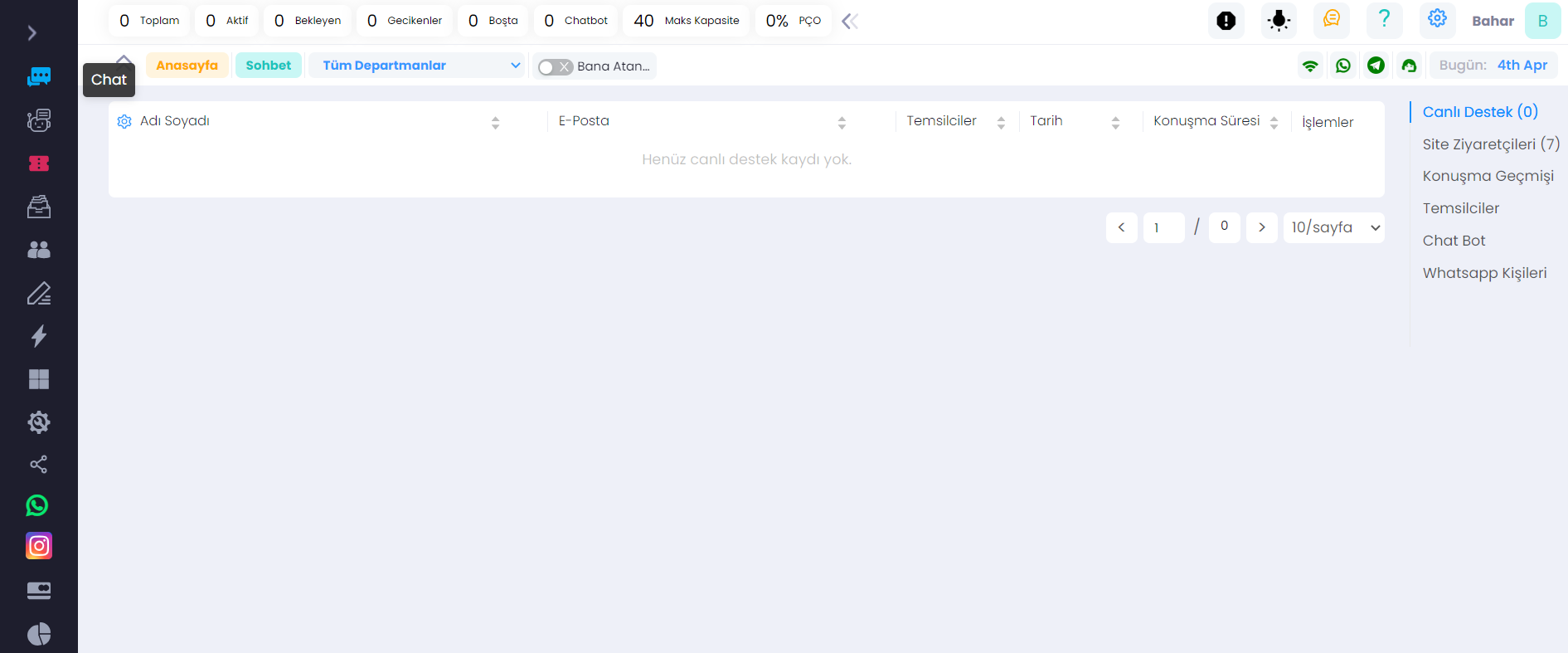
- Then, click on "WhatsApp Contacts" on the right side of the panel.

- Once you're in WhatsApp contacts, click on the "Refresh" button to update your contacts. After refreshing, you can search for the person you want to talk to by typing their name in the search bar at the top.
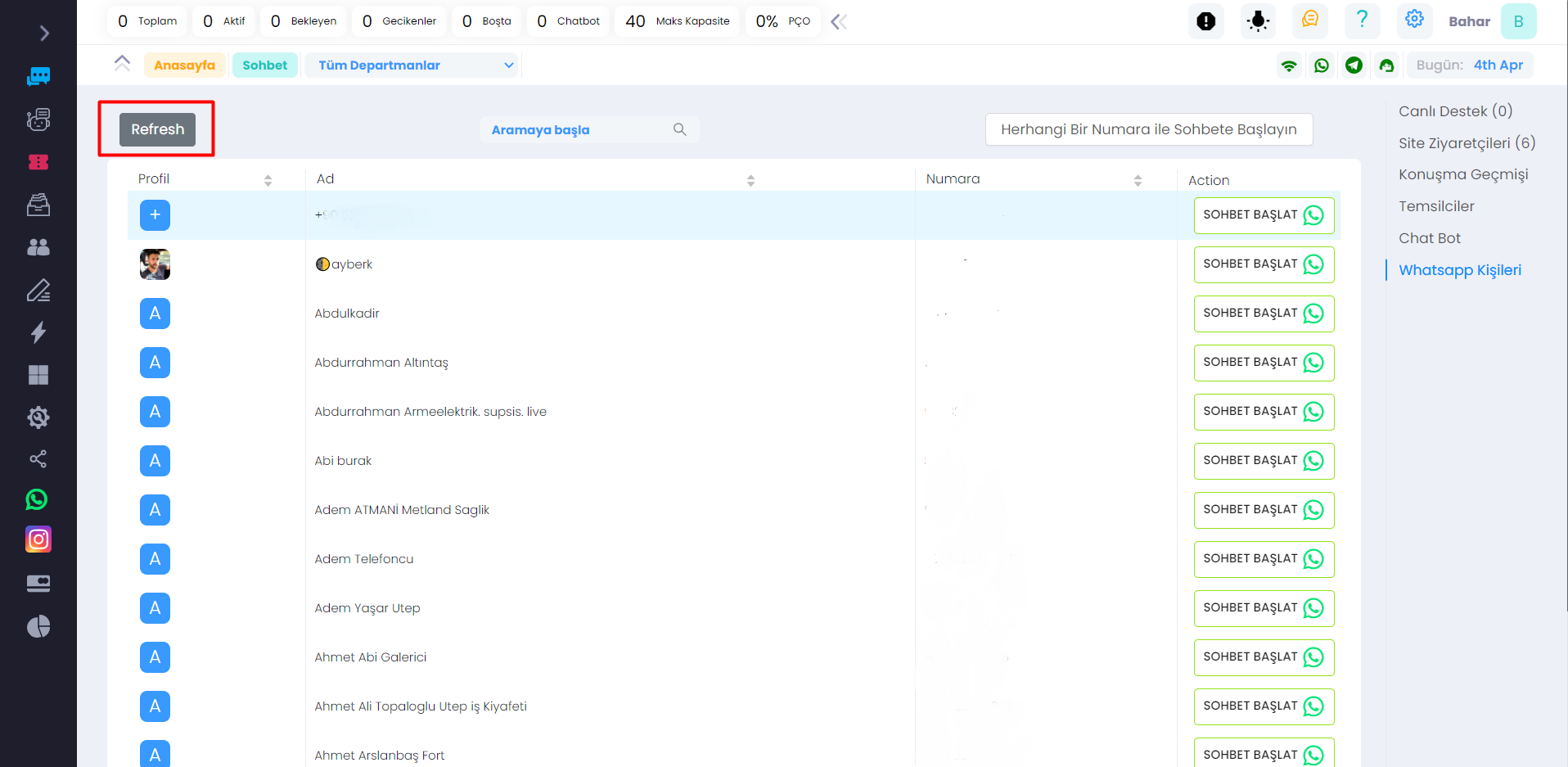
Your synchronization process is now complete. You should be able to see your contacts now.
As you can see, Supsis provides a user-friendly interface. If you encounter any issues, our support team is available to assist you at any time. We are dedicated to resolving your problems because our users are important to us. You can visit our Supsis website here to request support.