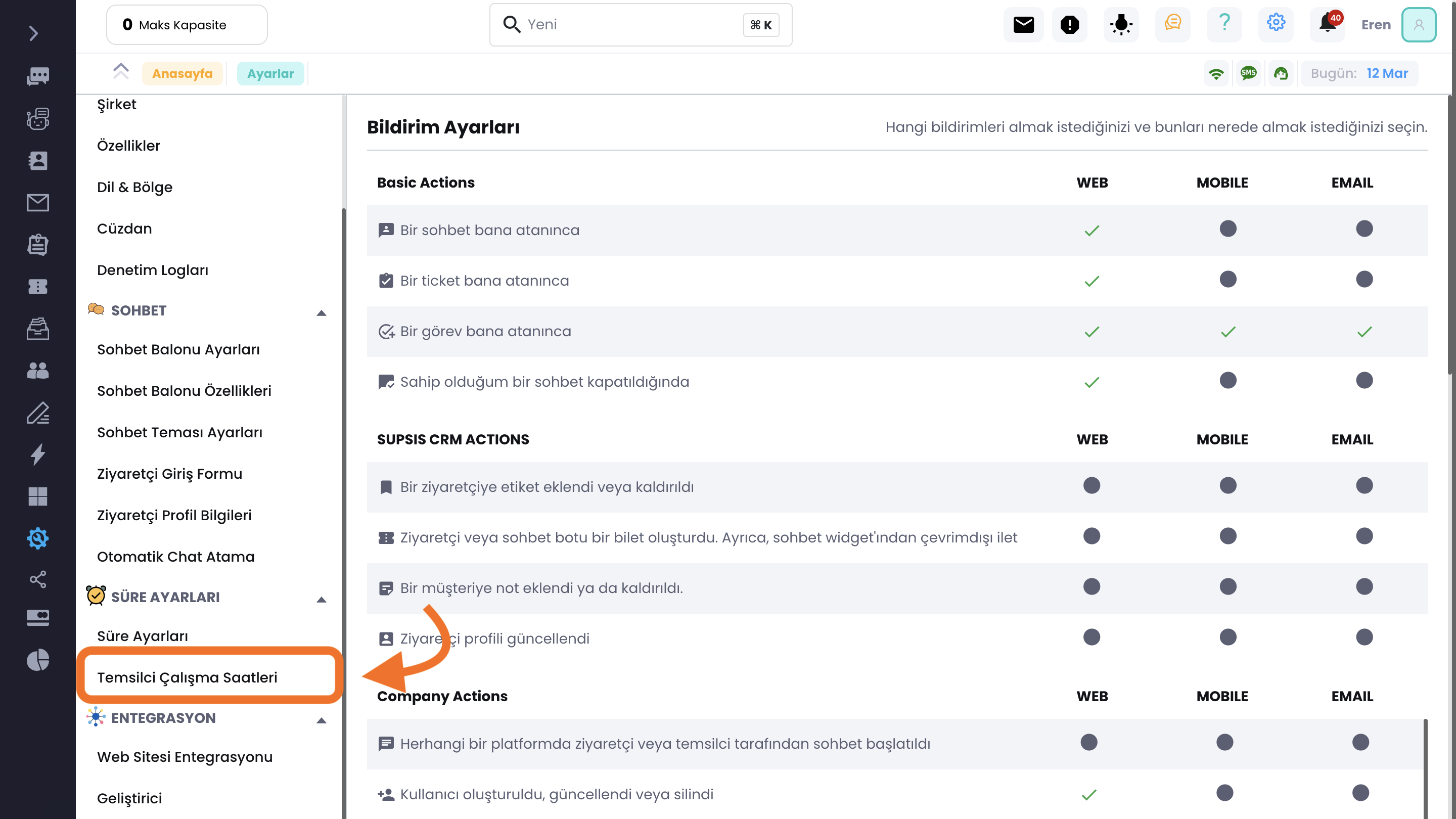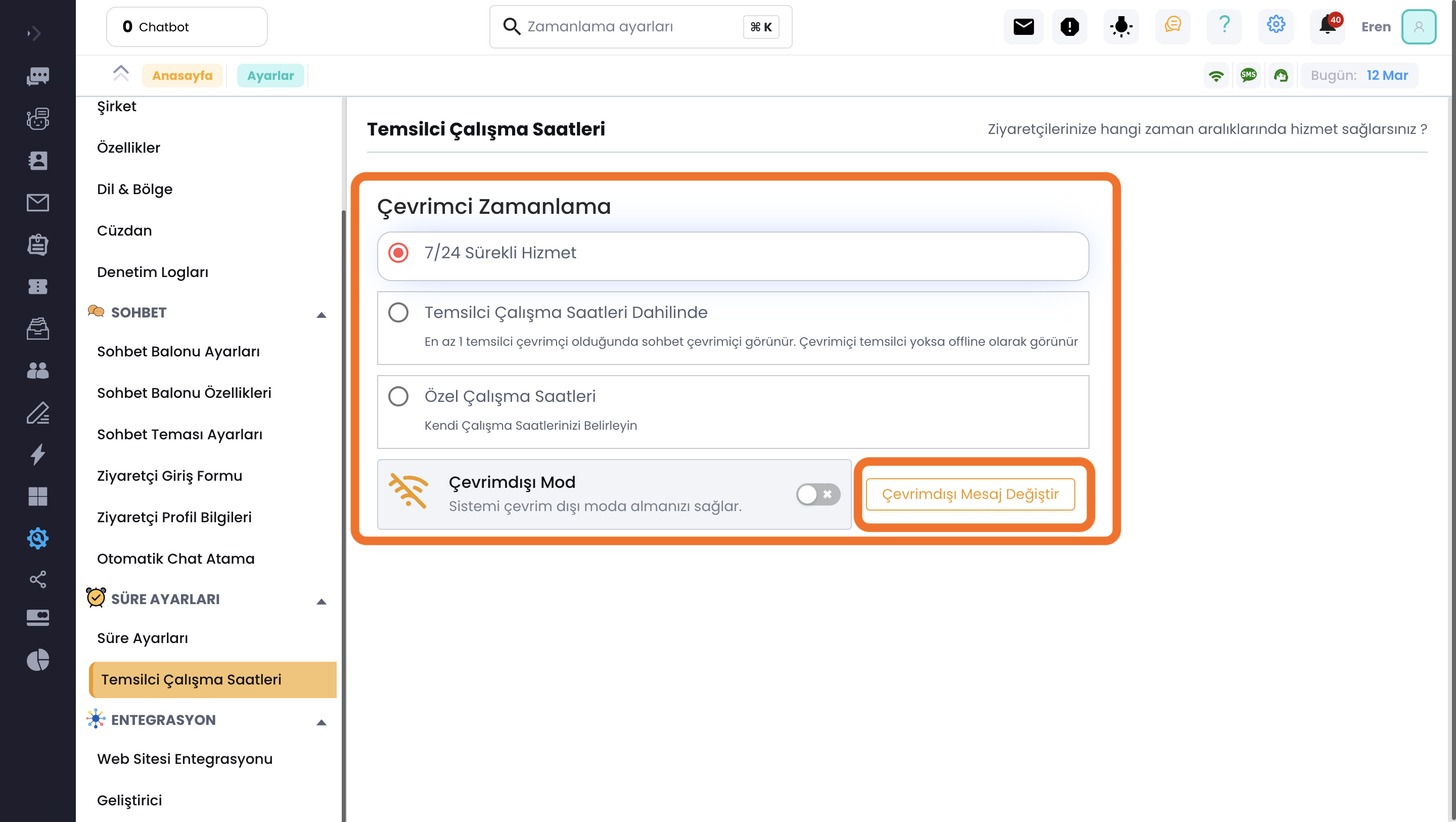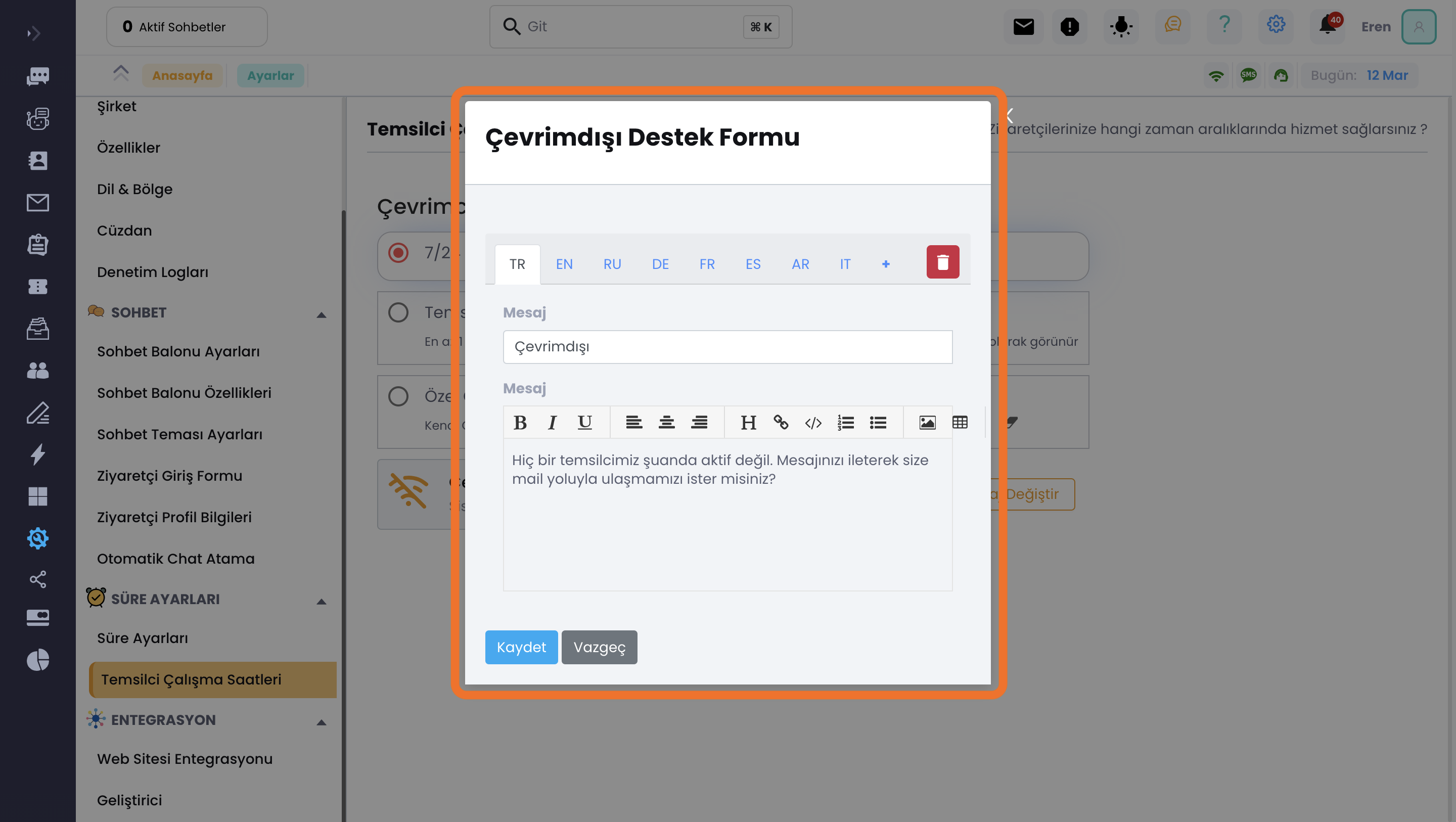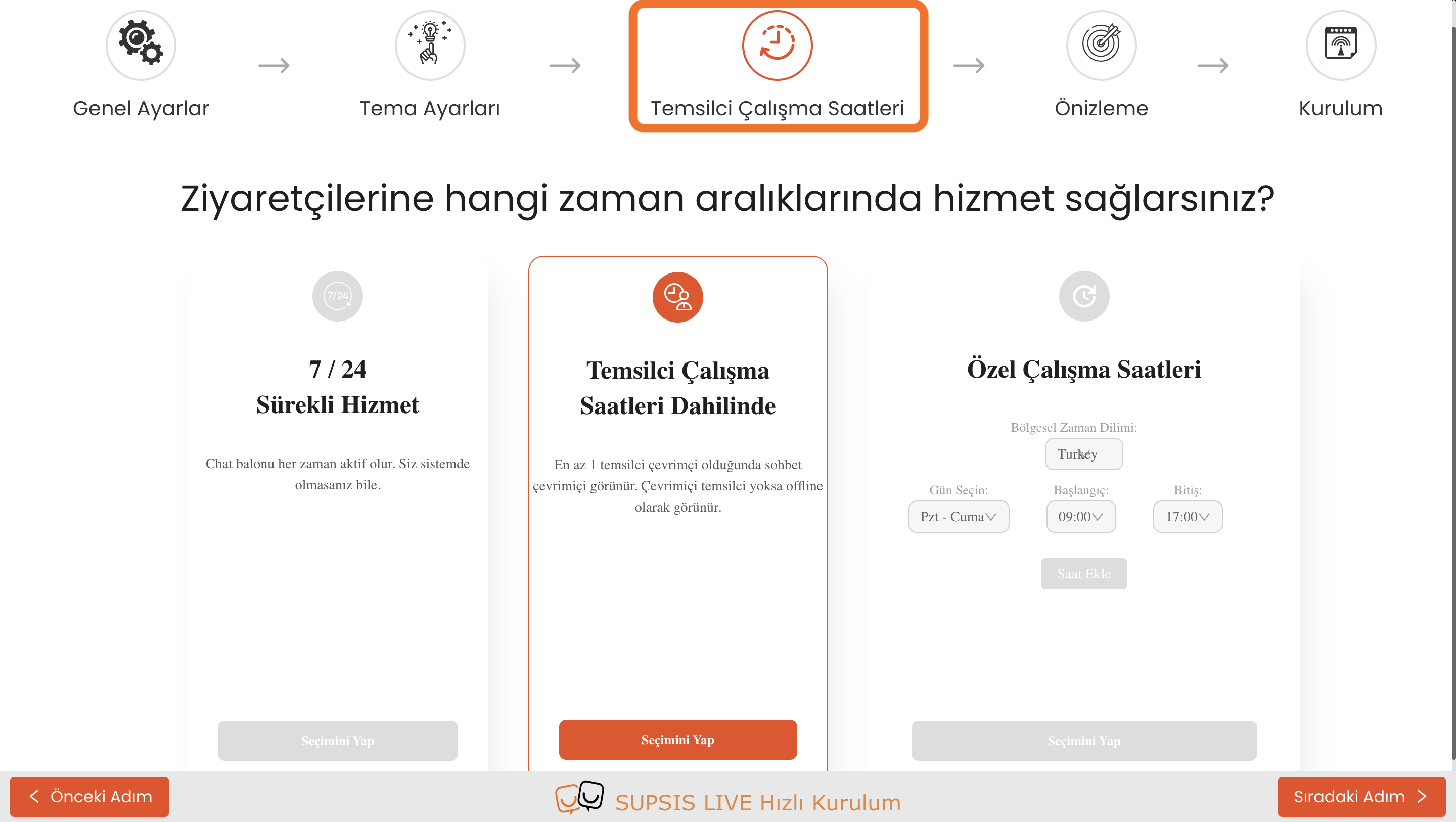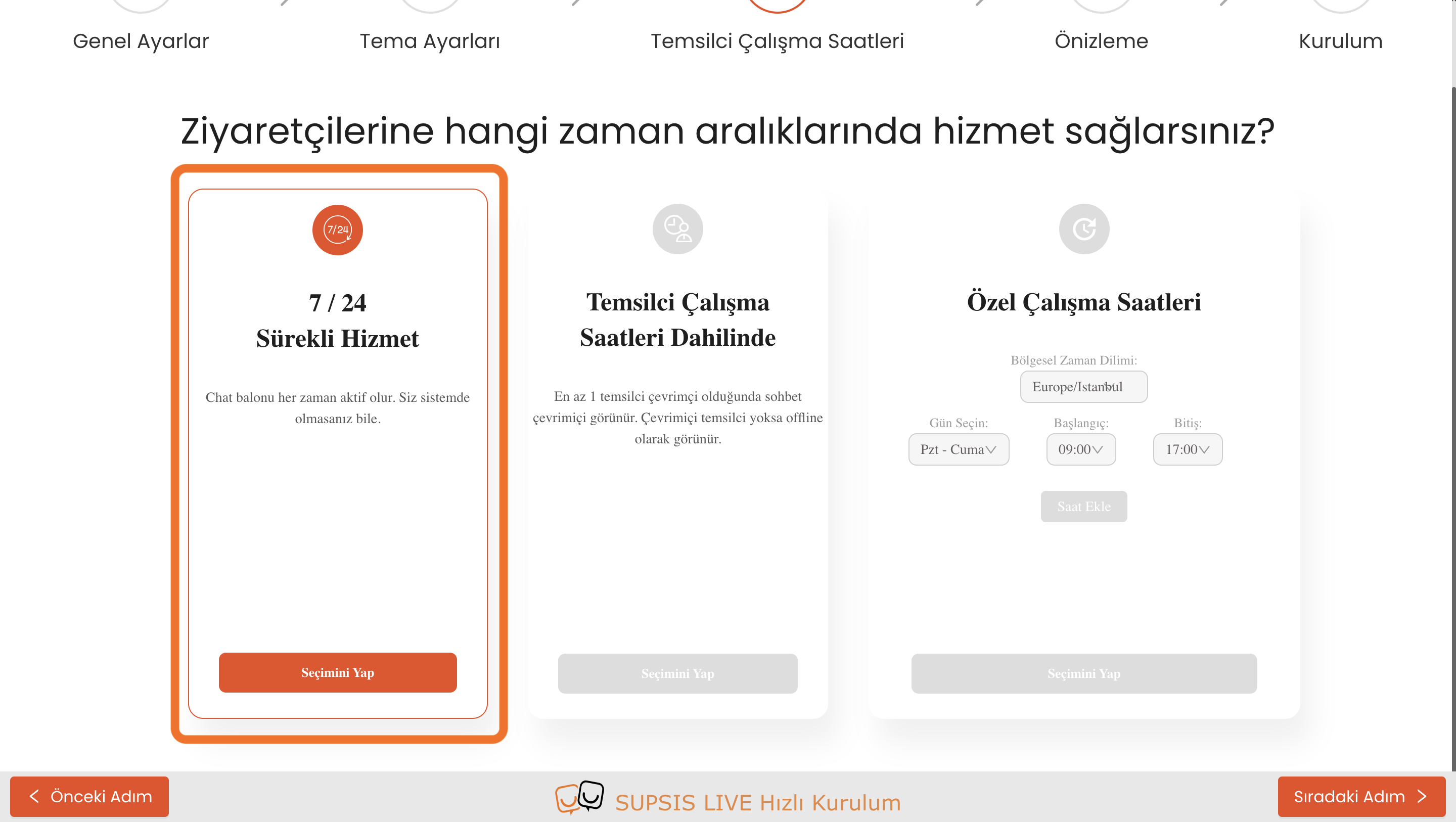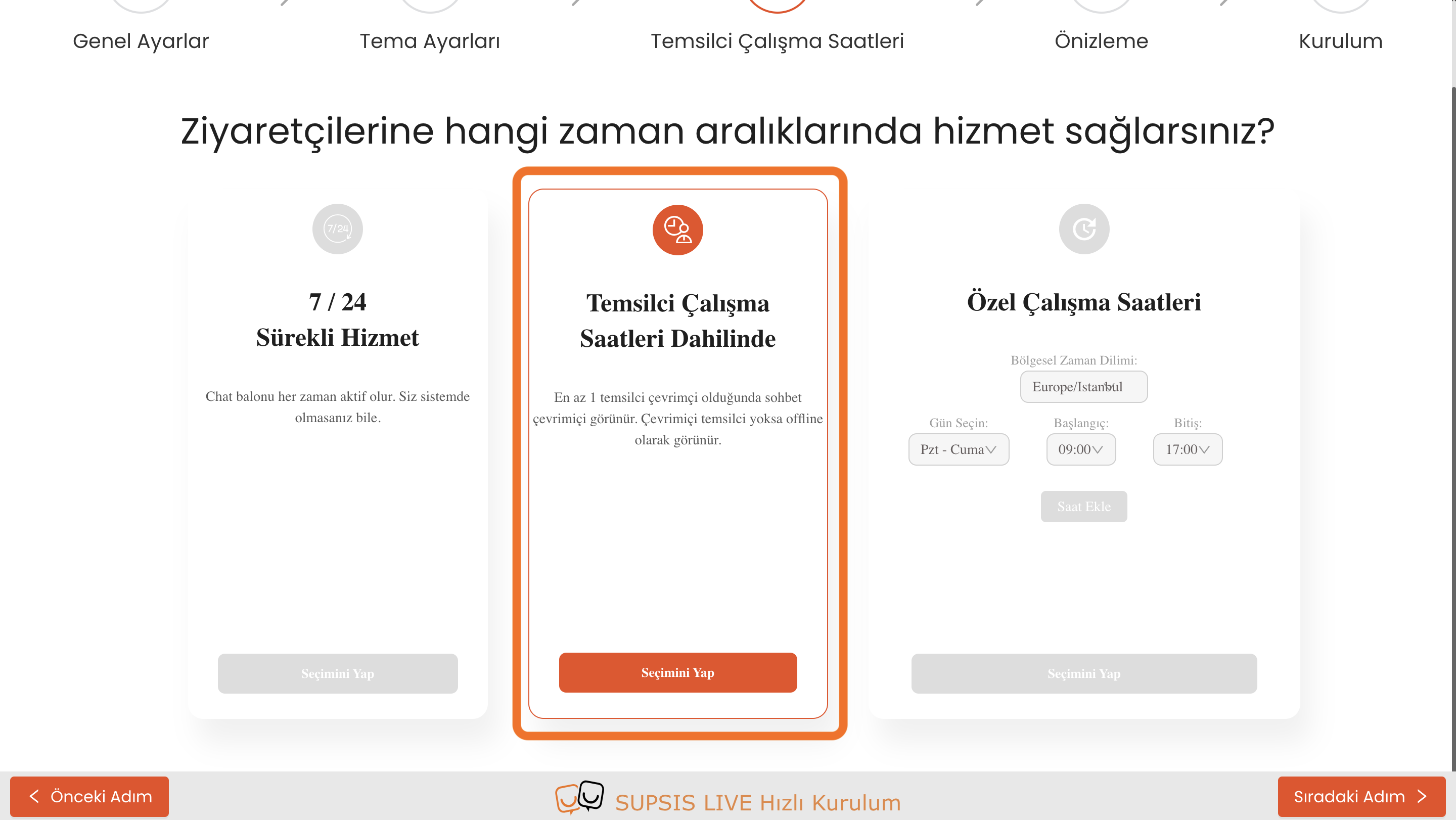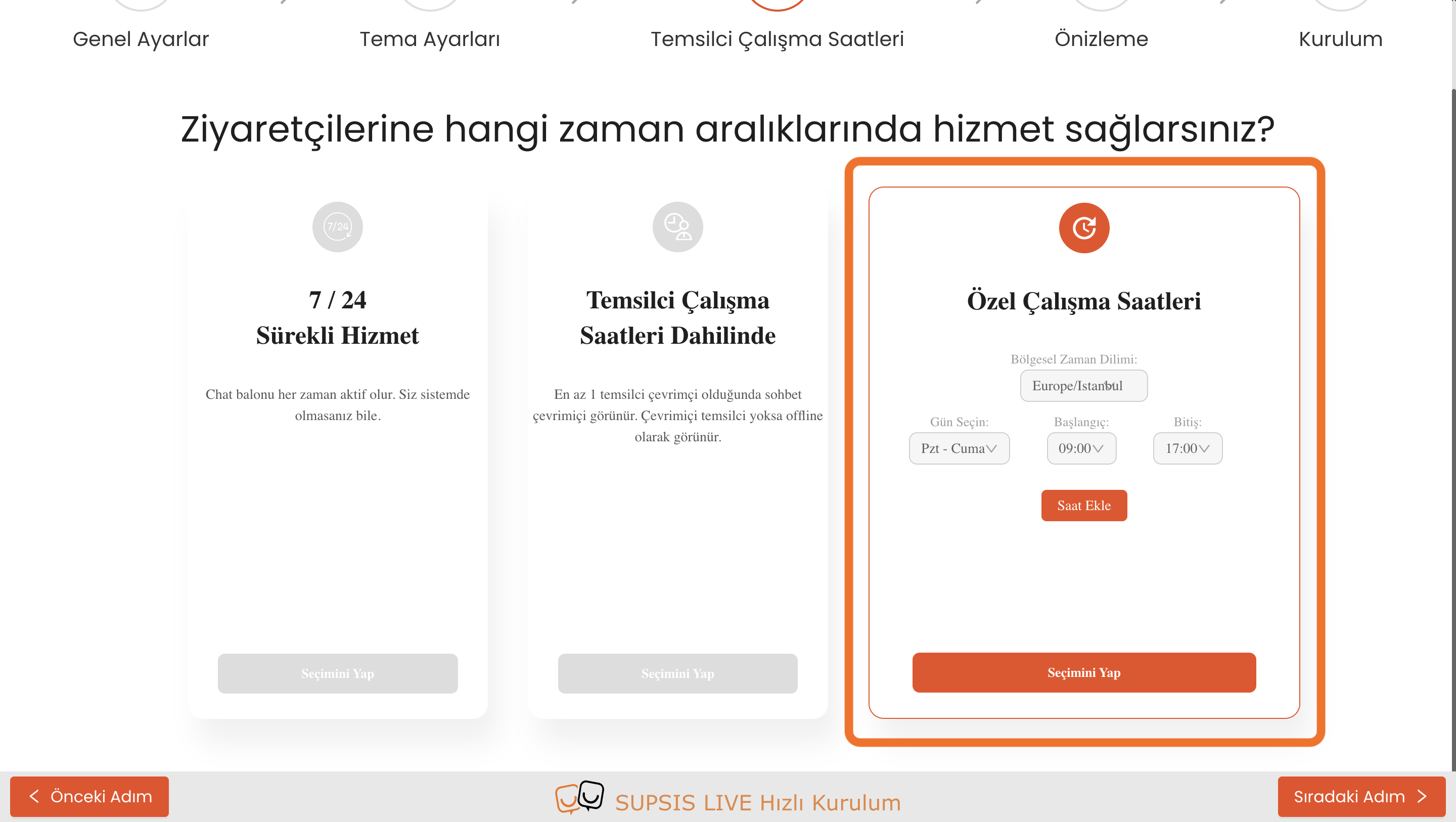How to Set Working Hours?
If you want to change the working hours after creating an account:
- After logging into Supsis.live, navigate to the Settings section on the left side of the admin panel.
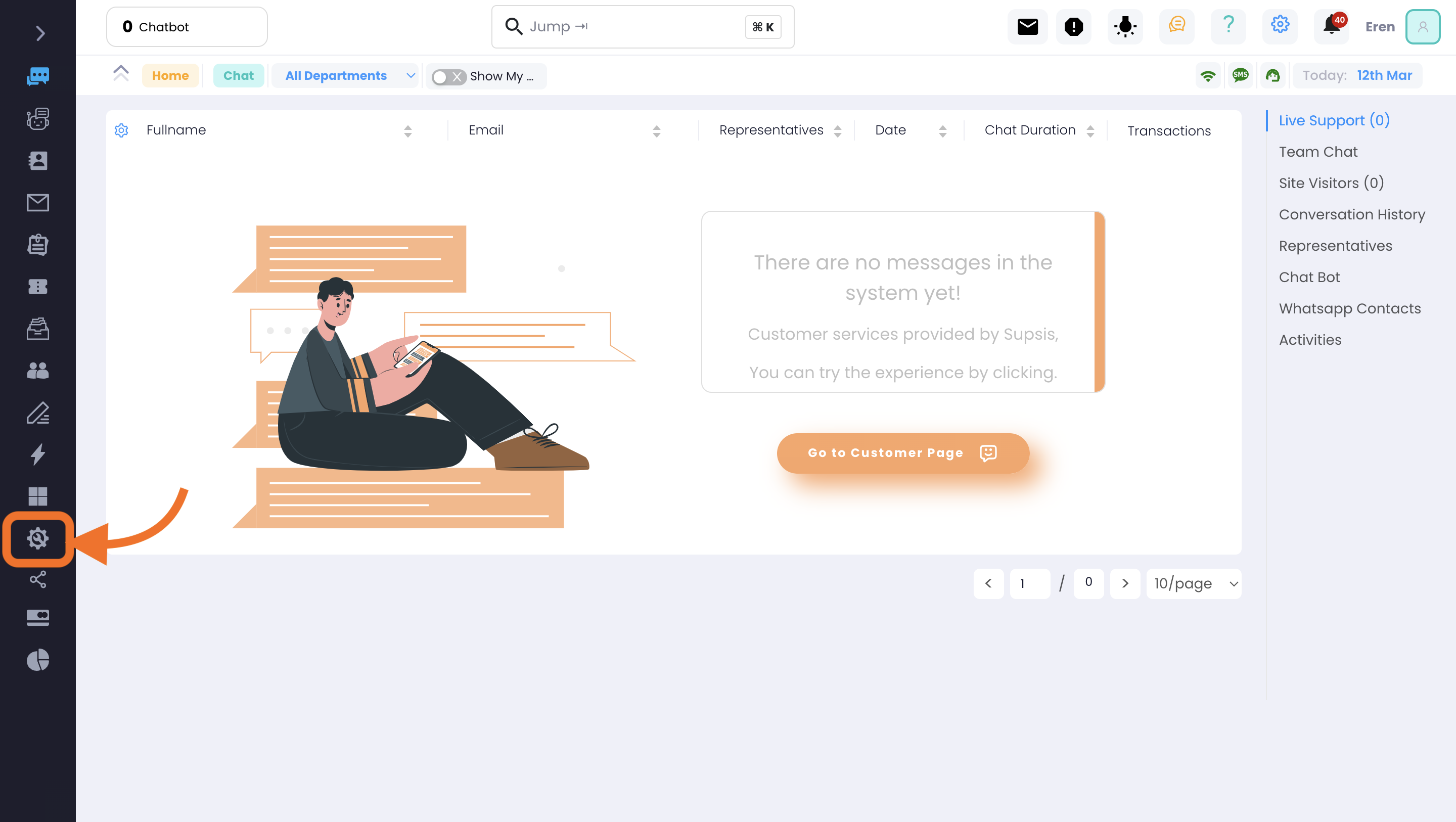
- Once in the settings, click on Representative Working Hours.
- You will encounter 3 different service time options.
1-) You can provide continuous active service to your incoming visitors 24/7.
2-) Your chat will appear online or offline based on representative working hours. When there is at least one representative online, the chat will appear online. If there is no online representative, the chat will appear offline.
3-) By creating custom working hours, your customers and visitors can contact your representatives during the specified working hours by selecting your regional time zone.
4-) After selecting the offline mode, you can click on the Change offline message button to provide assistance to incoming visitors with the offline message you create.
The message you write from the offline support form will be sent to incoming visitors with different language options as soon as you click the Save button.
If you want to change the working hours at the time of account creation:
- Open the Representative Working Hours page, which is the third step in the setup process.
You can make three different settings for the time period you want to provide service.
1-) You can provide continuous active service 24/7.
2-) Your chat will appear online or offline based on representative working hours. When there is at least one representative online, the chat will appear online.
3-) Your representative will assist visitors according to your own working days and hours.
- After making your settings, you can proceed to the next step to complete your setup.