How to Start a WhatsApp Conversation
In this document, we will explore multiple methods of initiating WhatsApp messages within the Supsis platform. Let's examine these options one by one.
Starting a Conversation via the WhatsApp Icon
- Click on the WhatsApp icon located at the top of the Supsis panel. You'll see your channels listed. Click on the message icon in the column of the channel through which you want to send the message.
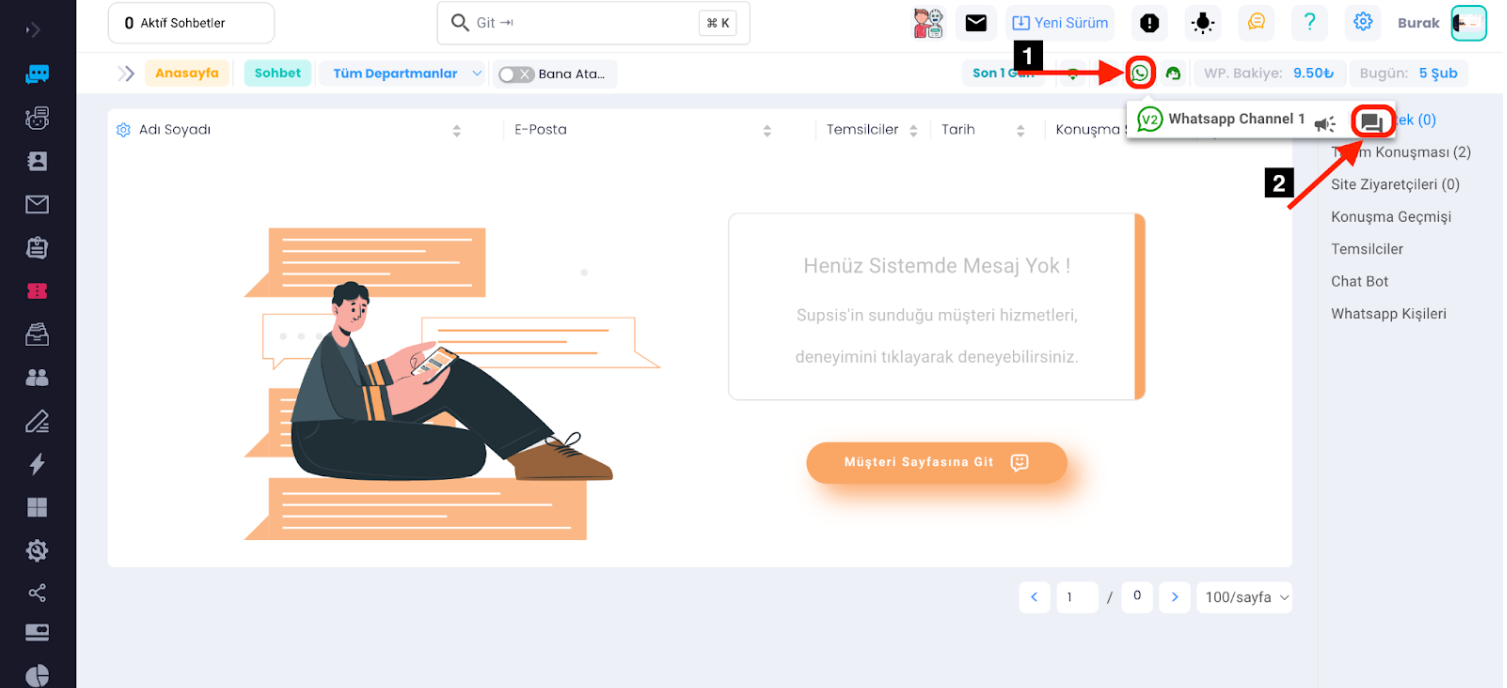
- Here, you'll find a list of previously contacted individuals. If you want to start a conversation with someone you've spoken to before, you can quickly find them in this list and then click on the "START CHAT" button on the right side. You can use the search box in the top left corner to quickly find the person in the list.
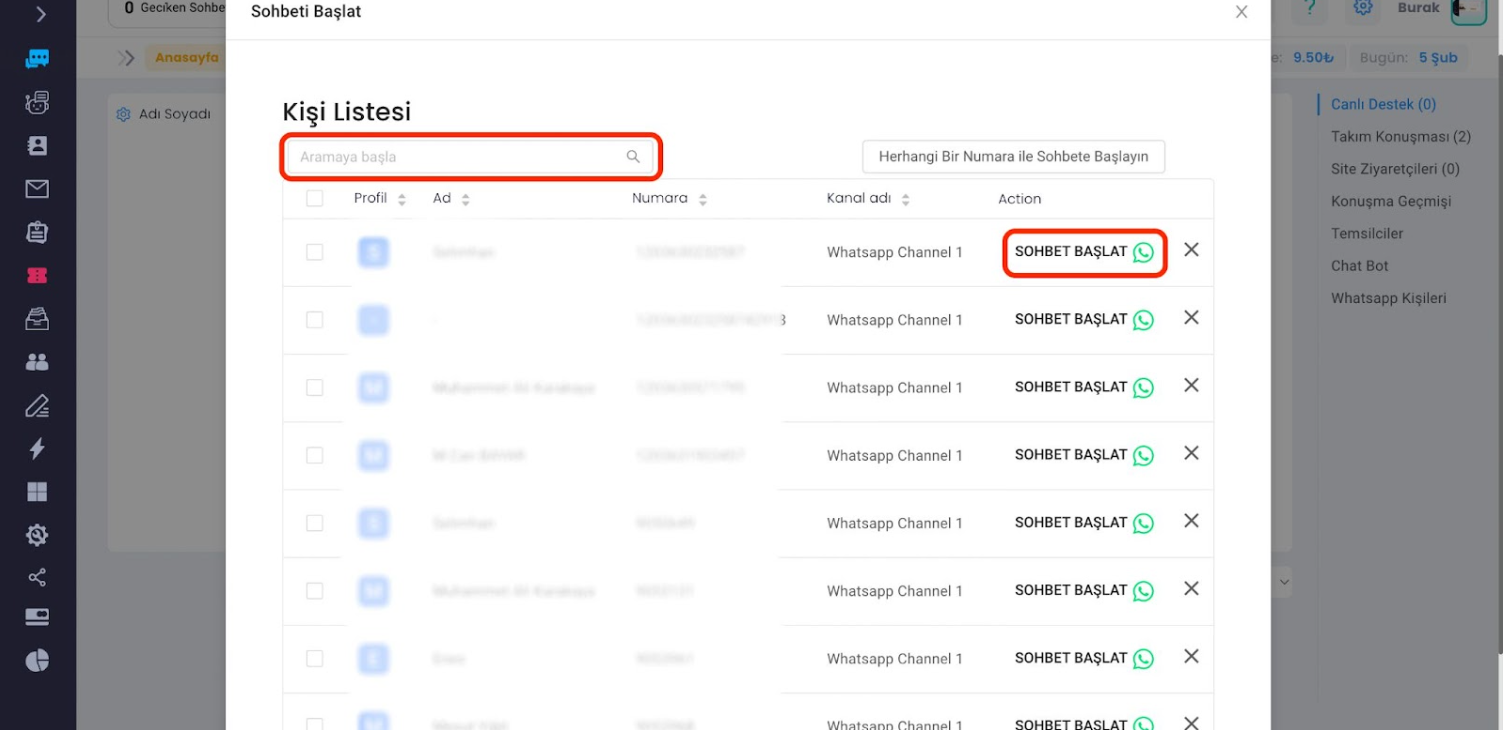
- If you want to start a conversation with a new number, you can use the "Start a Chat with Any Number" button located in the top right corner of the list.
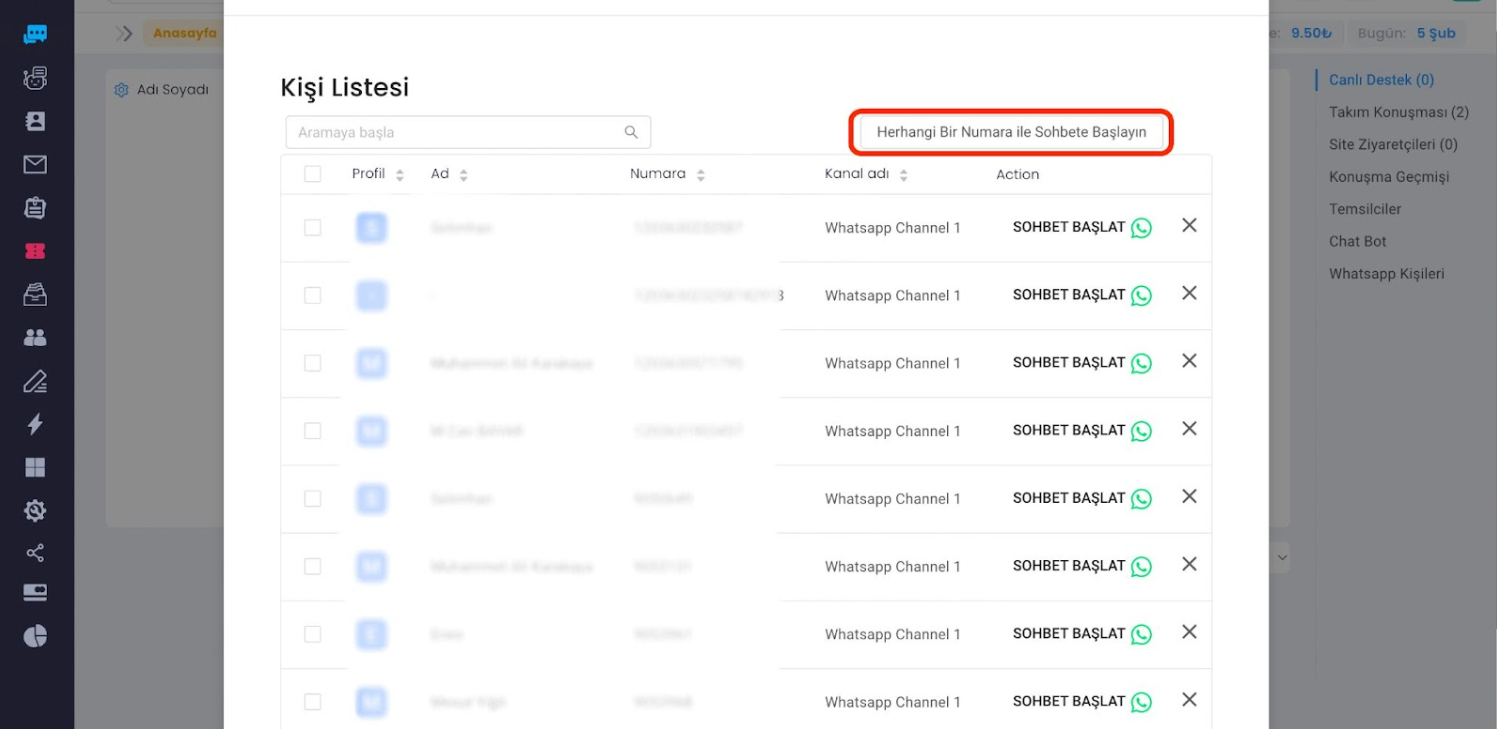
Starting a Conversation from WhatsApp Contacts
- Go to the WhatsApp Contacts section from the right menu in the Chat screen.
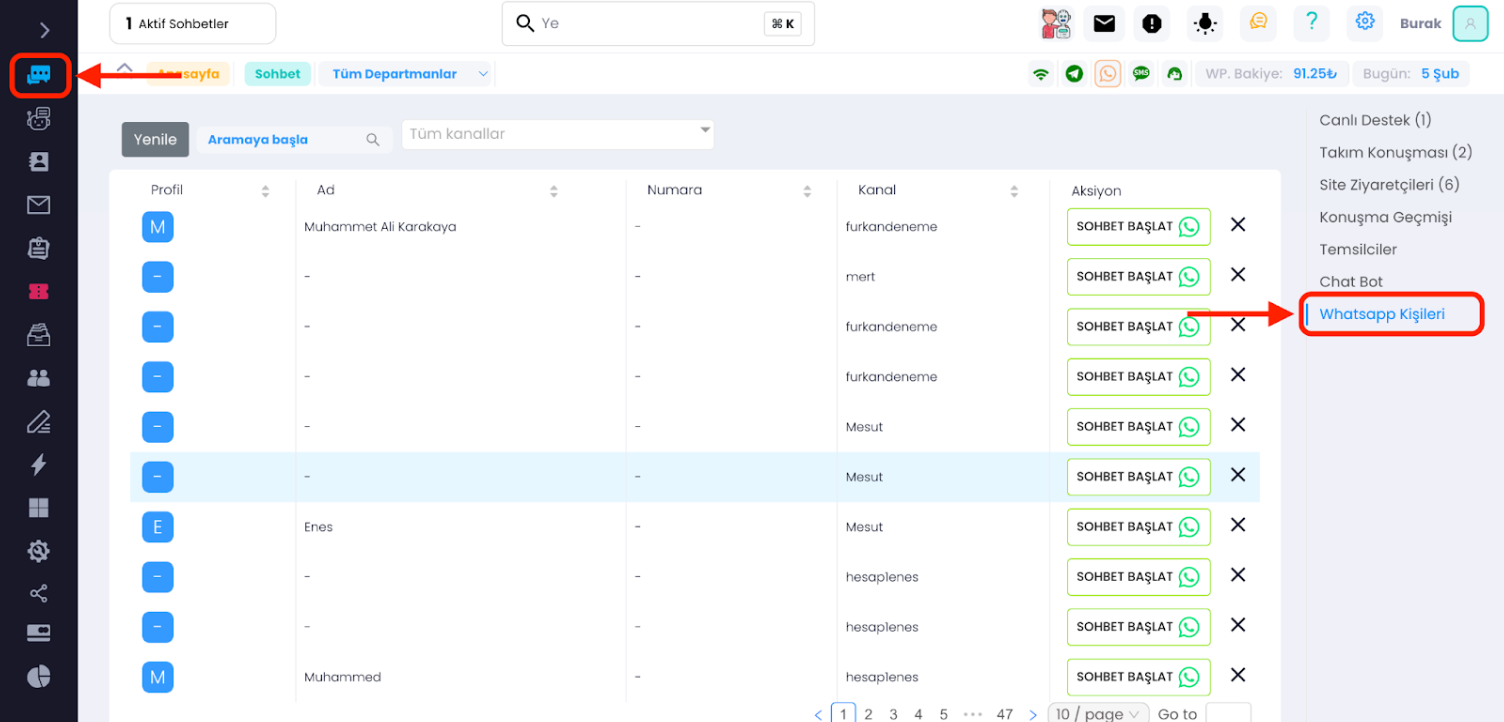
- Here, you can search through previously initiated conversations using numbers. You can search by name or channel in the area above. Once you find the number you want to start a conversation with, click on the "START CHAT" button on the right side.
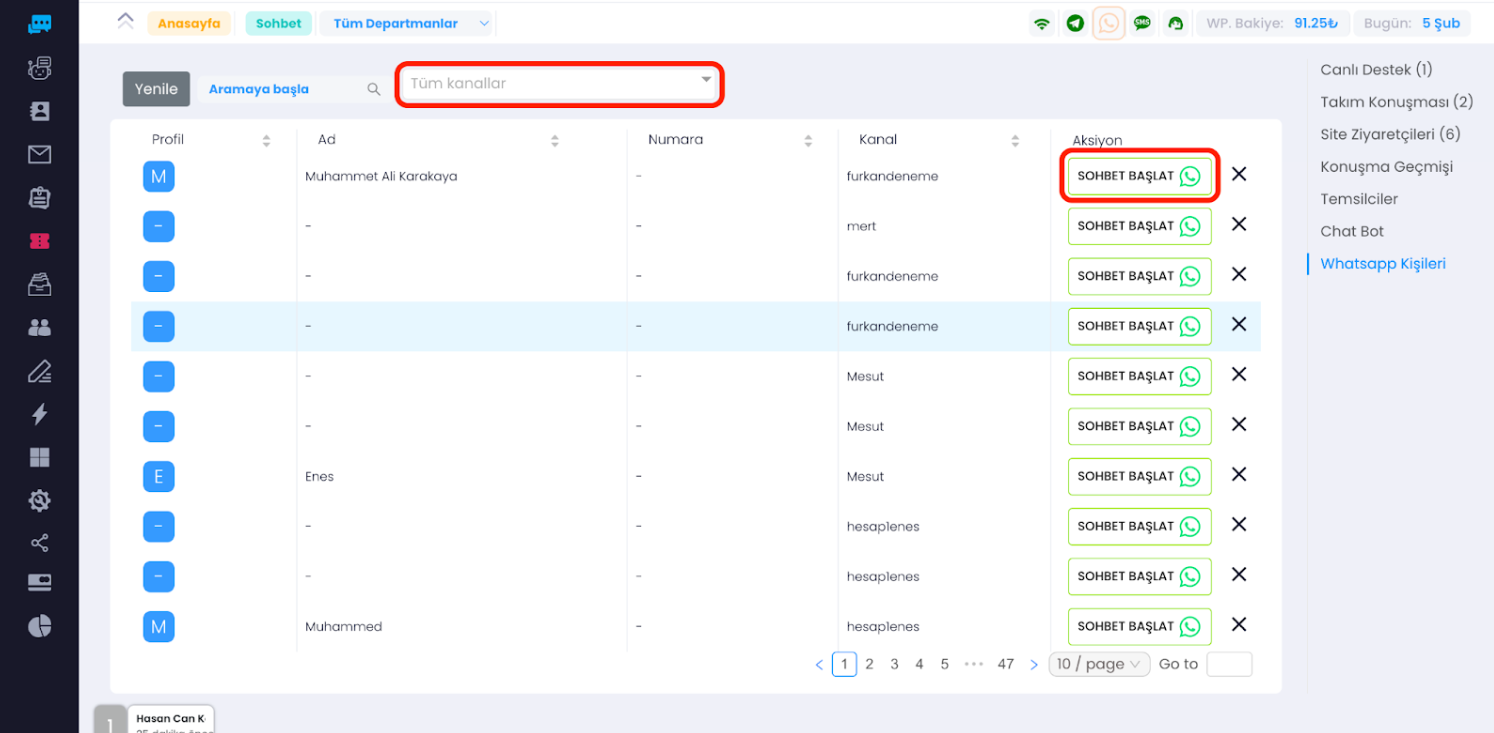
Starting a Conversation from the Archive
- Navigate to the Archive from the left Direct Menu in the Supsis panel.
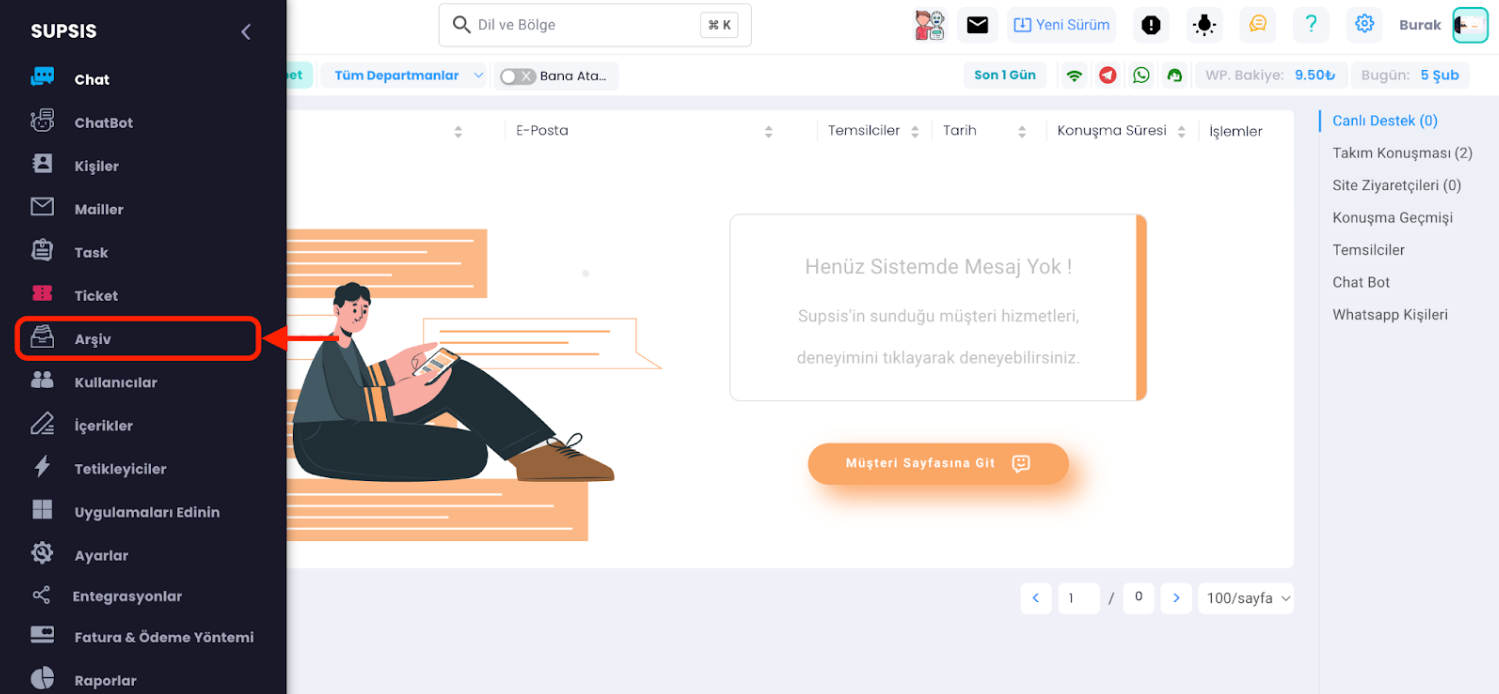
- Here, you'll find your previous conversations. After selecting the desired conversation, click on the "Start Chat" button in the Customer Information section.
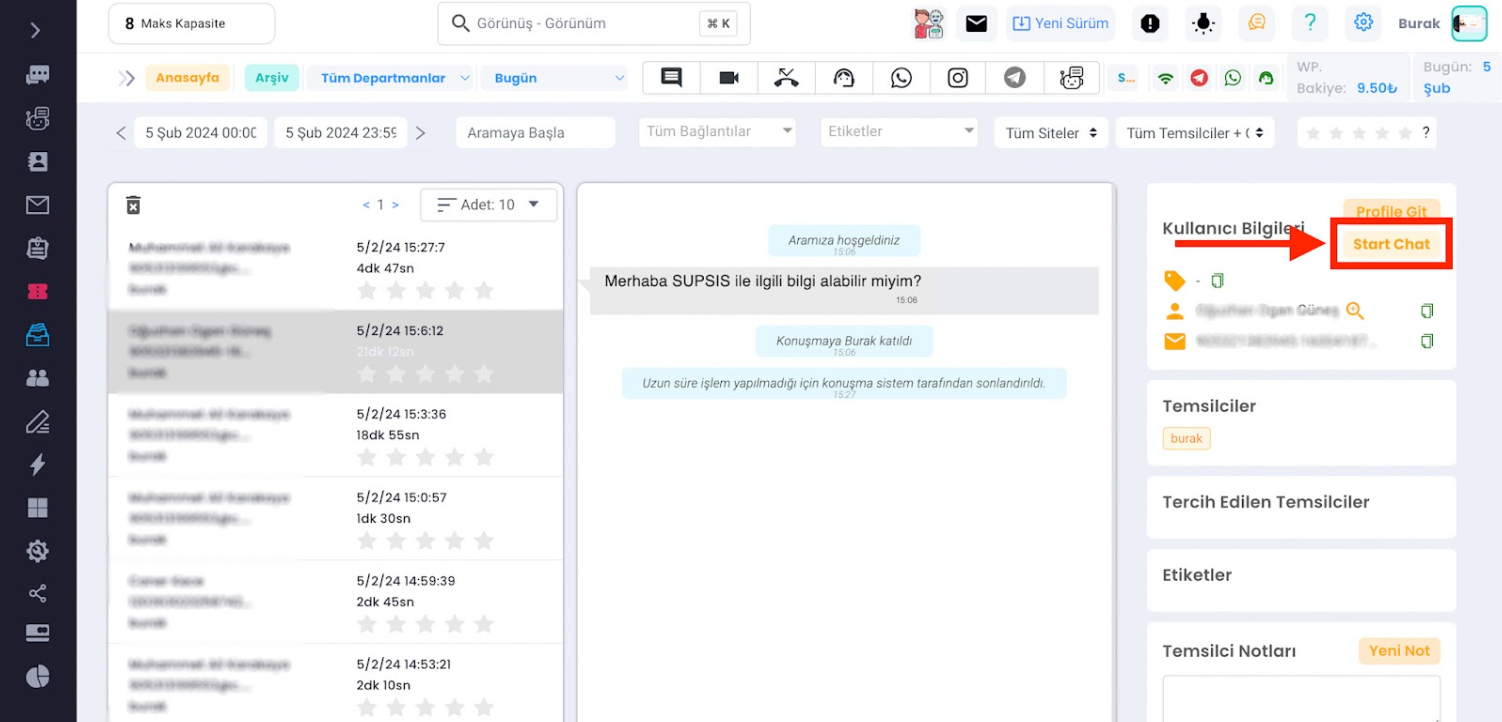
Starting a Conversation from Within the WhatsApp Channel
- To start a conversation in this way, first click on "Integrations" from the Direct Menu and then click on "WhatsApp."
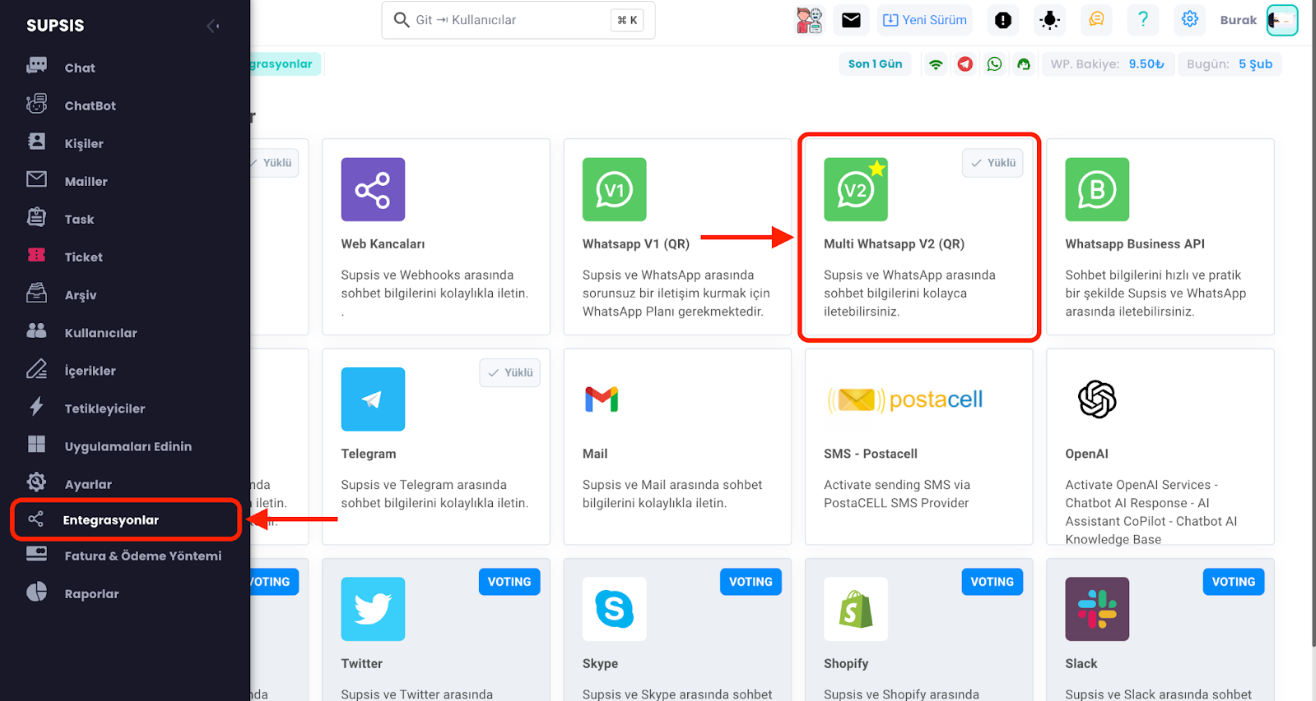
- Then, select the channel through which you want to send the message and click on it.
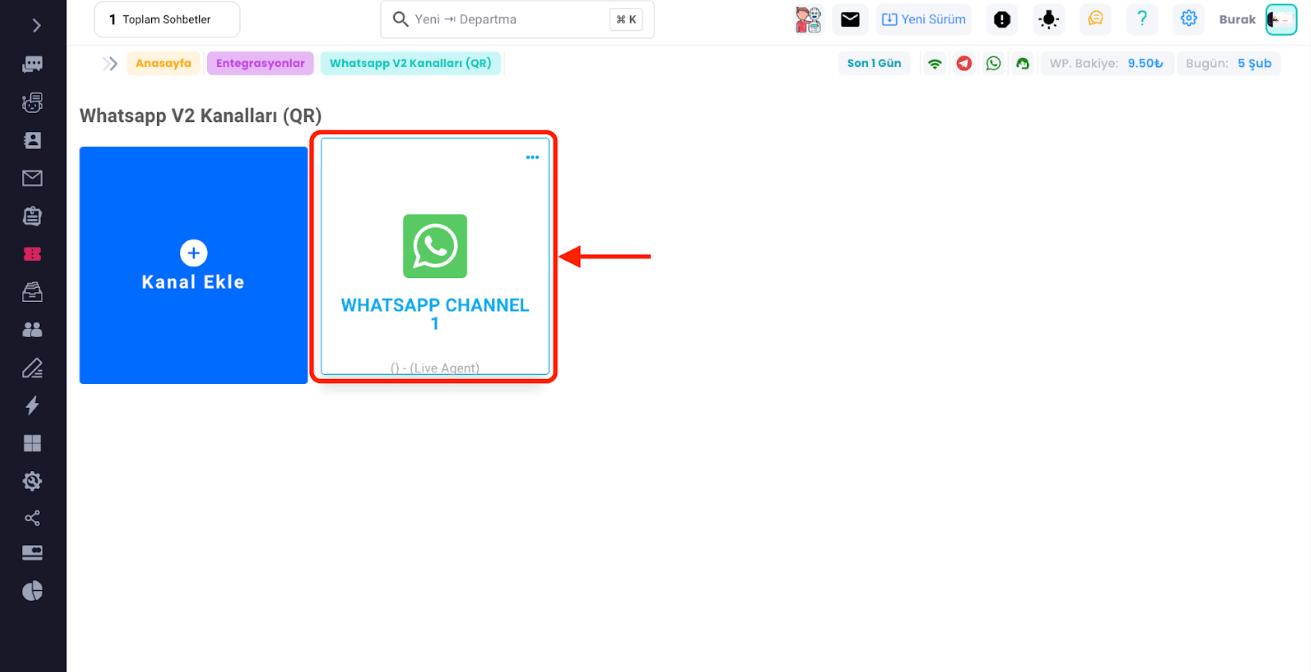
- Click on the "Start a Chat with Any Number" button located at the top right within the channel.
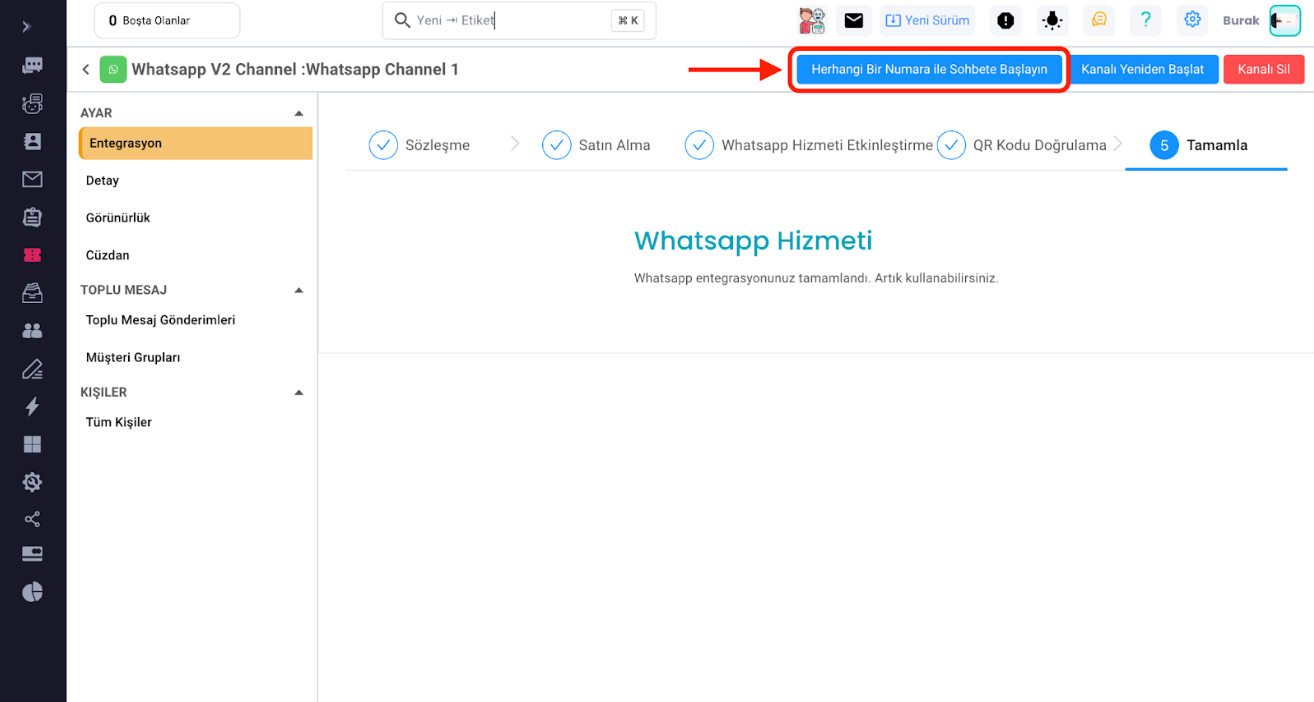
As shown, Supsis provides a user-friendly interface for initiating WhatsApp conversations. If you encounter any issues, our support team is available to assist you at any time. We are dedicated to resolving your problems because our users are important to us. You can visit our Supsis website here to request support.