How to Select a WhatsApp Chatbot Scenario?
First, let's navigate to the Integrations menu.
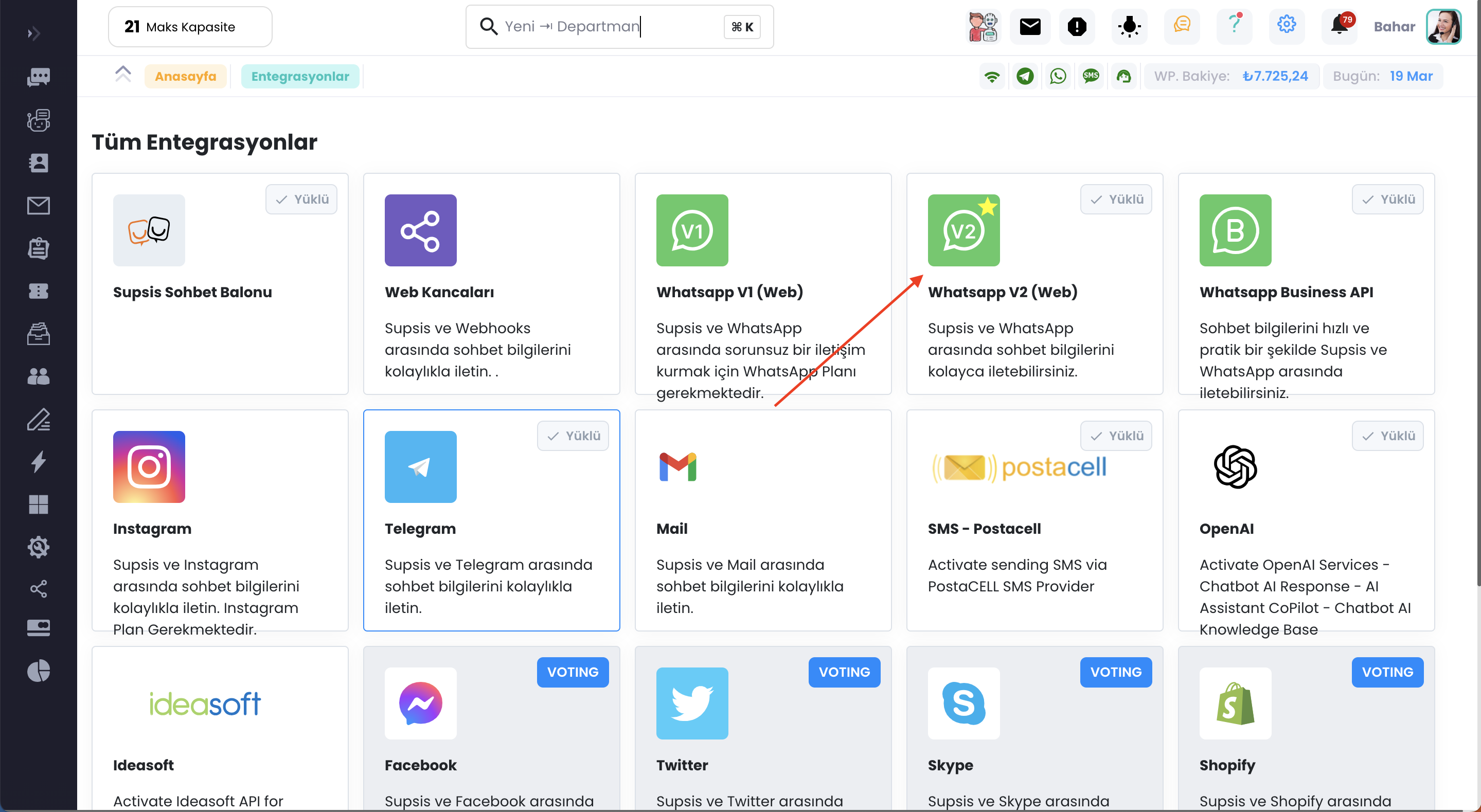
Here, let's enter our relevant WhatsApp channel.
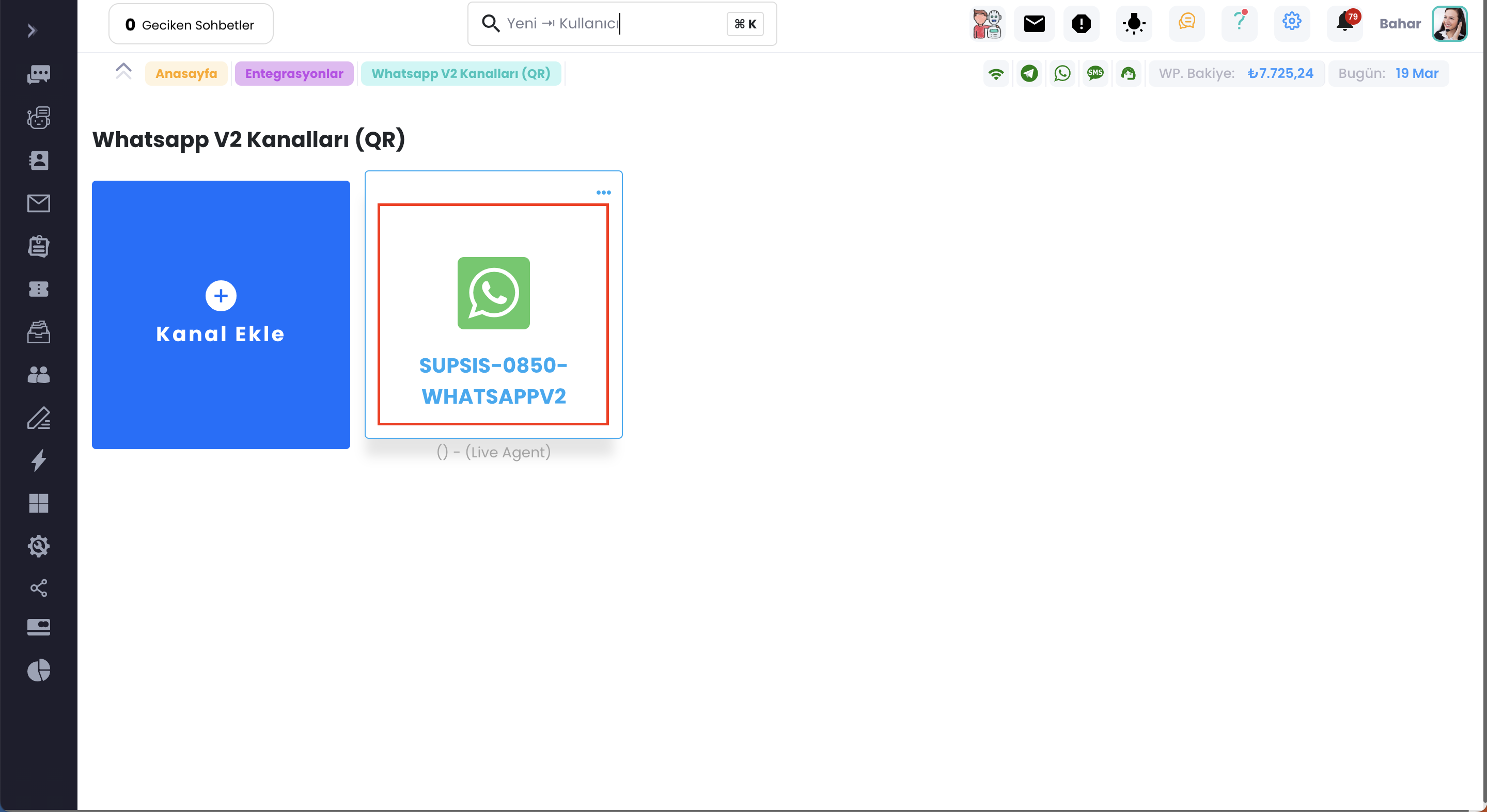
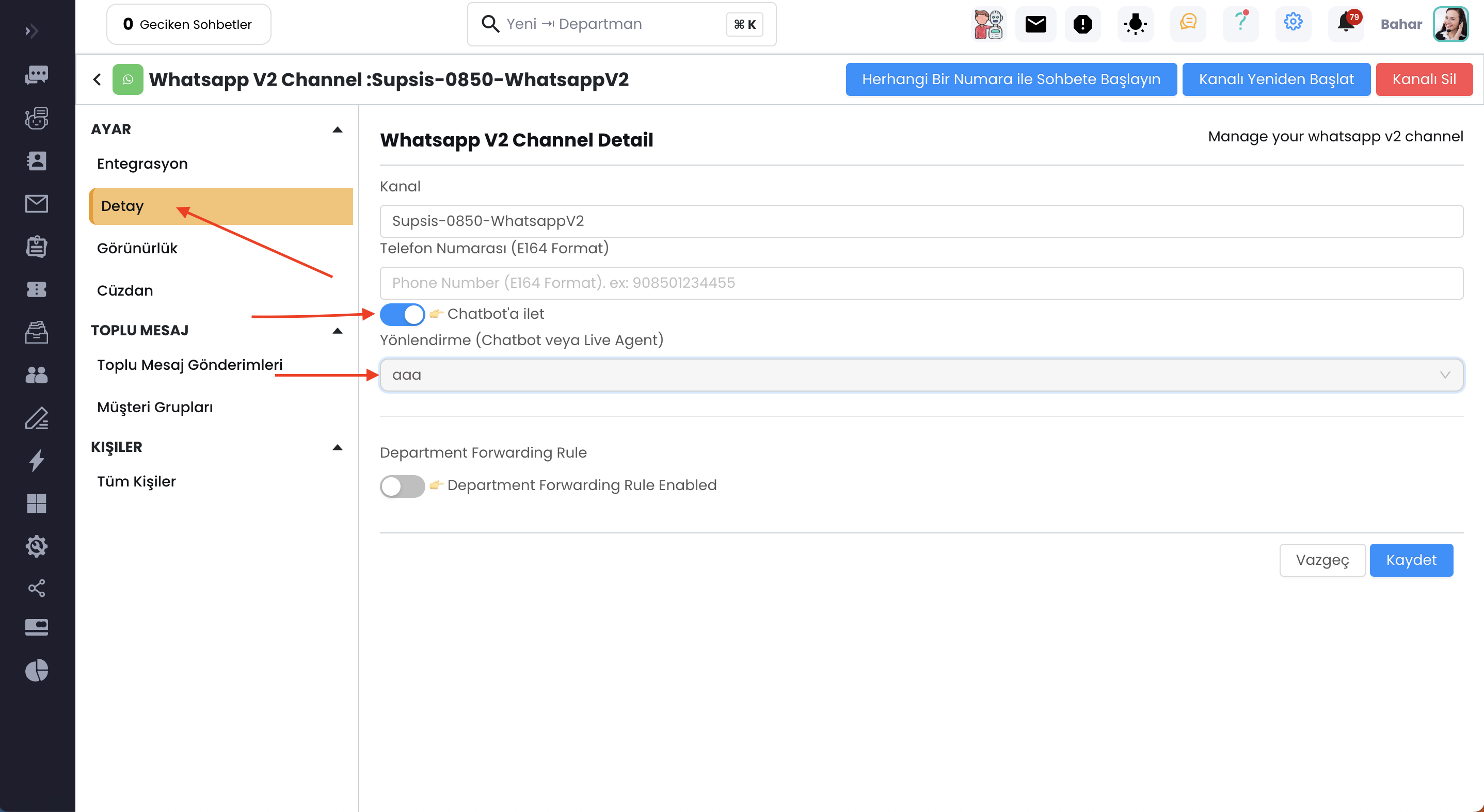
After entering our channel, let's go to the "Details" menu on the left side.
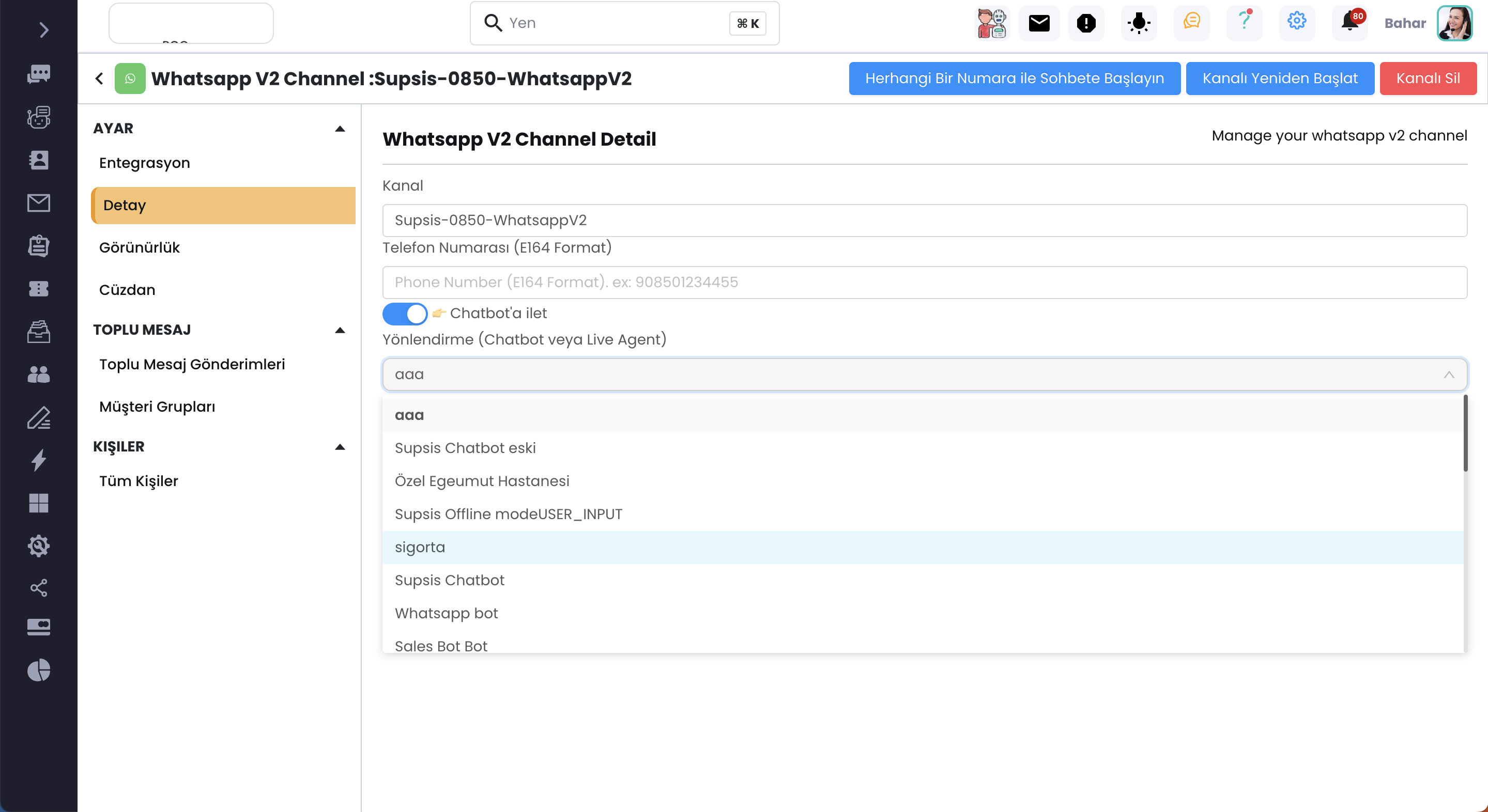
Here, let's activate the "Forward to Chatbot" option and select the scenario from the section below. Then, let's save our changes by clicking on "Save" in the bottom right corner.
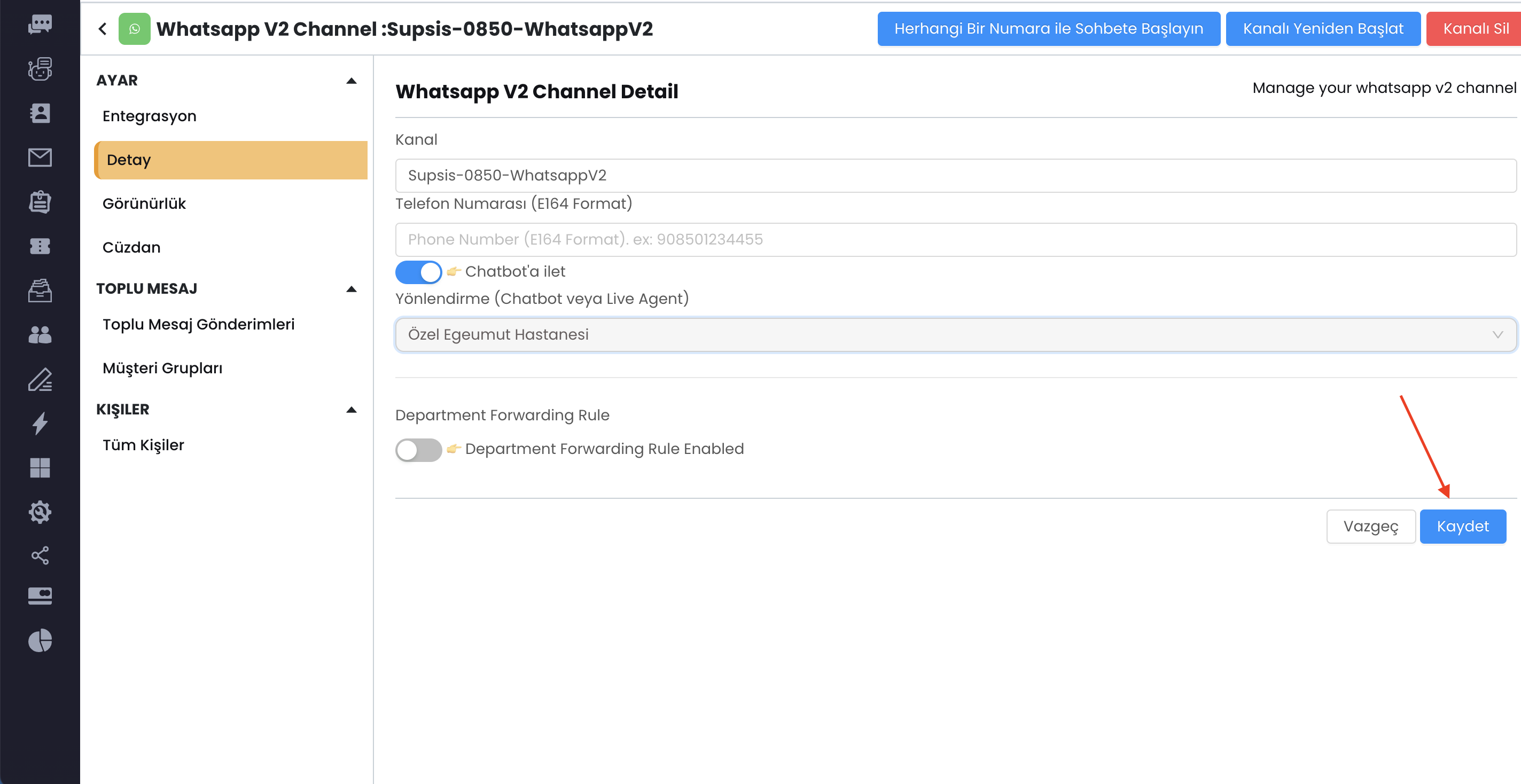
As shown, Supsis has a user-friendly interface. If you encounter any issues, our support team is always available to assist you. We are dedicated to solving your problems because our users are important to us. You can reach our Supsis website here to request support.