User Sections and Add Section Block
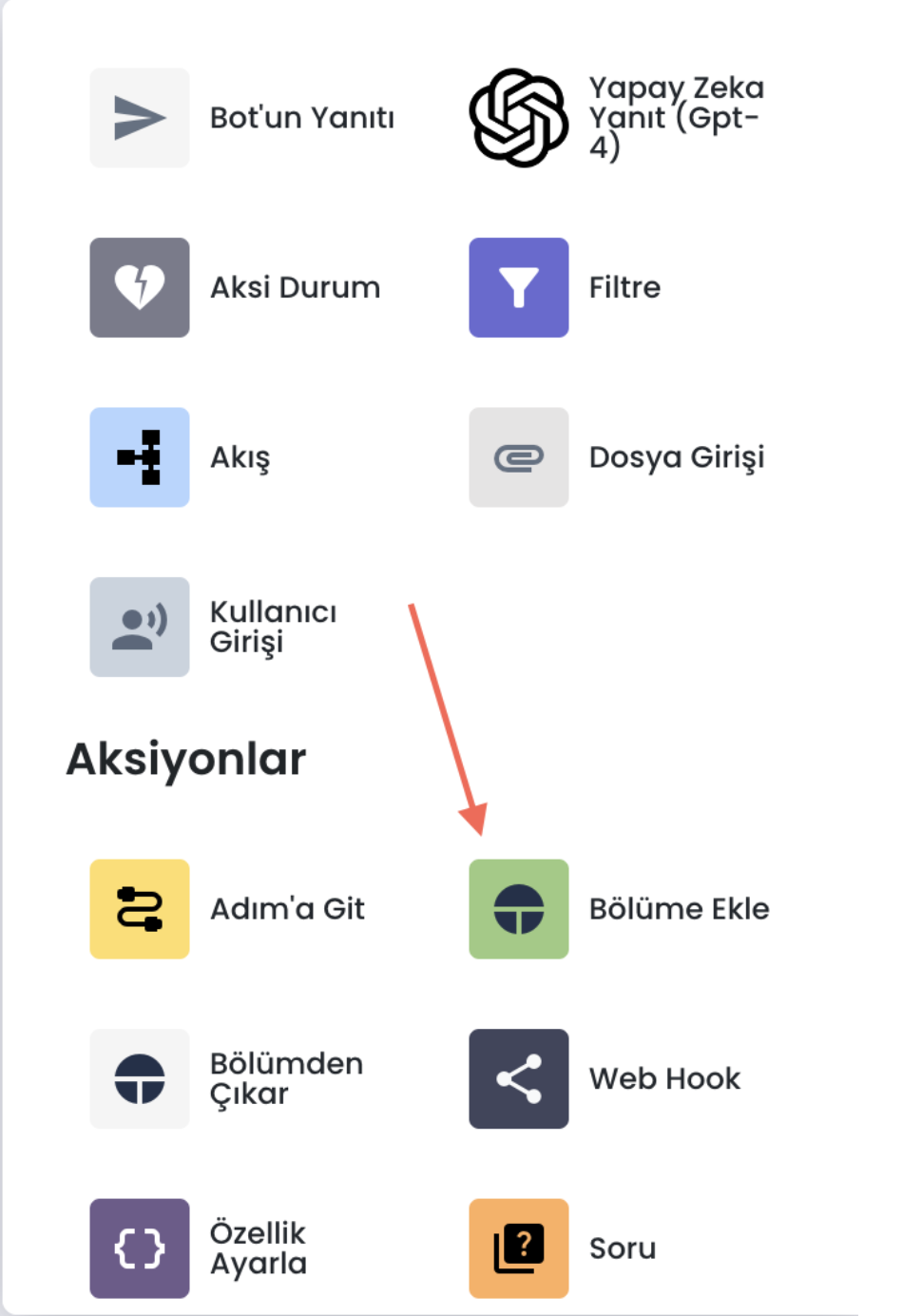
Add Section Block: This block is a section where the data of customers passing through the step you added in the chatbot is saved.

You can follow the steps below to add new user sections, edit existing ones, or delete them. Also, all the collected data will accumulate here.
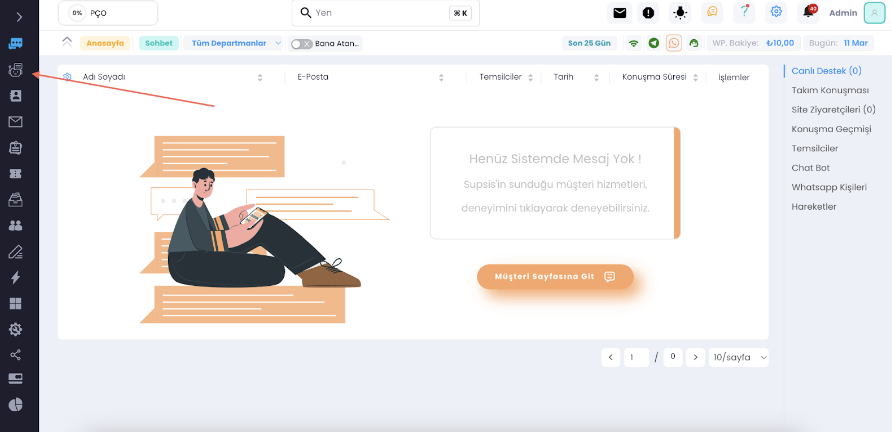
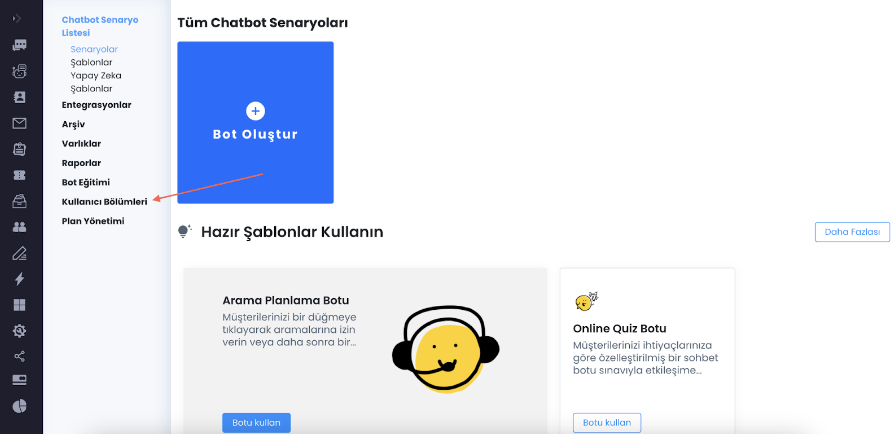
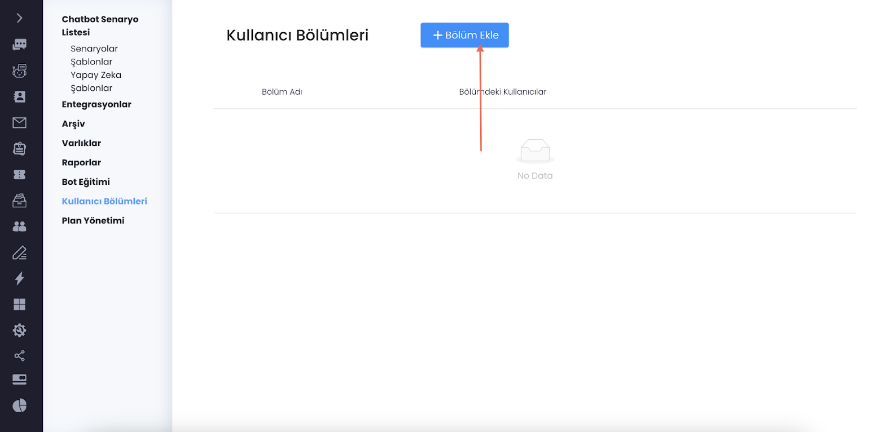
You can add the user sections you added to your chatbot scenario and collect the data of potential customers passing through the added user sections with the following steps.

- Click on the Add Section Block.
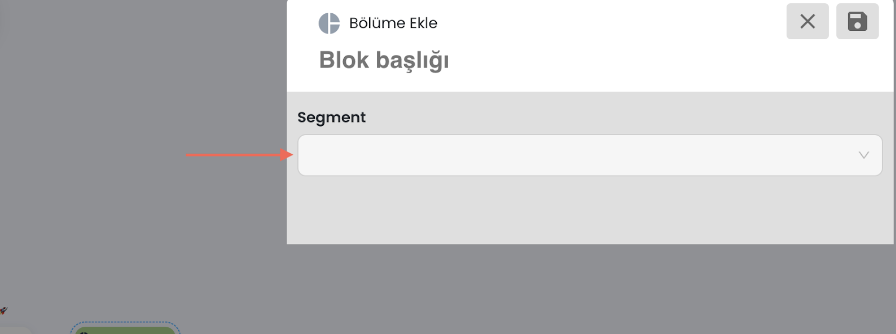
- Select the relevant user section on this screen and click the save button at the top right.