Visitor Profile Information
In Supsis, you can create profile values for users and display important information you want to know on the user's profile.
* First, let's go to the Supsis panel and enter "visitor profile information" from the settings.
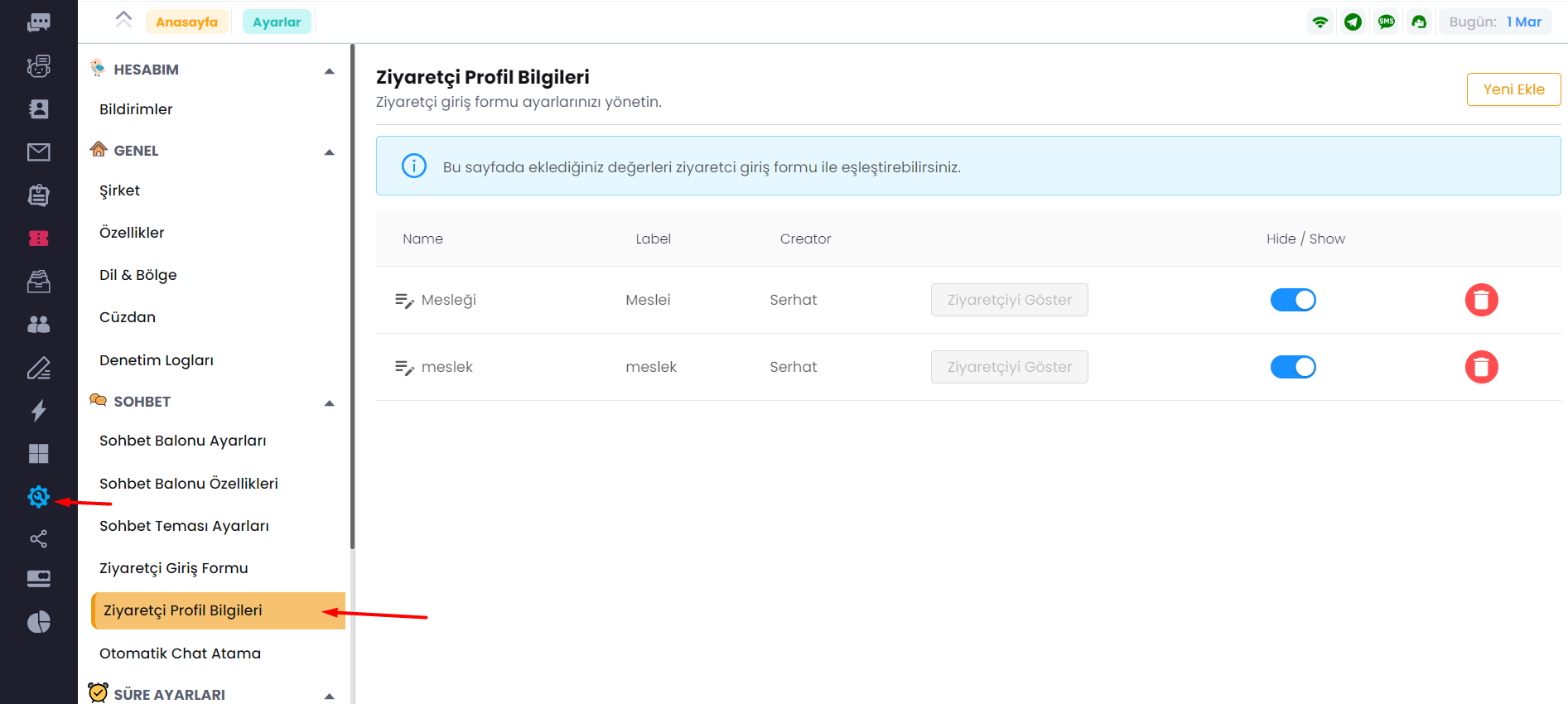
-
Then, let's create a new property value from the "add new" button.
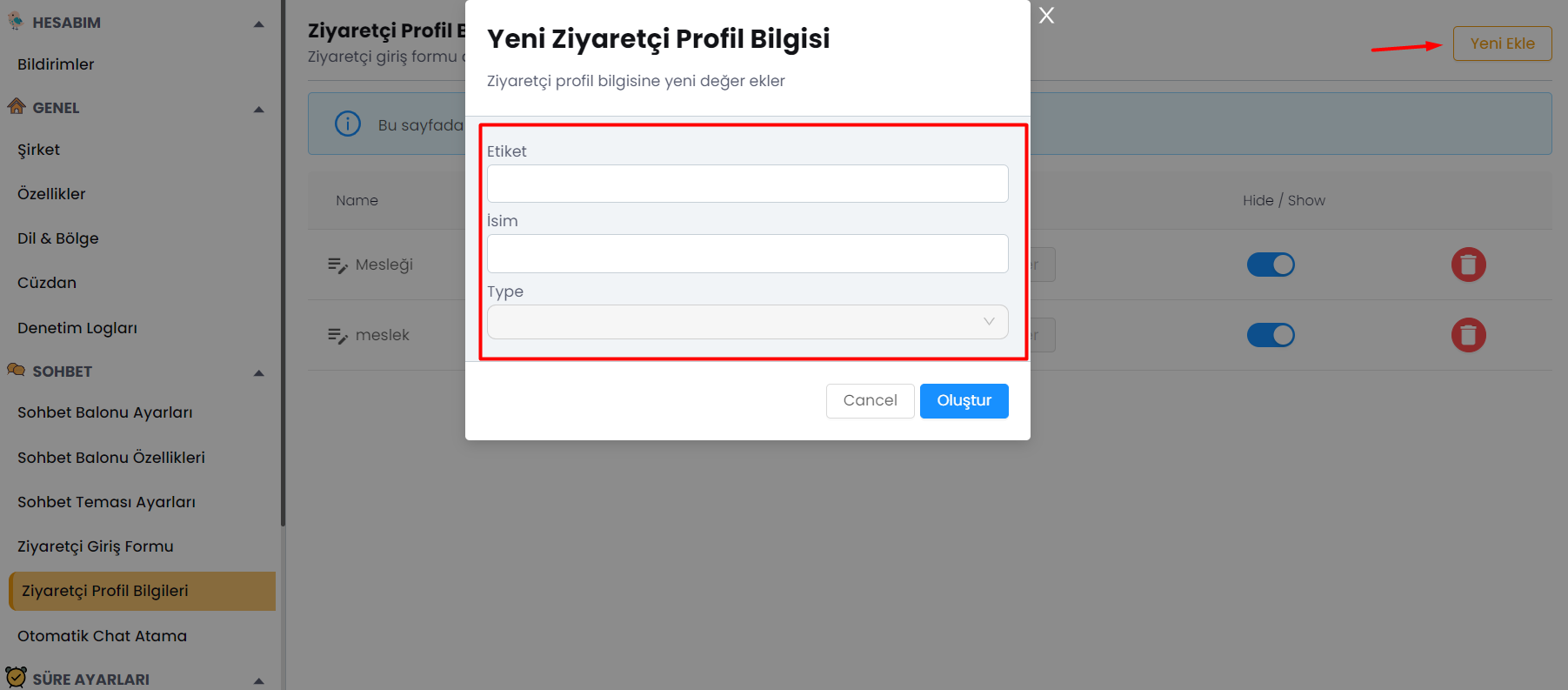
-
In the opened window, let's specify the information requested and select its type.
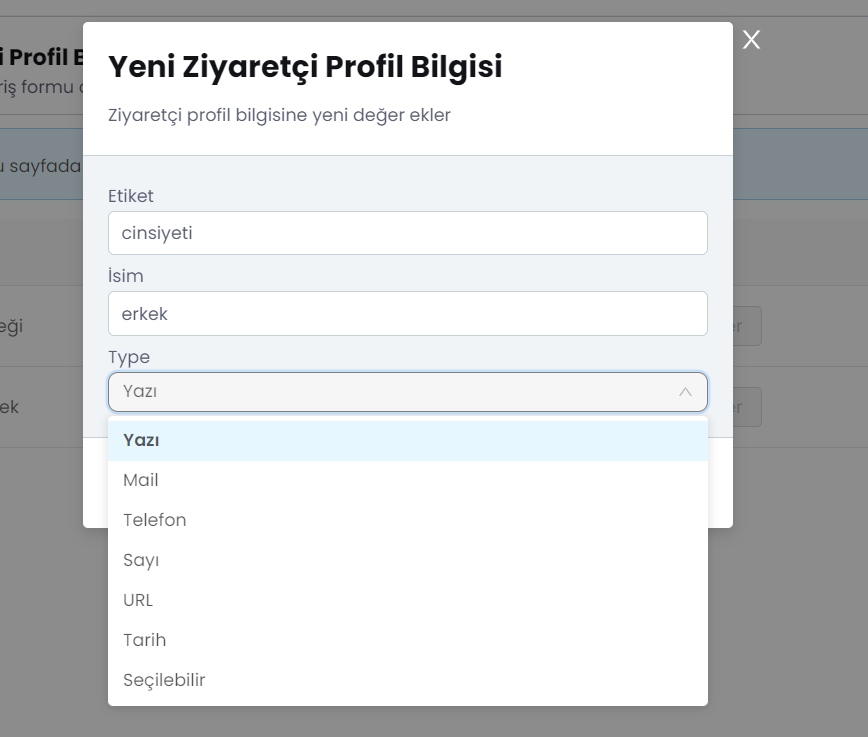
-
Then, you can activate or deactivate these created values according to your preference with a single button. That's all there is to it. Now let's see where and how it appears.
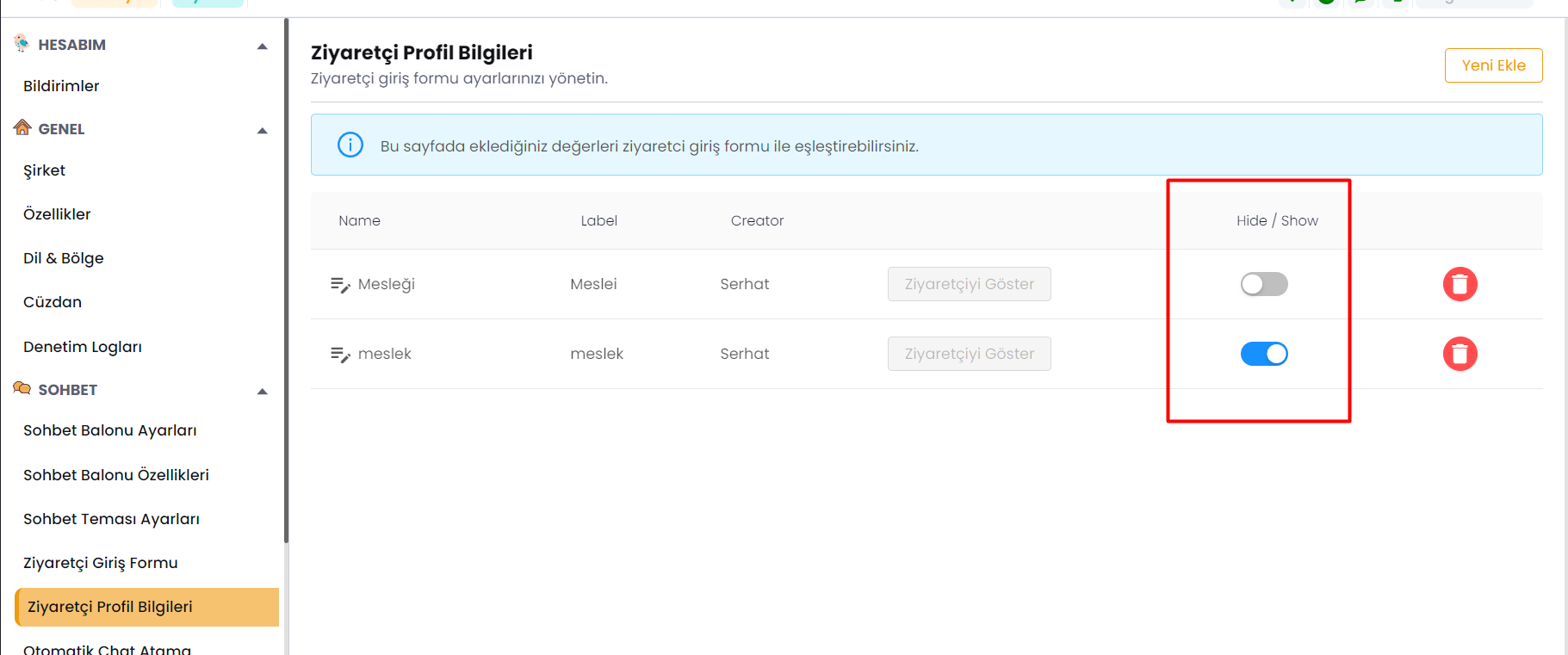
-
The created section will appear in the user's profile. If you are talking to that user, it will also appear on the right side. You can change that value according to your preference.
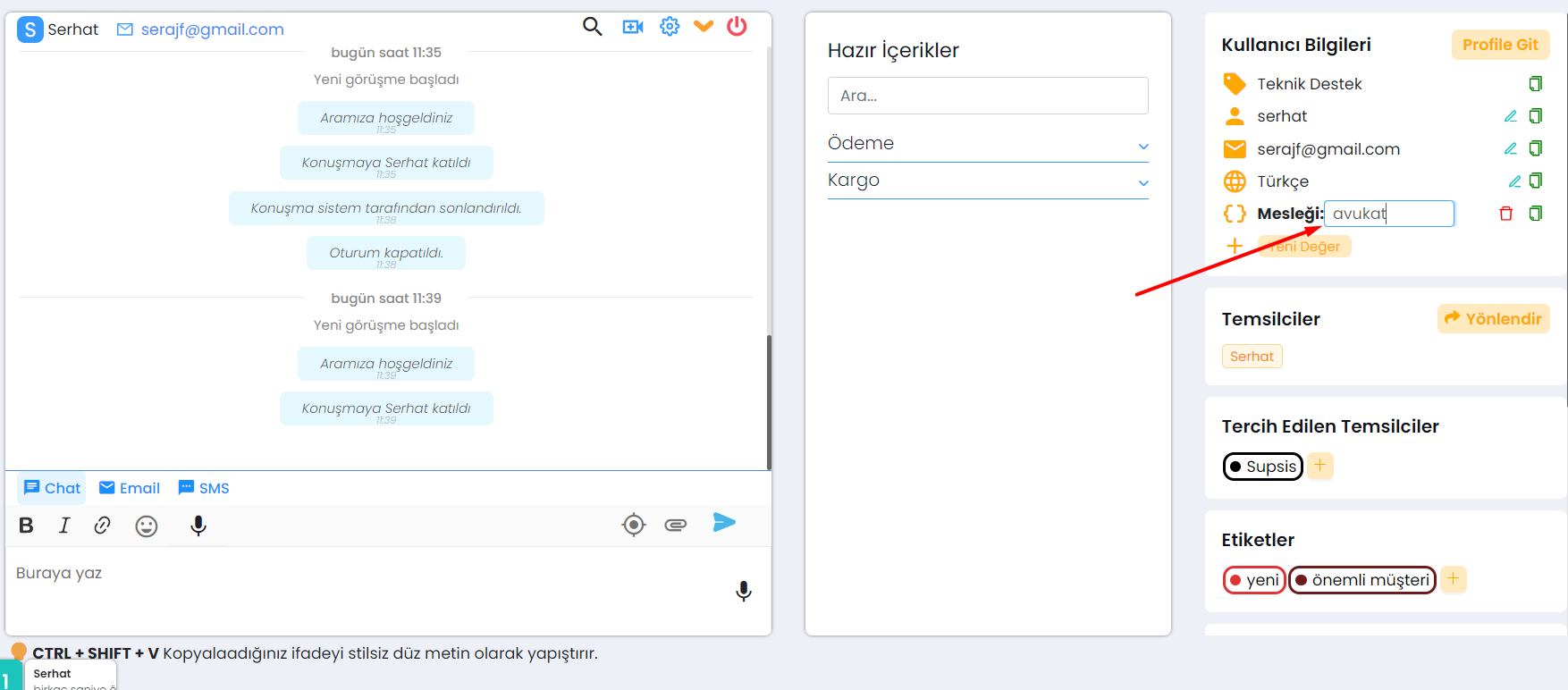
This feature will allow you to obtain more detailed information while communicating with users or later when examining the user.
Supsis has such a simple interface. If you encounter any issues, our support team is always available to help. We are happy to solve your problem because our users are very important to us. You can reach our Supsis website here and request support.