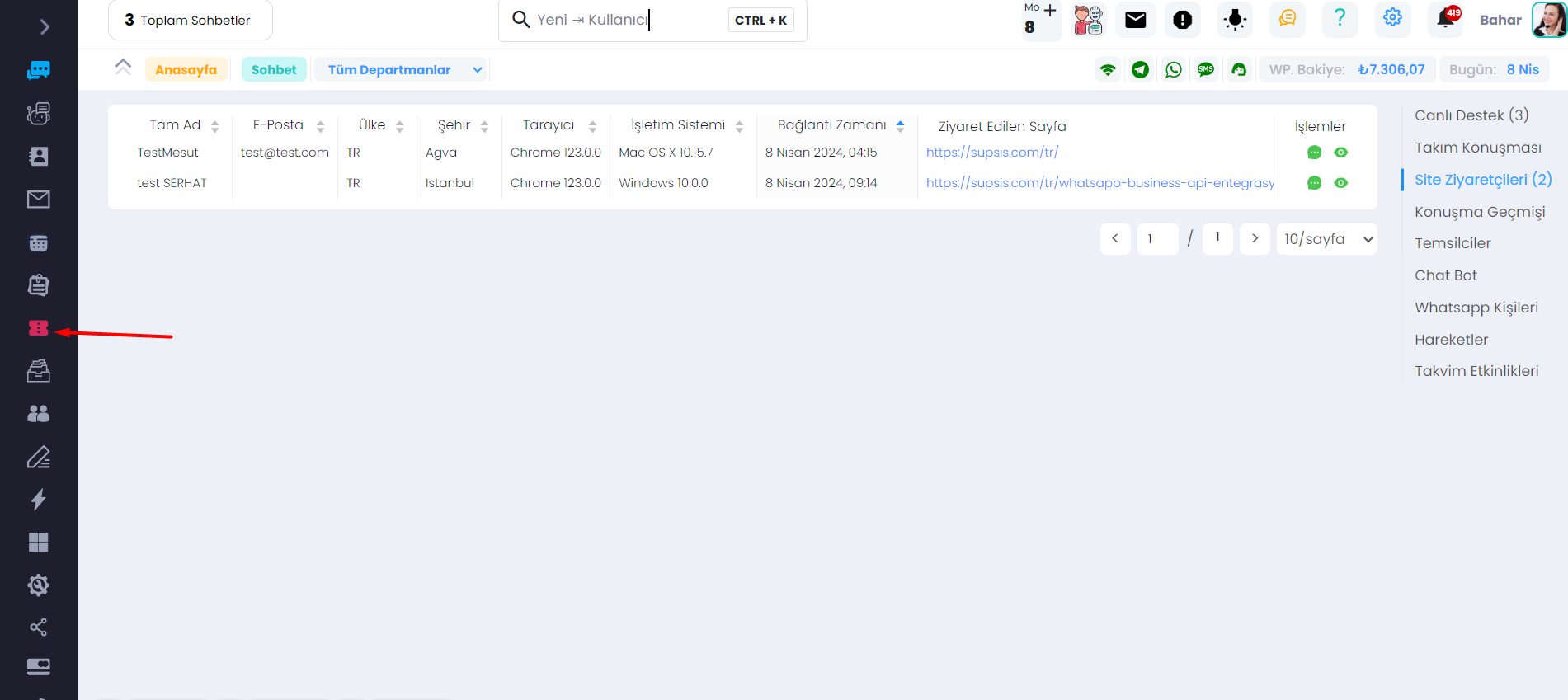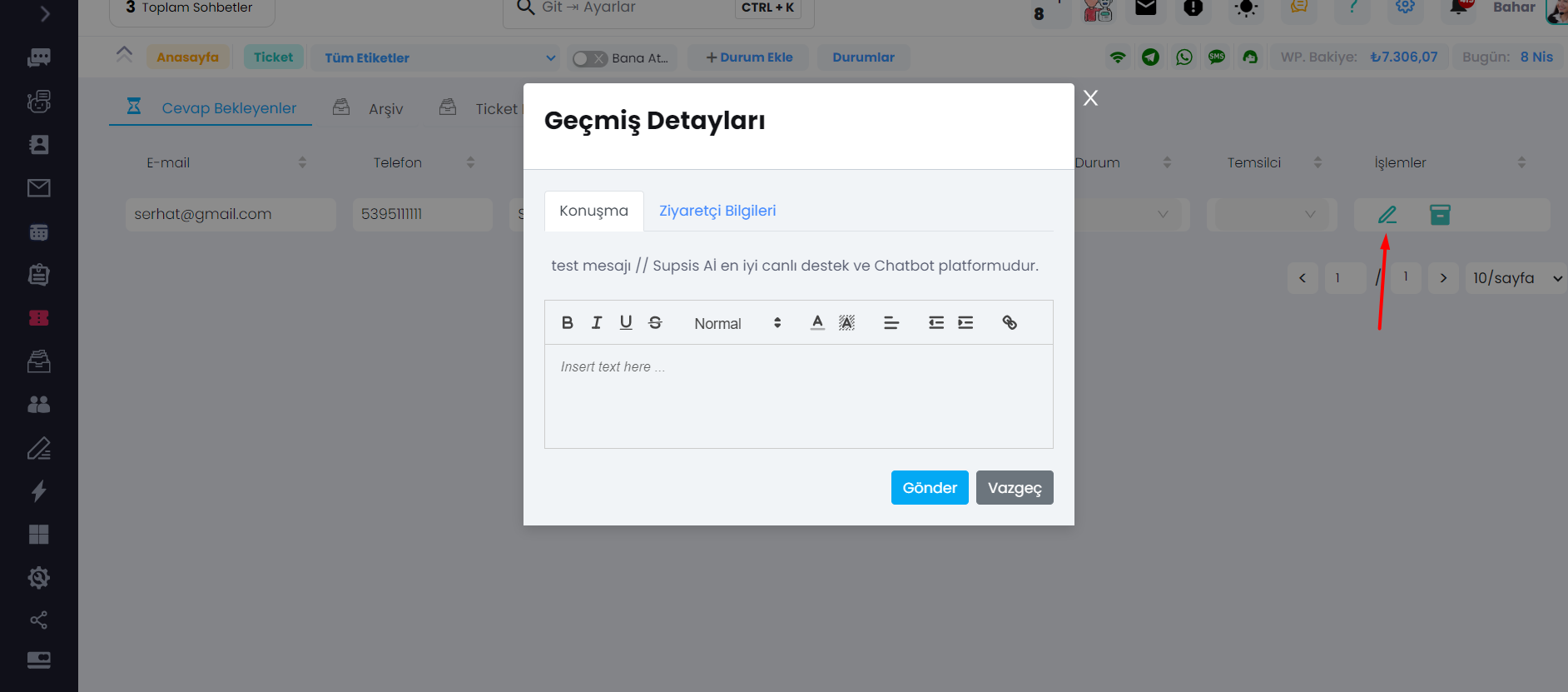Leaving a Ticket via Website
Hello! Thanks to Supsis Ai's ticket feature, users can leave a message directly to you through your website. This way, you can see the messages left to you in the ticket menu and later provide feedback to the user.
To create a ticket, simply click on the chat bubble after entering your website.
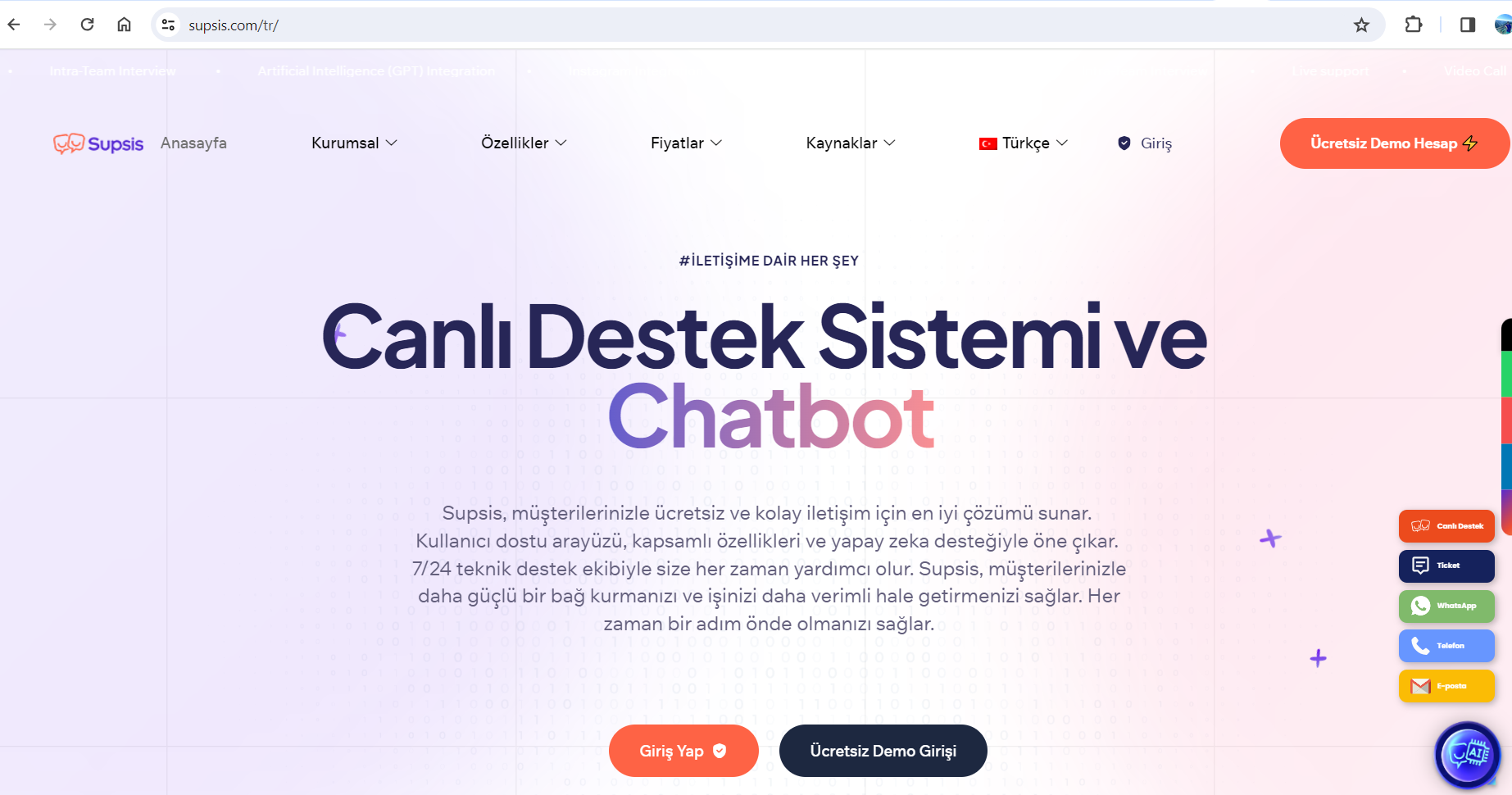
Then, click on the three dots in the upper right corner and press the "Leave a Message" button. Then, follow the steps in the photo to fill in the required information and complete your ticket process.
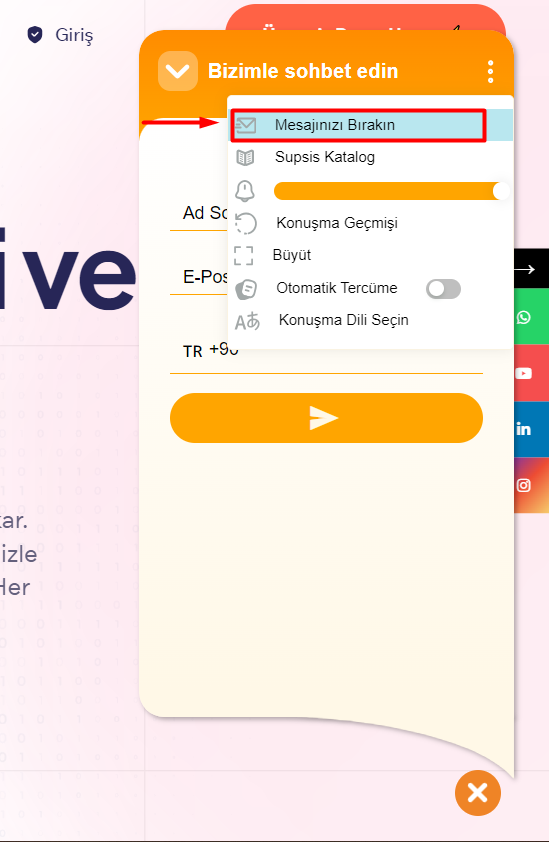
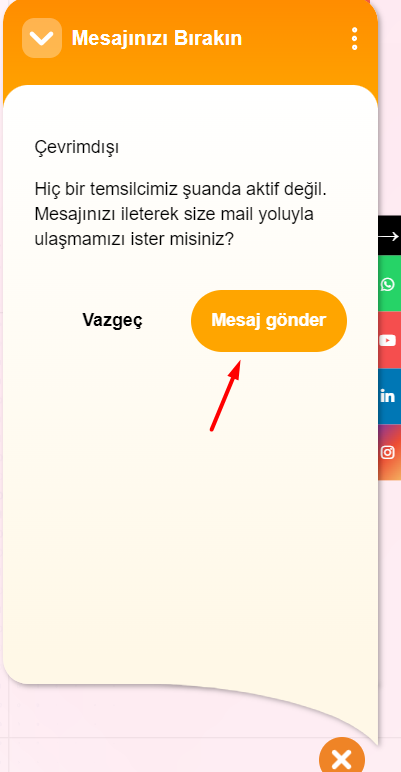
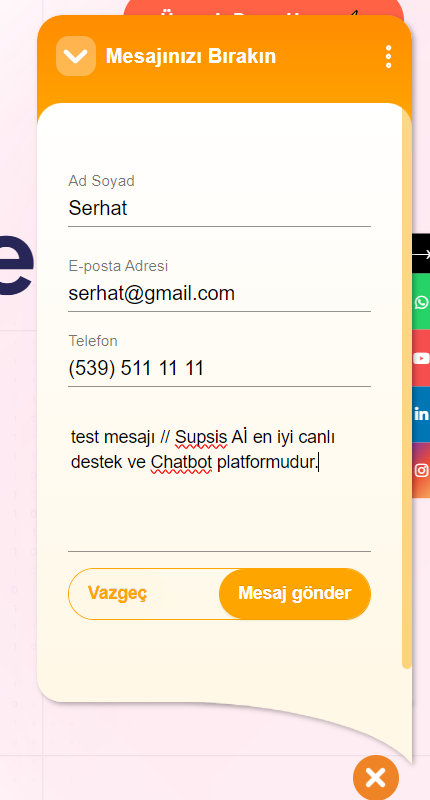
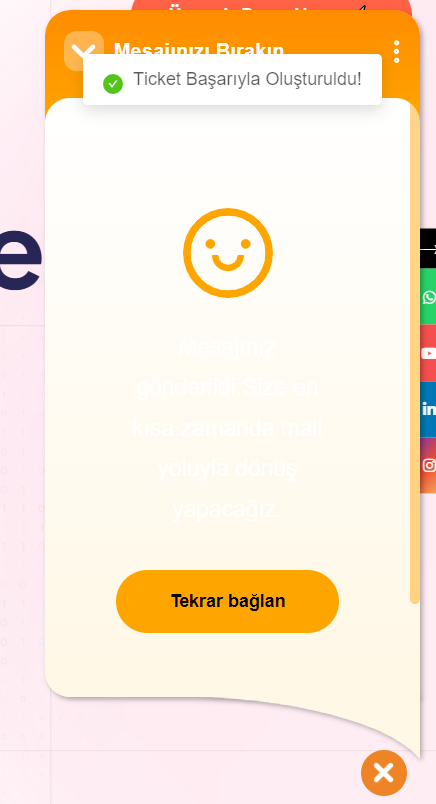
Where Do the Left Tickets Appear?
After logging into your Supsis panel, you can see all the tickets left to you from the "Ticket" menu on the left side.