Ticimax Integration
Let's integrate our Ticimax panel here by following the steps below in our Supsis panel.
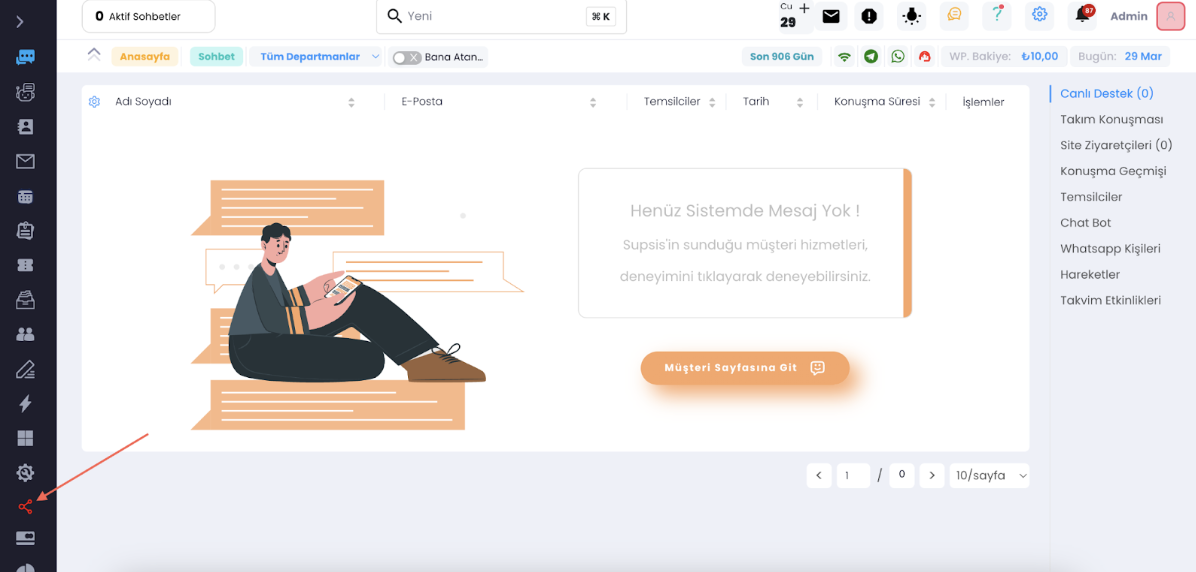
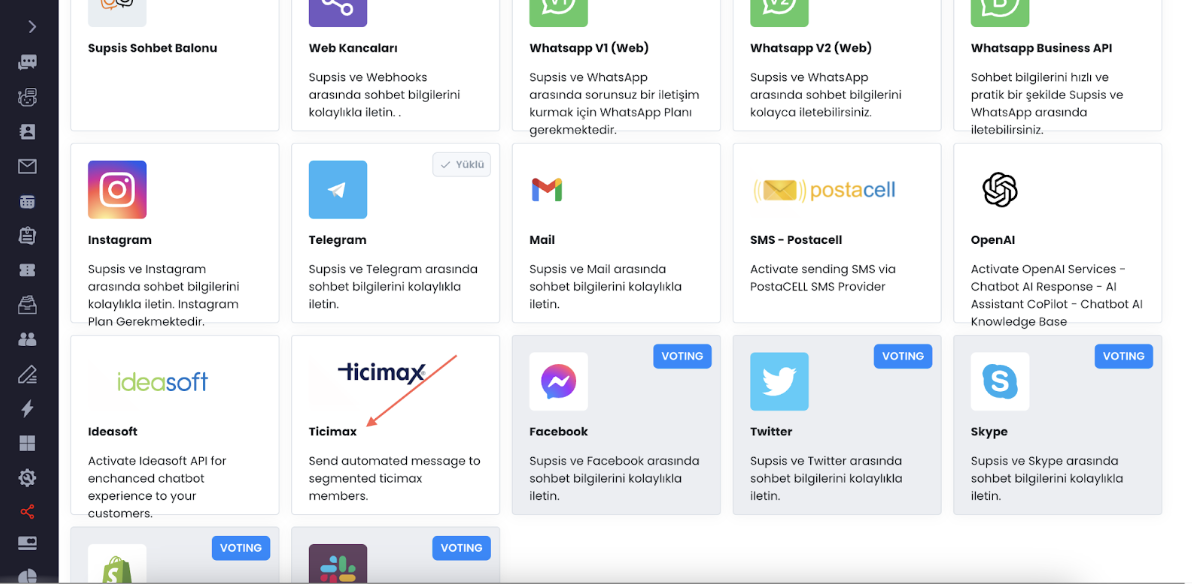
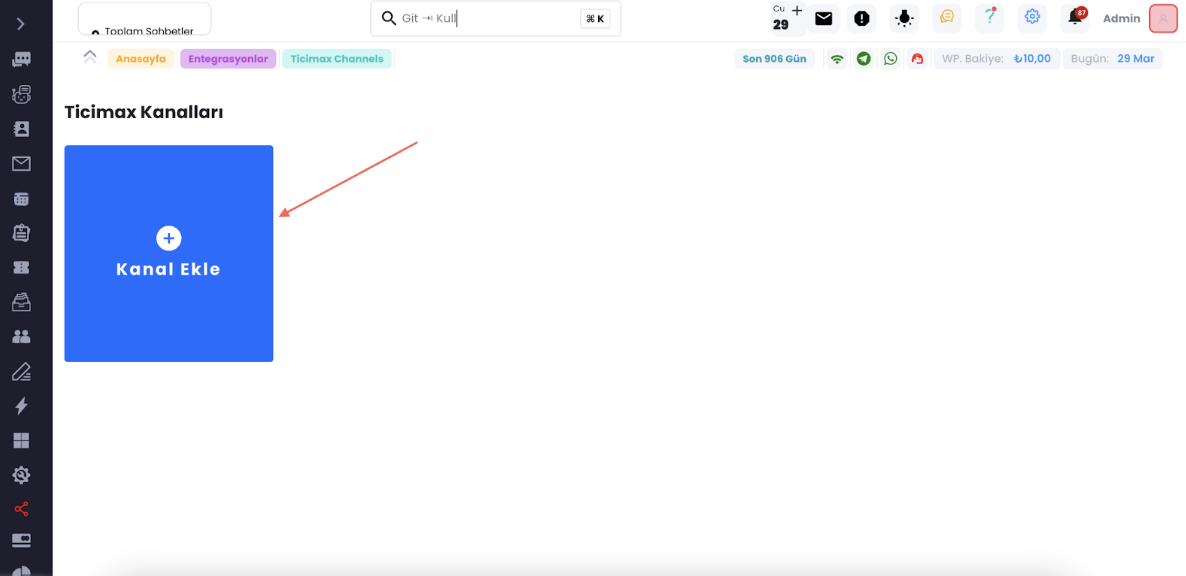
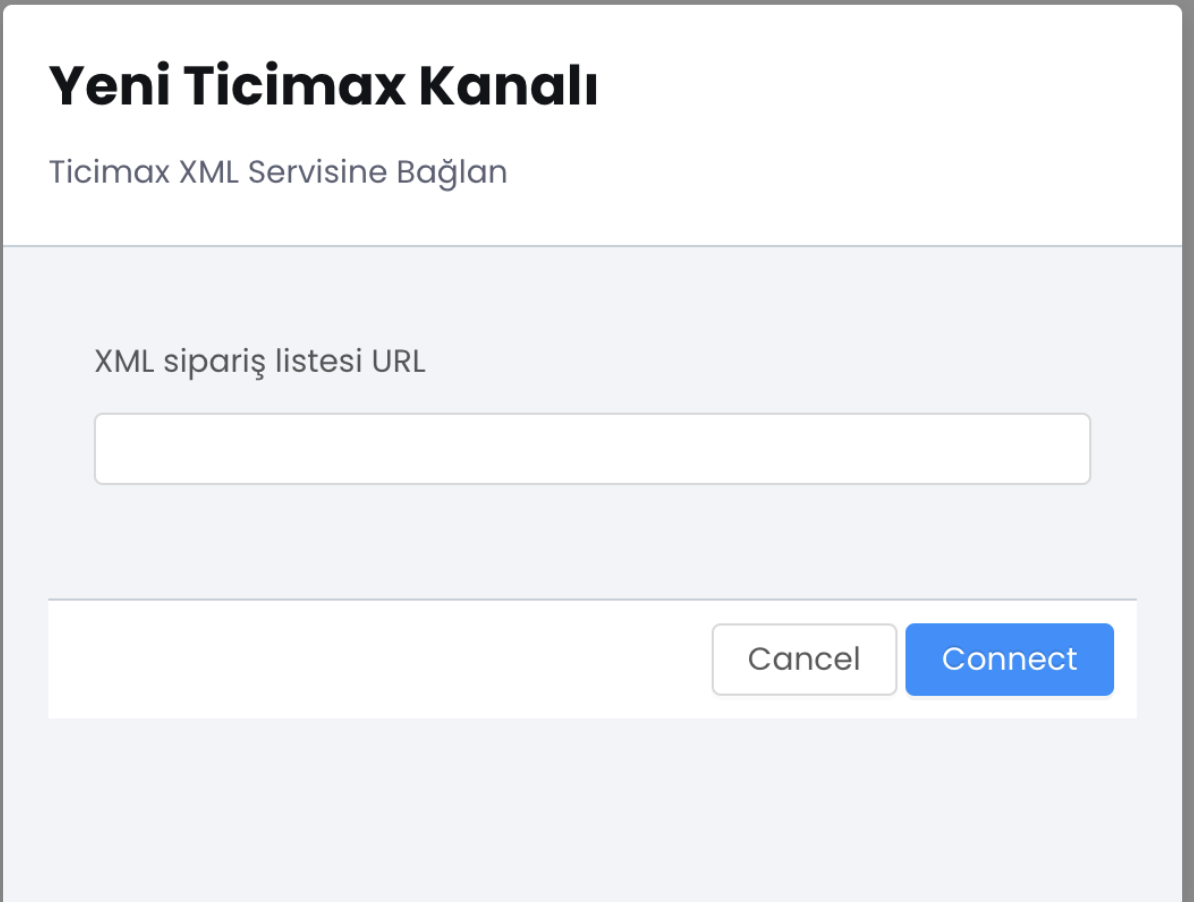
Here, you need to request the order list URL from Ticimax in XML format. After entering the URL, you can integrate by clicking the connect button. After the integration, all your customers will be segmented as shown in the photo below in your people list.
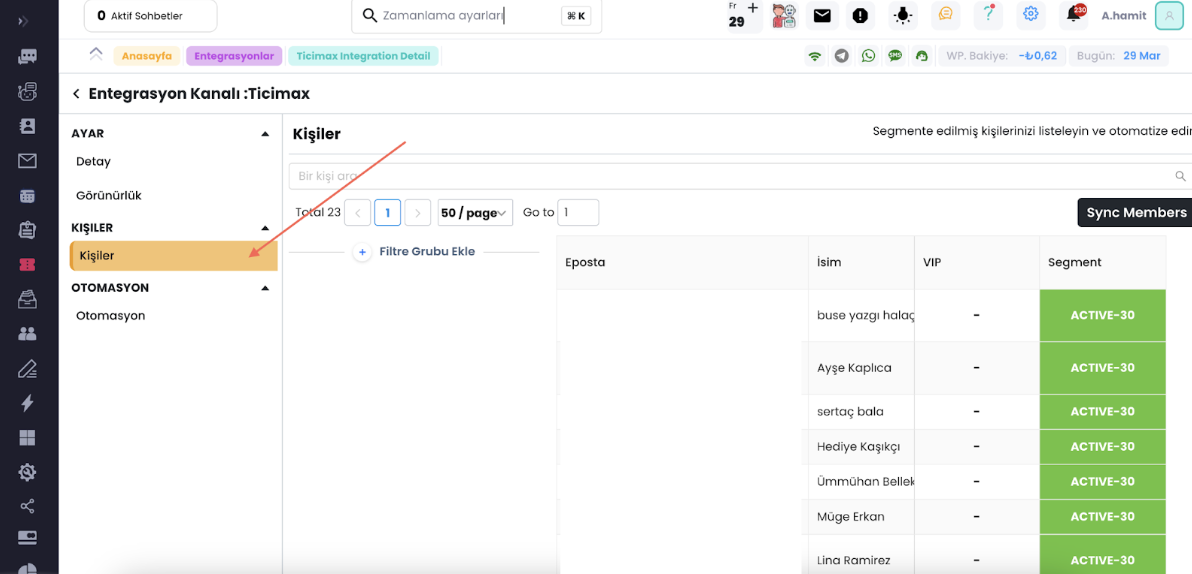
AUTOMATION
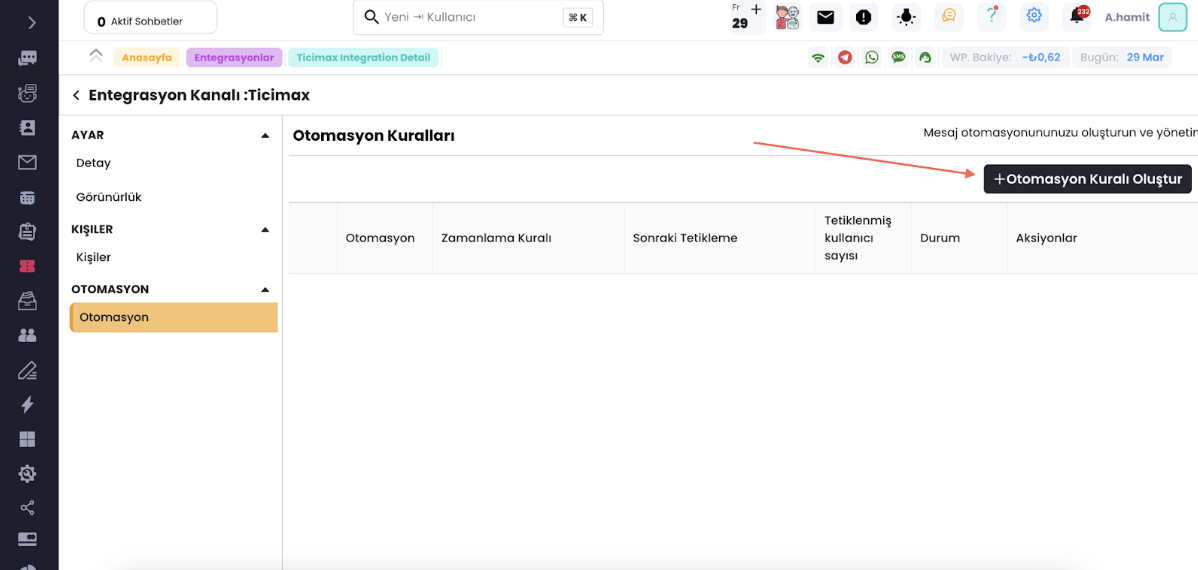
Let's enter Ticimax from the integrations menu of our panel and click on the create automation rule button in the automation section.
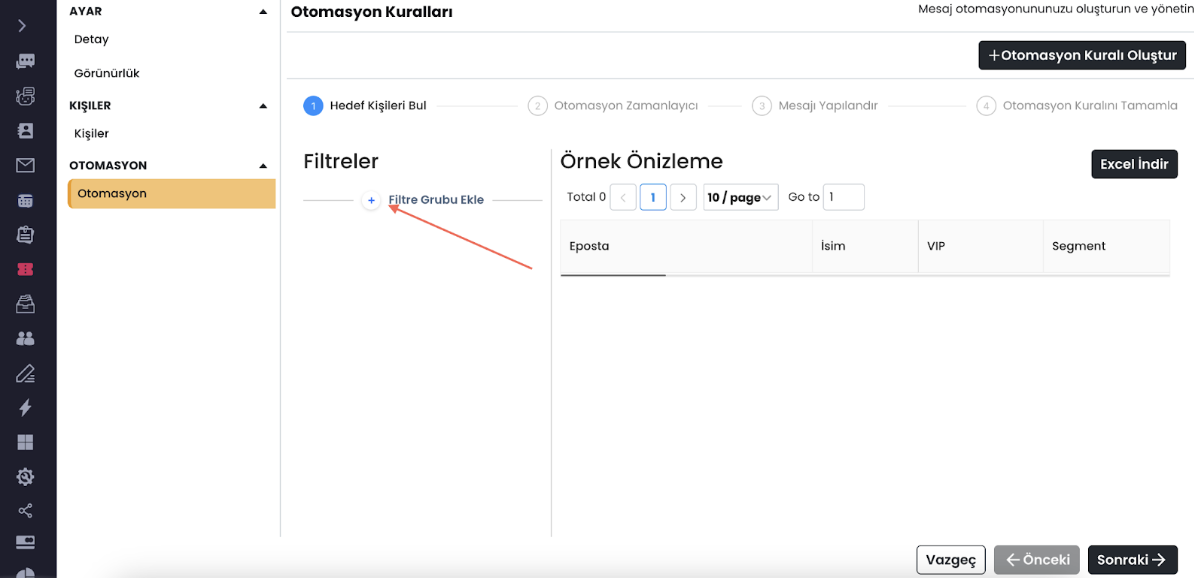
Then, by adding a filter group, you can further segment your already segmented customers and send bulk messages to them via WhatsApp automatically.
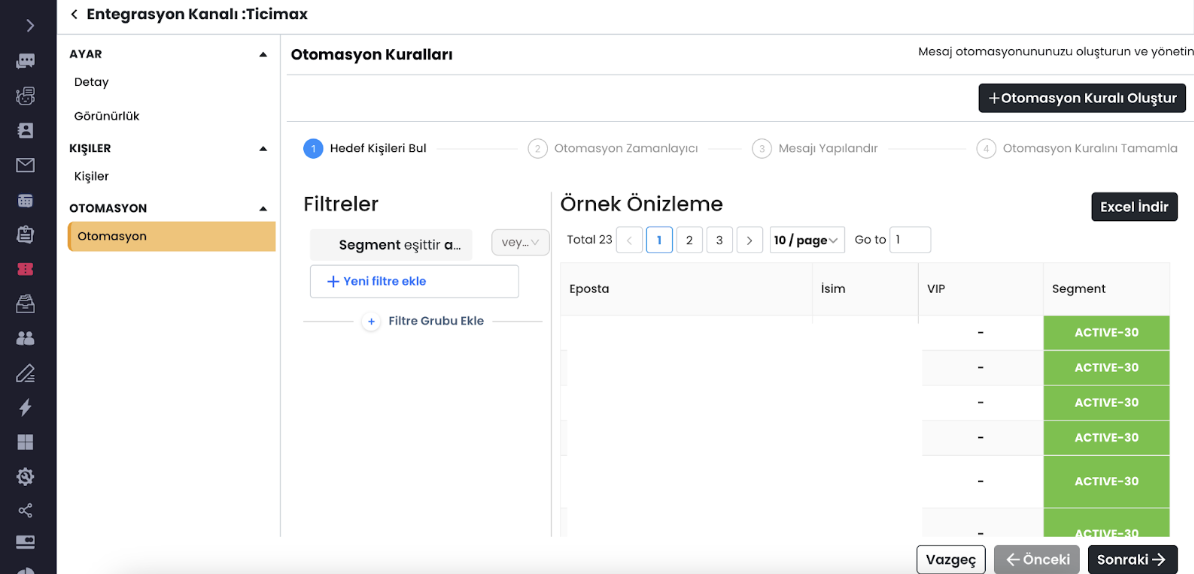
The segmented people will appear on the right side of the screen as shown in the photo, after segmenting the people appropriately, click on the next button at the bottom right.
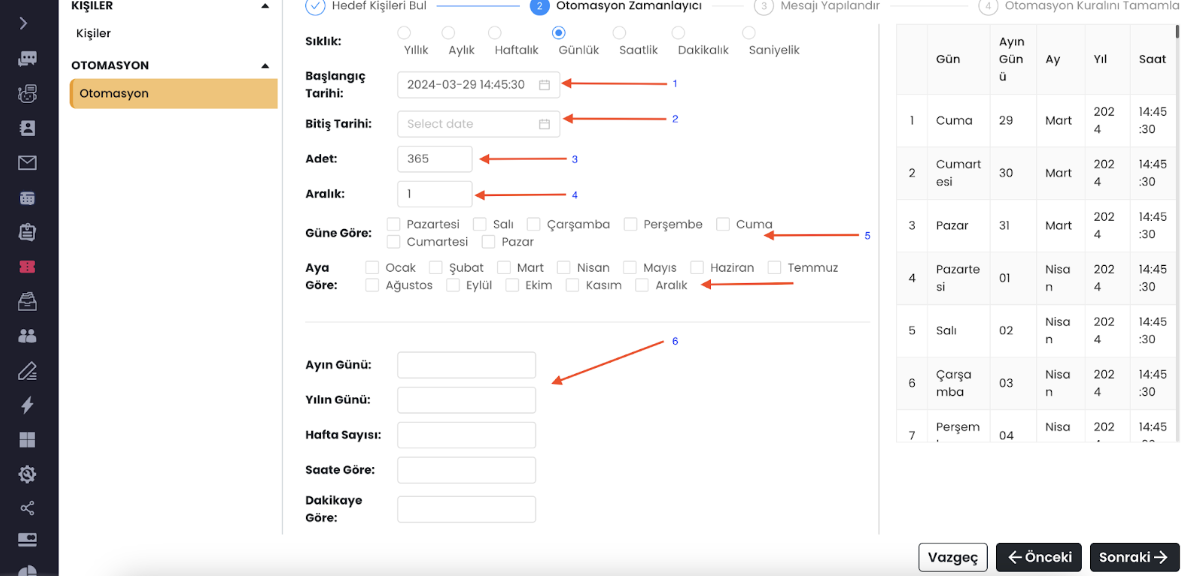
Frequency select your sending type.
- You can select the date the automation will start from here.
- You can select the date the automation will end from here.
- You can select from here how many messages will be sent to a total customer in the automation.
- You can select the message sending interval from here.
- You can adjust your automations according to specific days of the week from here.
- You can make your customizations more specific from here.
After everything is set, click on the next button at the bottom right.
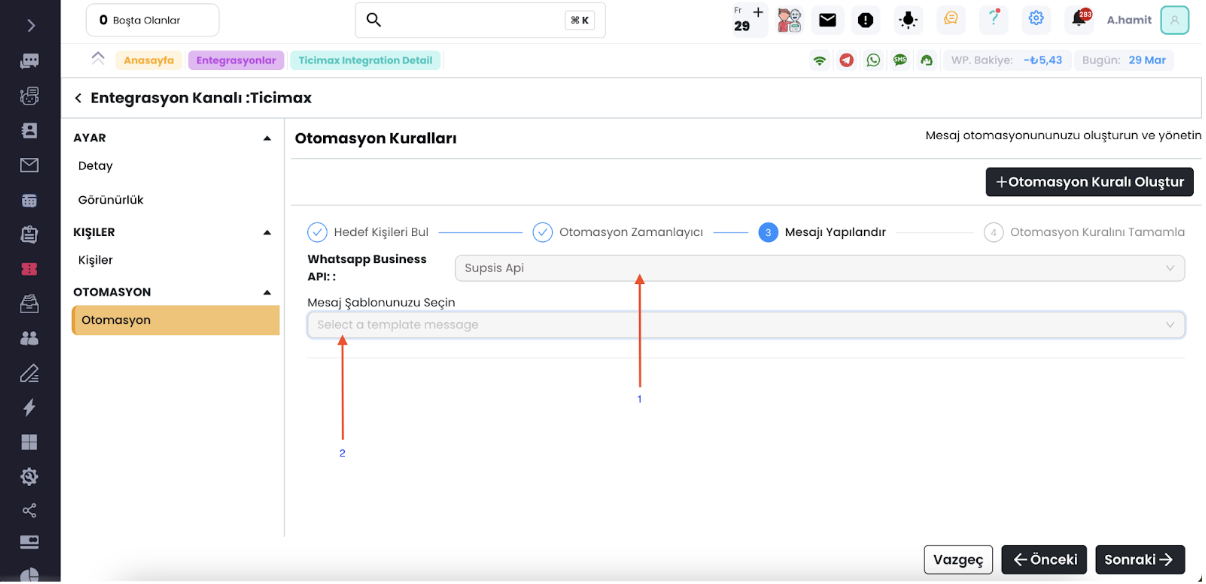
1-) Select the API channel you will send messages through. 2-) Select the template message you will send, if you don't know how to create a template message, you can get more detailed information here.
After selecting the template and channel, click on the next button.
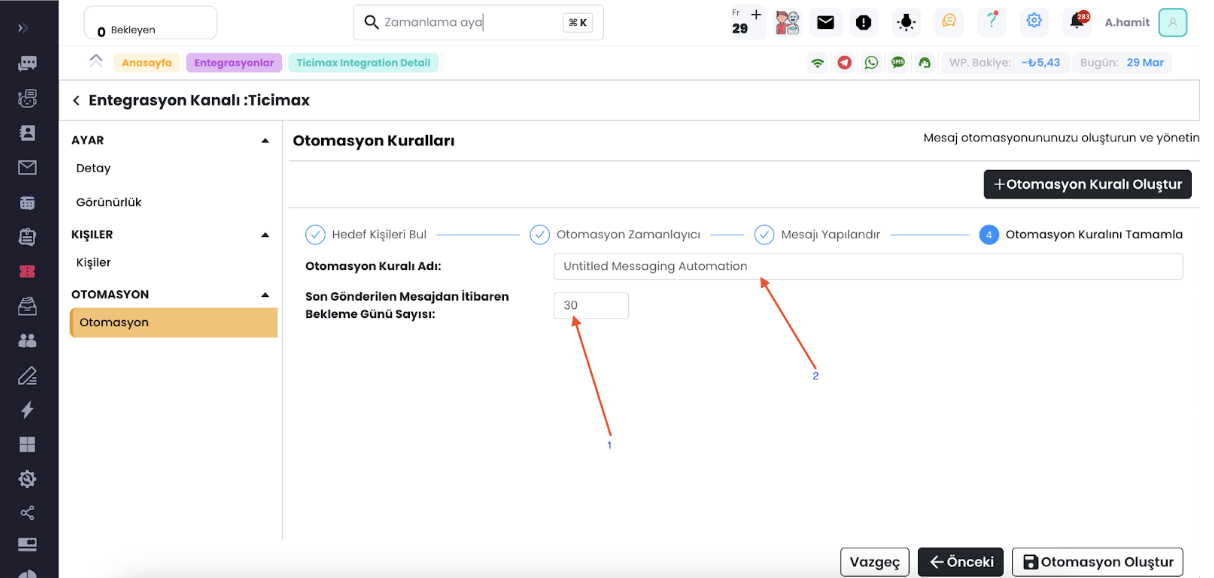
-
Select the day interval for resending to the customer to whom the message will be sent. For example, if you make your automation daily and set the interval here to 30, a message will be sent to each of your customers once every 30 days.
-
You can name your automation from here.
Once everything is ready, you can complete the process by using the create automation button.
As you can see, Supsis has such a simple interface. If you encounter any problems, our support team is always ready to assist you. We are happy to solve your problem because our users are very important to us. You can visit our Supsis website here and request support.