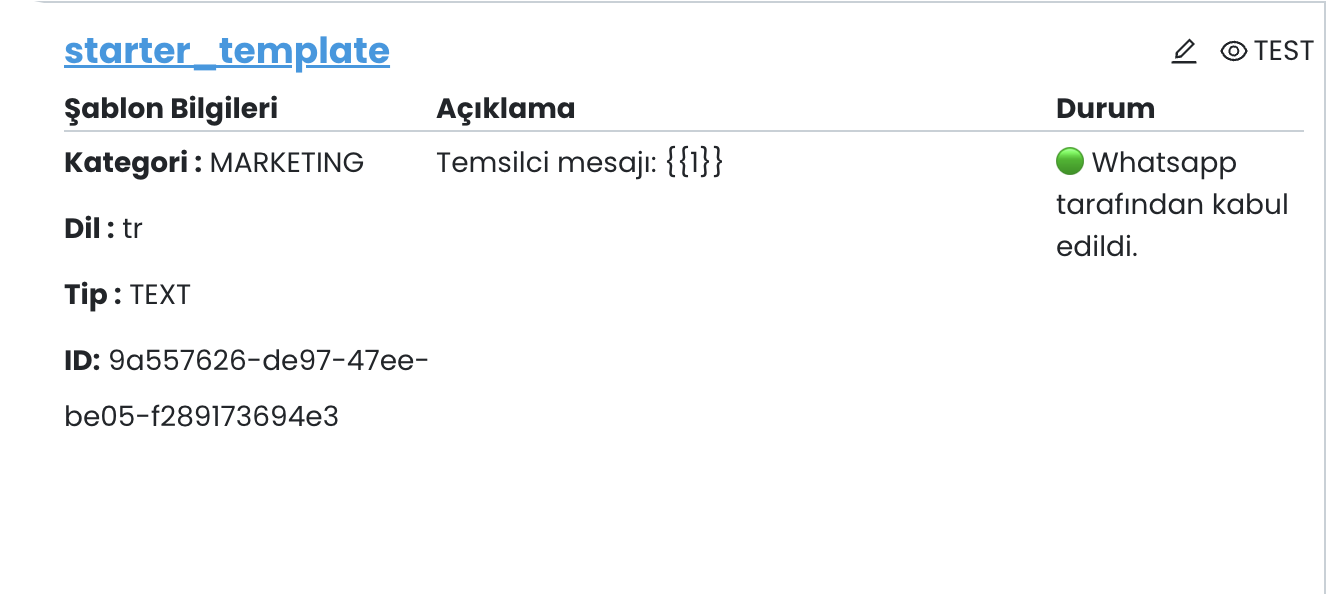Creating and Using Template Messages
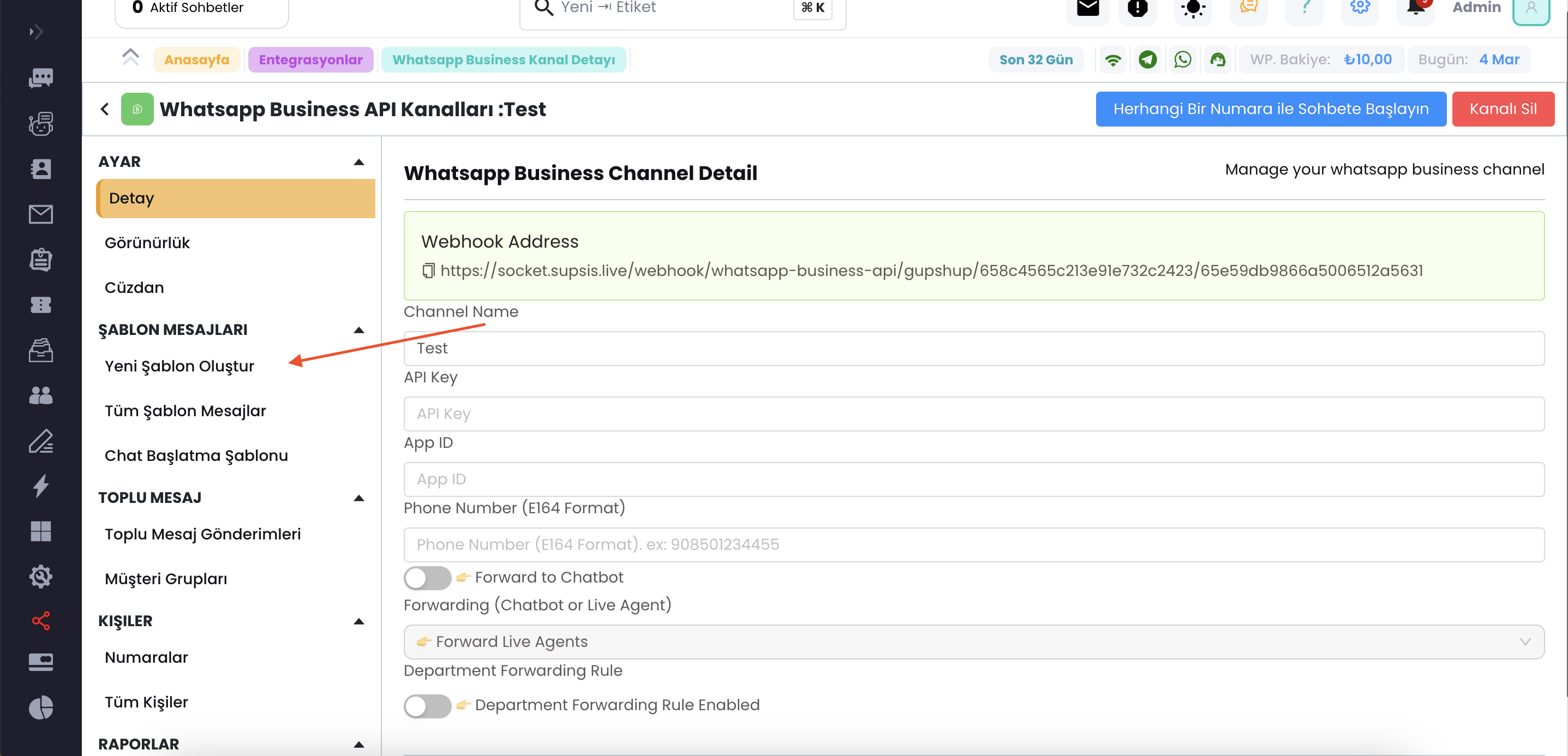
To send messages, you need to create a template message and get it approved by WhatsApp. Let's continue by clicking on the "Create New Template" button.
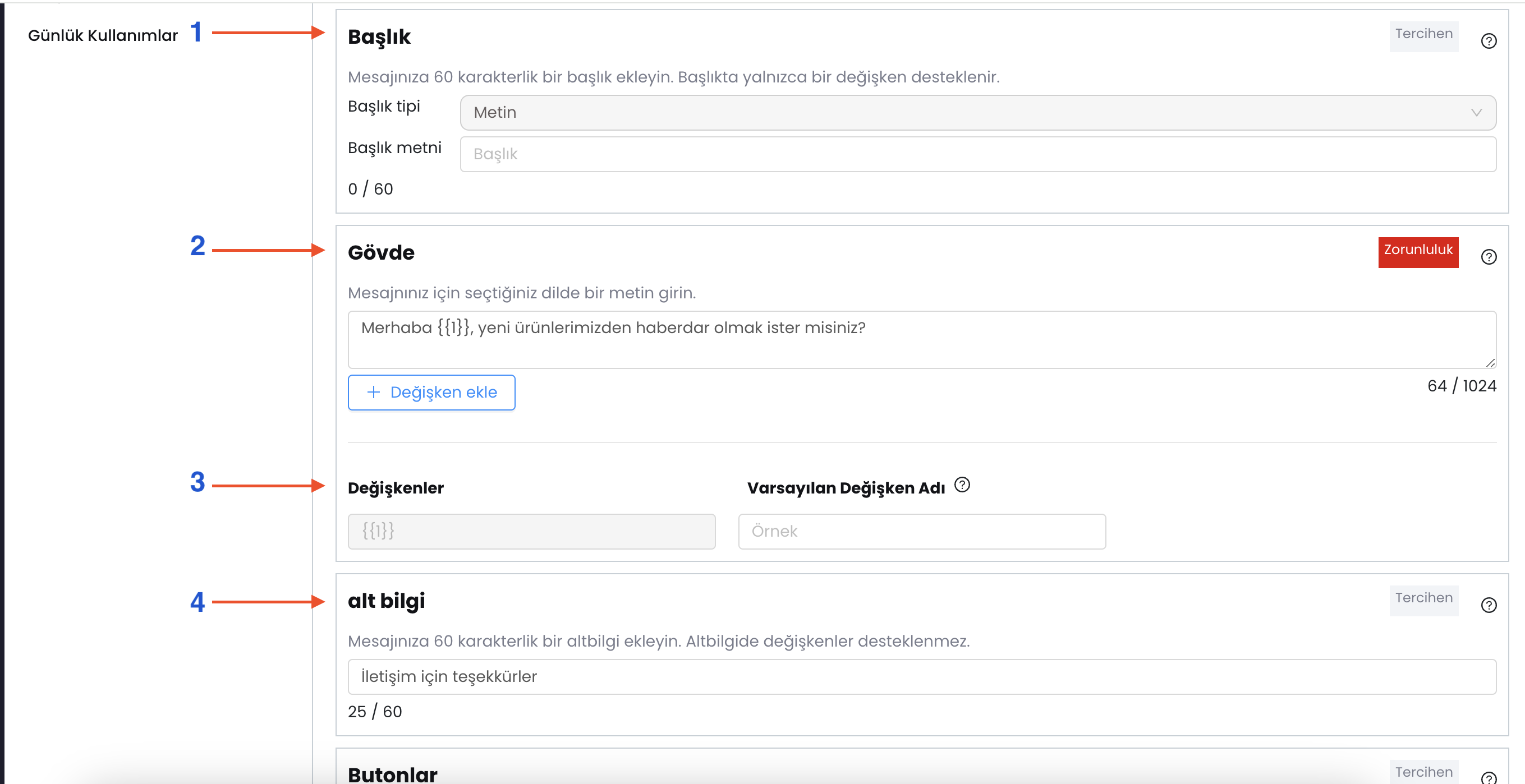
- In the "Template Name" field, avoid using Turkish characters.
- Choose the most suitable category by reading the descriptions in the "Category" section.
- The language is automatically set to Turkish. Choose the language for the message you will send.
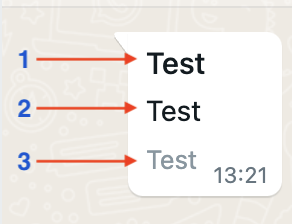
- The Title is the most prominent part of the message, written in bold and a larger font, limited to a maximum of 60 characters.
- The Body is where you write the text of the message, up to 1024 characters.
- Variables: If you have additional data about the customer in your customer group, you can use them as variables. For example, if there are additional data besides the phone number, you can include them as variables to send personalized messages to your customers.

- The Footer is the least prominent and smallest part of the message, where you can include information like your website.
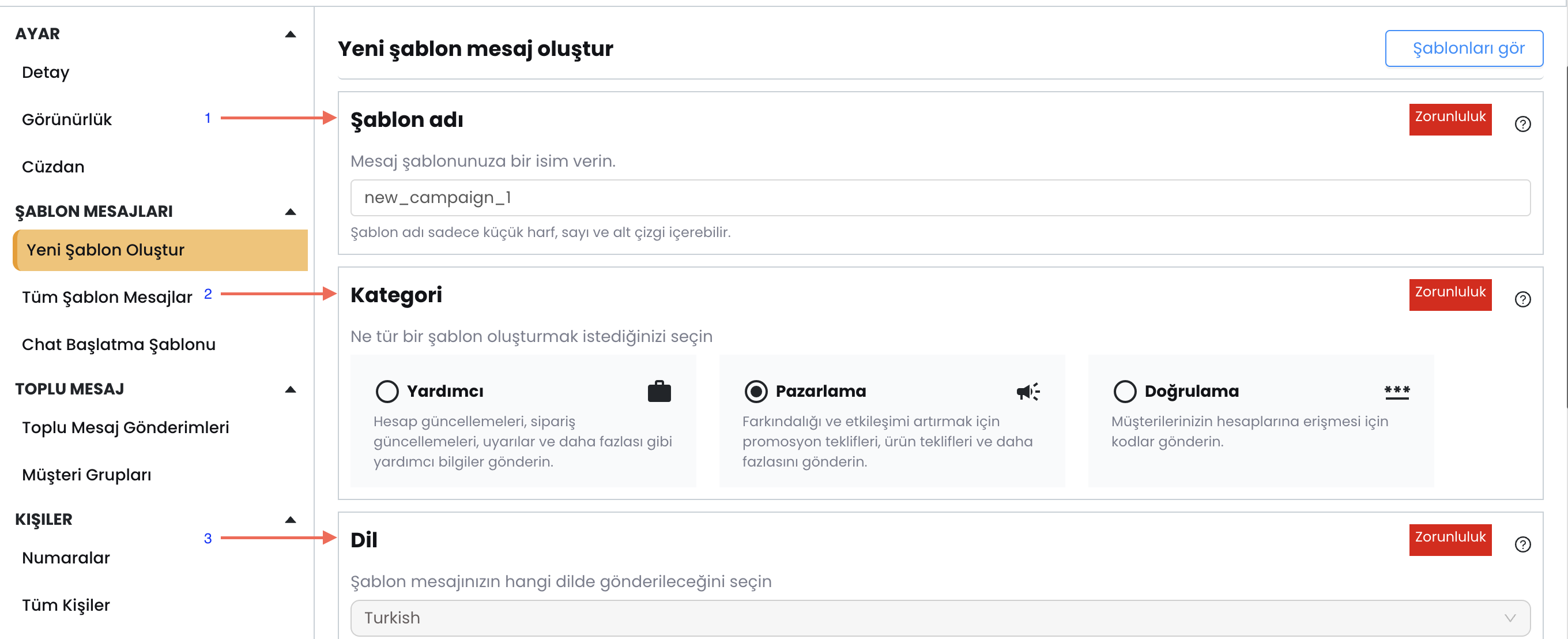
After creating the template message, go to the section marked "All Template Messages."
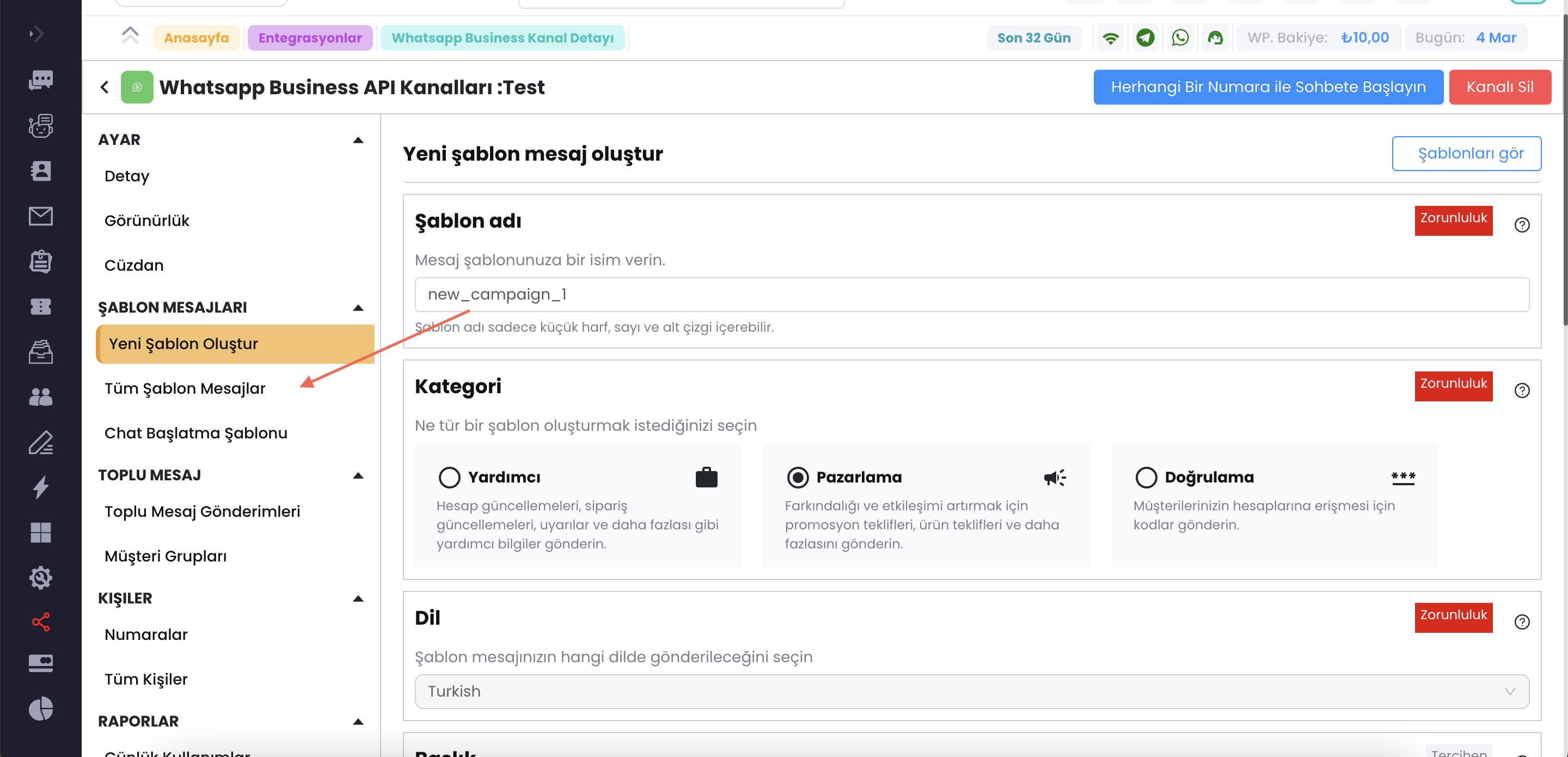
Let's check the status of the created template message on the right side. If the template is approved by WhatsApp, and it looks like the image below, then we are ready to send the message.