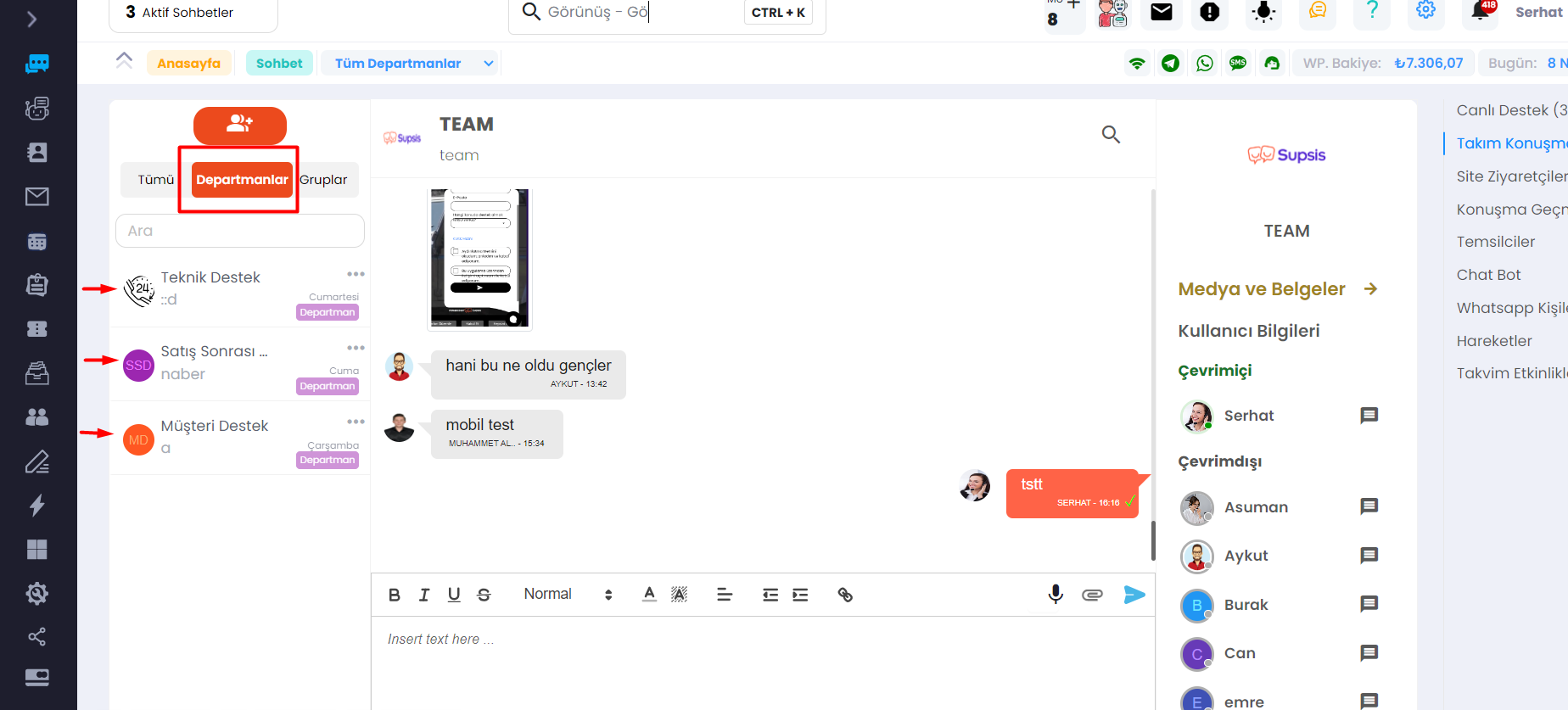Team Chat / Interdepartmental Communication
With the team chat feature of Supsis AI, you can communicate between your departments. This way, opening separate groups for each department will prevent confusion.
- First, go to the "Users" menu and create a department. To do this, after entering the "Users" menu, let's go to the " Departments" section.
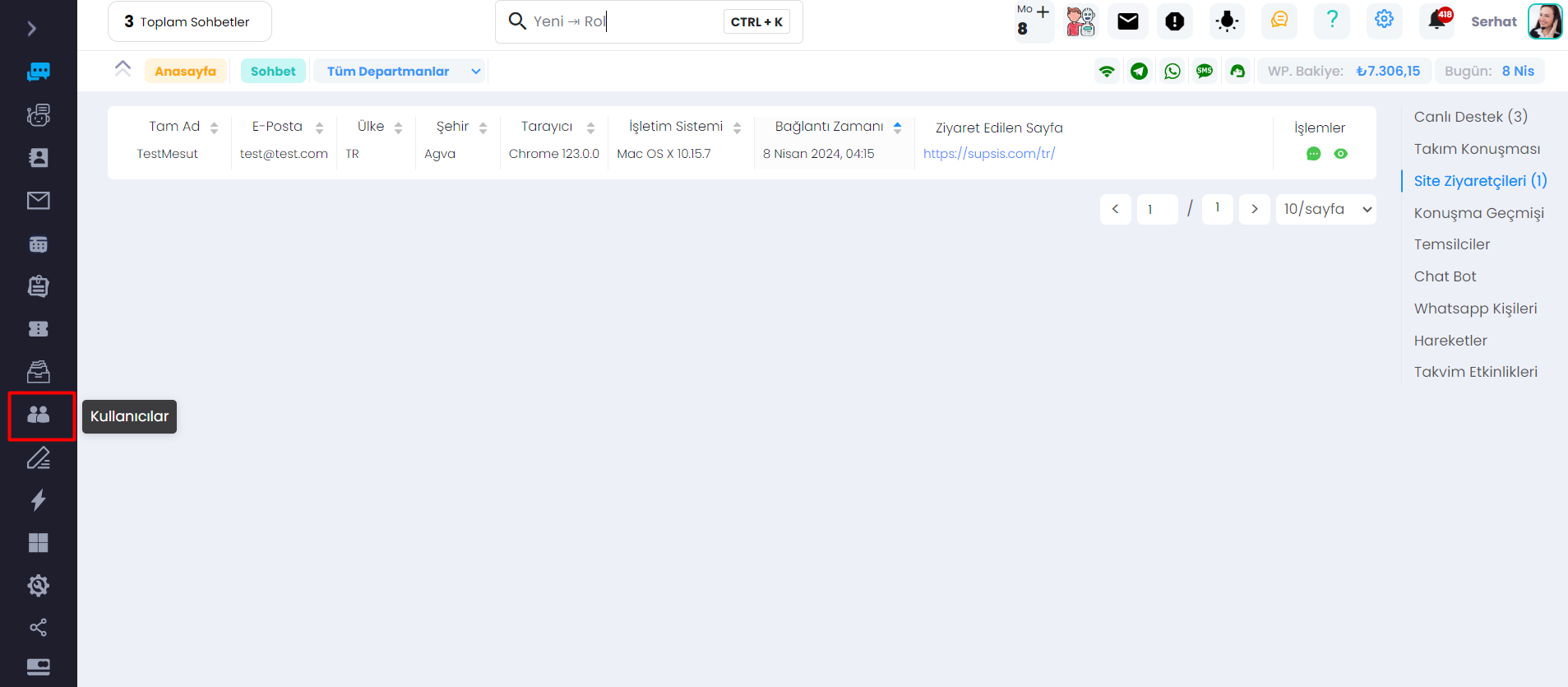
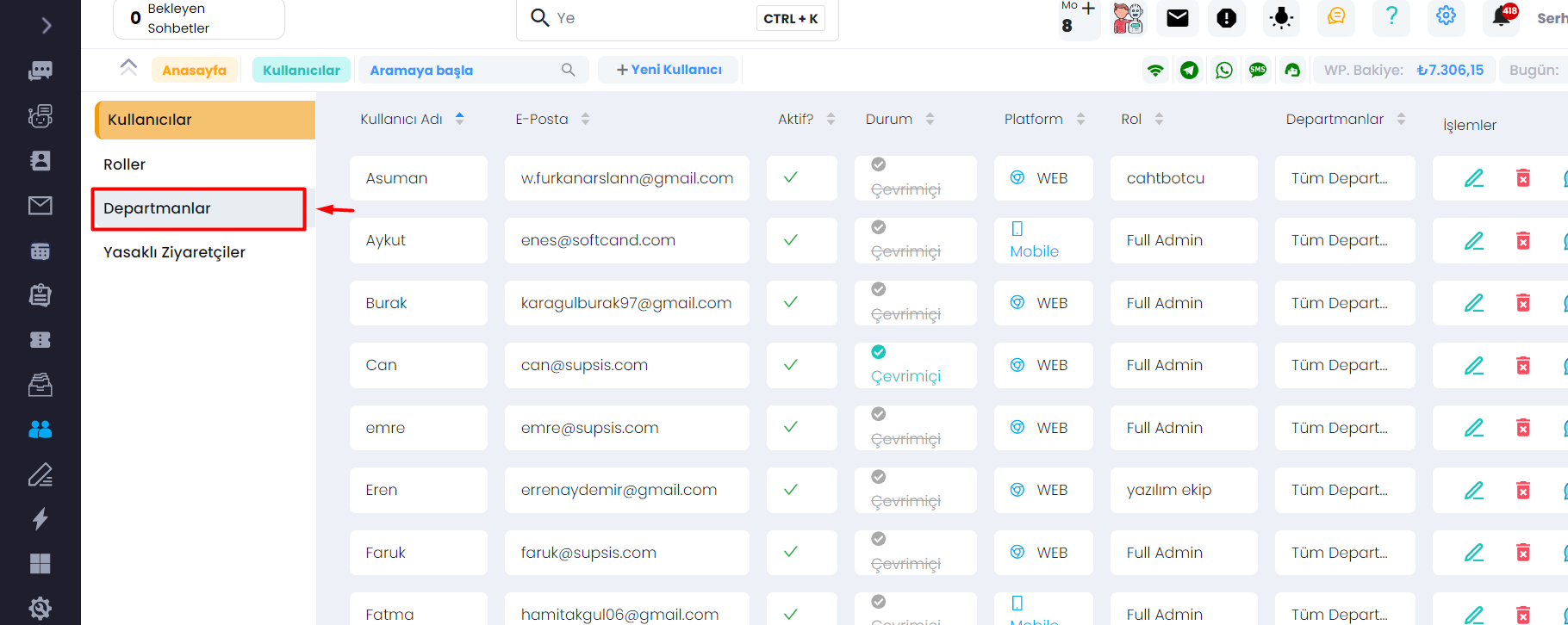
From here, let's create a new department using the "New Department" button above and save it.
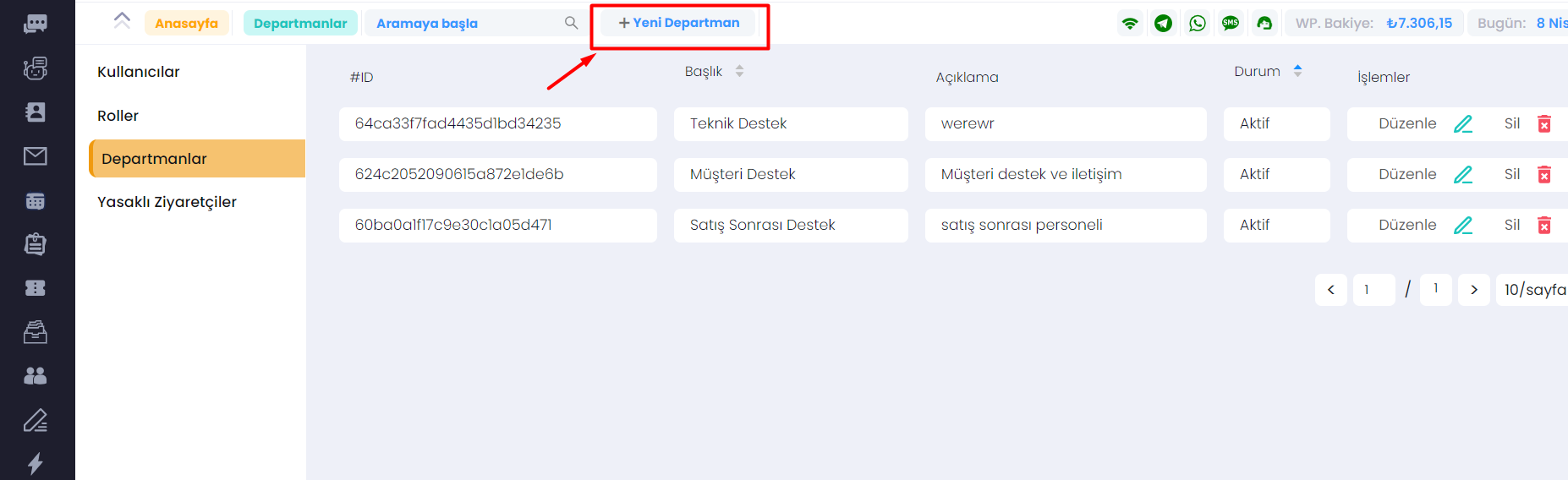
Then, we can assign the users already added in the system to these departments. This way, you are separating your representatives into departments.
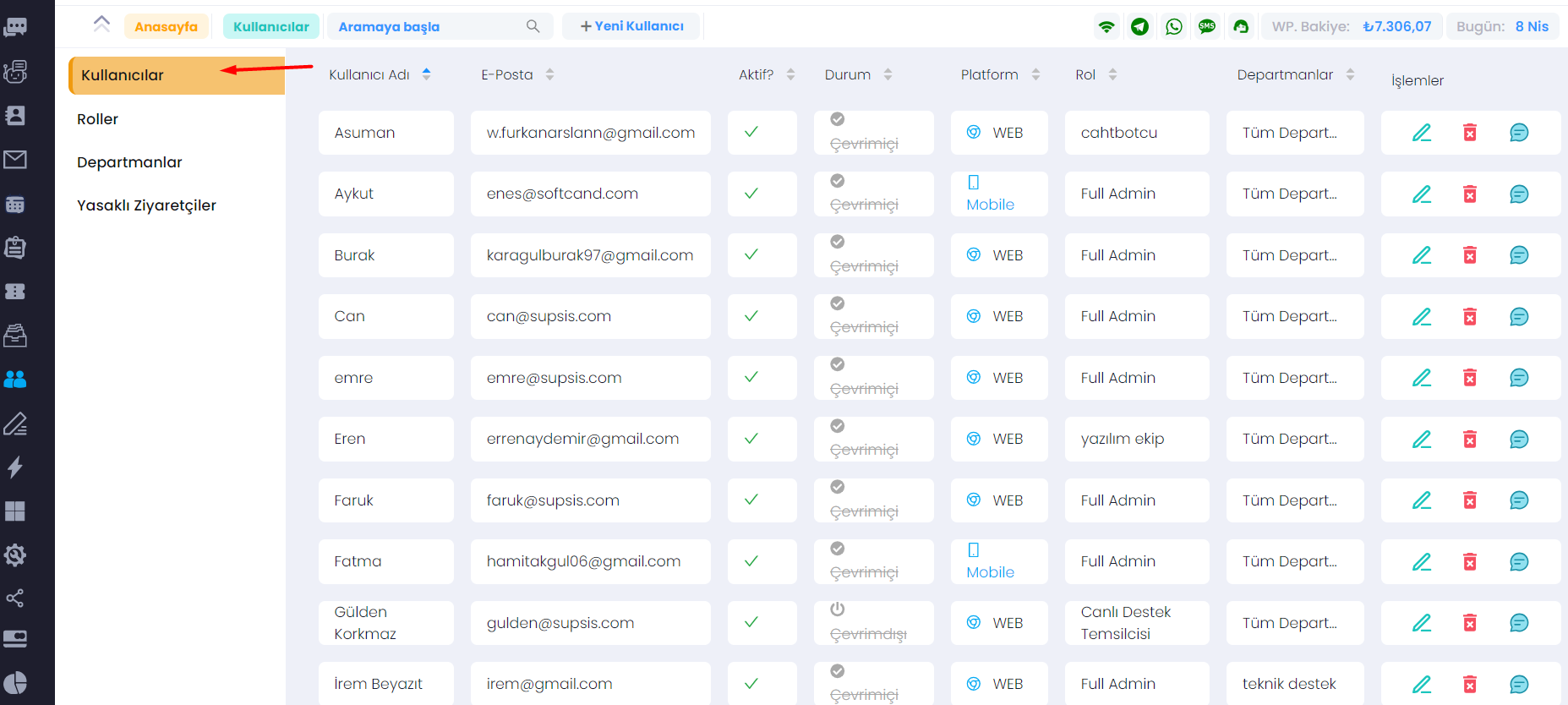
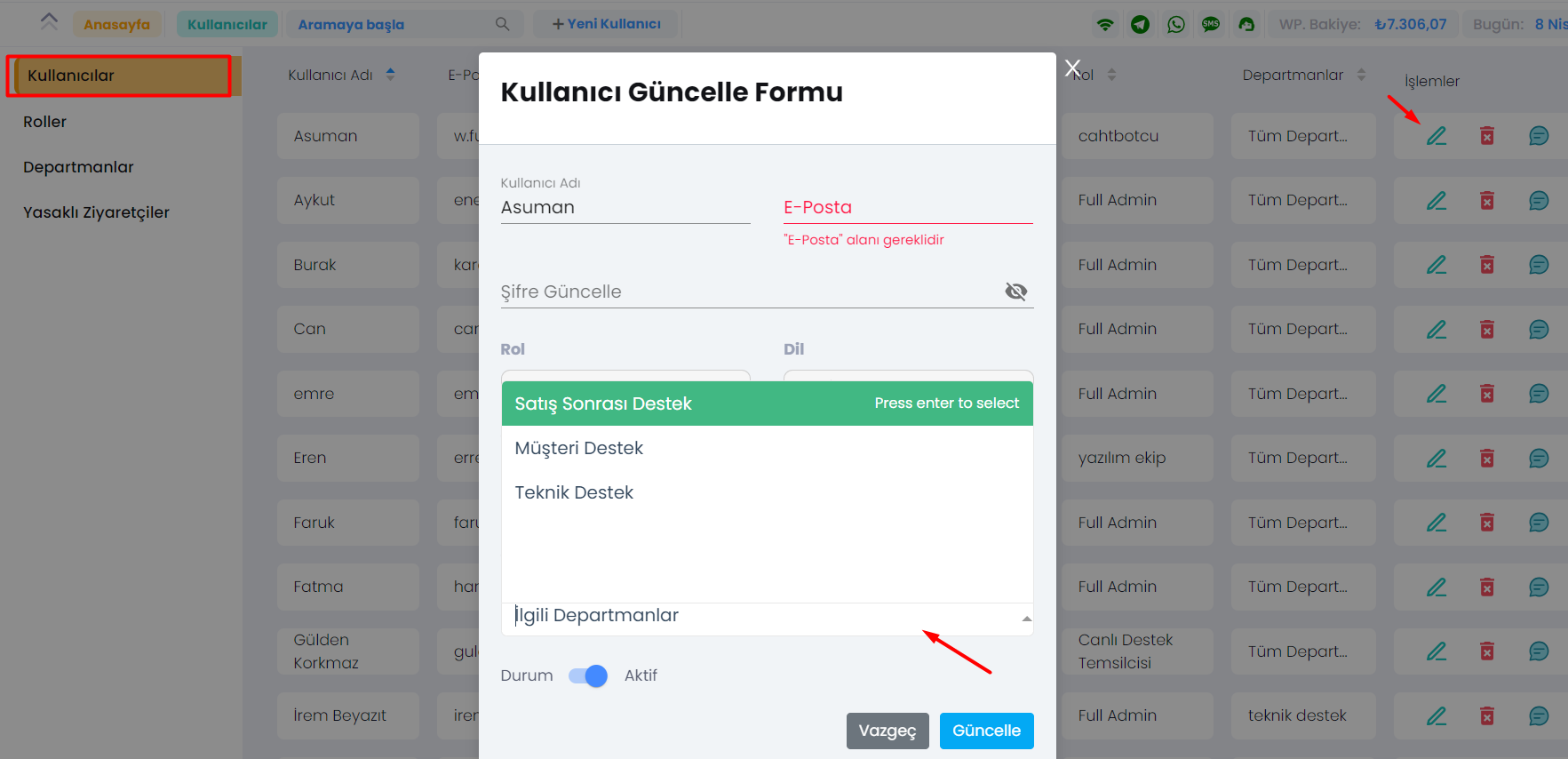
That's it. Automatic department groups were created in the "team chat" menu for the departments assigned to users.
To see this, go to the team chat section in your Chat menu. Go to the Departments section. Now you can communicate and interact between your departments.