Tags: What Are They, How to Customize Them, and How to Use Them?
- Tags are used to segment your customers; for example, customers coming from ads, customers to follow up with, etc. This way, you can track the number of customers coming from your ads and obtain data on the customer groups you want to focus on. Through tags, you can easily access a list of segmented customer groups and reach out to them again. Let's follow the steps to navigate to the tags page in our panel.
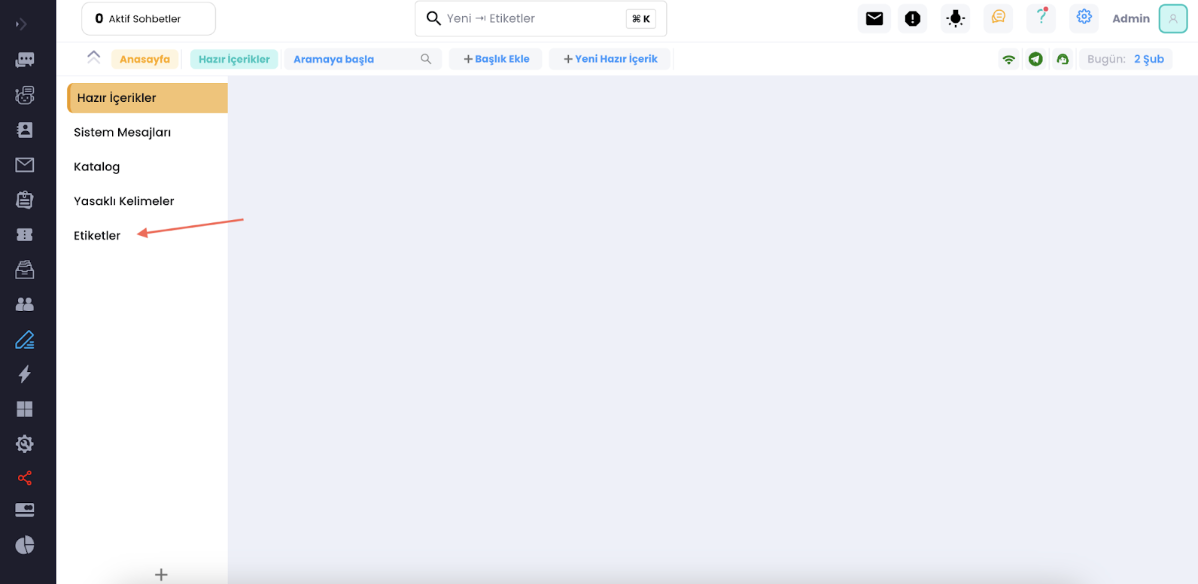
- Click on the "Add Tag" button to add a new tag.
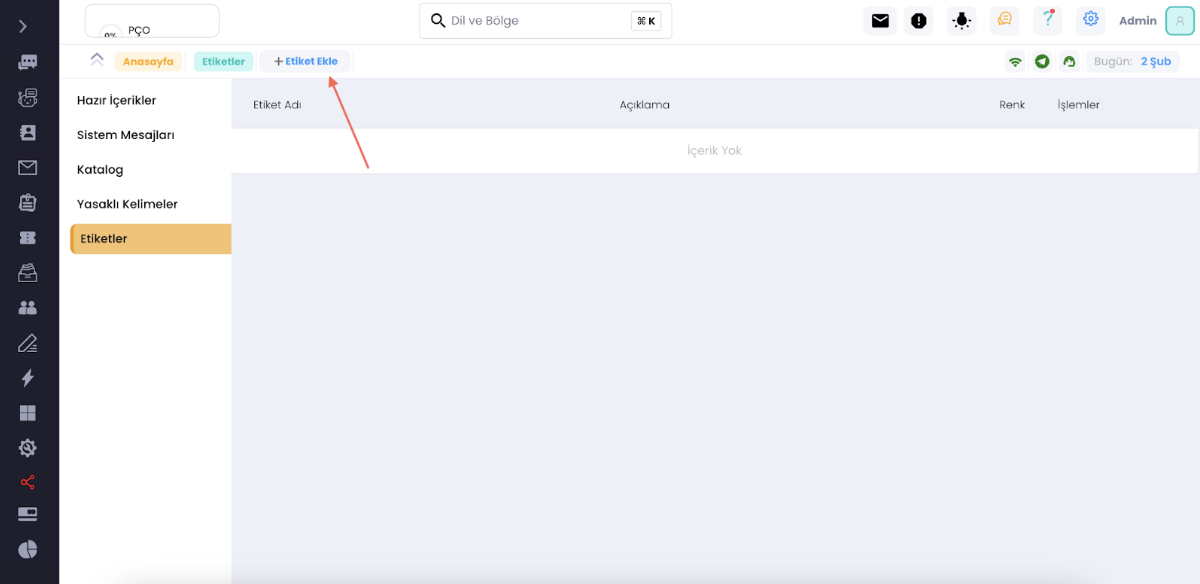
- In the pop-up window, you can customize the tag name, description, and color as you like.
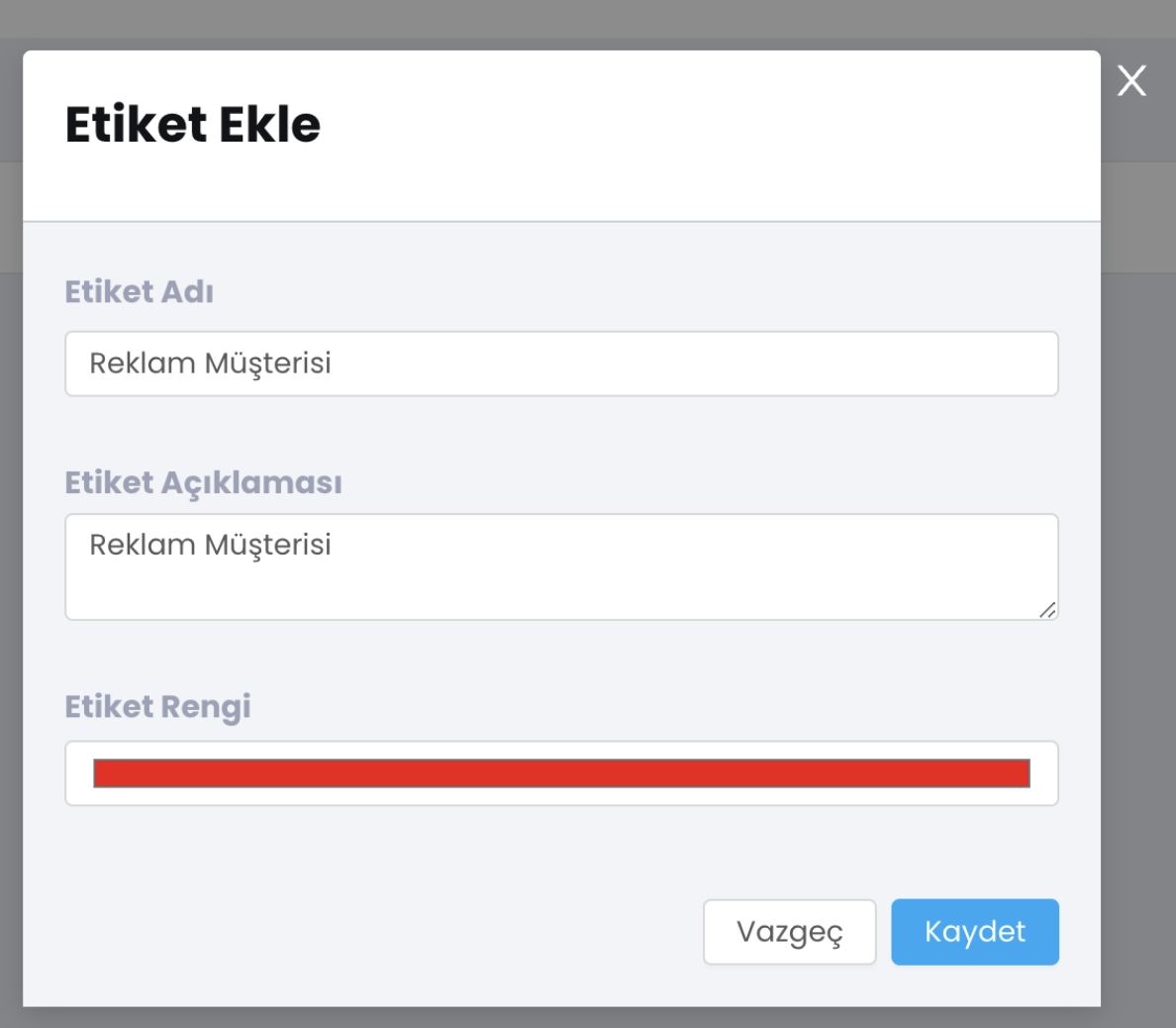
- Now let's see how to tag customers using the Supsis content menu. Enter a conversation from the chat section, then click on the + icon in the marked area.
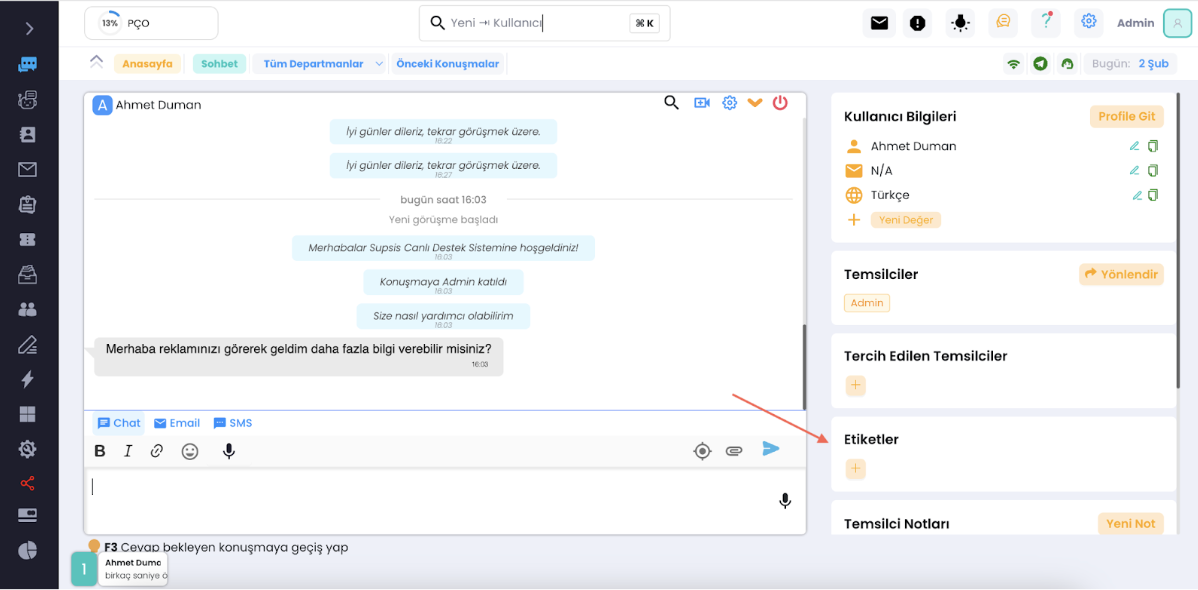
- Select the tag you want to assign.
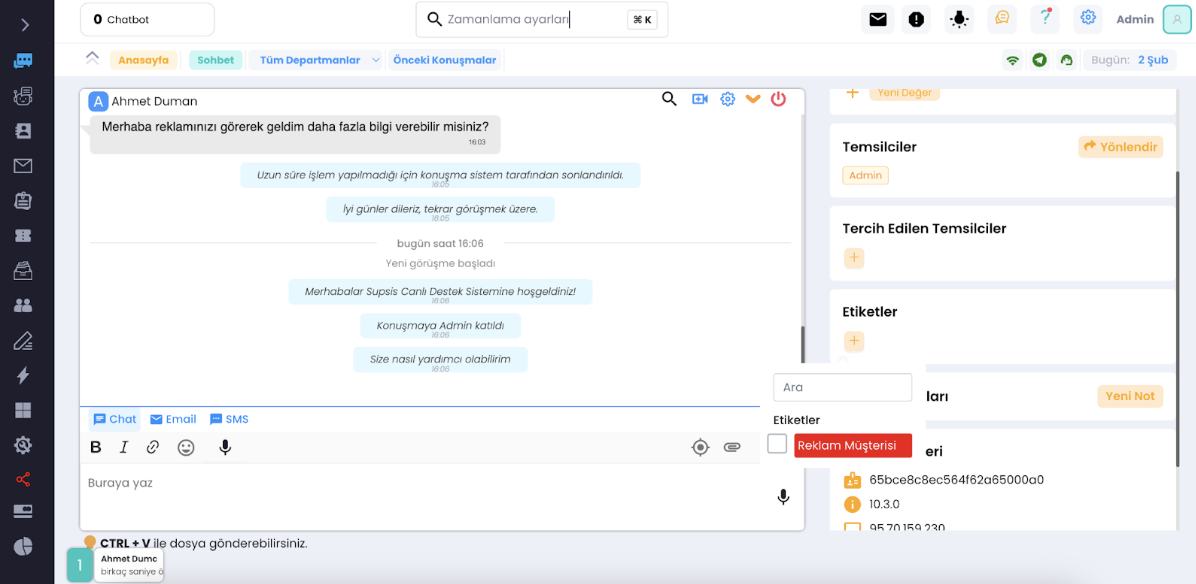
- Your customer is now tagged. You can find segmented customers again from the archive by following the steps below!
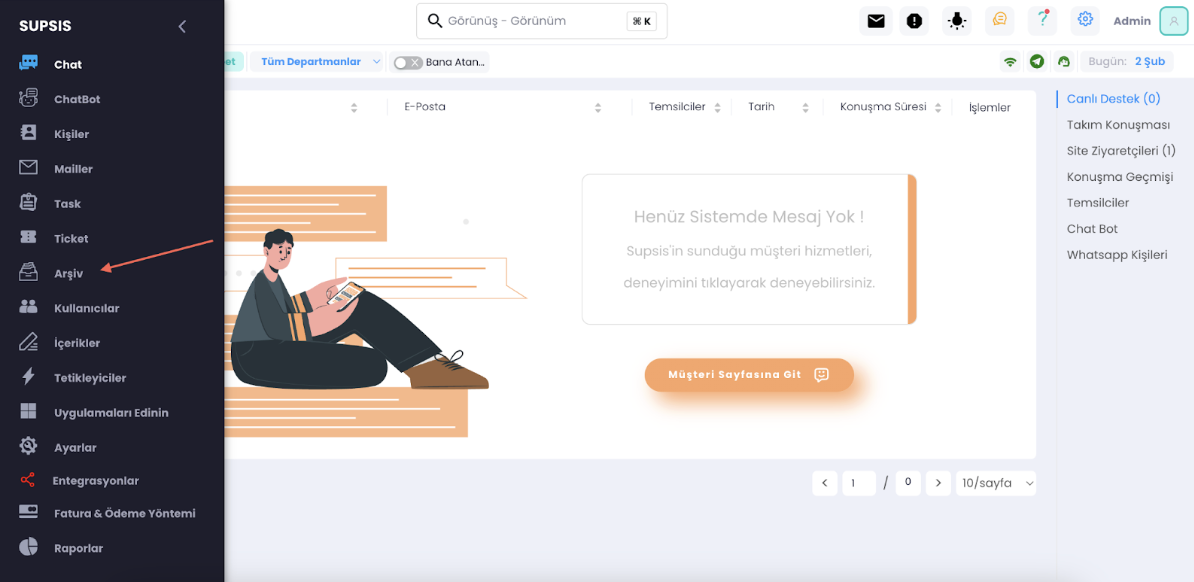
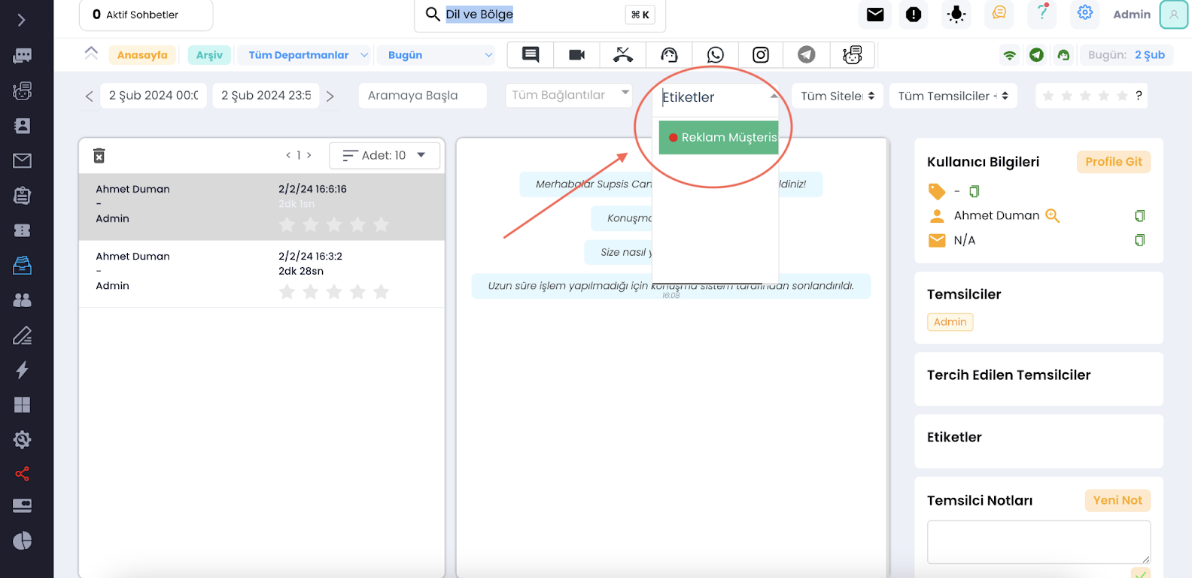
As you can see, Supsis has a simple interface to use. If you encounter any issues, our support team is always available to help. We're happy to solve your problems because our users are essential to us. You can visit our Supsis website here to request support.
