Settings Wheel
Language Change
There are 2 language options available:
-
- Turkish: Used as the default language.
-
- English: Applies the English language pack. Screen Magnification Setting: Activates eye comfort support by providing 75% zoom out and 125% zoom in on the browser.
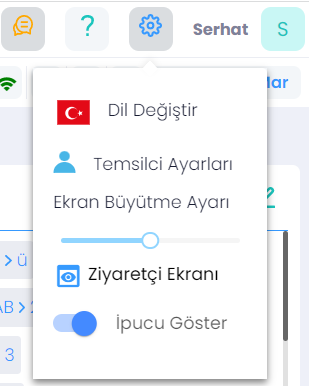
Delegate Settings
You can find information about delegate settings here.
Visitor Screen
Provides quick solutions by allowing you to switch to the guest chat page.
Other Sections
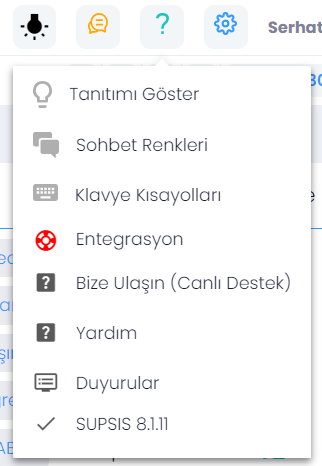
Help Button
Includes panel information presentation and features.
- Show Introduction Provides real-time remote fast training and education by explaining the top panel, buttons, and menus.
Chat Colors
Arranged as the meaning and list of conversation panels.
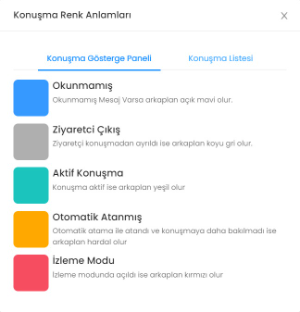
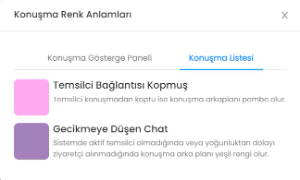
-
** Conversation Color Meanings **
-
Conversation Indicator Panel: There are 5 color options for notification, coloring unread, visitor exit, active conversation, automatically assigned, and monitoring mode.
- Conversation List: There are 2 color options for notification, coloring disconnected delegate connections, and delayed conversations.
Delegate Chat Button
It is dark yellow, and if selected, it will activate the inter-delegate chat panel.
-
From here, you can chat and communicate with your delegates.
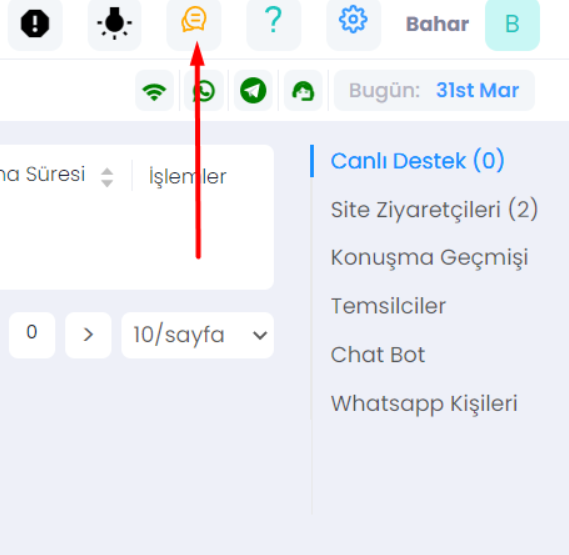
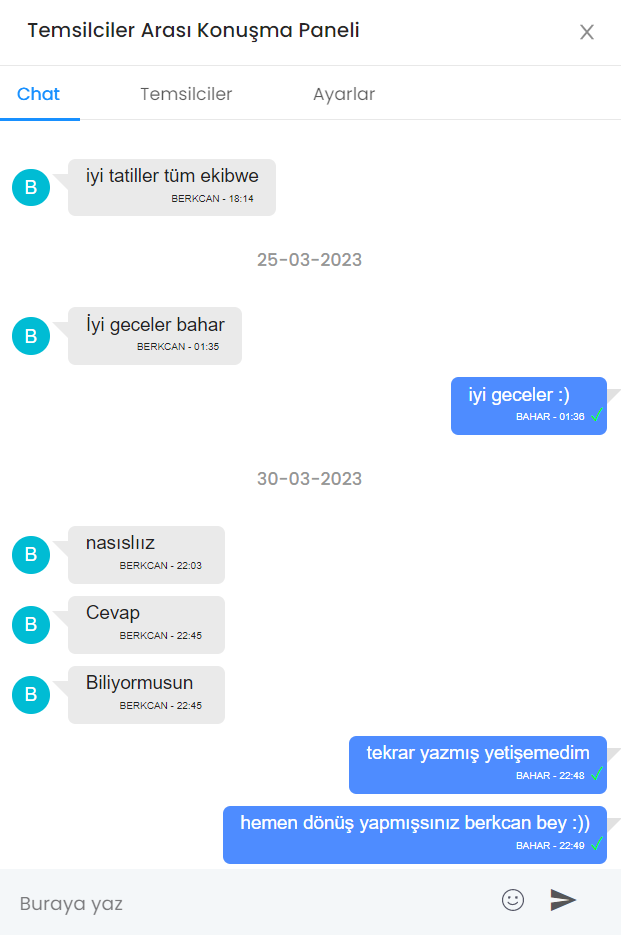
-
From the Delegates section, you can see all your delegates and their activity statuses.
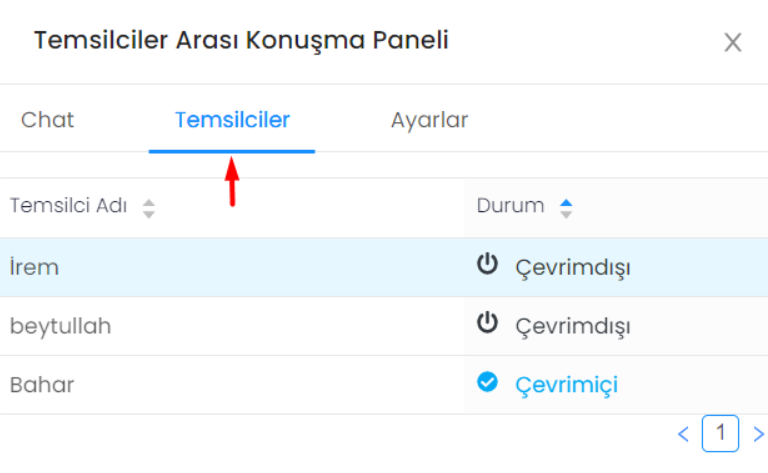
-
From the Settings section, you can turn off or on notification sounds.
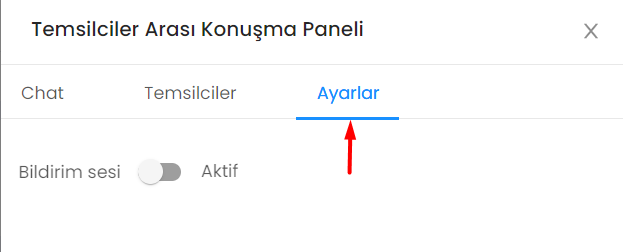
Night Mode Selection Button
Developed with considerations for eye health and comfort, with studies on tonalities that would result in less eye strain based on experiences.
Top Counter Information Panel
- Allows tracking real-time indicators.

Total: Provides the total active conversation count that can come from multiple channels in the system. Active: The individual active conversation count of the delegate. Pending: The count of new active conversations waiting for delegation. Delayed: The count of new conversations delayed for a certain period and not delegated to a delegate. Idle: After a delegate exit in an unexpected situation; the count of new conversations waiting for a new delegate. Maximum Capacity: The count of conversations that can be delegated to a delegate by the system without waiting. WFO: It stands for Workforce Optimization. Provides the occupancy rate of online delegates' total conversation count.
- Hide Top Counter Information Panel: Provides workspace customization.
- Show Assigned to Me: Filters other delegate conversations and lists your own guests.
- Show Awaiting Delegates: Lists guests where no delegate assignment has been made.
- Visitors: Lists guests receiving live support service in real-time.
** As seen, Supsis has such a simple interface. If you encounter any problems, our support team can always communicate with you. We are happy to solve your problem. Because our users are very important to us. You can access our Supsis website here and request support. **
SoftCand Software Services Corporation
