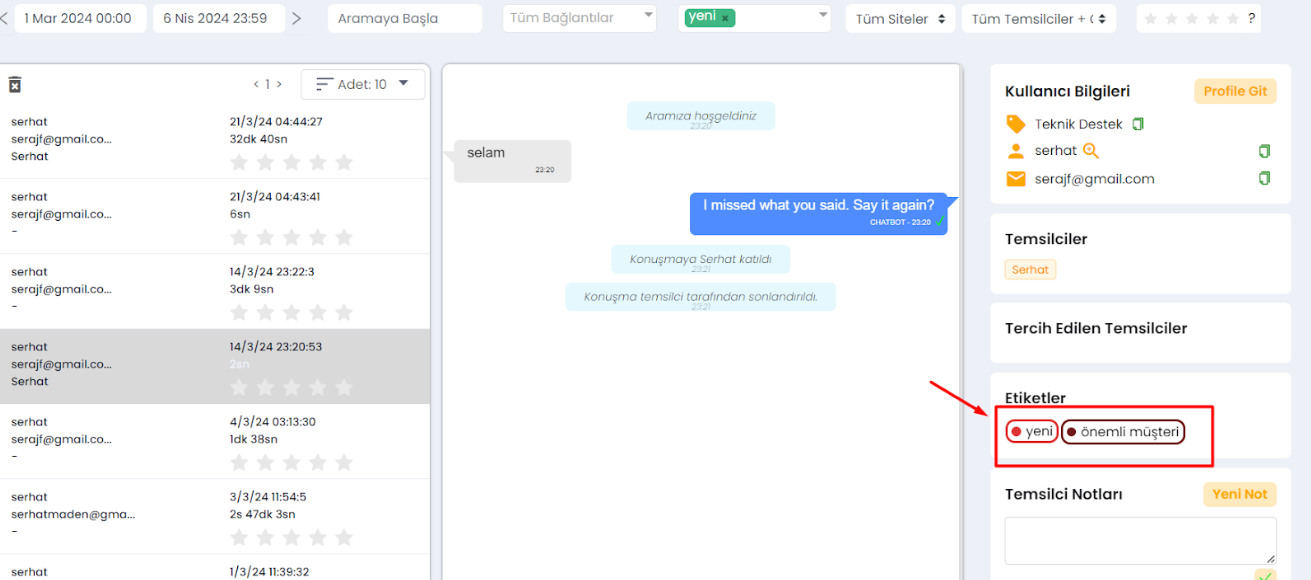Filtering by Tags in the Archive
Another filter available in the archive is the tag filter. You can filter conversations based on tags that you have previously created and assigned to users.
First, specify the date range. Then, open the tag filter section as shown in the image below.
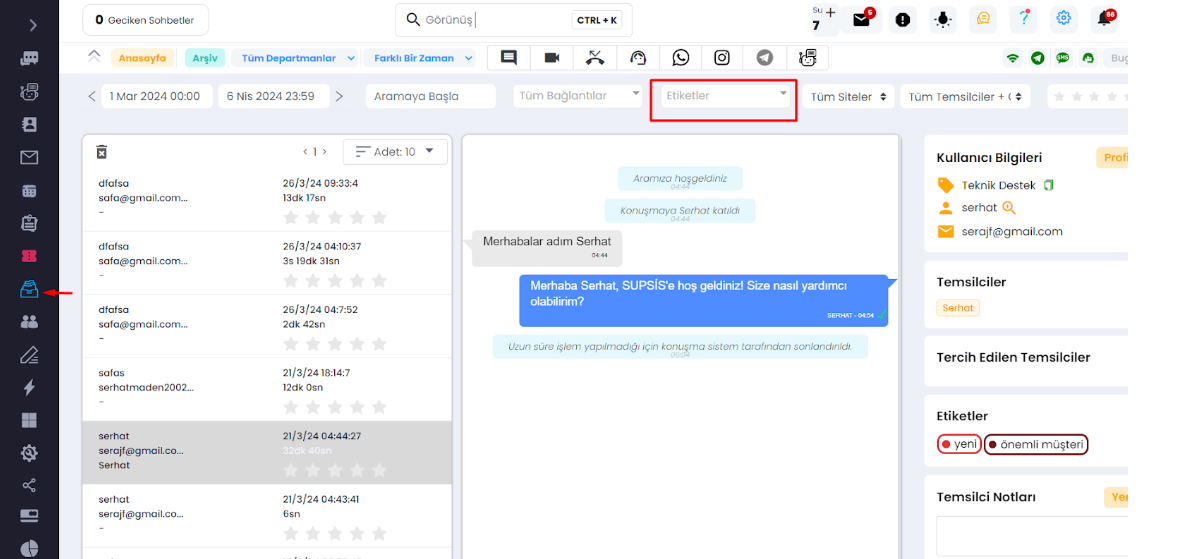
On the opened page, select the tag you want to filter by.
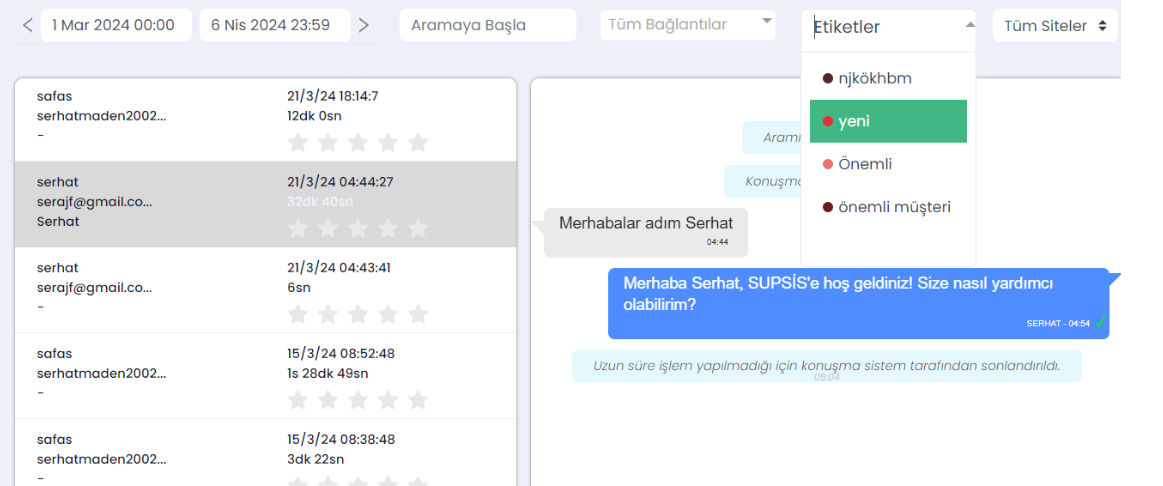
That's it. Now, all the conversations displayed are those tagged with the selected tag. You can check the tag from the bottom right corner as shown in the image.