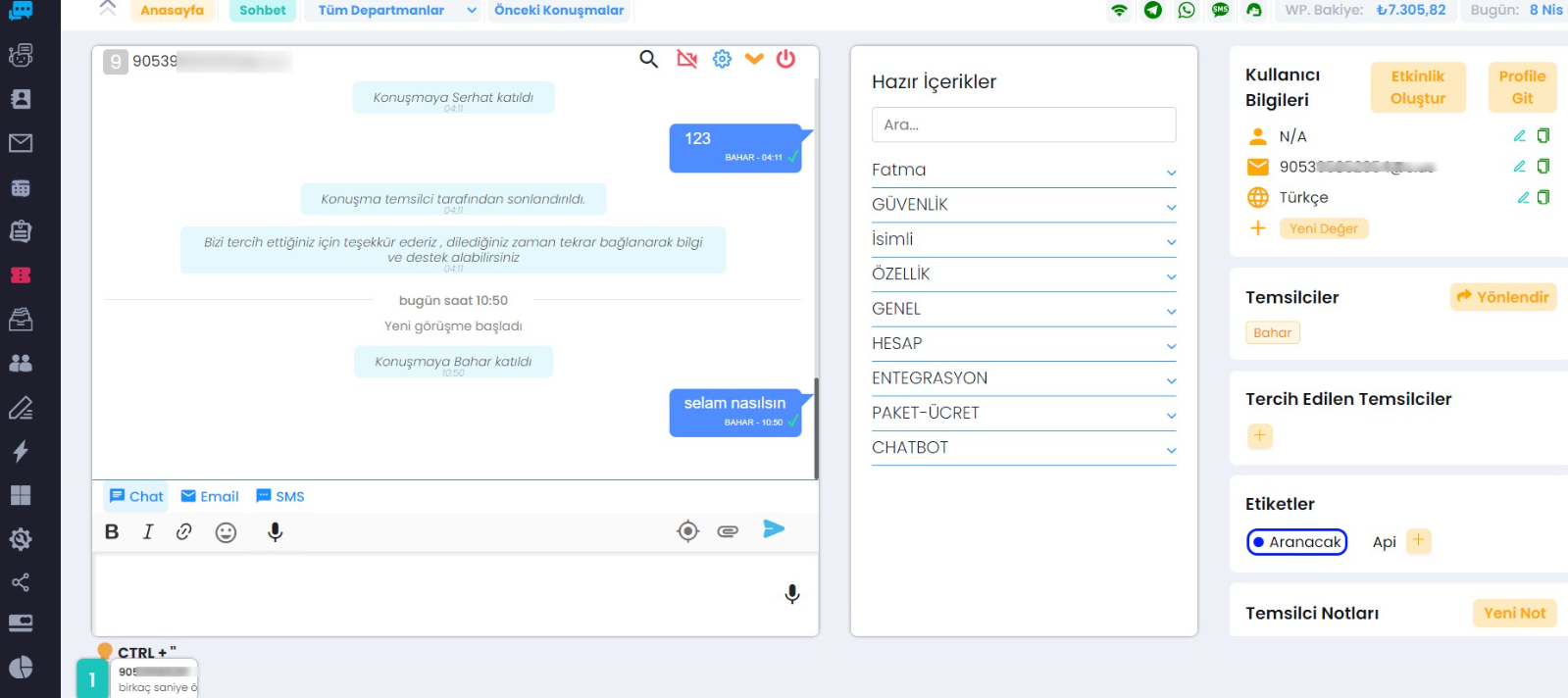Starting a Conversation from the Archive
With Supsis Ai's archive module, you can view past conversations and start a chat with individuals who have contacted you via WhatsApp at any time with just one click.
First, navigate to the archive menu. Find the conversation you want to start by clicking on the desired contact.
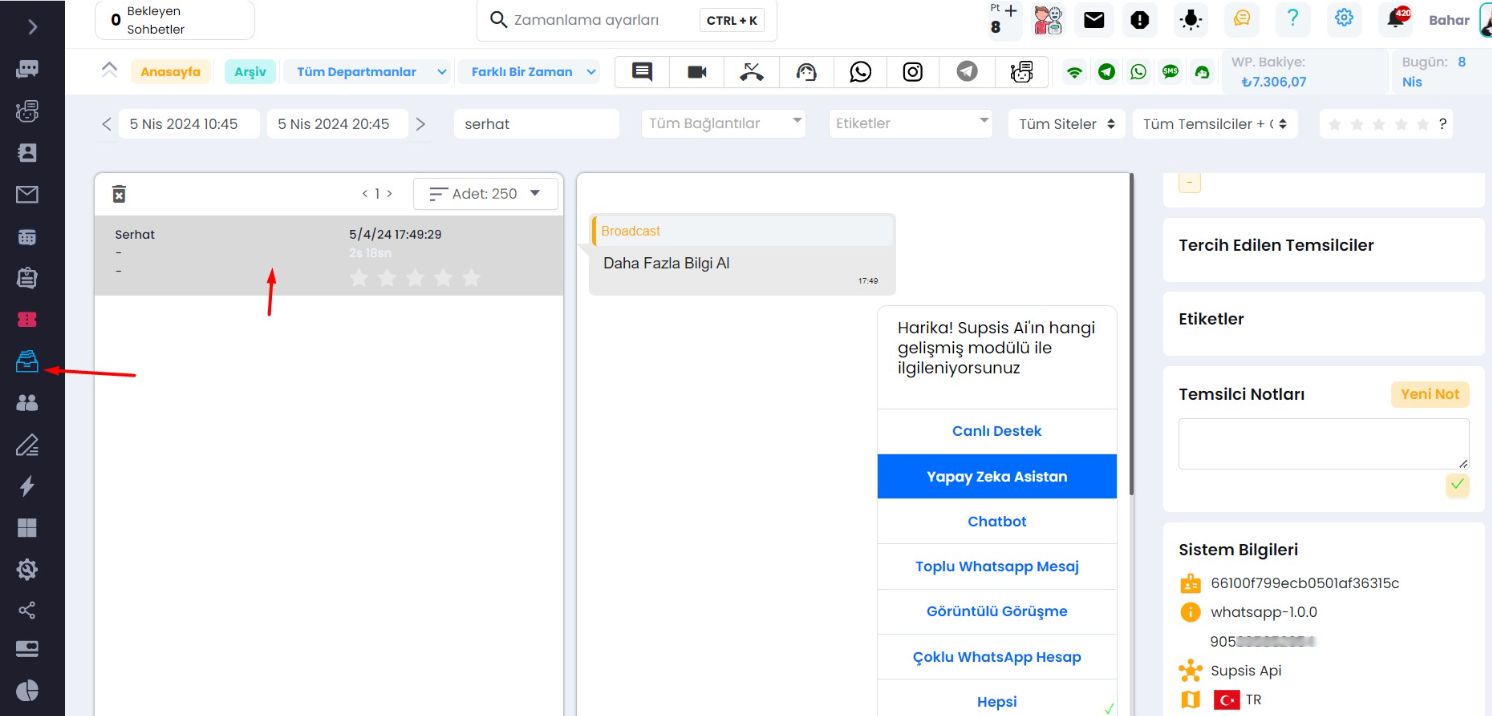
Once you've found the person you want to start a conversation with, click on the "Start Chat" button on the right side of the user's section.
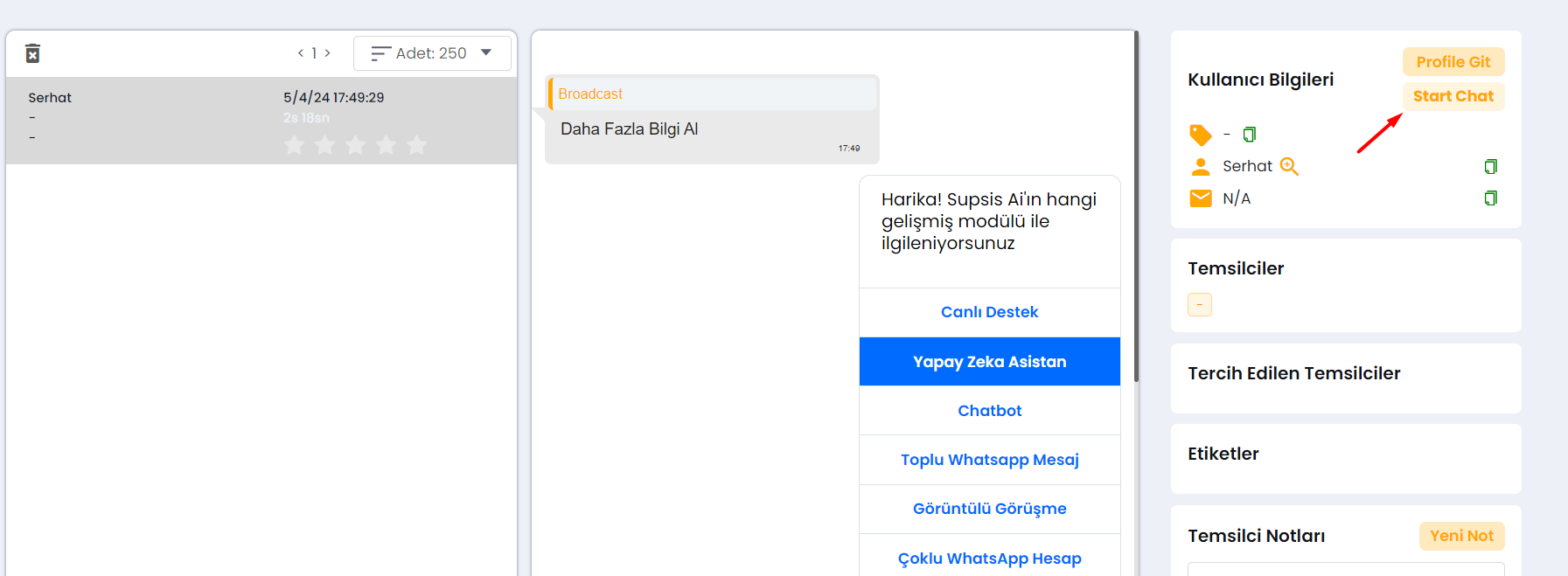
This way, you'll be able to message the user via the channel/method you previously communicated with them. That's all there is to it.