How Can I View a Past Conversation?
To view a past conversation, you must log in to the system and access the panel. Let's go to the "Archive" section from the panel.
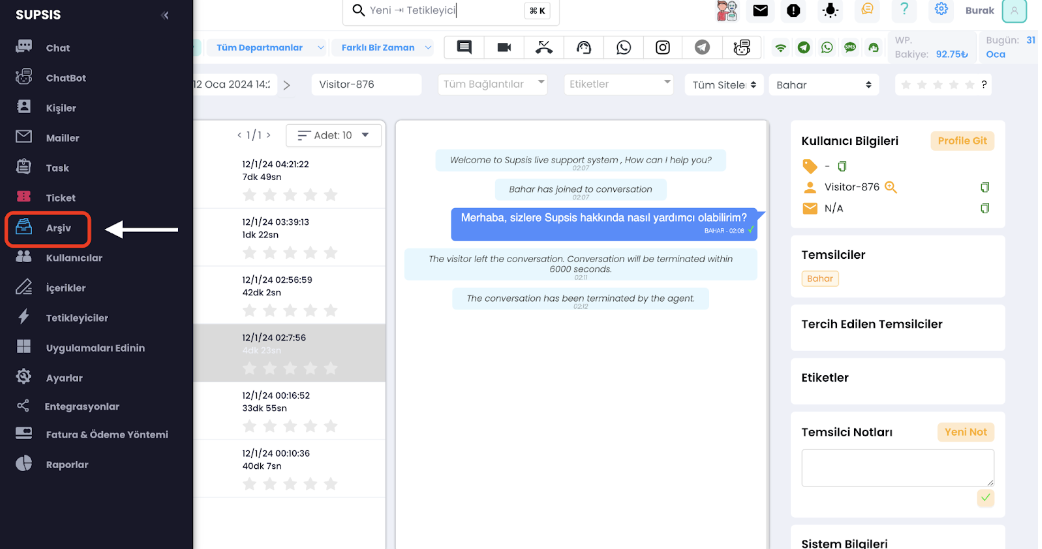
In this tab, we can see all conversation histories in chronological order. While the conversation histories are listed on the left side, the content of the selected conversation is in the middle, and the visitor's information is on the right.
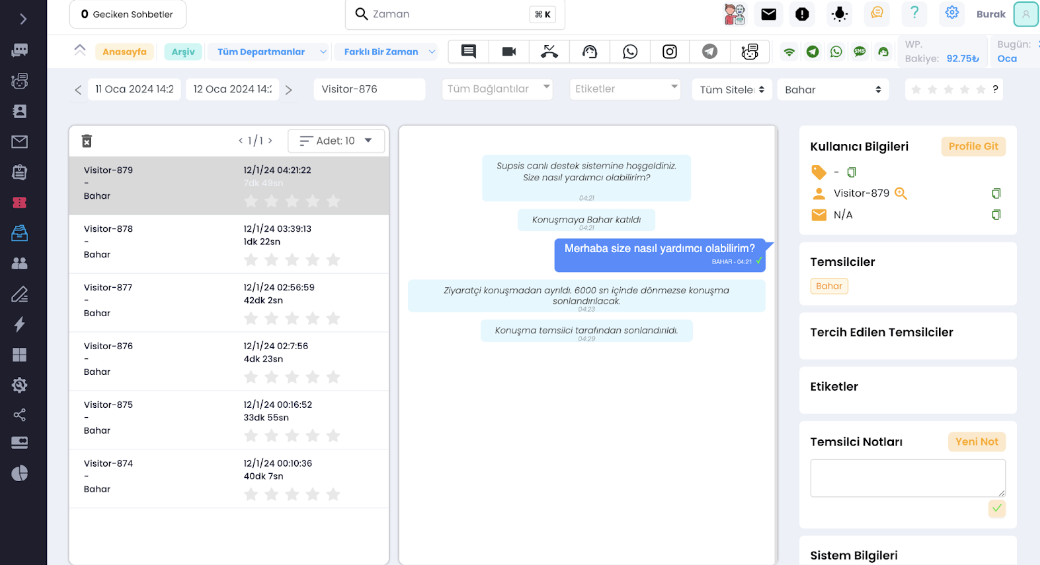
You can use the date filters here to find your conversation that took place within a specific time frame. You can also easily view the conversation you are looking for by typing the customer's name in the search bar right next to it.
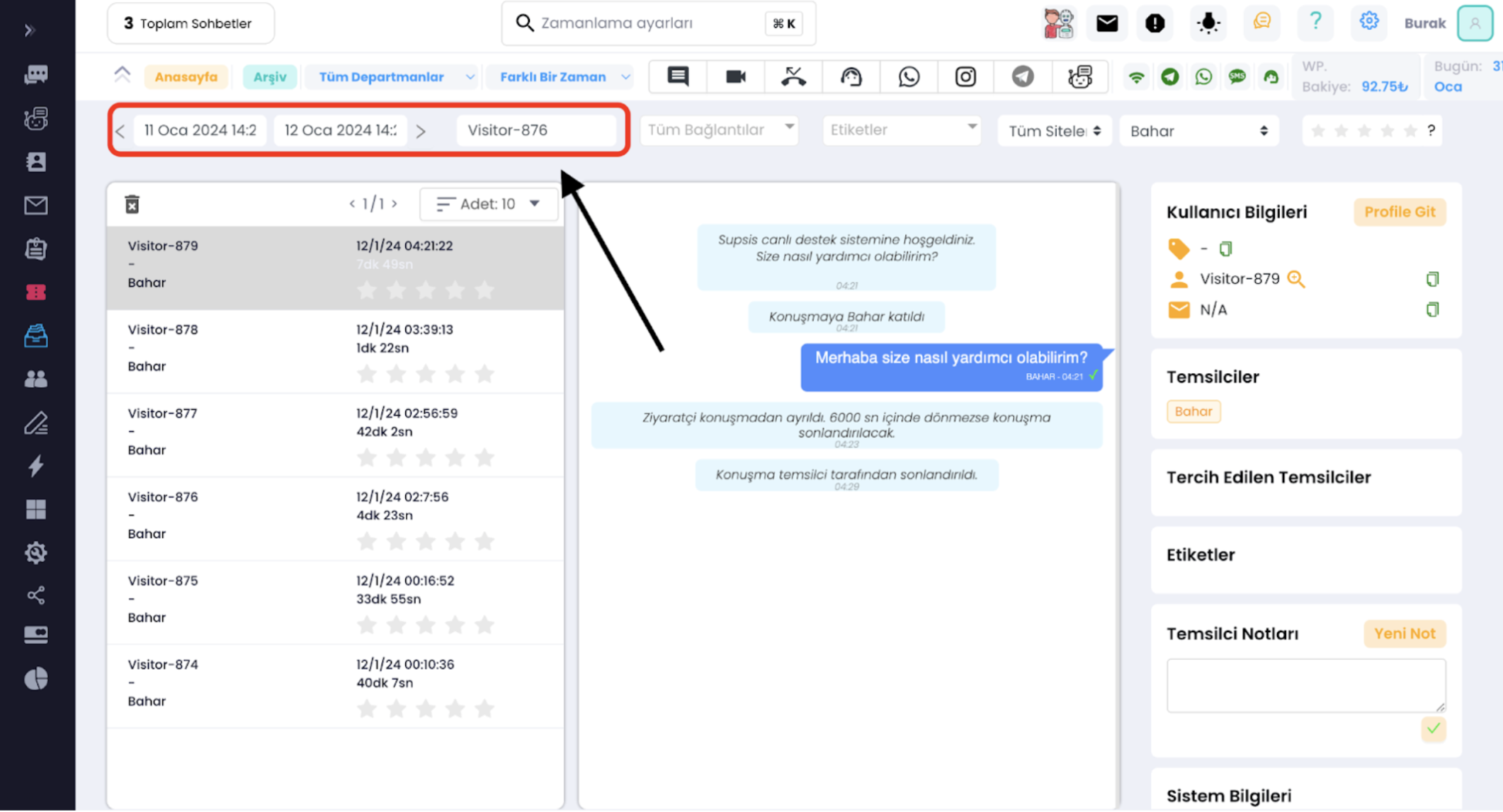
In these options;
- 1- According to the communication channels (Facebook, Whatsapp, Web, etc.),
- 2 - According to the tag you assigned to the conversation, if any,
- 3 - According to your representative who talked with the customer,
- 4 - You can filter based on the score the conversation received.
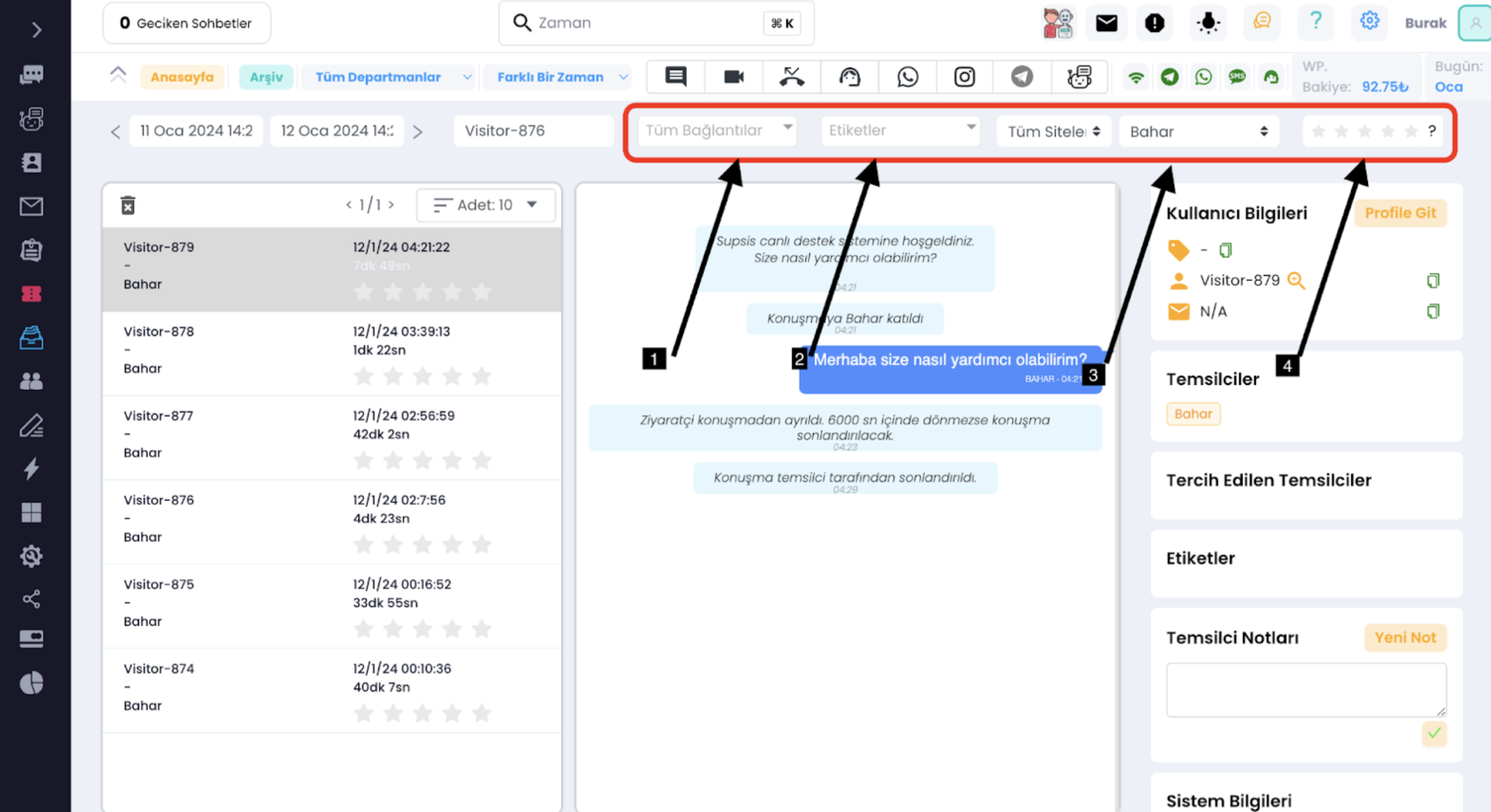
As you can see, Supsis has such a simple interface. If you encounter any problems, our support team can always reach out to you. We are happy to solve your problems because our users are very important to us. You can access Supsis website here and request support.