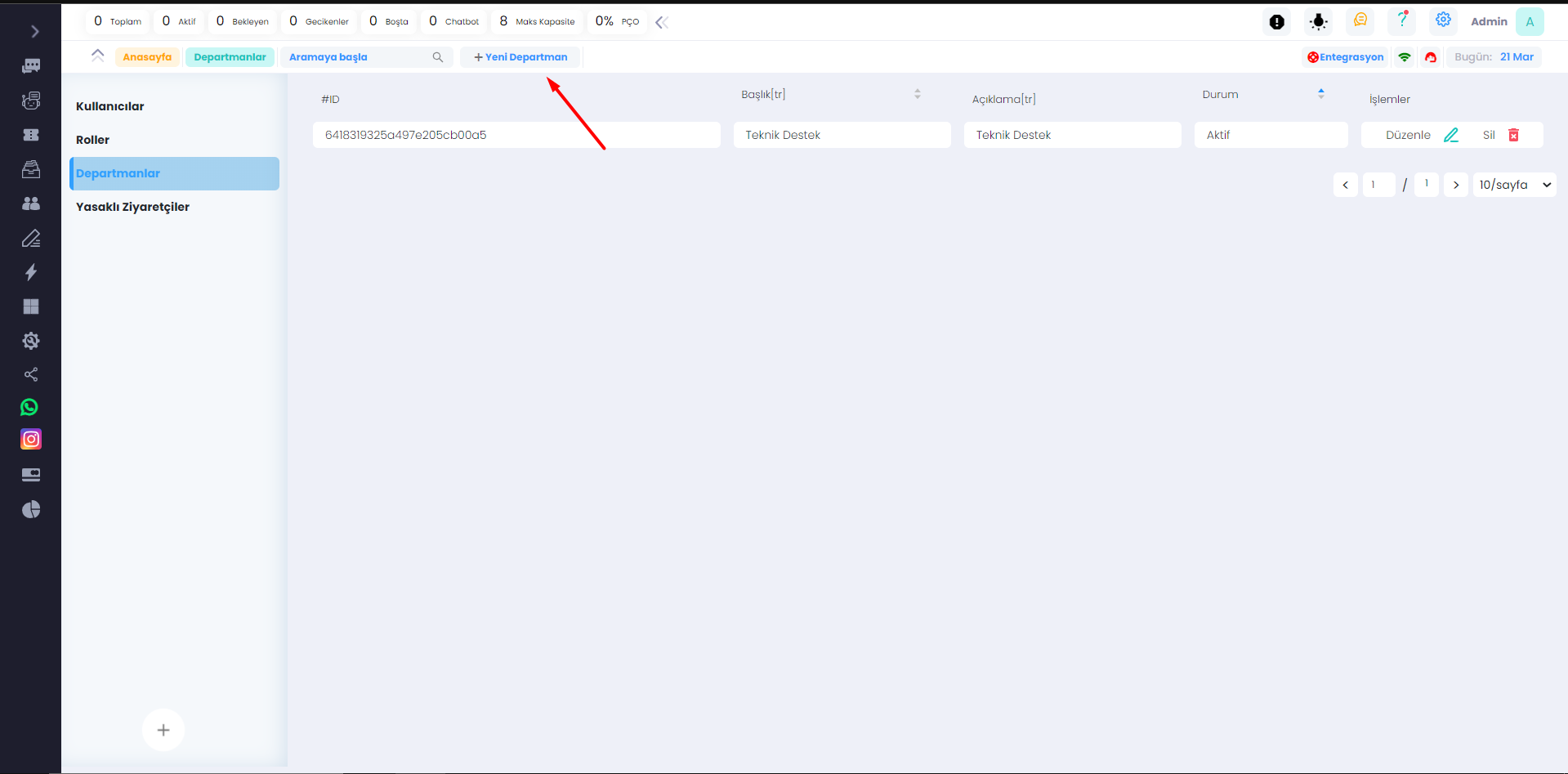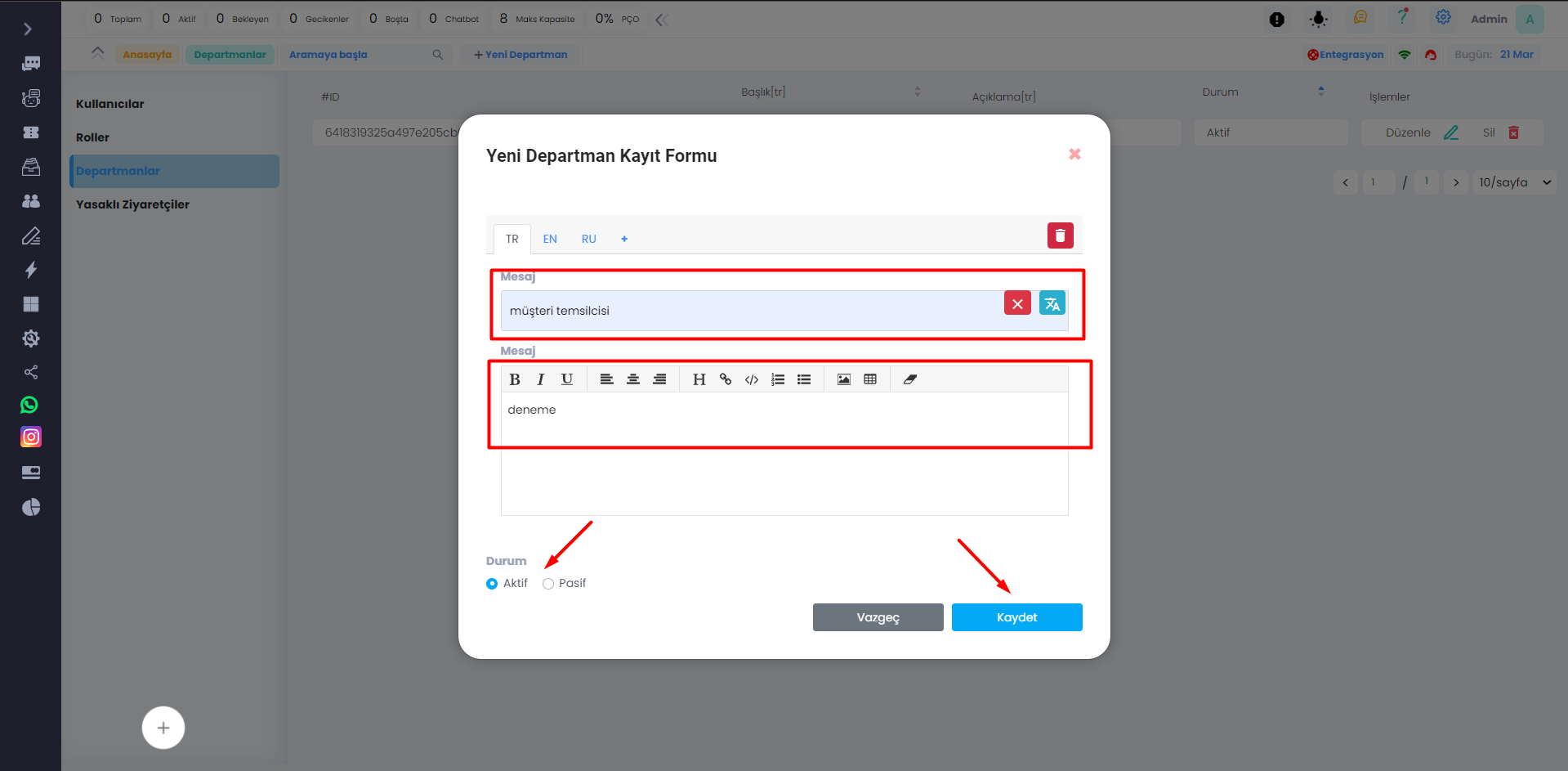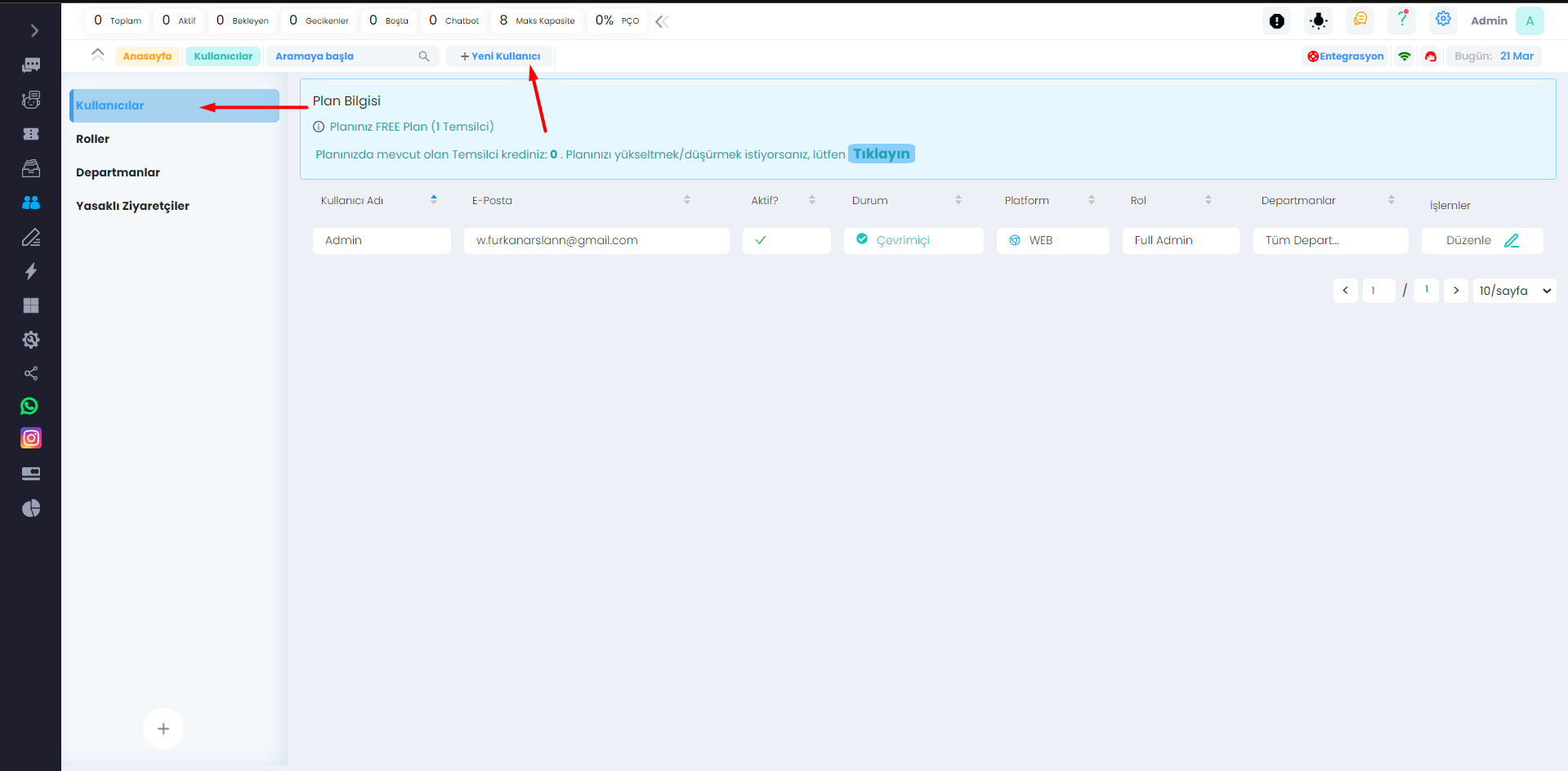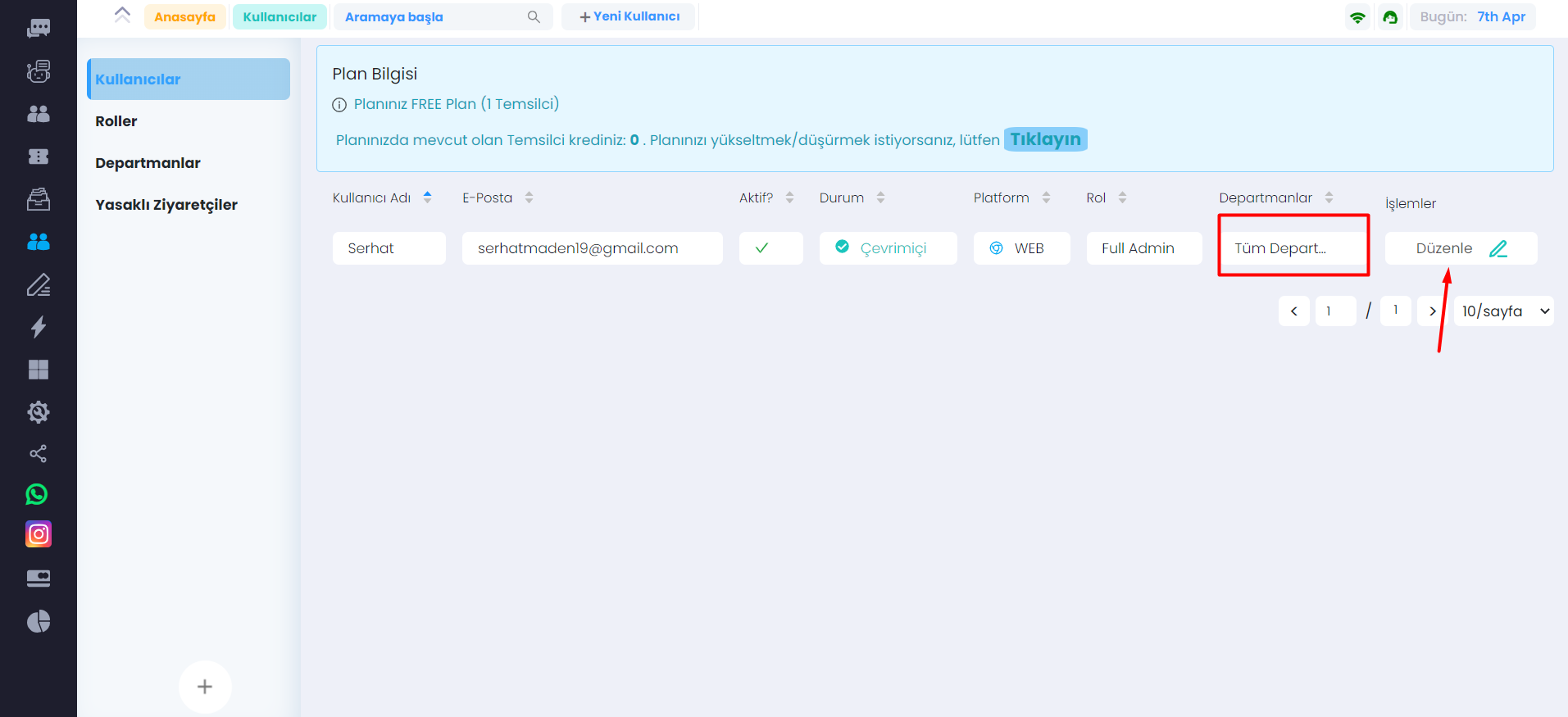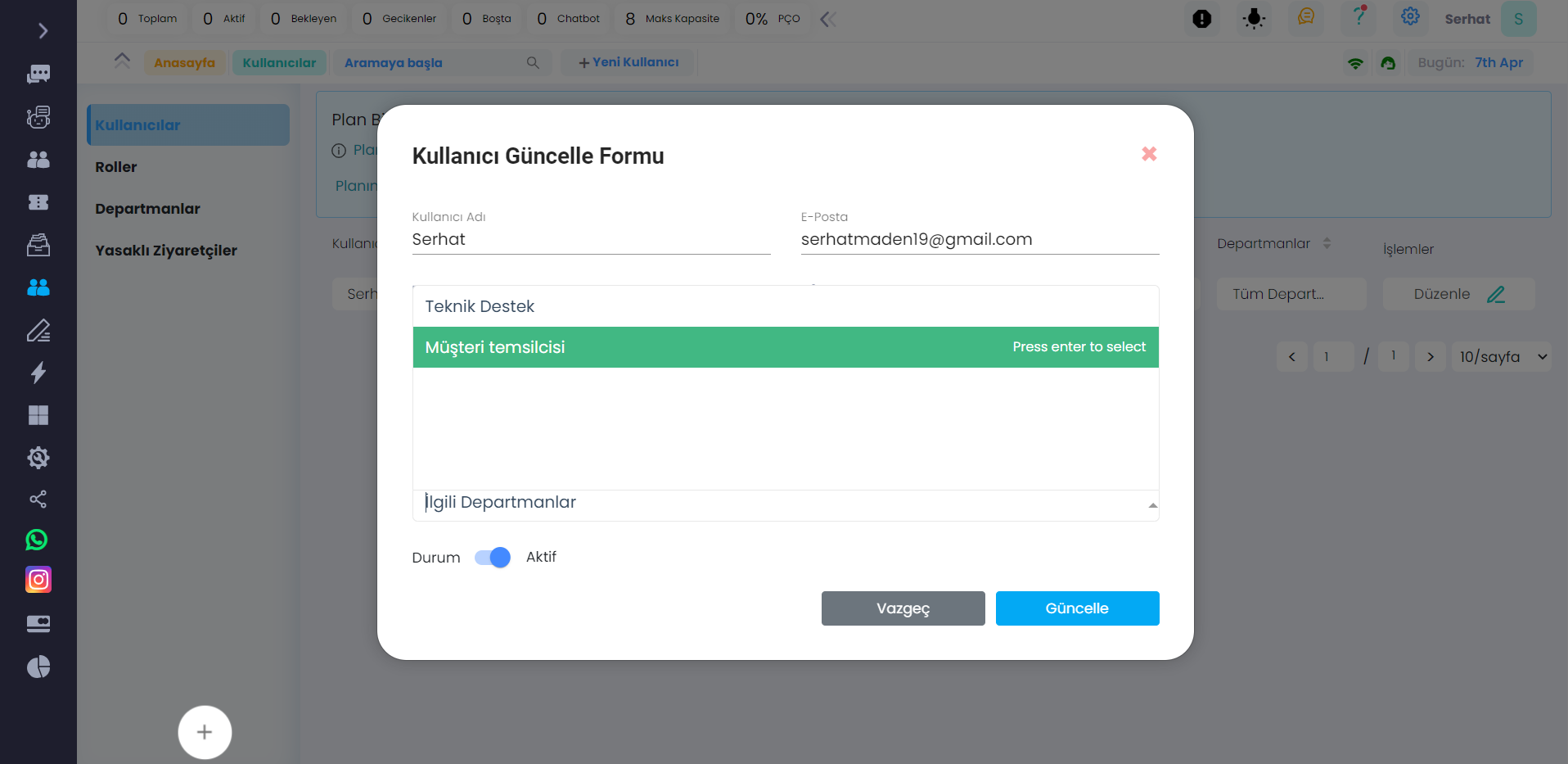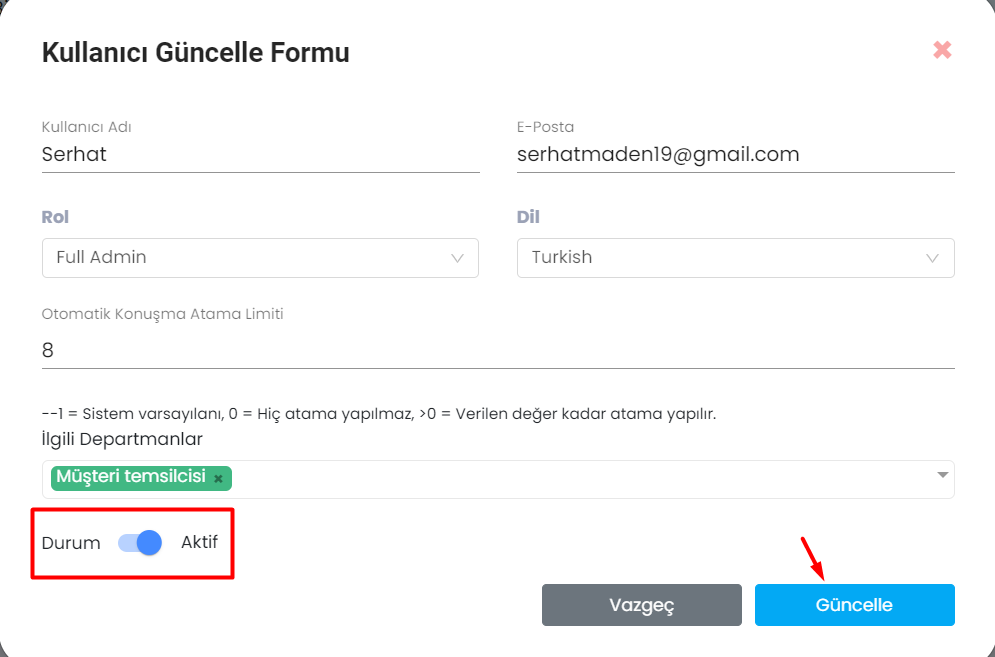To add a new department, click on the New Department button.
In this step, after filling in the Title and Description sections, you can set the department as active or inactive. After clicking the Save button in the bottom right corner, the new department will be added.
To automatically assign department representatives;
Click on Users and then click on the Add New User button to create a new user or directly make department changes to your existing users.
In the highlighted section, you can see the department your representative belongs to. If you want to change the department, click on "edit" on the right side.
Click on the relevant department highlighted in the lower section and select the department you want to assign to your representative.
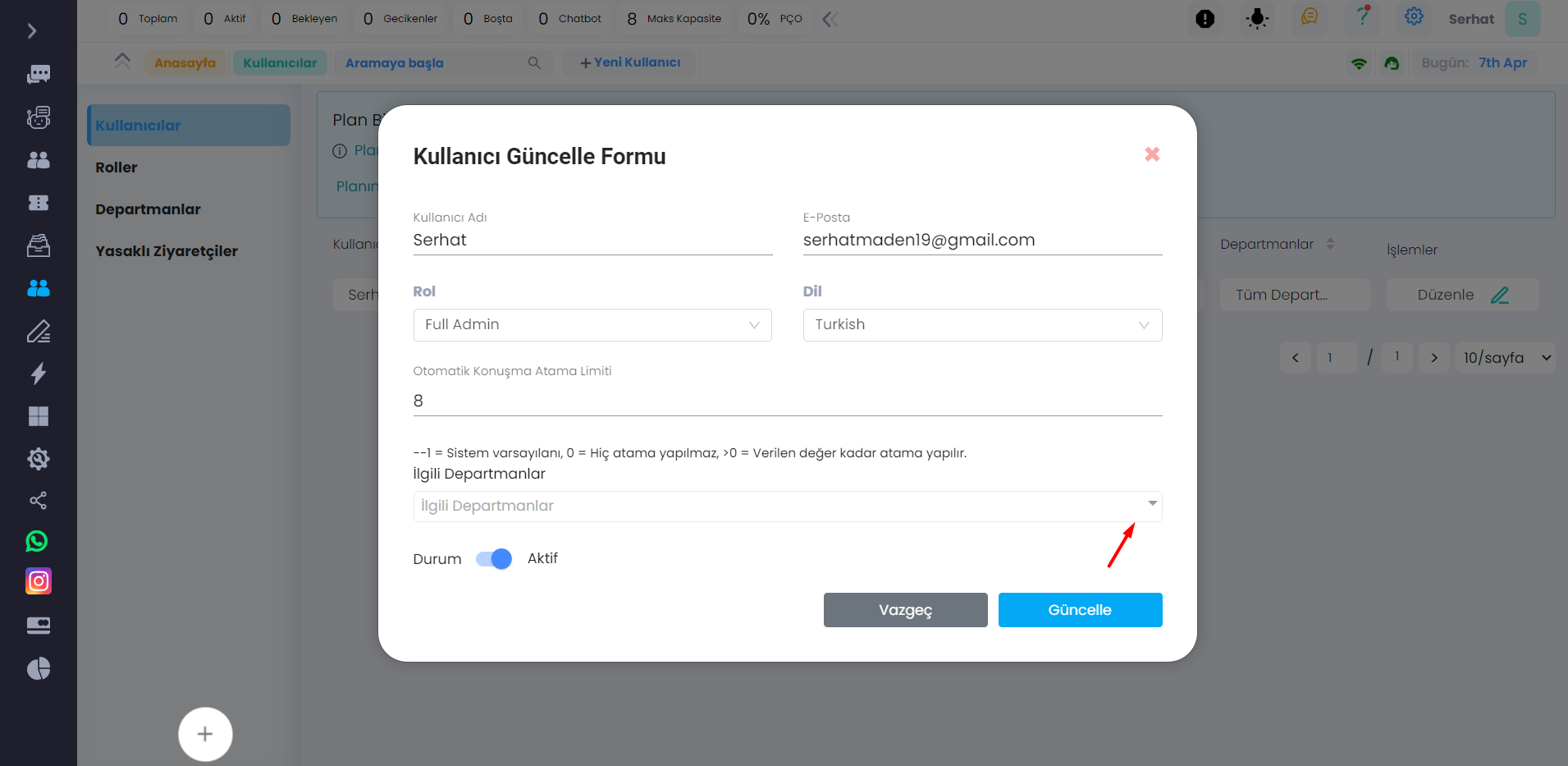
You can also activate or deactivate from the lower section. After making the department assignment, click on Update to set your representative's department.