Roles
Role management feature is available in Supsis. This feature allows each member of the live support team to have specific permissions. Thus, roles and permissions within the live support team are determined, and each member can only perform operations within their assigned permissions.
By using the role management feature, you can define different roles and permissions within the live support team. This feature enables the live support team to work more efficiently and helps them manage their workload better. The administrator or team leader can change the permissions of a specific member or create new roles to assign new permissions to the team.
Let's follow the steps below to access the roles menu in our panel.
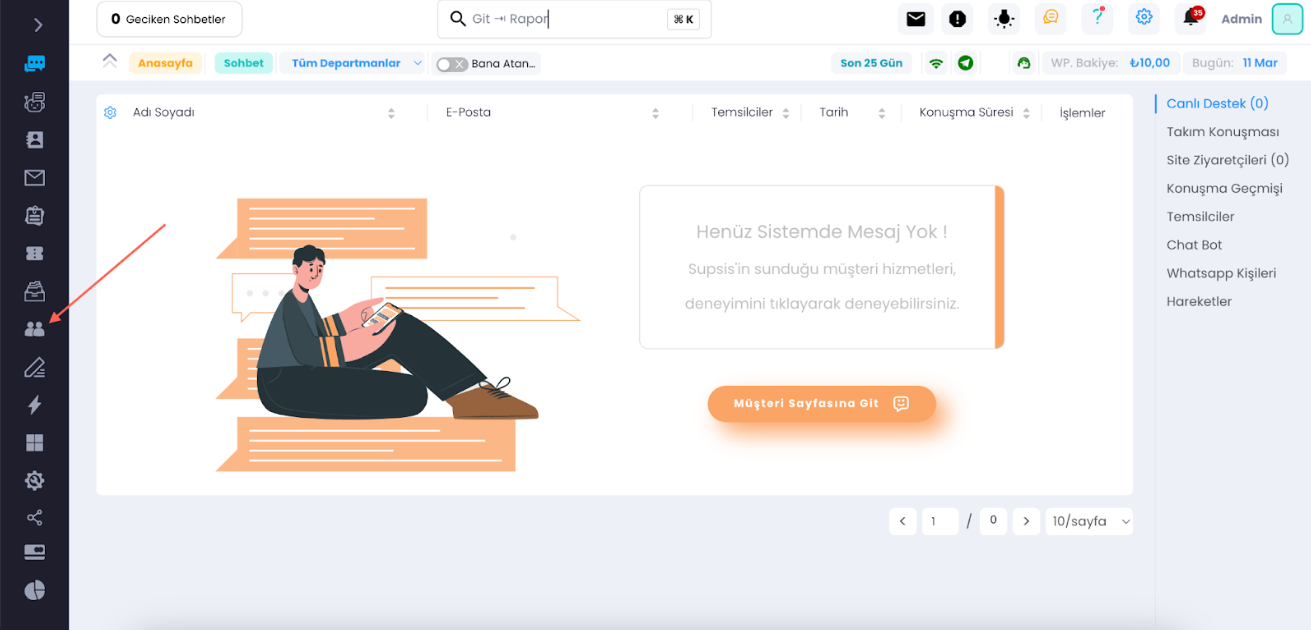
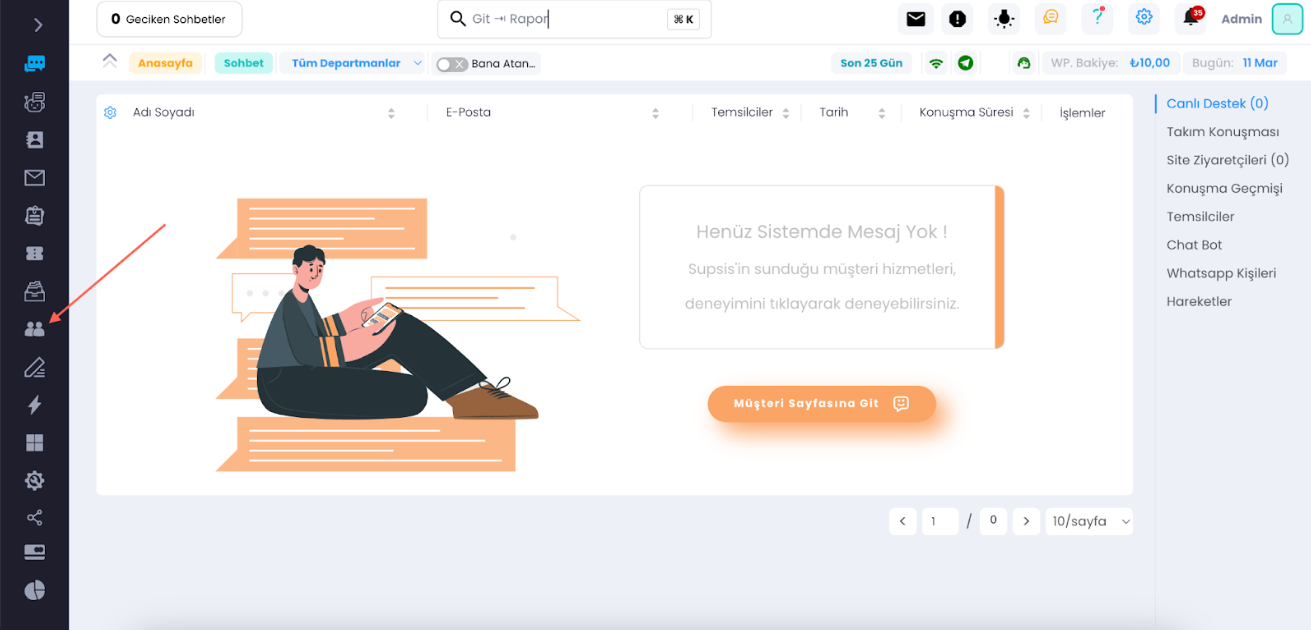
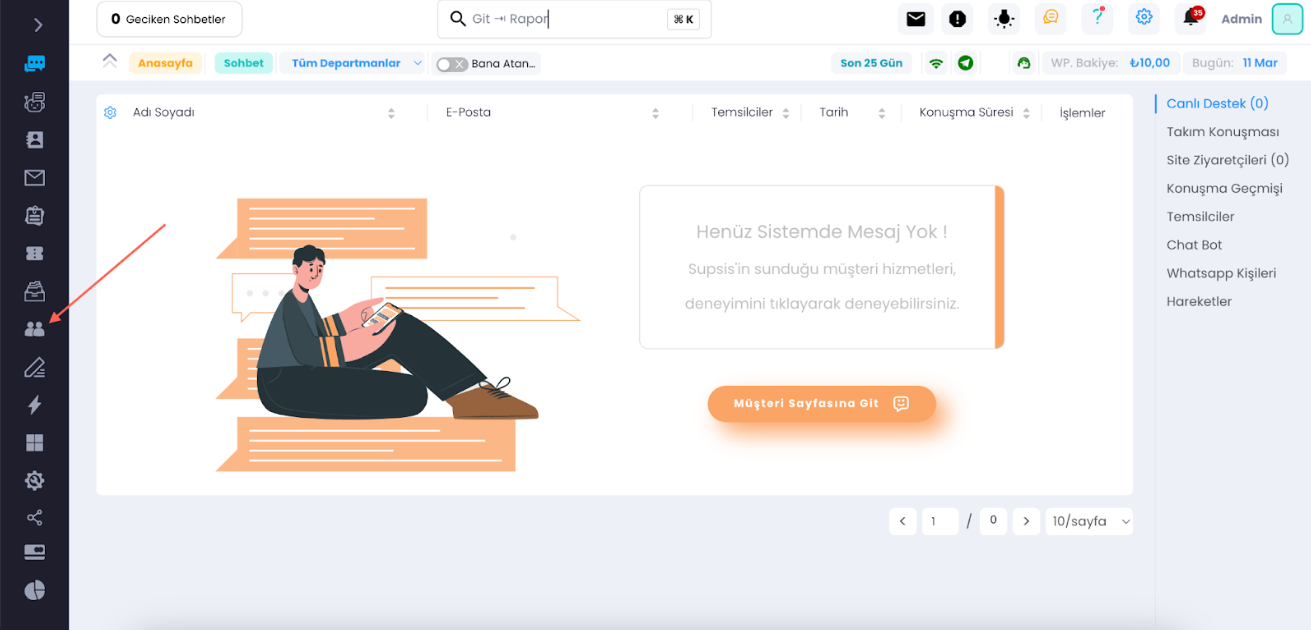
1-) You can add new roles using this button.
2-) You can edit the permissions of existing roles using this button.
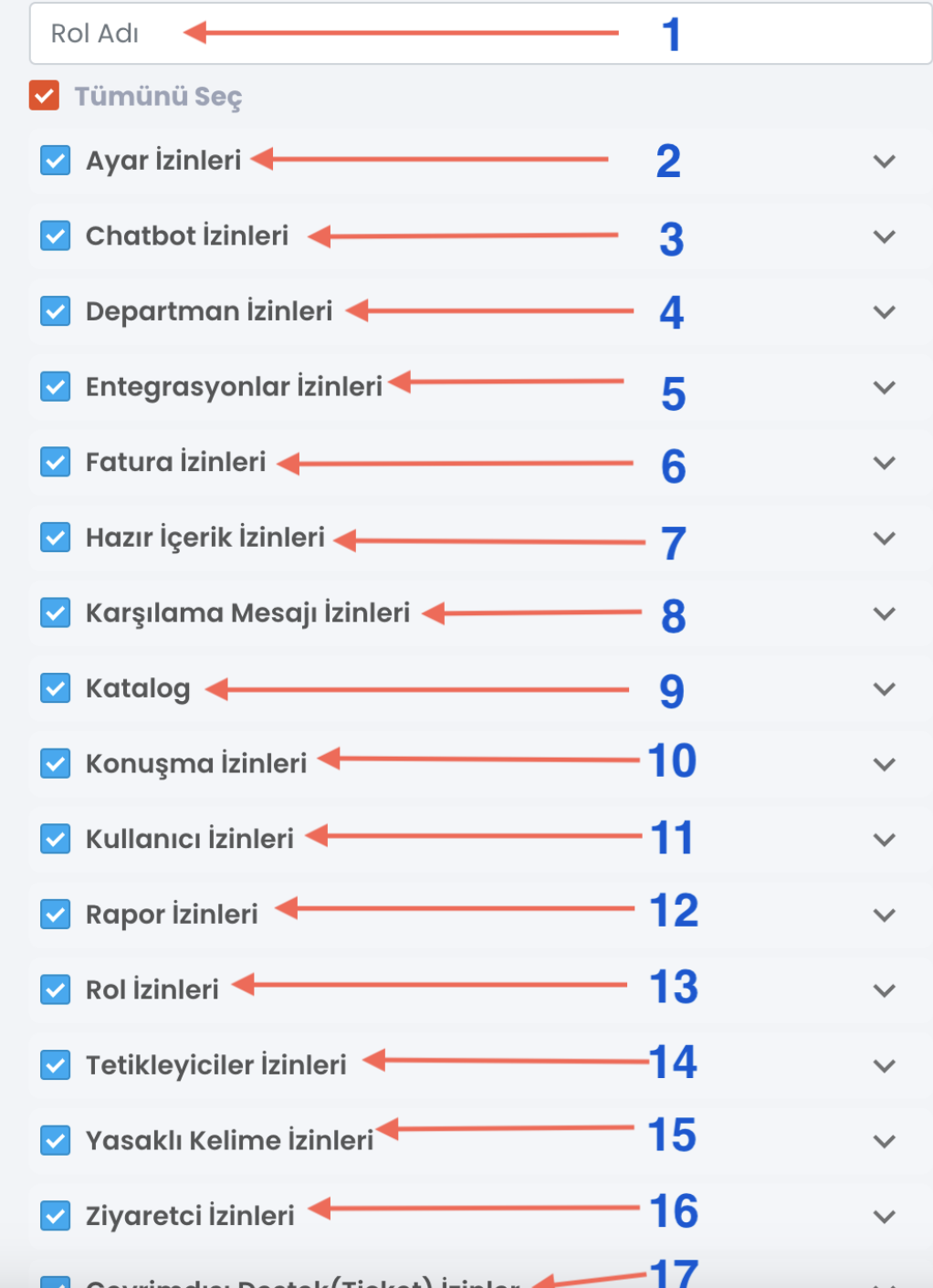
1-) You can enter the name of the role you will add here, and you can also change the name of the existing role from here.
2-) You can restrict the customizations that users with the added role can make in the panel settings. For more detailed restriction, you can click the button on the right side.
3-) You can restrict the customizations that users with the added role can make in the chatbot menu. For more detailed restriction, you can click the button on the right side.
4-) You can restrict the customizations that users with the added role can make in the department settings. For more detailed restriction, you can click the button on the right side.
5-) You can restrict the customizations that users with the added role can make in your integrations. For more detailed restriction, you can click the button on the right side.
6-) You can restrict the customizations that users with the added role can make in the billing and payments section. For more detailed restriction, you can click the button on the right side.
7-) You can restrict the customizations that users with the added role can make in the canned content permissions. For more detailed restriction, you can click the button on the right side.
8-) You can restrict the customizations that users with the added role can make in the welcome messages within the canned content menu. For more detailed restriction, you can click the button on the right side.
9-) You can restrict the customizations that users with the added role can make in the catalog within the canned content menu. For more detailed restriction, you can click the button on the right side.
10-) You can restrict the customizations that users with the added role can make in parts like archive conversation history. For more detailed restriction, you can click the button on the right side.
11-) You can restrict the customizations that users with the added role can make in the users menu for adding and removing. For more detailed restriction, you can click the button on the right side.
12-) You can restrict the access of users with the added role to the reports menu. For more detailed restriction, you can click the button on the right side.
13-) You can restrict the customizations that users with the added role can make in the roles section. For more detailed restriction, you can click the button on the right side.
14-) You can restrict the customizations that users with the added role can make in the triggers menu. For more detailed restriction, you can click the button on the right side.
15-) You can restrict the customizations that users with the added role can make in the banned words within the canned content menu. For more detailed restriction, you can click the button on the right side.
16-) You can restrict the customizations that users with the added role can make in the interactions with visitors within the chat menu. For more detailed restriction, you can click the button on the right side.
17-) You can restrict the changes that users with the added role can make in the tickets menu. For more detailed restriction, you can click the button on the right side.
As seen, Supsis has such a simple interface. If you encounter any problems, our support team can always be reached. We are happy to solve your problem because our users are very important to us. You can reach our Supsis website here and request support.