Reports
Reporting enables tracking of support services and staff activities, providing visualization in reports that can be recorded and utilized. These reports help businesses gain more insights into their customers. Reports encompass various features such as customer satisfaction, customer feedback, requested topics, response time, interaction count, and more.
-
To navigate to the reporting screen, click on Reports located in the bottom left corner.
-
On the left side, you'll find report titles. By clicking on the one you want, you can gain insights into that topic via the graph displayed on the right side. You can also change the date from the top.
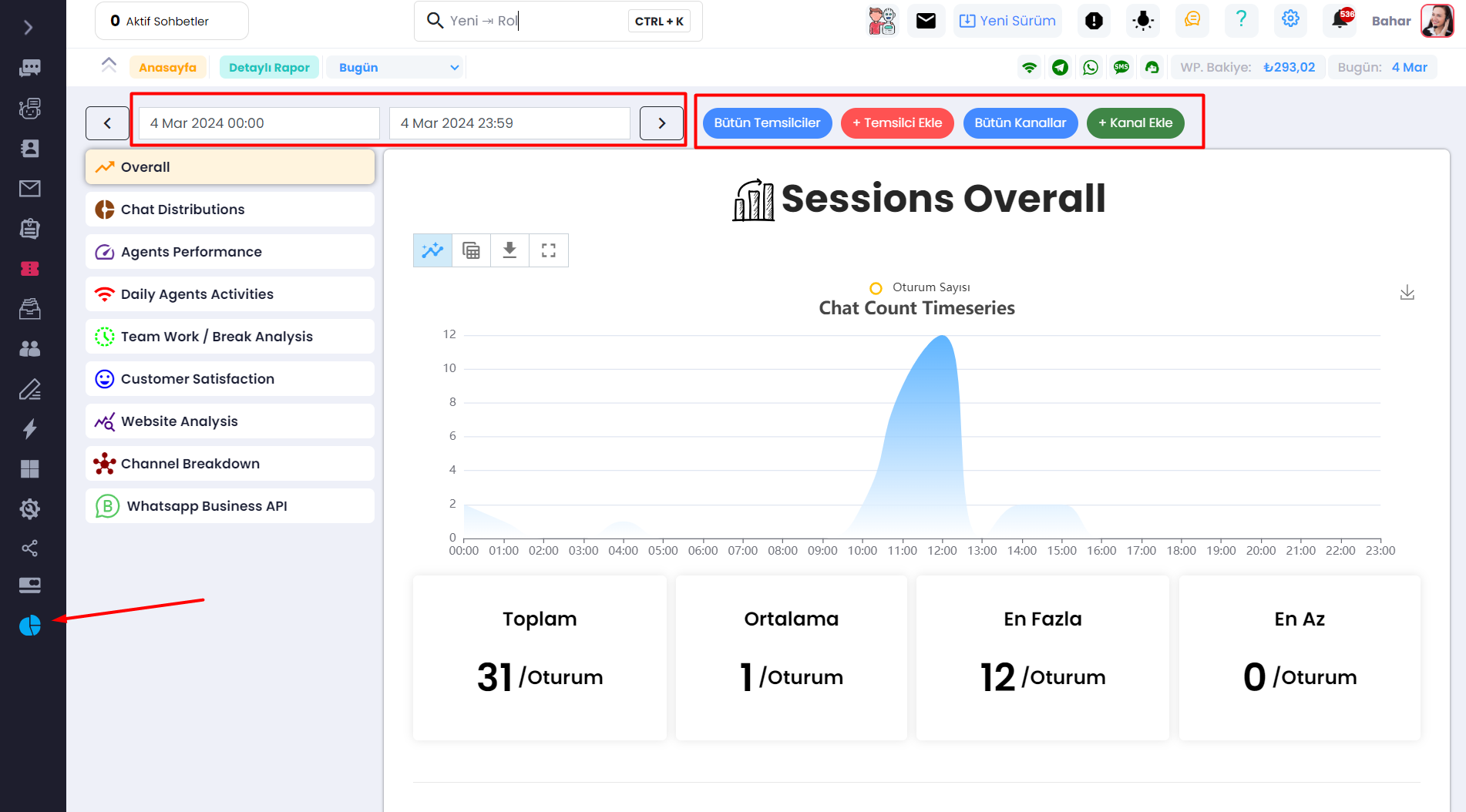
- After adjusting the date, select the report you want to view. You can download reports. The first one is the general report. The second one is about chat distributions. You can see how many chats have been sent to whom and how much each person has talked.
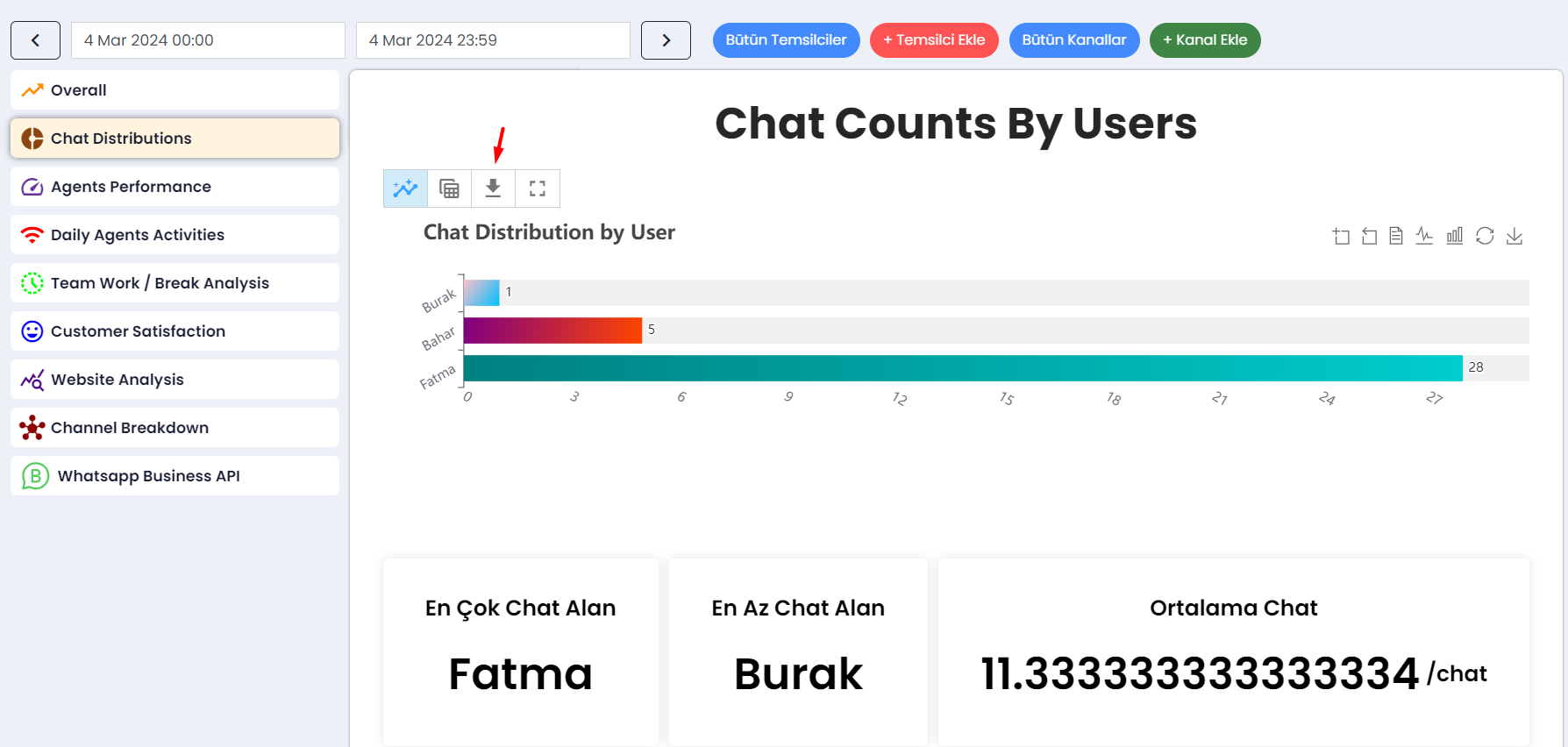
- You can view detailed performance of your representatives.
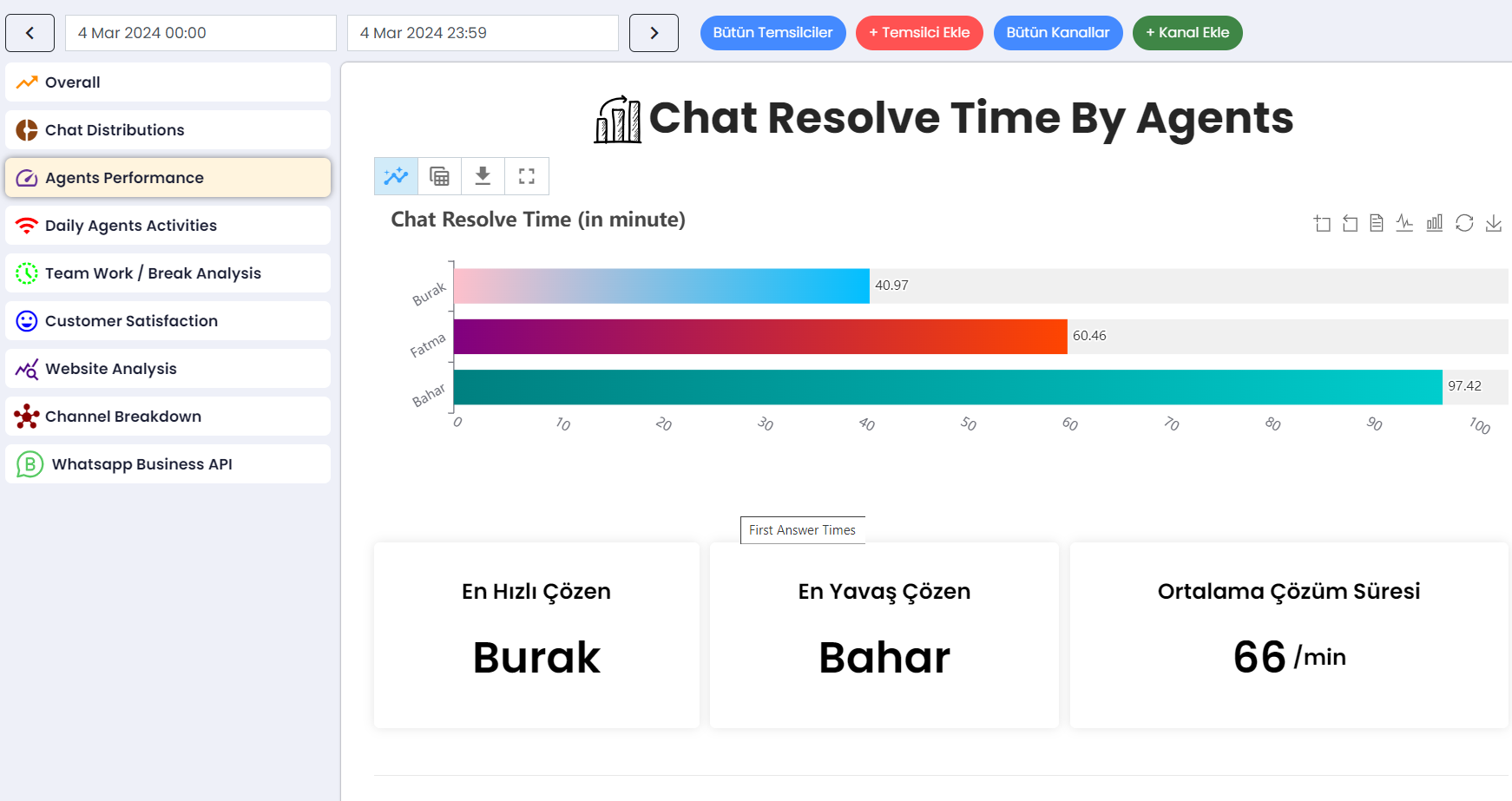
- You can view the daily activity report of your representatives.
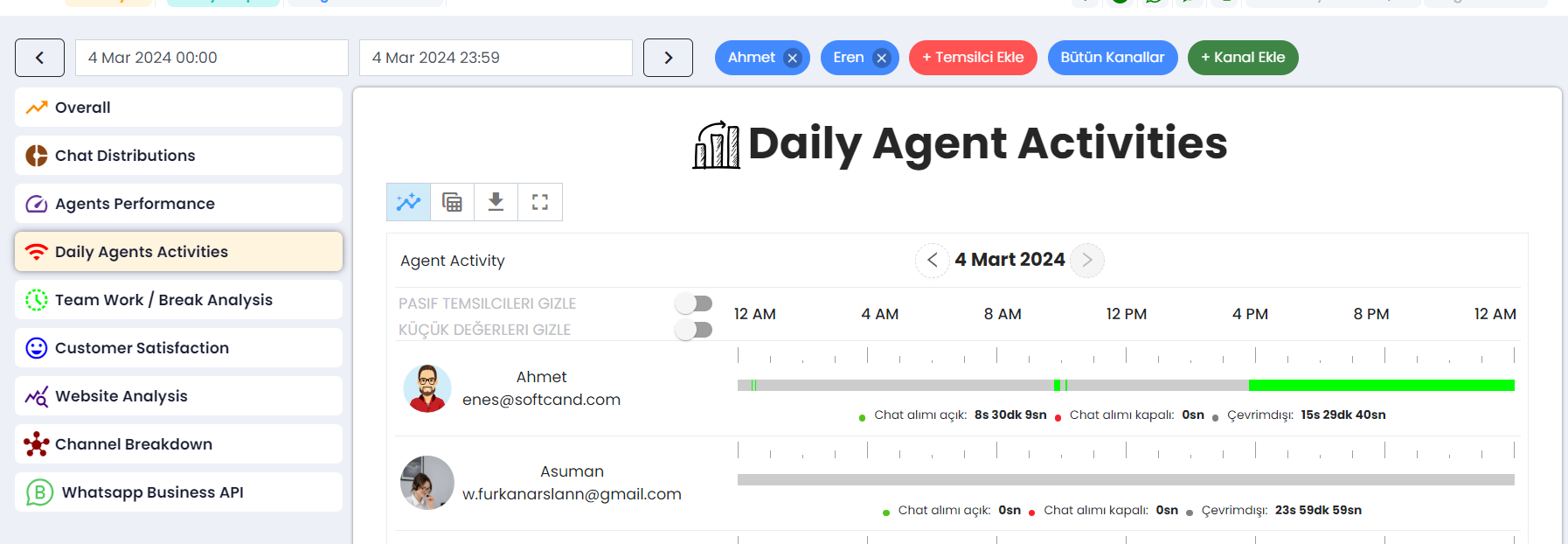
- You can see the detailed report of Teamwork / Break Analysis.
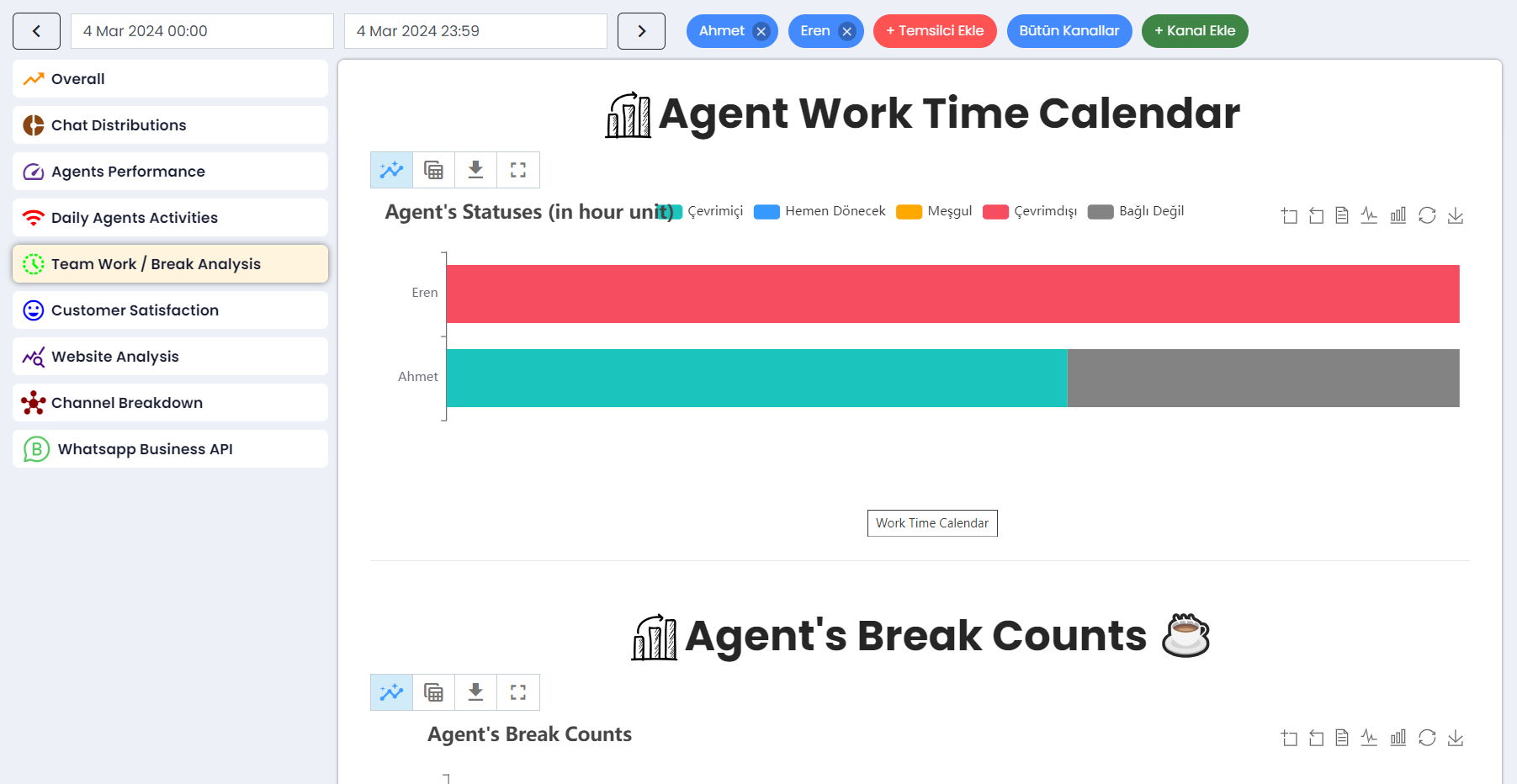
- You can view customer evaluations and detailed website analysis reports.
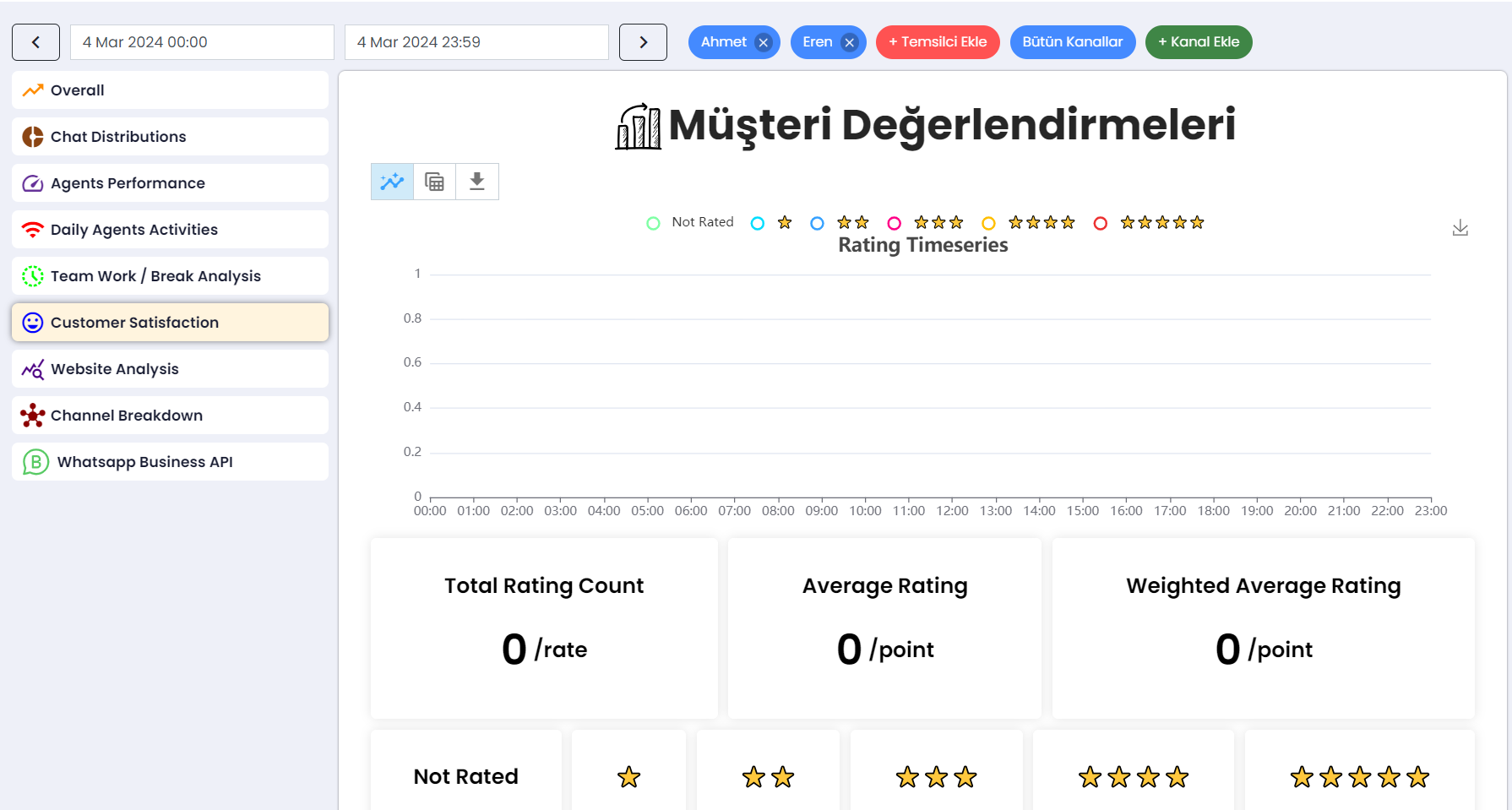
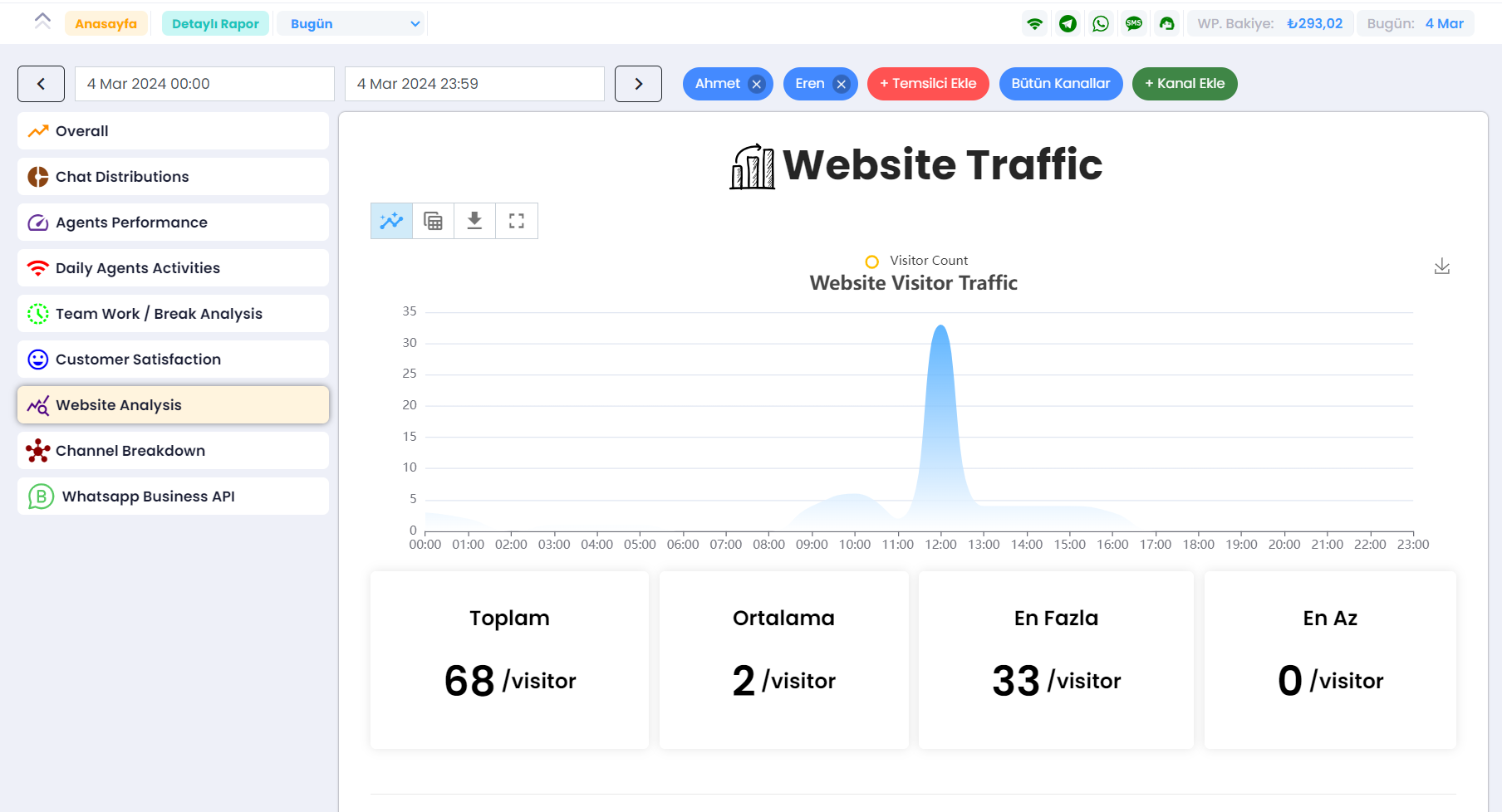
- You can see channel distributions and the movements and traffic of the API channel.
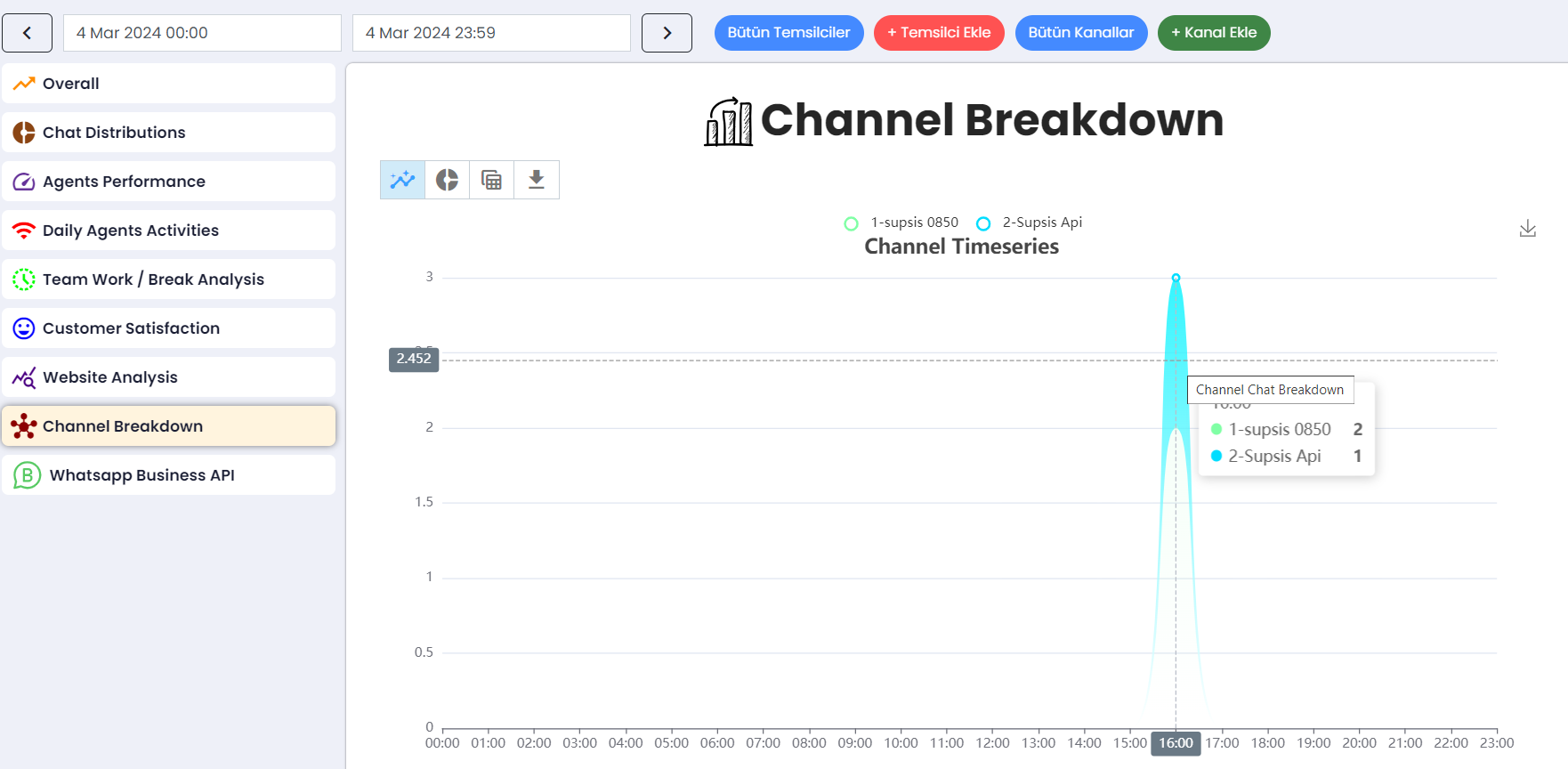
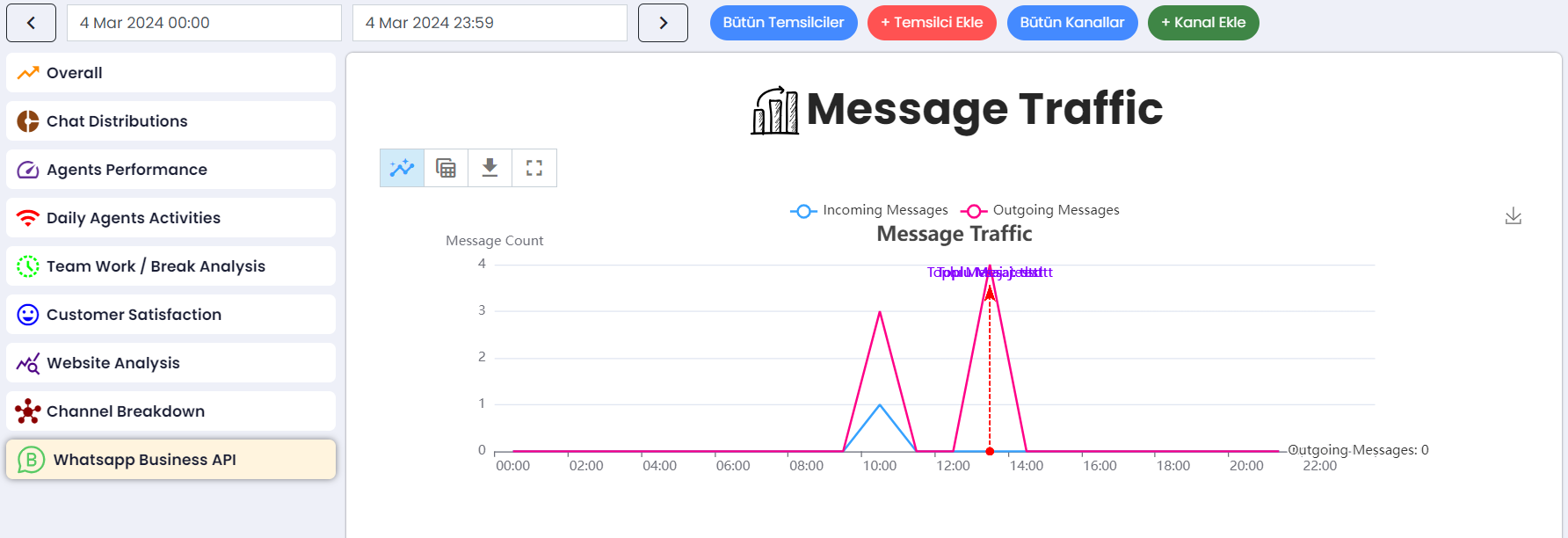
As you can see, Supsis has such a simple interface. If you encounter any problems, our support team is always ready to assist you. We are happy to solve your problem because our users are very important to us. You can visit our Supsis website here and request support.