Postacell Integration
Postacell allows you to send SMS messages and bulk SMS messages. You can follow the steps below to get information about this.
POSTACELL
- Let's go to the Integrations page.
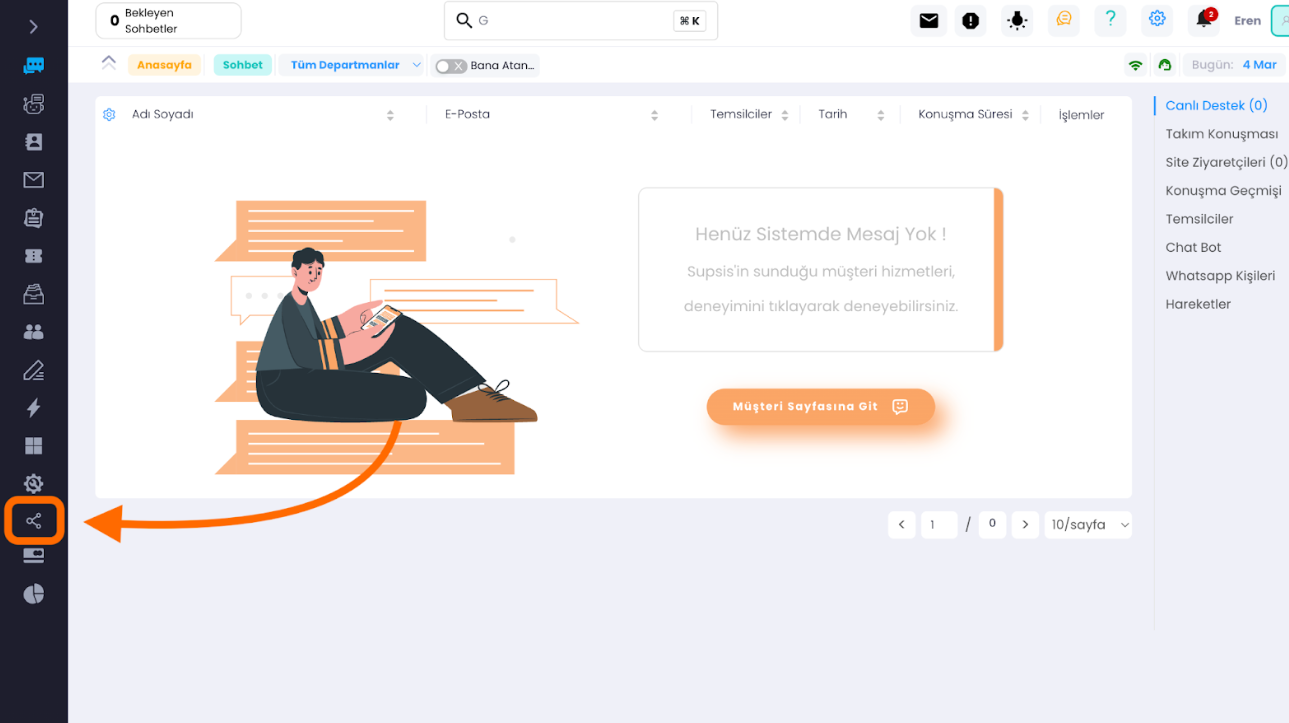
- Let's find and select Postacell on the Integrations page.
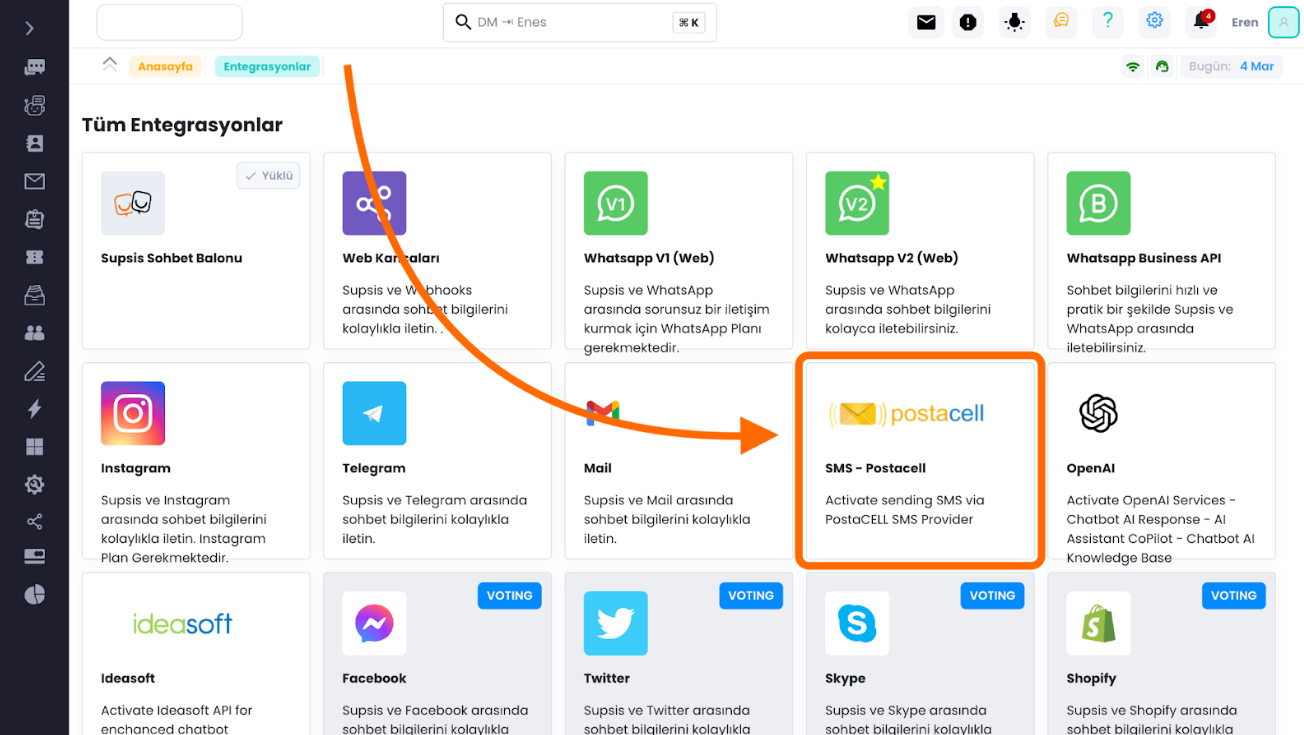
- The selection of Postcell will take us to the channel creation page, and on this page, we need to click on Add Channel.
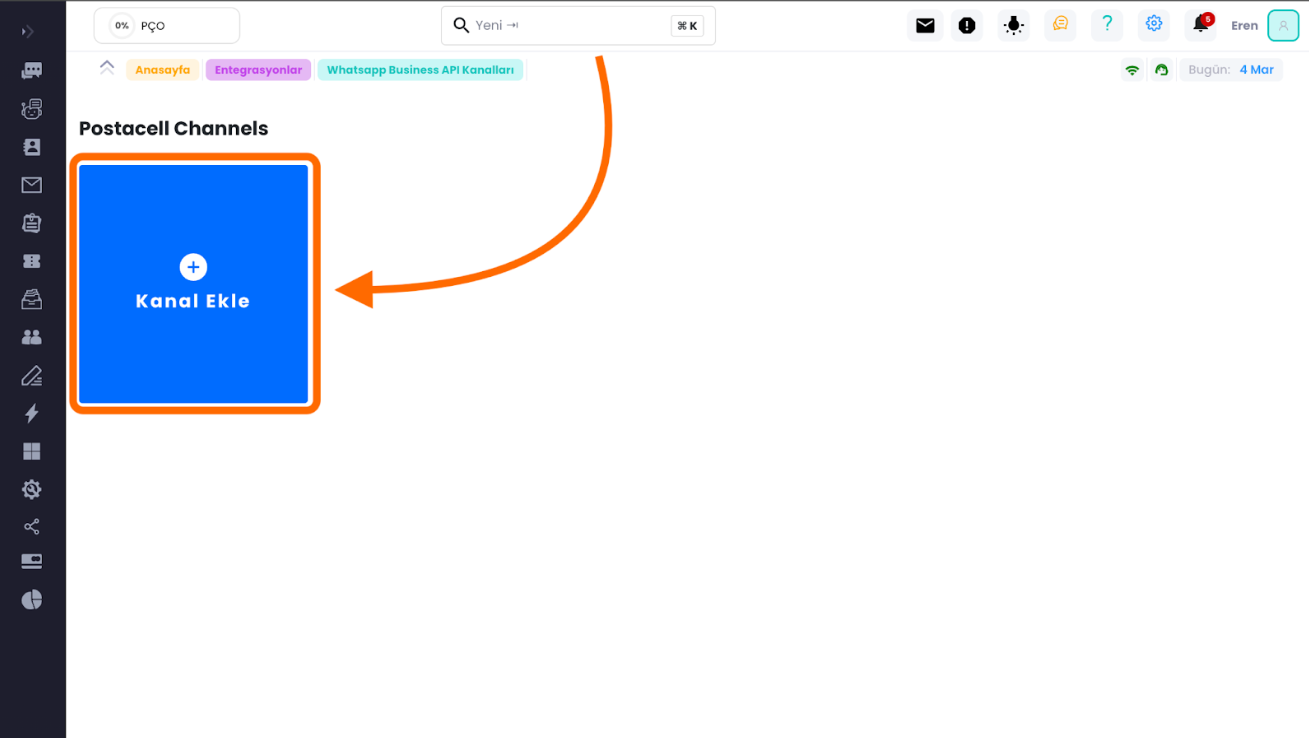
- Making the entries of the marked information and clicking the save button will be sufficient to create the postcell channel.
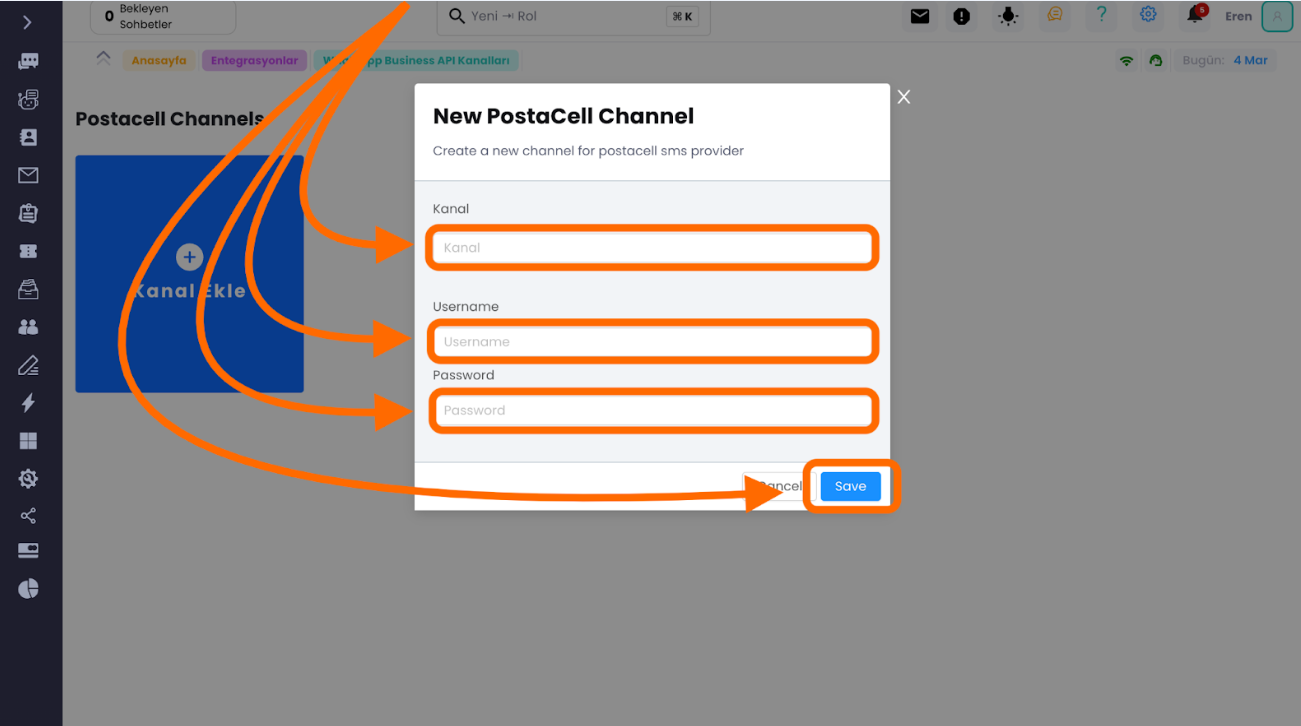
- Clicking on the created channel allows us to access the settings.
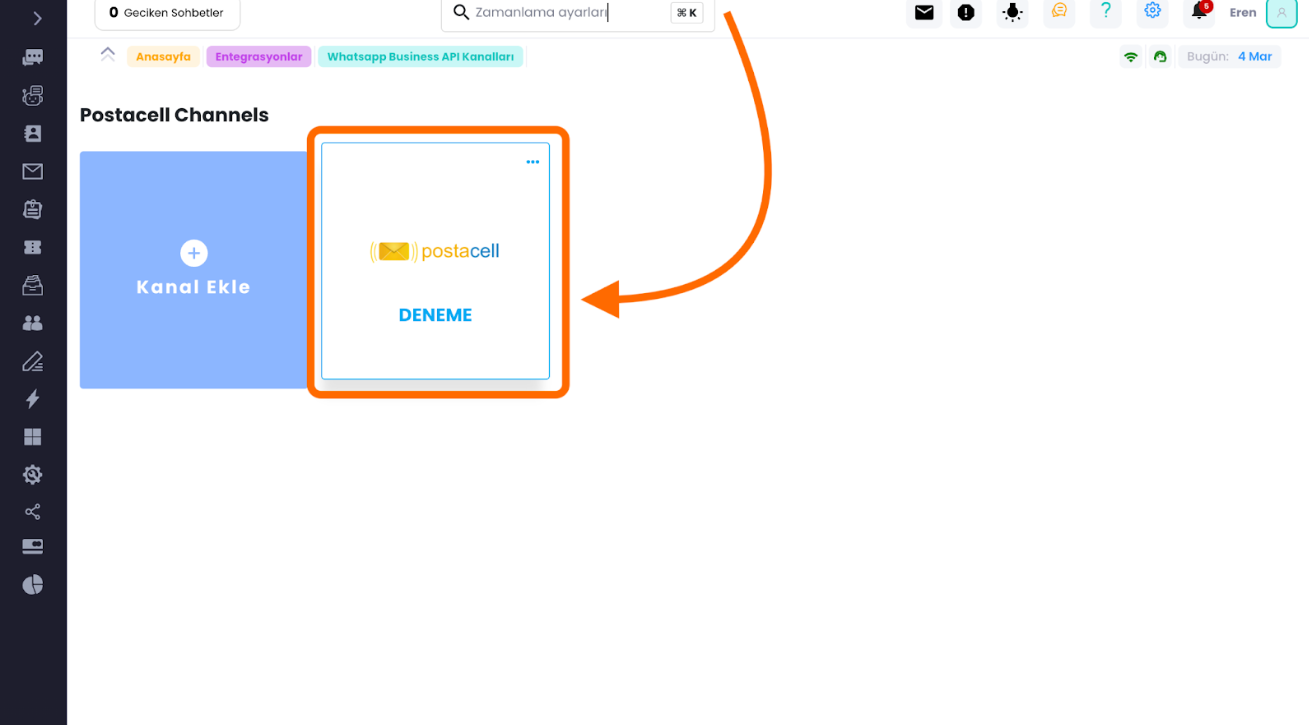
- Click Send SMS, enter the phone number and message in the displayed boxes. Then click the Send SMS button to send your desired SMS.
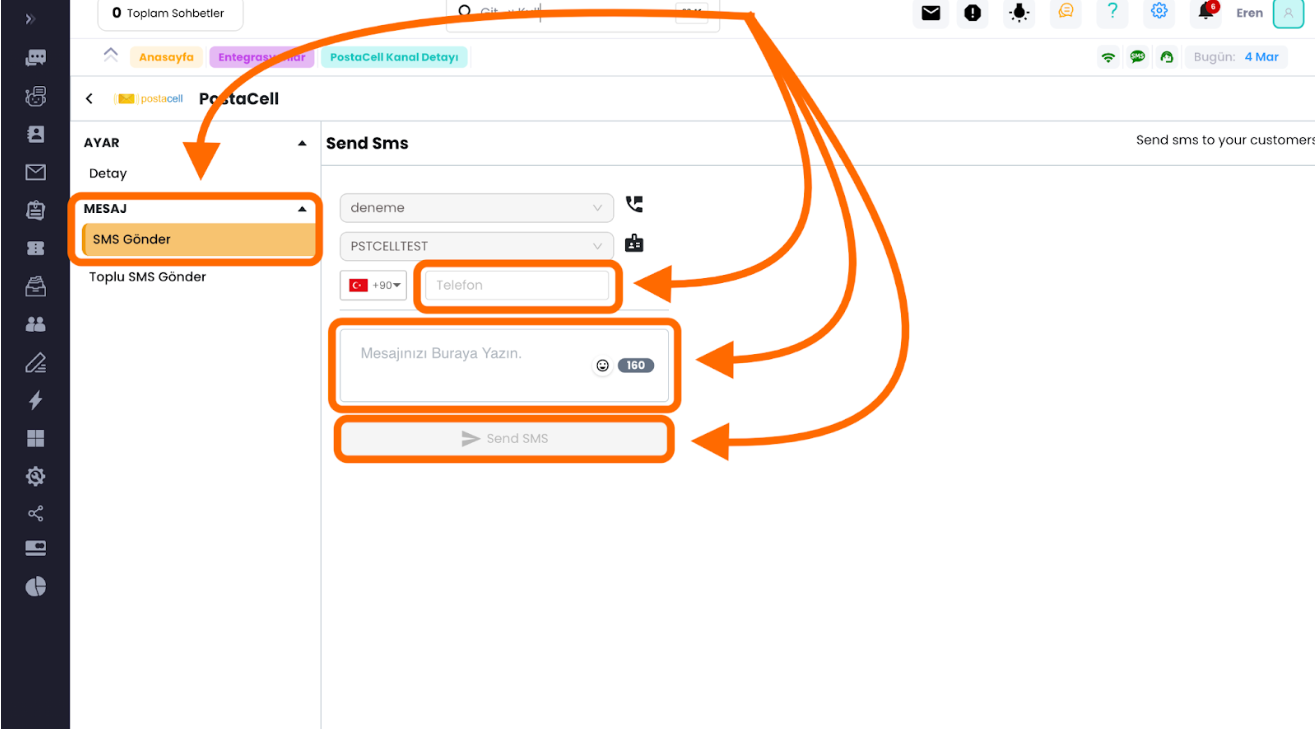
As seen, Supsis has a user-friendly interface. If you encounter any issues, our support team is always available to assist you. We are happy to solve your problem because our users are very important to us. You can reach our Supsis website here and request support.