Email Integration
Another one of the Supsis integrations is email integration. You can manage all your email communication through the Supsis panel. This provides a great advantage.
Steps for Email Integration
- Let's select email from the Integrations tab.
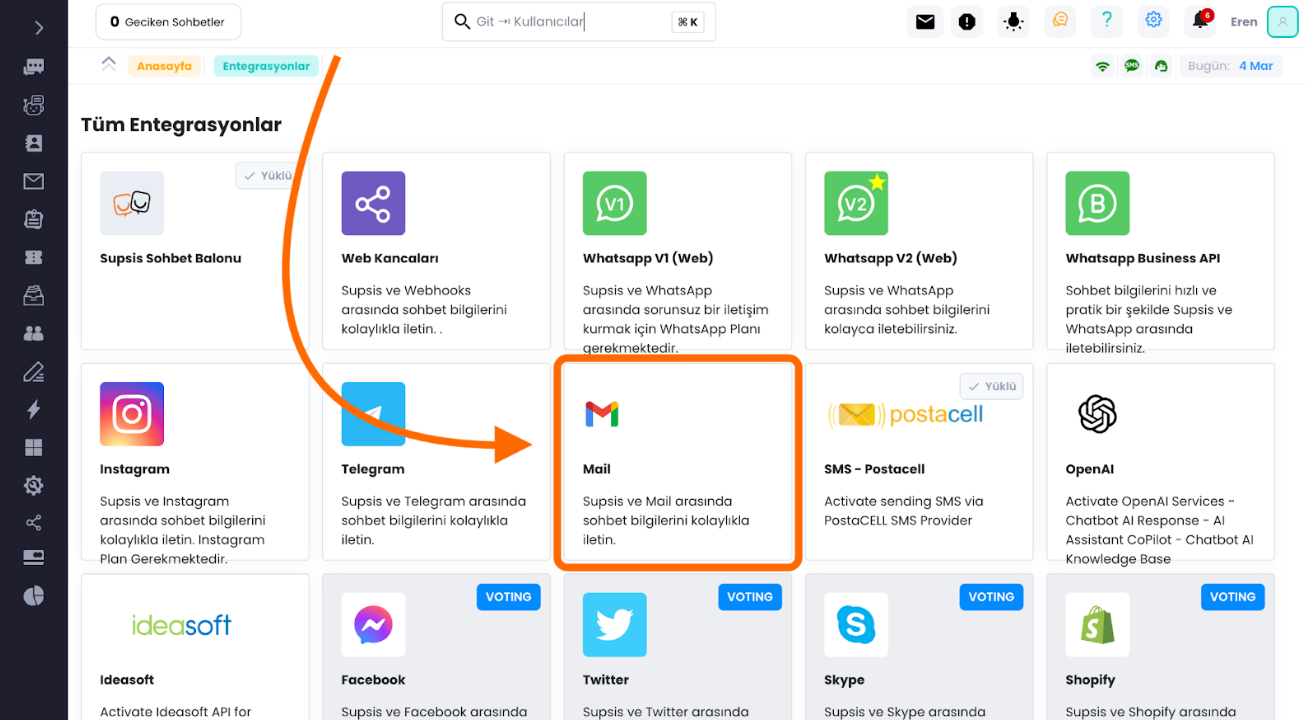
- Click on the connect button to connect to the email.
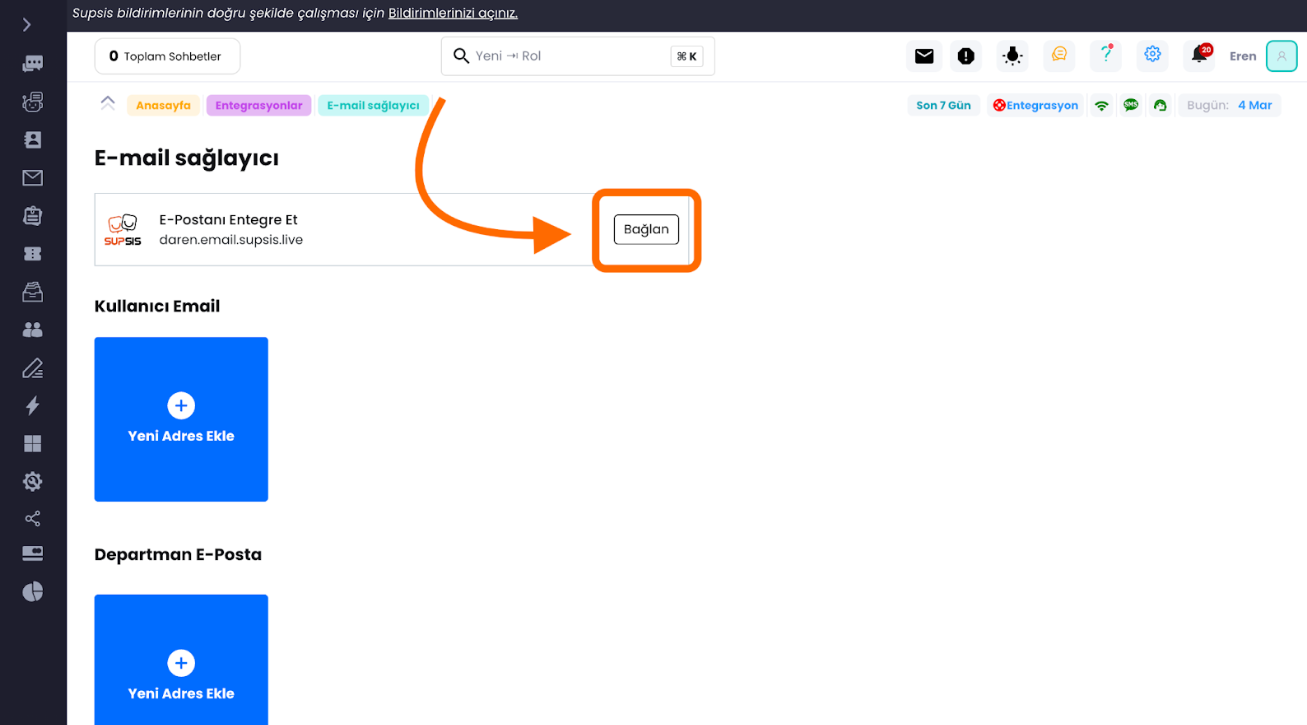
- We need to create an address. We can access it by clicking the create new address button.
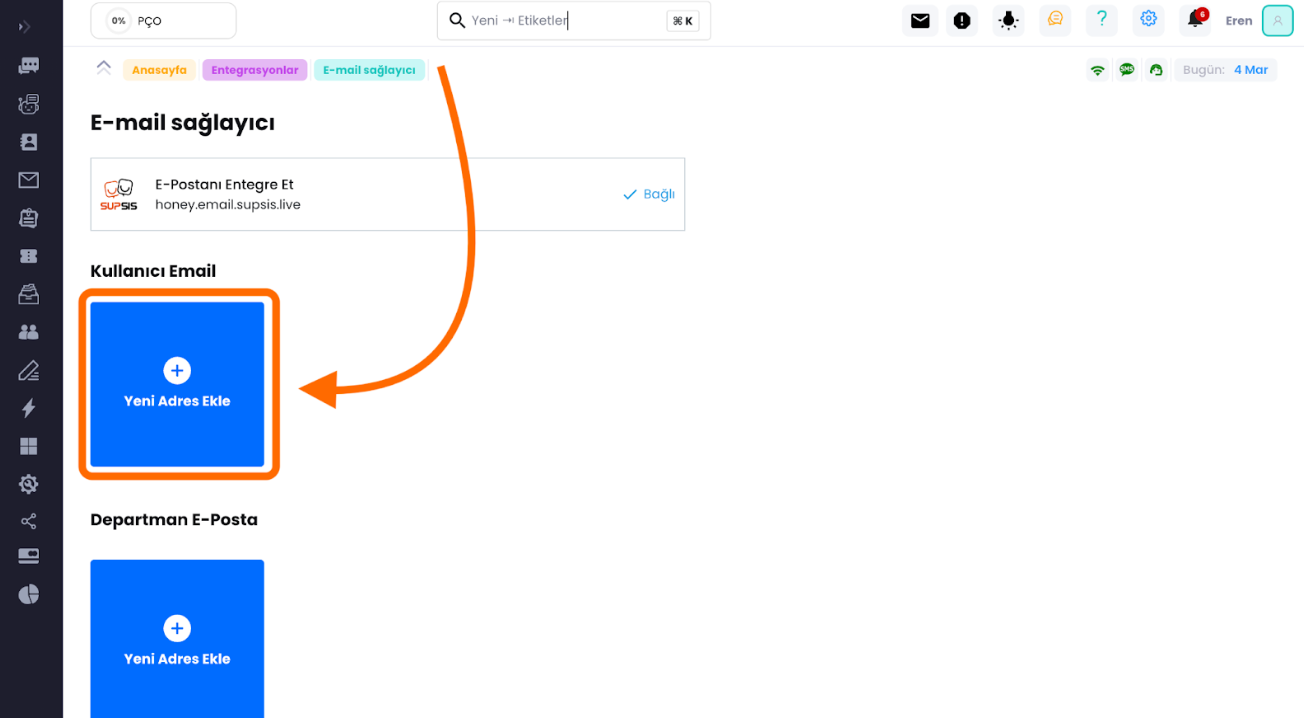
- We need to give a name to the email address in the opened tab. After entering the name, clicking the create button will be sufficient.
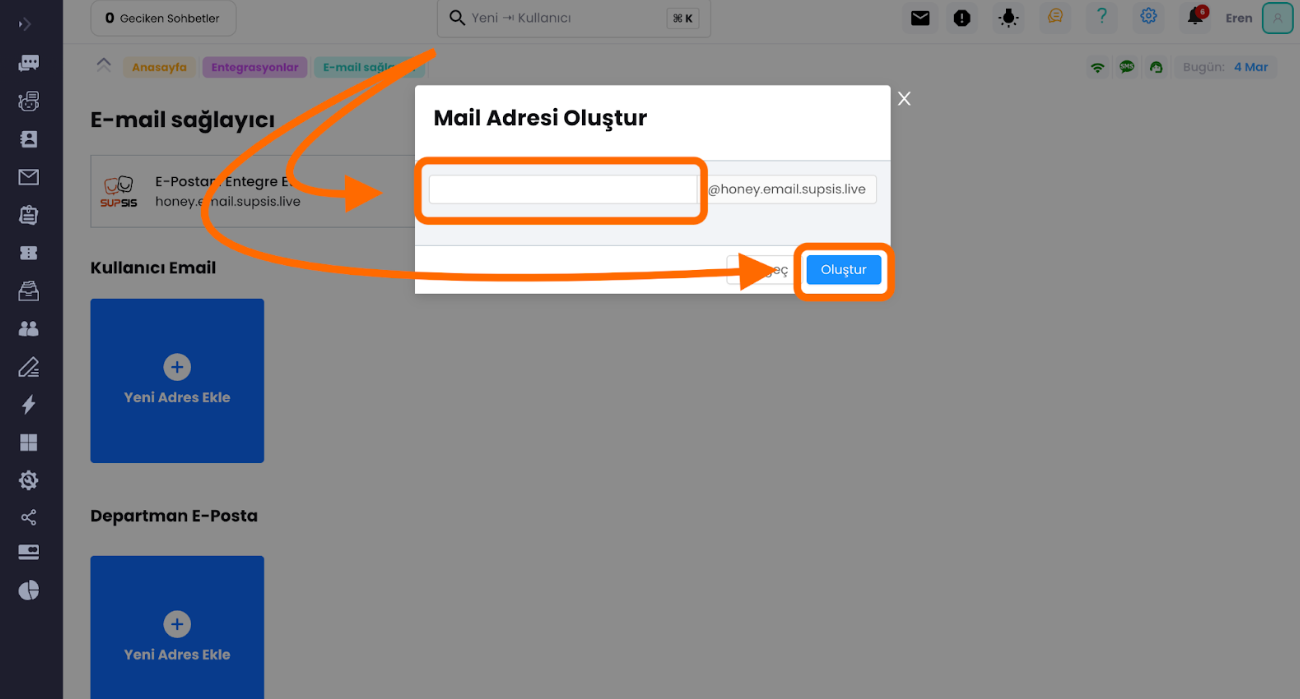
- The address you created will appear like this. Now, we can access the email settings by clicking here.
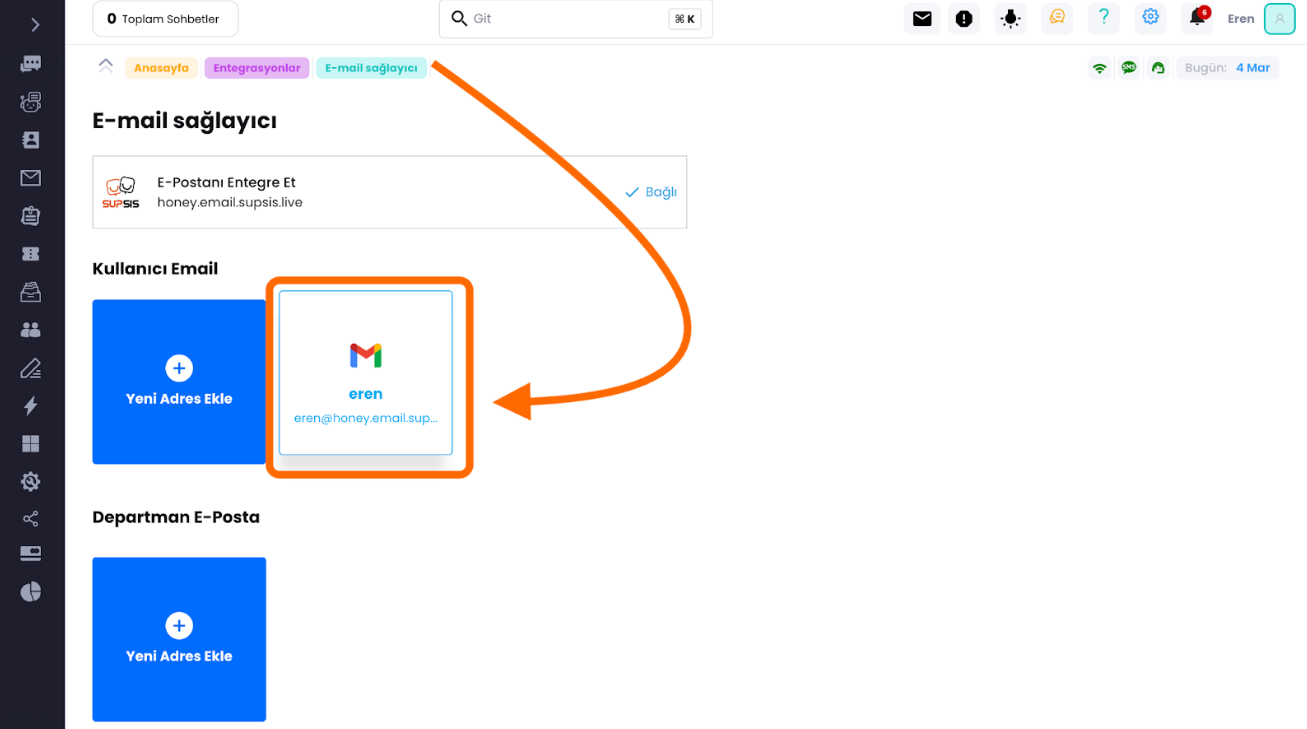
- You can add a new email address with the "Sender Mail" button marked. Clicking the "Add sender address" button is enough for this. This step is for adding another email, you can continue to send emails with the email we created or connect your own email as shown in this step.
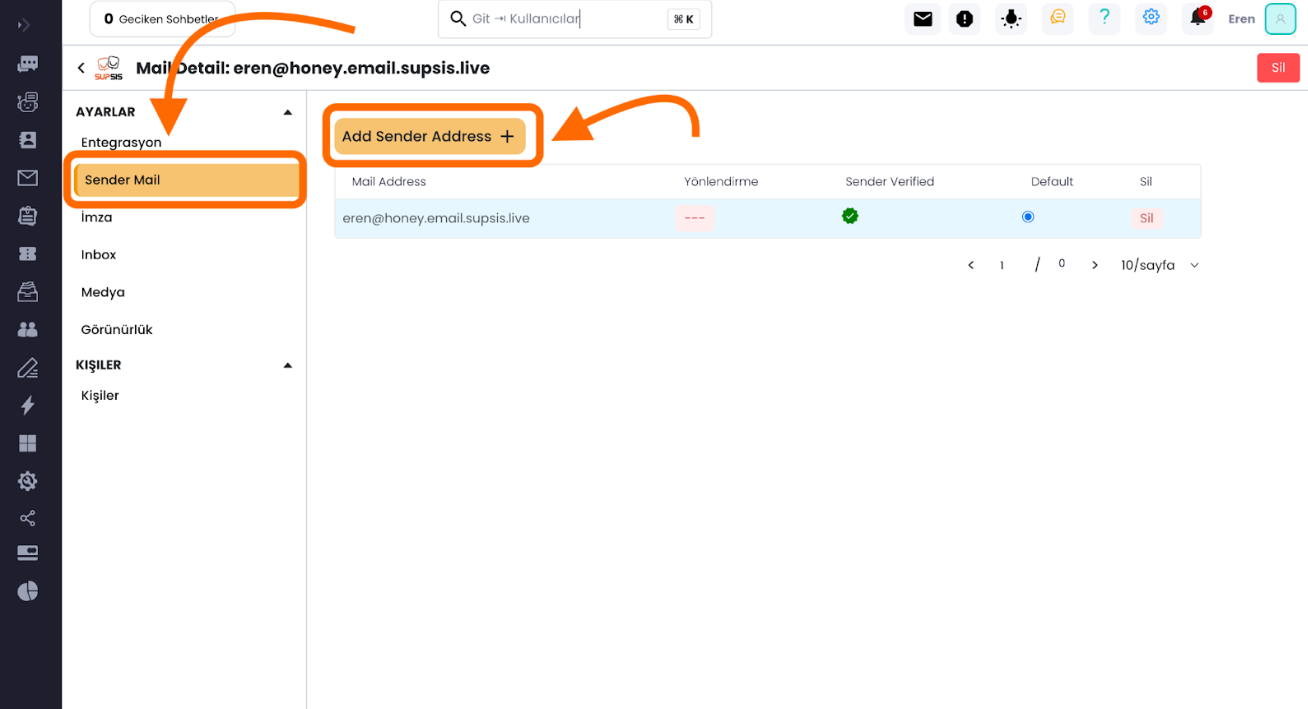
- You can enter the email you want to add in the marked field.
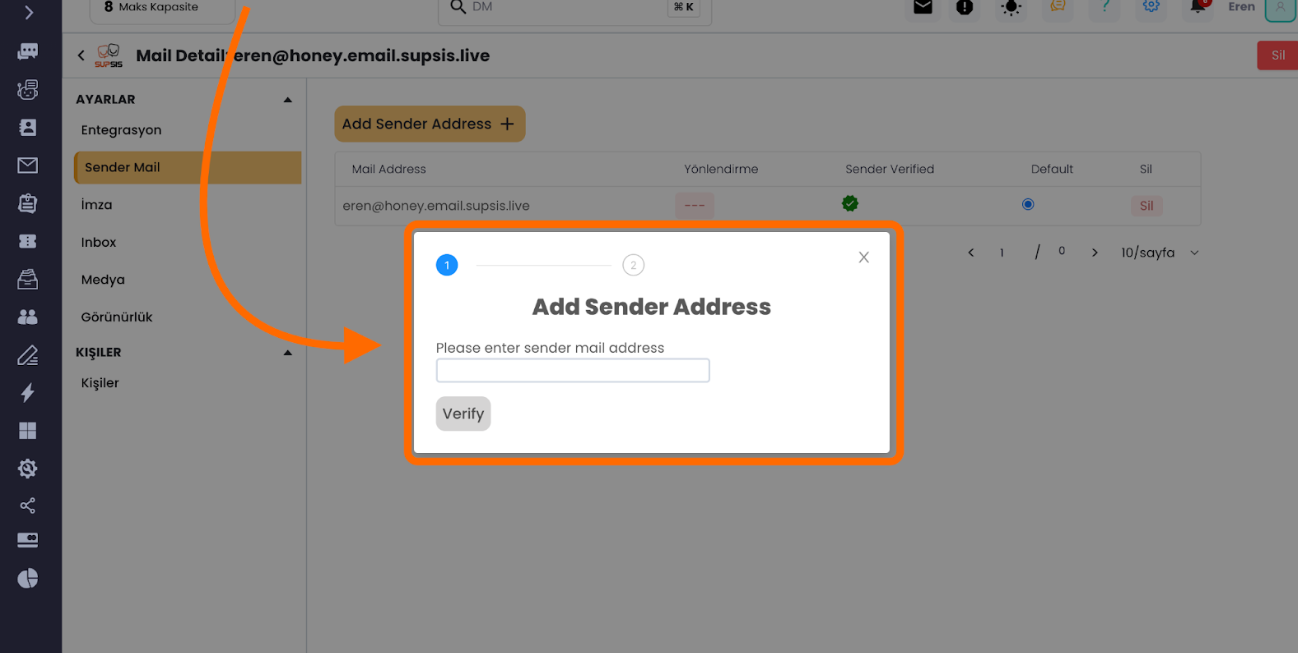
- You can see the added email address here. At this stage, you can check your email. You need to click the link in the sent email and confirm.
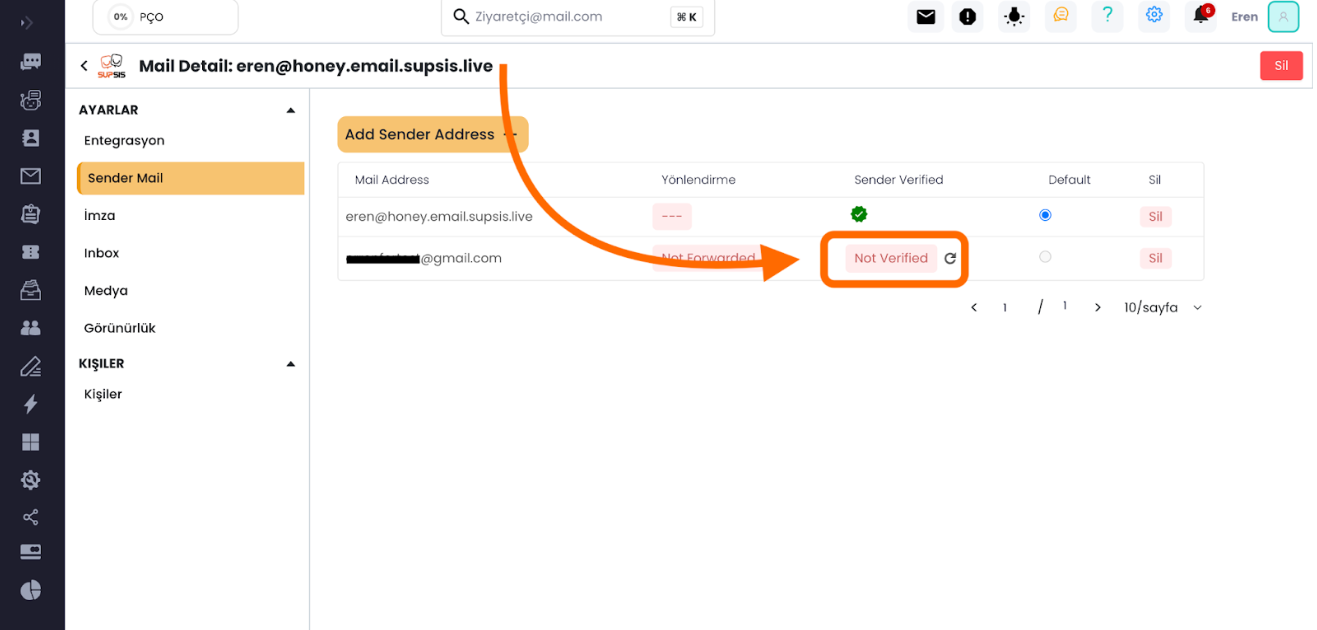
- Let's go to the Emails page and click the "new e-mail" button.
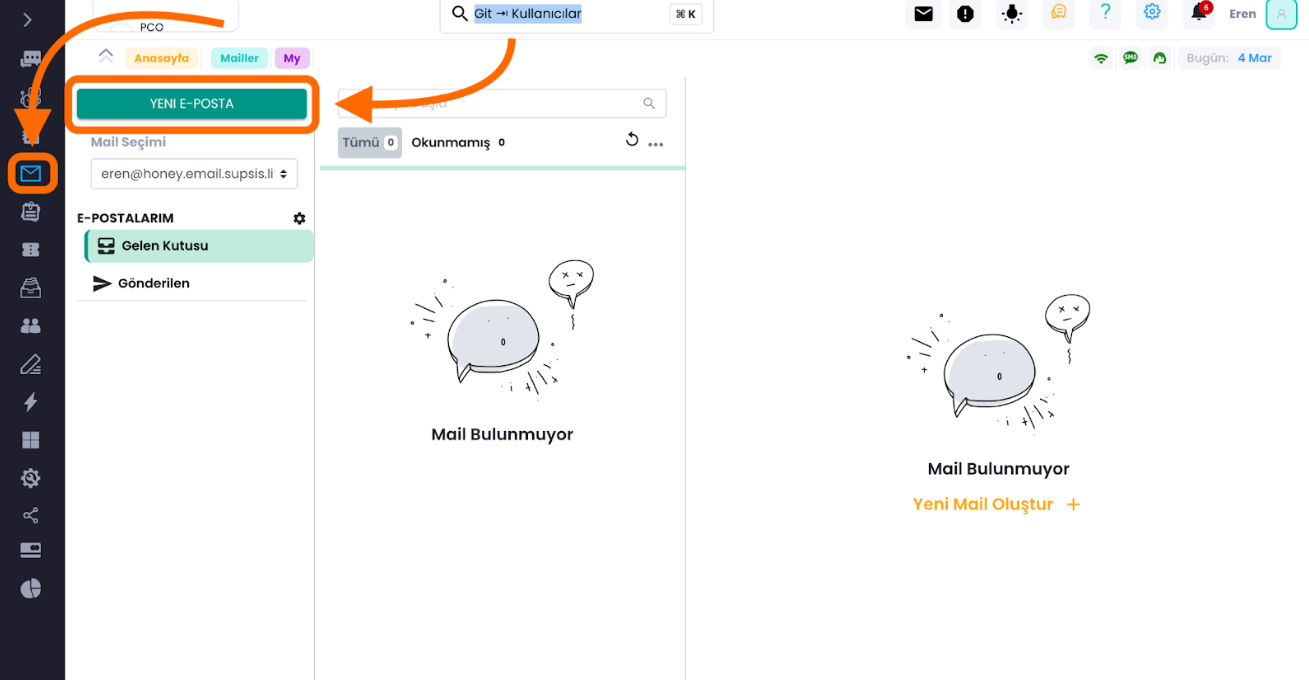
- While entering the information here, let's remember that you can only use the emails connected here in the "from" section. You can send the message to the desired account. After filling out the message, just like sending an email, you can attach and send the file you want.
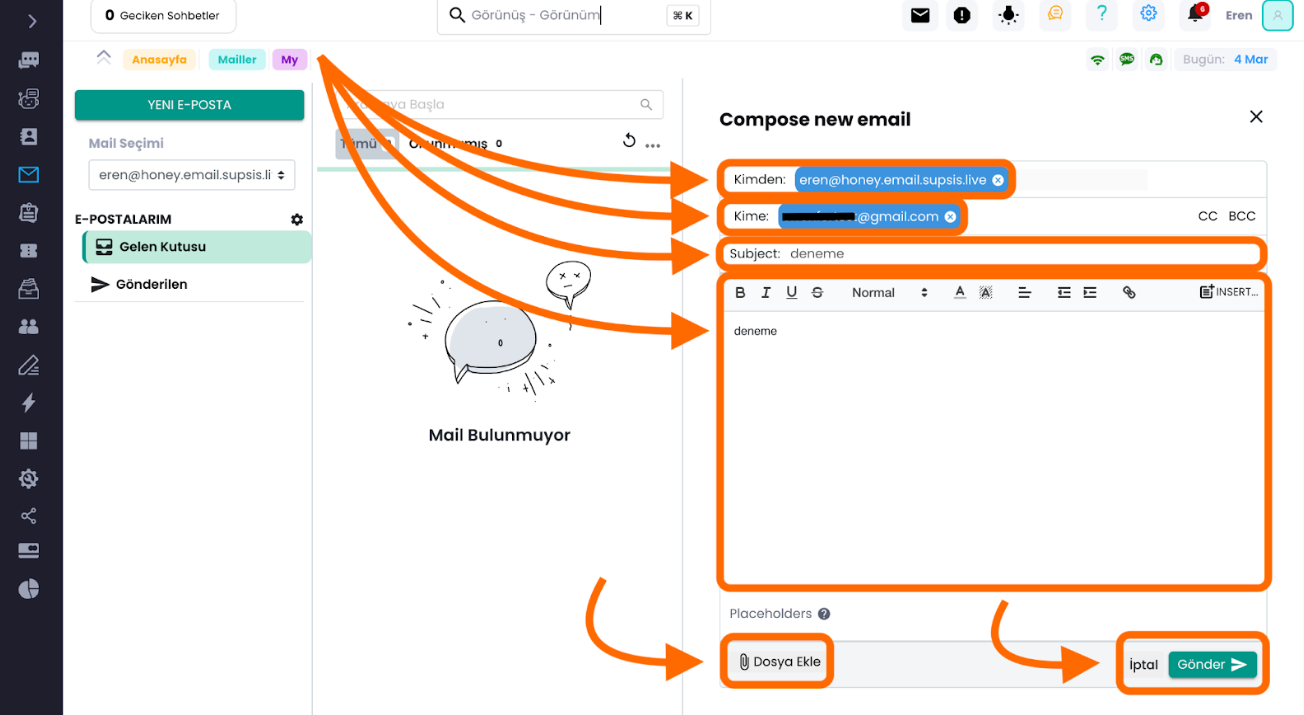
- You should be able to view sent emails like this.
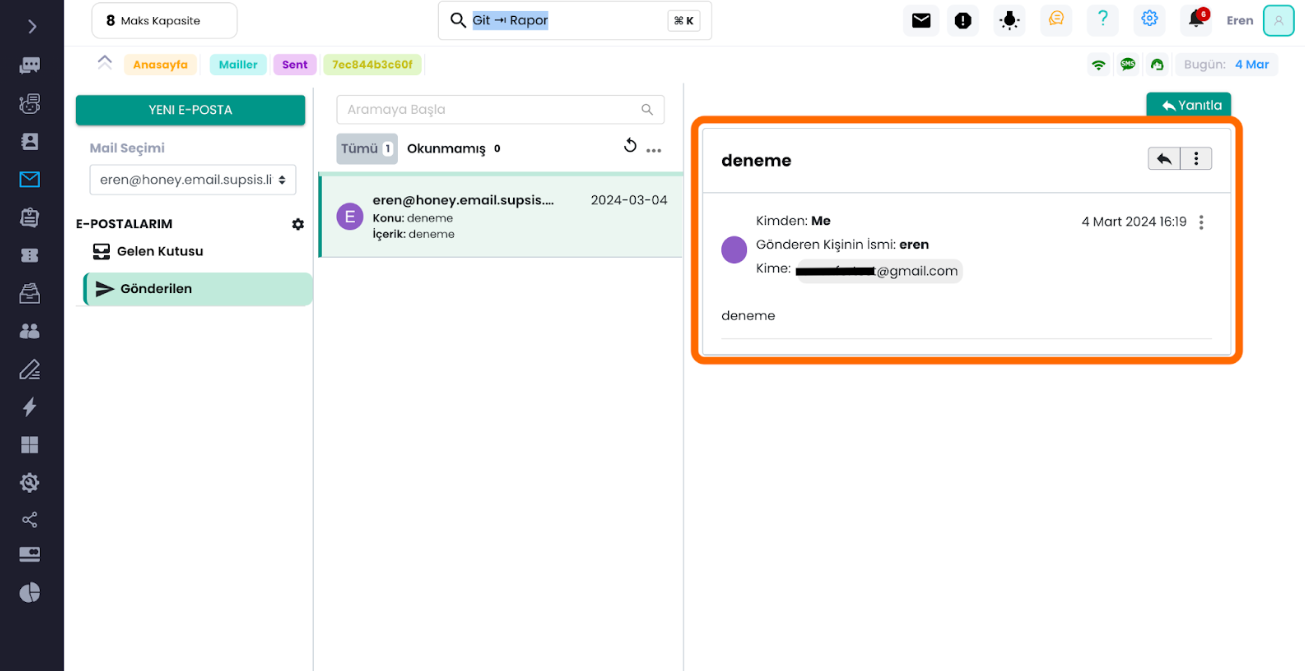
Supsis - Gmail Redirection
- First, let's create a Supsis email address.
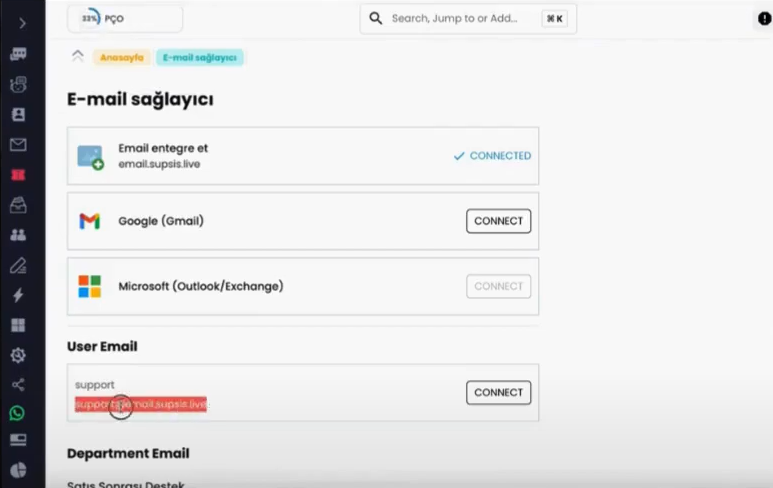
- Then, we copy this created email address and go to settings from our Gmail account.
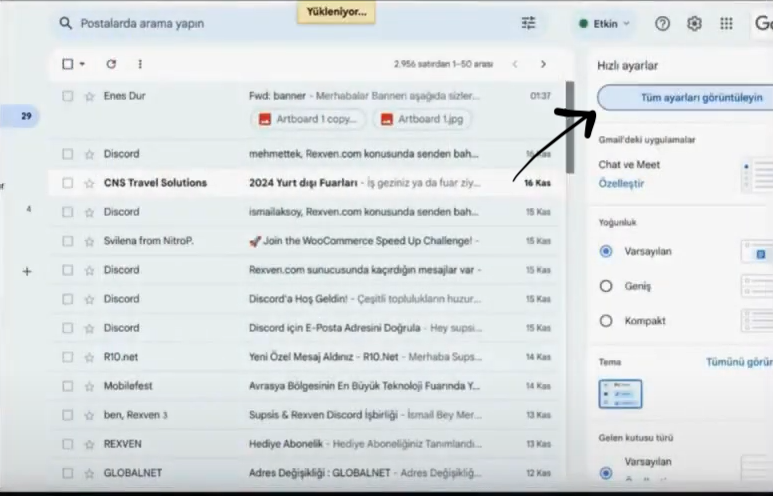
- Here, there is the option of "Forwarding and POP/IMAP". Let's go here. We enter the email address we created here. And proceed.
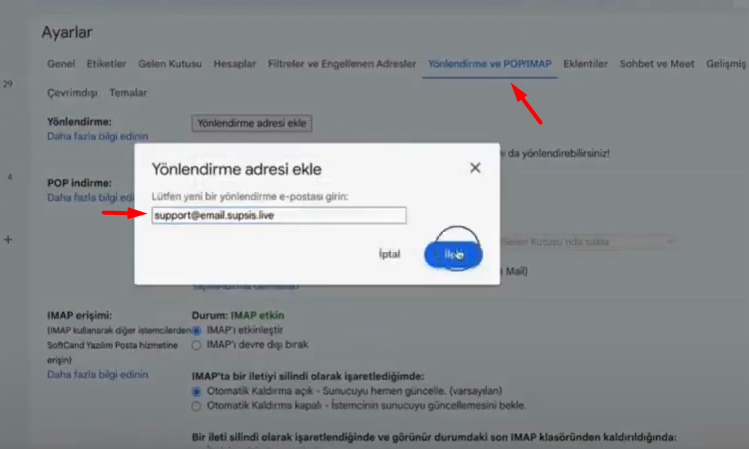
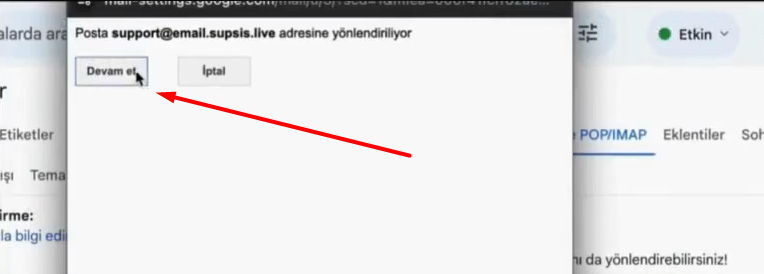
- Then we come back to the Supsis panel and confirm all the approvals and complete the process.
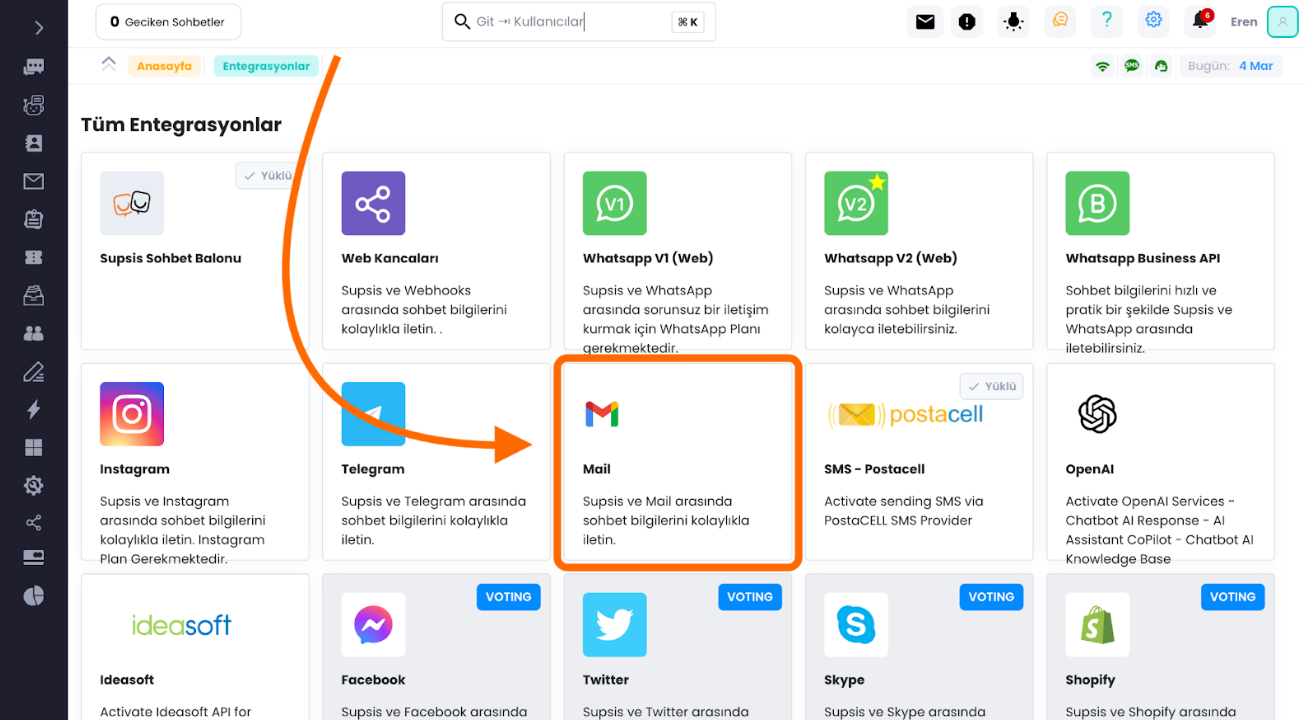
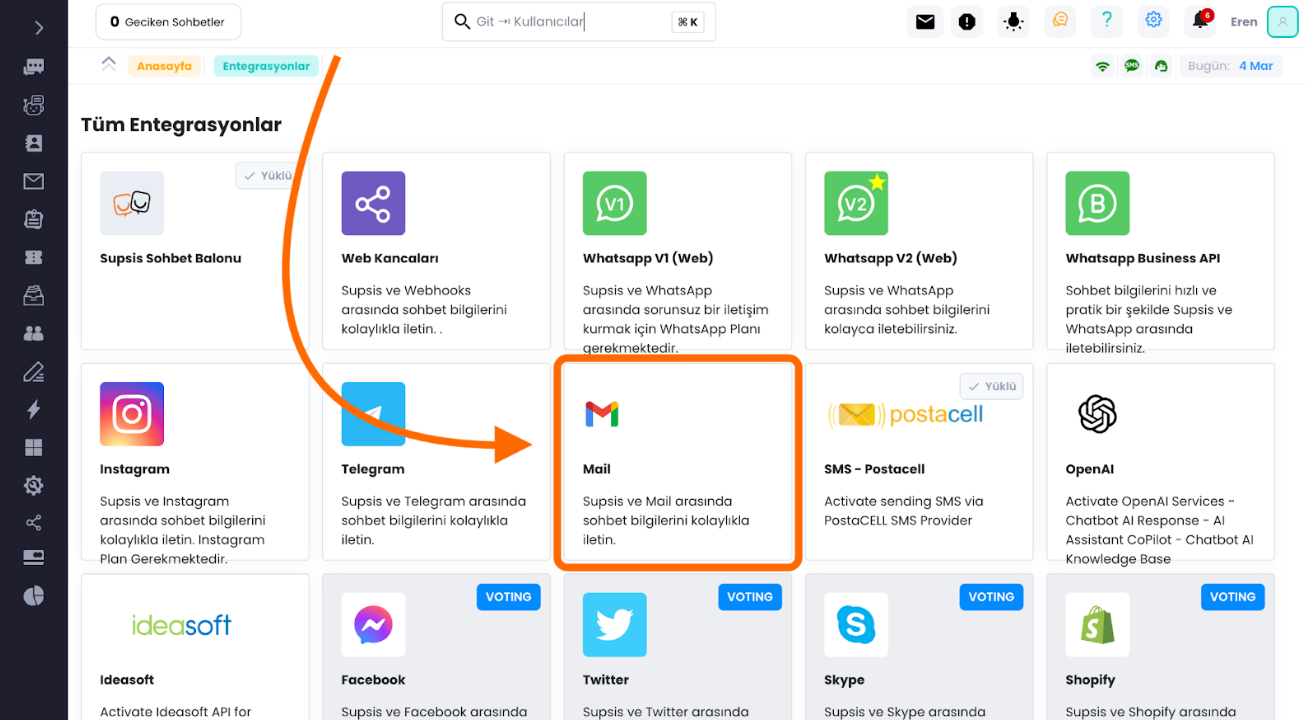
That's it for this great process. Now you can manage your email transactions through your panel.
As you can see, Supsis has such a simple interface. If you encounter any problems, our support team is always ready to assist you. We are happy to solve your problem because our users are very important to us. You can visit our Supsis website here and request support.