Instagram Channel Integration
Managing your Instagram accounts with Supsis is very easy. You can direct your customers who reach out via Instagram DM to the Supsis Chat module and manage your customer services more effectively. You can track the comments made on your Instagram posts with the Supsis Ticket module and increase customer satisfaction.
You can reply to, delete, or hide incoming comments. Additionally, you can reply to comments as hidden responses via DM.
You can manage mentions directed to your page on other Instagram pages' posts using the @ symbol with the Supsis Ticket module.
Requirements
- Your Instagram account must be a Business / Professional or Creator account.
- You must have a Facebook Business Manager account.
- Your Instagram account must be linked to your Facebook page.
How to Add an Instagram Channel?
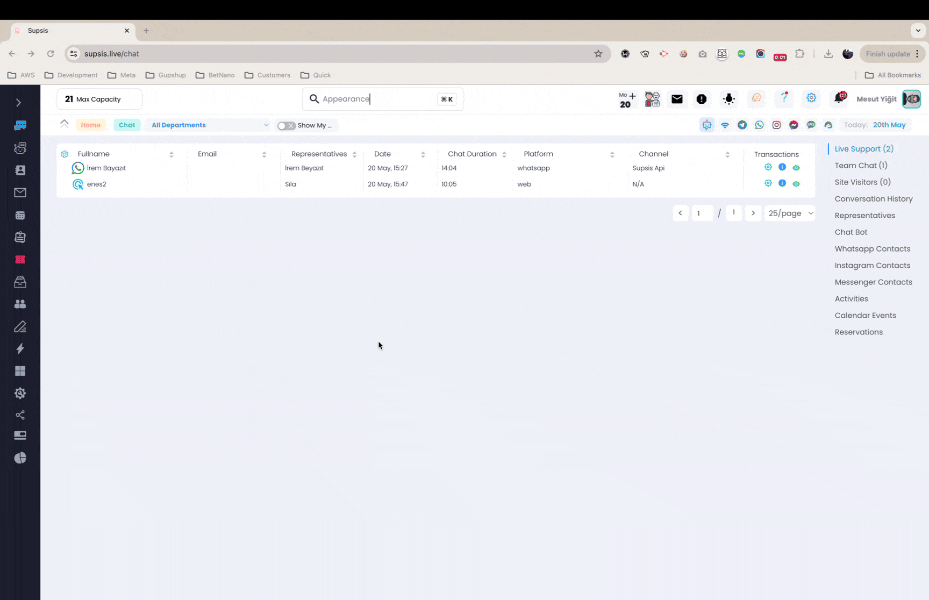
Integration Steps:
- Go to Menu > Integrations > Instagram page.
- Click the "Add Channel" button and accept the user agreement.
- Click the "Connect to Instagram" button and log in with your Facebook account.
- Grant all permissions and select and connect your Instagram account.
Managing Instagram Channel with Live Support Module
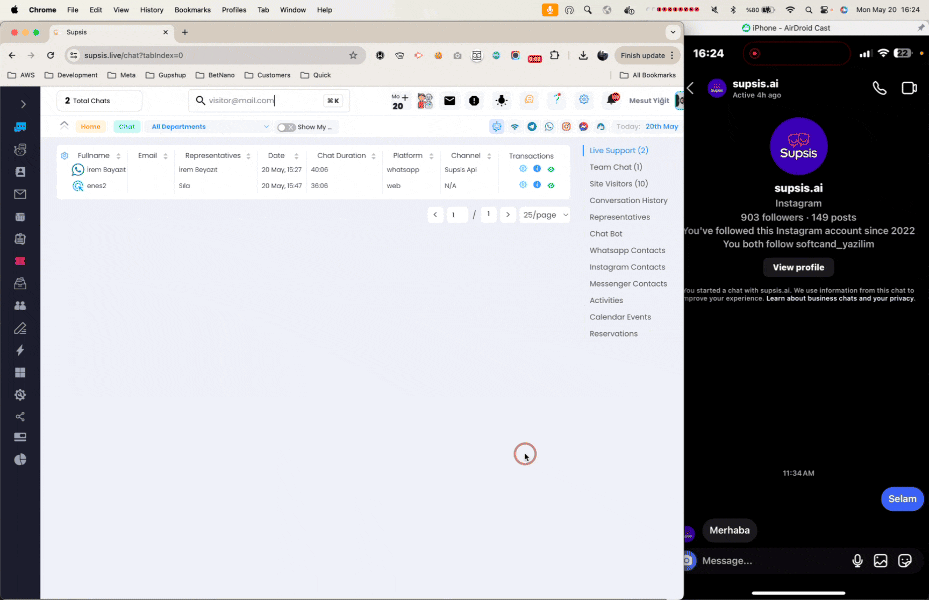
After connecting your Instagram account to Supsis, you can manage incoming DMs through the Supsis Chat module. When messages are sent to your page via the Instagram app or web, you will see the chat appear in the Supsis Chat module.
Chats that fall into live support can be automatically or manually assigned to a representative.
Messages you send from the messaging screen will appear via Instagram DM. Sending and receiving media files are supported.
Managing Instagram Channel with Chatbot Module
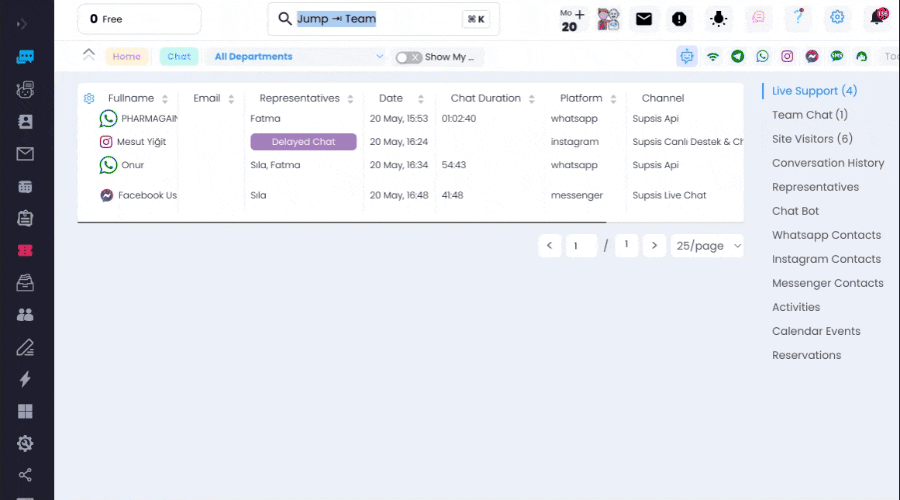
Integration Steps:
- Go to Menu > Chatbot > Scenarios page.
- Click the "Add Chatbot" button and select a pre-made Chatbot scenario.
- Design your Chatbot and click the "Publish" button.
- Click the "Integrate" button, select the Instagram platform, and click "Connect."
- Select the chatbot next to the Instagram channel you want to connect and save.
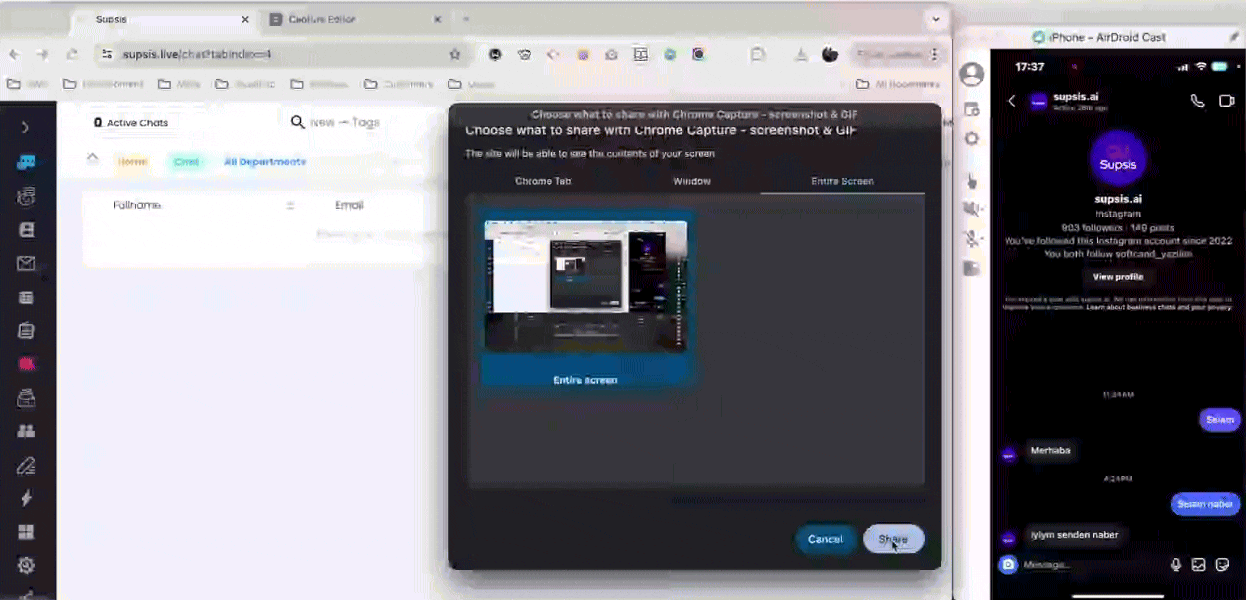
Now your customers who reach out via Instagram DM will be automatically responded to by your chatbot scenarios. You can design any scenario you imagine with the Chatbot. With button messages, you can direct your customer to the desired topic directly.
For more information about Chatbot, you can visit the What is Chatbot page.