How to Integrate WhatsApp (QR Code)?
To set up a WhatsApp channel, follow these steps:
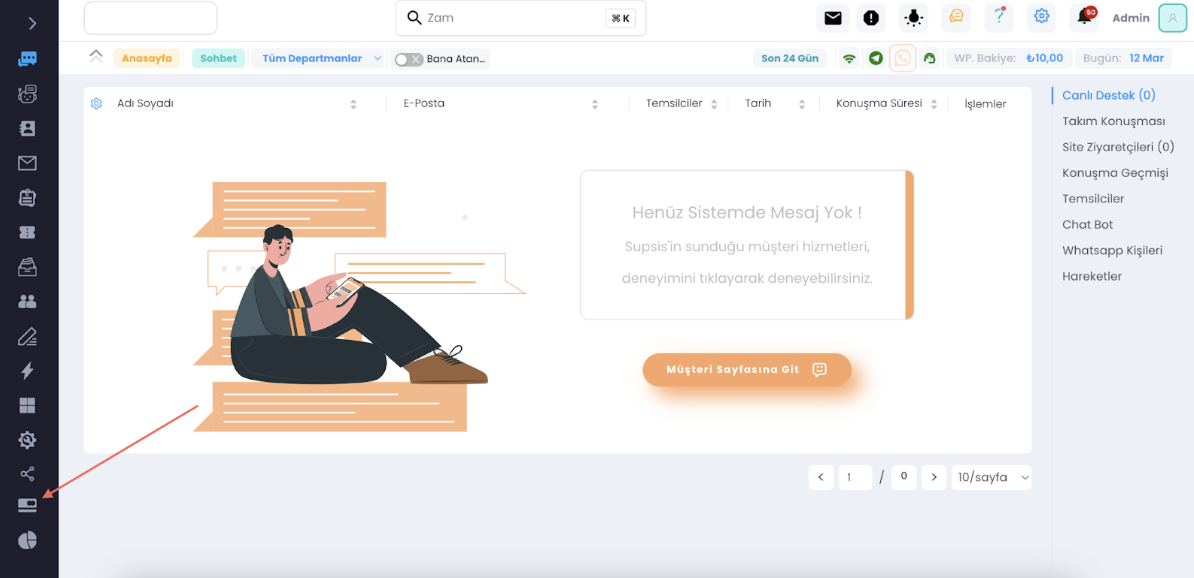
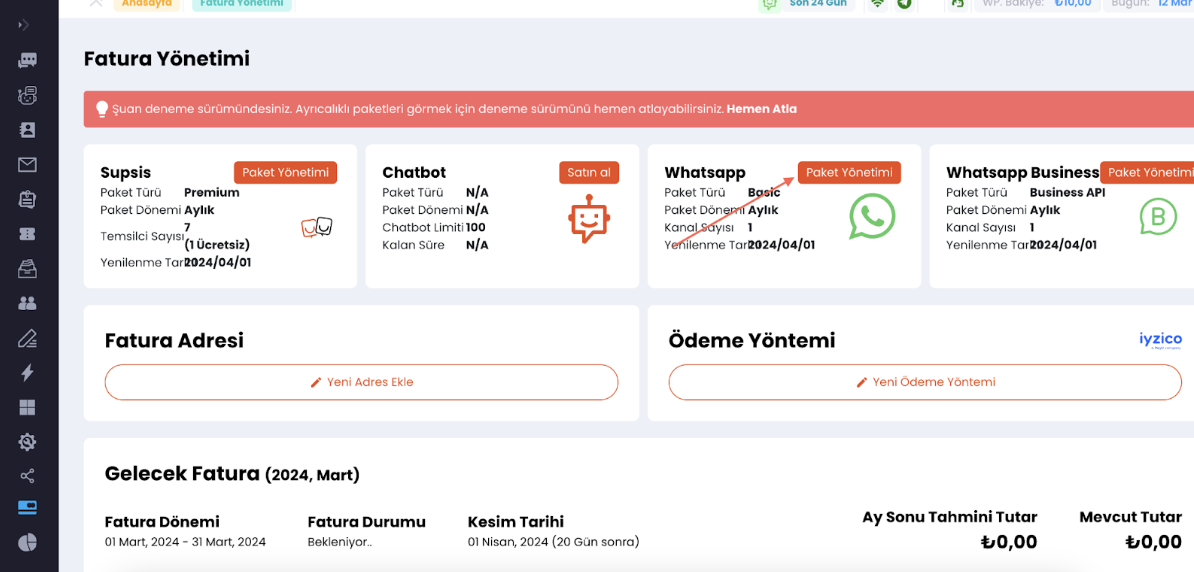
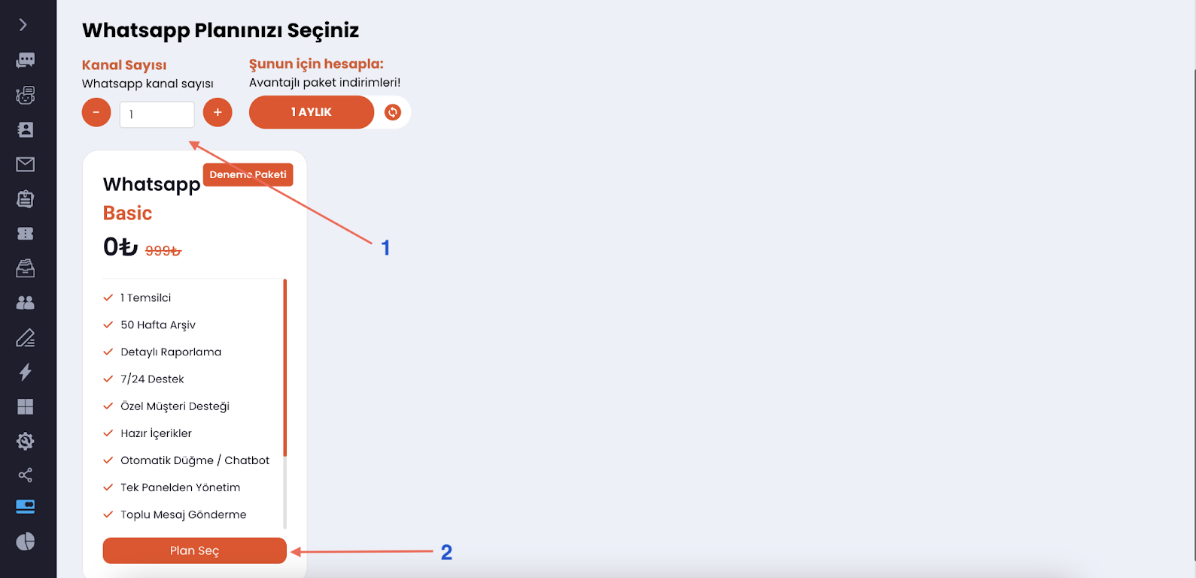
- Choose the number of channels you want to open from the section indicated by the number 1, then click on the "Select Plan" button in the section indicated by the number 2. After completing these steps, go to the integrations menu and follow the steps below.
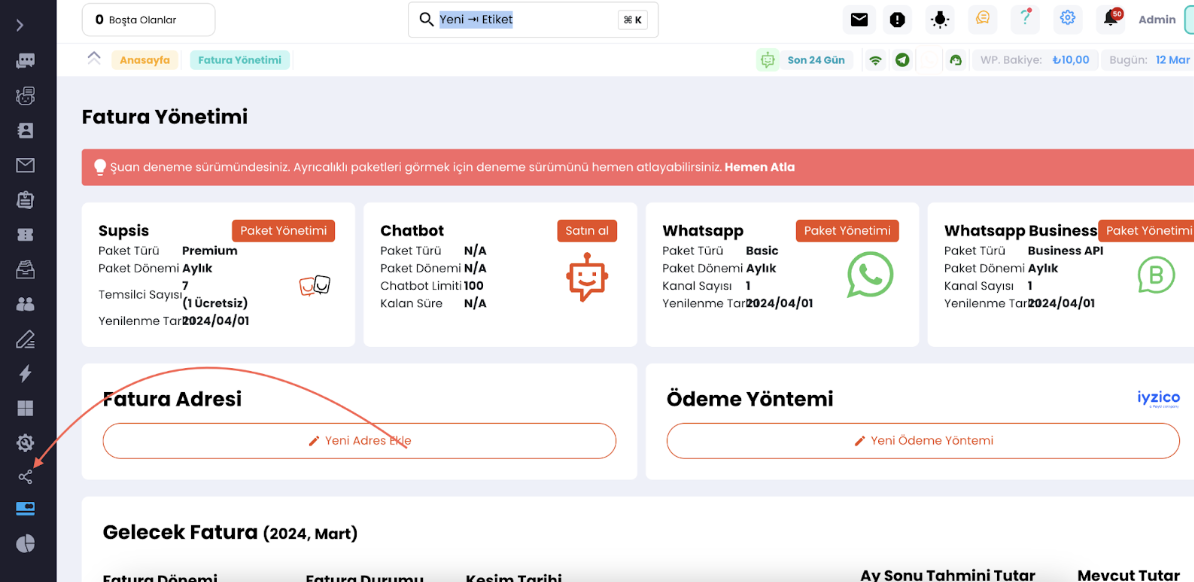
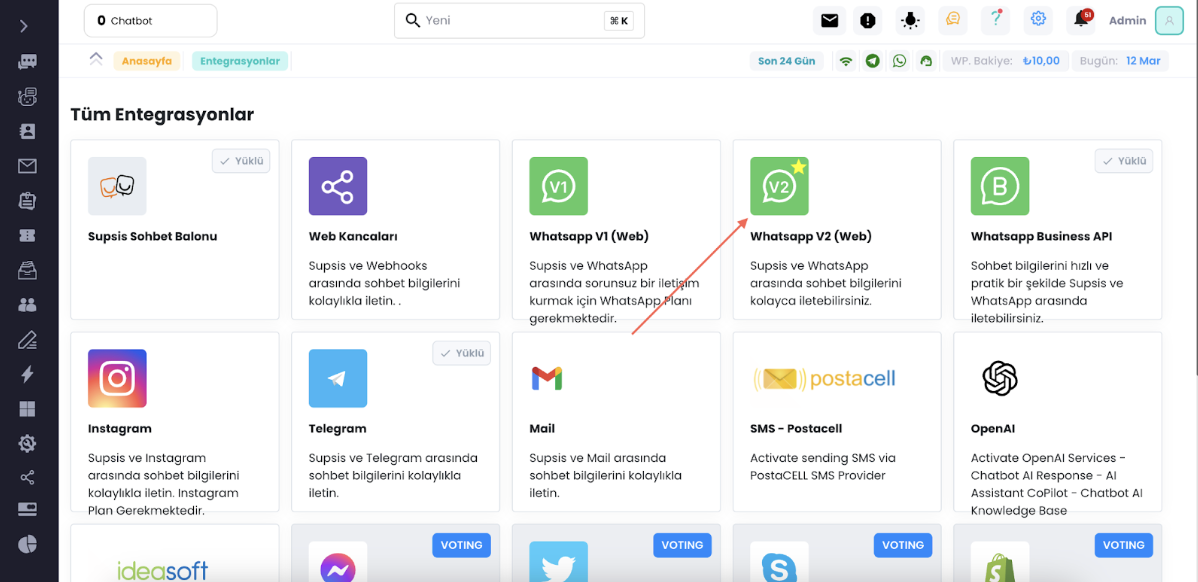
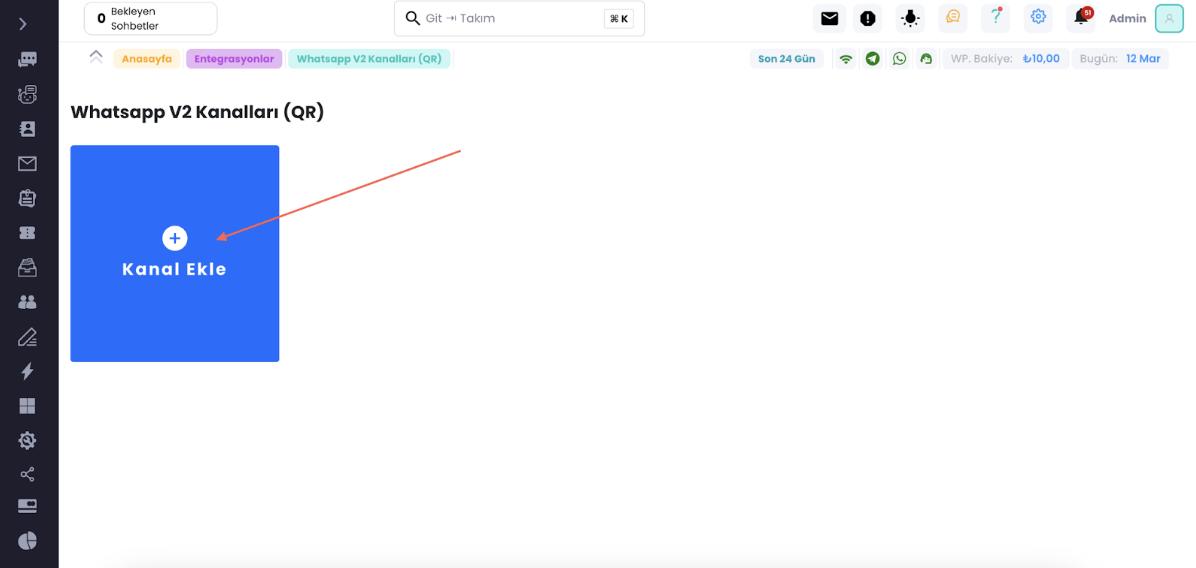
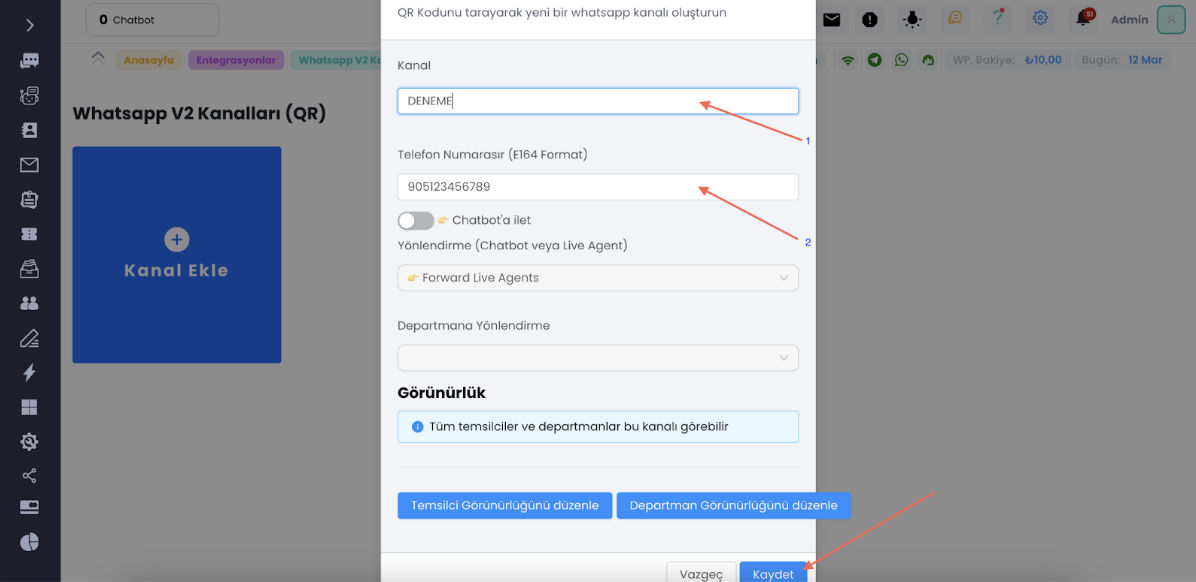
- Enter the channel name in the section indicated by the number 1, and enter your phone number in international format (with the country code) in the section indicated by the number 2. Once you click the "Save" button below, the process will be completed.
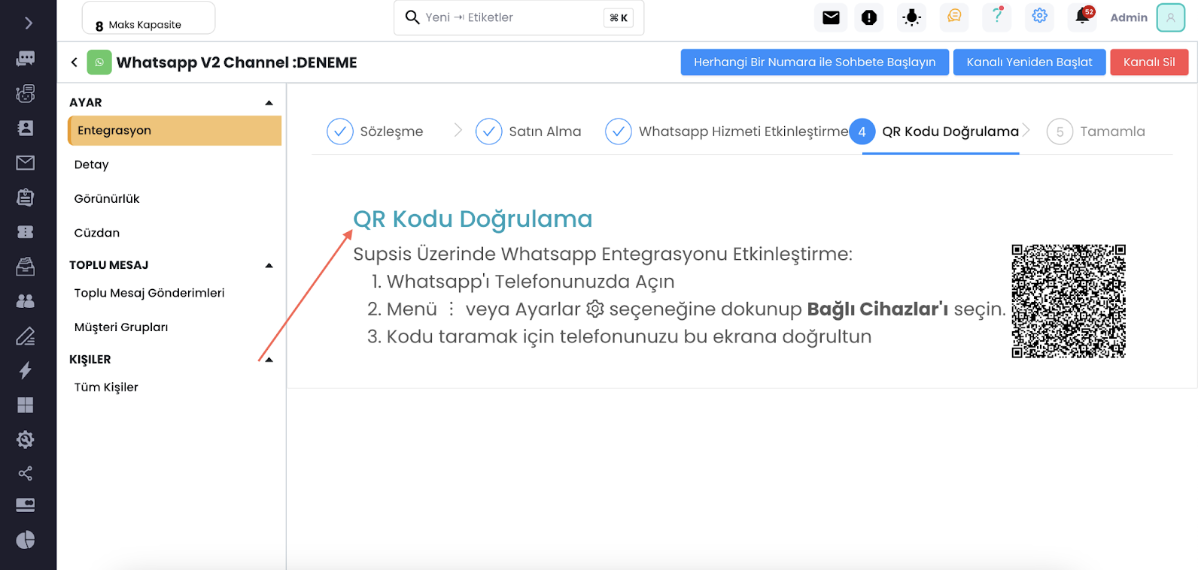
Follow the 'QR Code Verification' instructions. Once you scan the QR code on the right from your phone, the process will be completed.
As you can see, Supsis has a user-friendly interface. If you encounter any issues, our support team is always available to assist you. We are dedicated to solving your problems because our users are important to us. You can reach our Supsis website here to request support.