General Settings
- Let's enter the settings section of our panel by following the steps below.
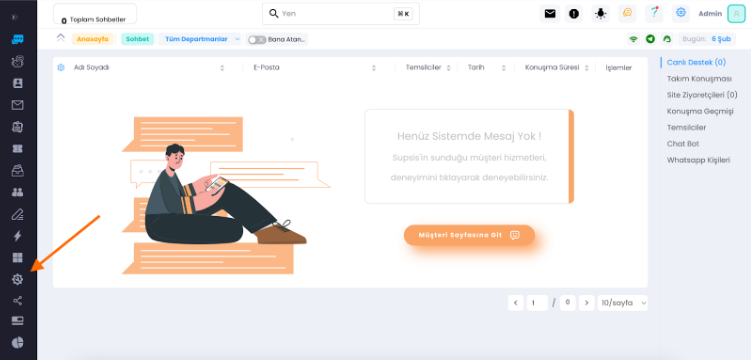
- Customize the settings in this section according to your preferences.
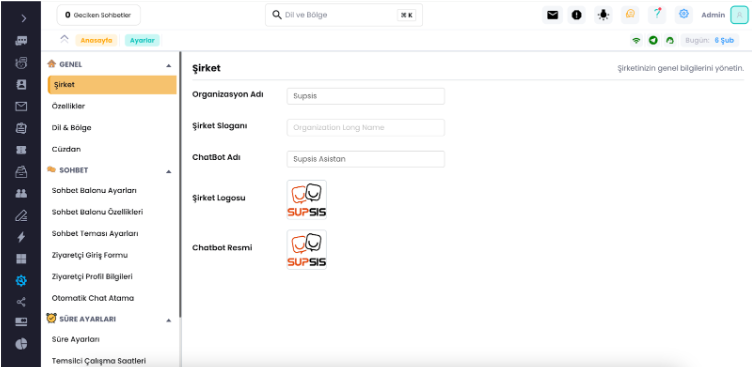
- After making the necessary customizations, also customize the settings in the features section according to your preferences, detailed explanations of each setting are provided on the side.
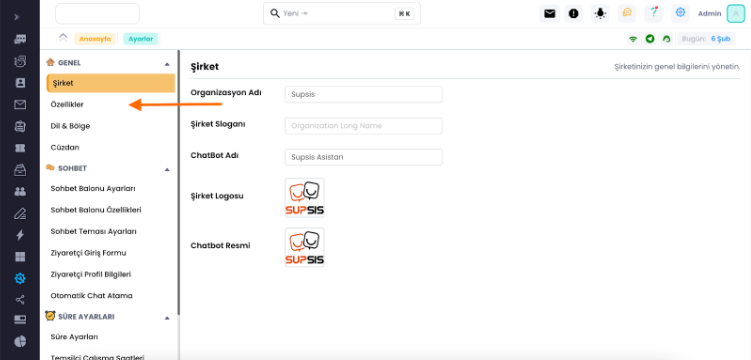
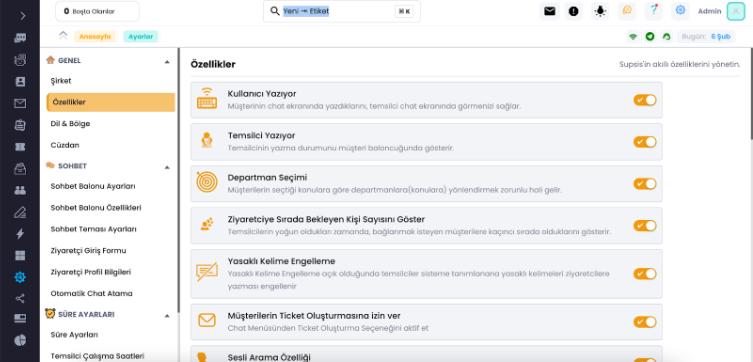
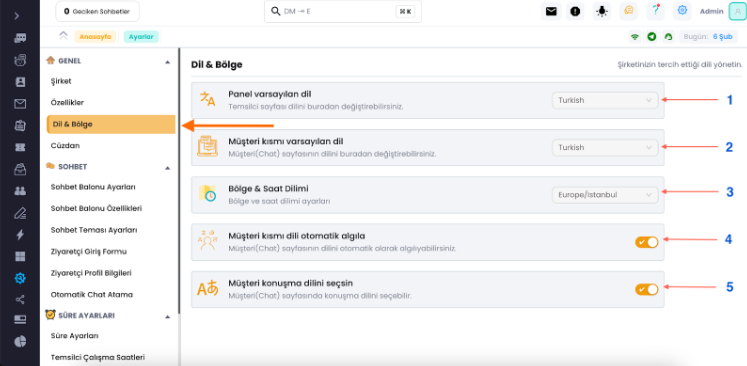
Features in Order:
1-) Changes the language used in the panel.
2-) Changes the language of the chat screen.
3-) You can set the time zone according to your location or the region of your customers.
4-) It needs to be open to use the automatic language translation system, it detects the language spoken by your customer.
5-) Allows the customer to change the language spoken in the chat screen.
Wallet
- To see your wallet, first go to the settings menu on the left and enter the wallet section.
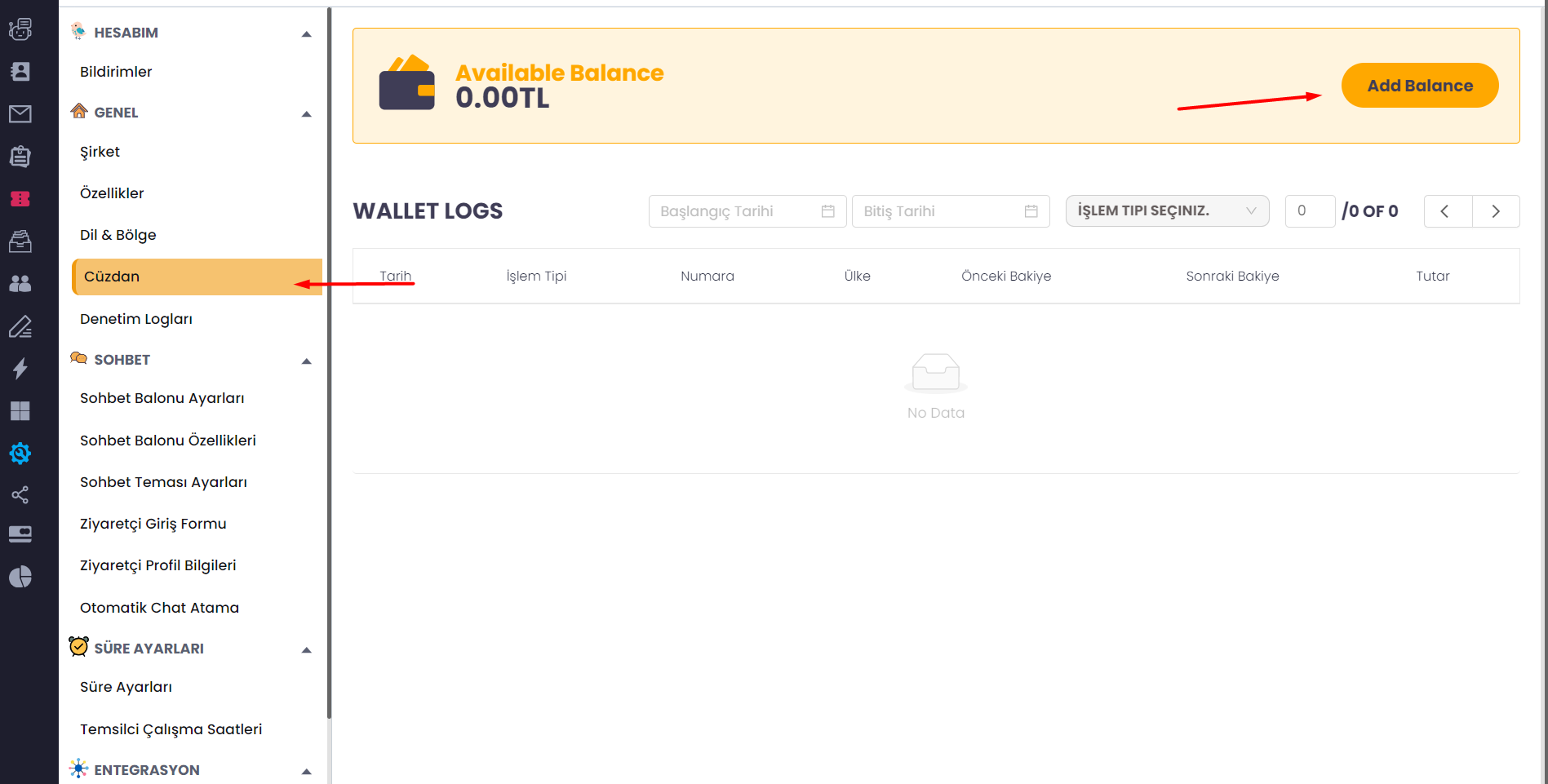
- This is the part you will need when sending messages via WhatsApp. You need to upload to this section to send messages.
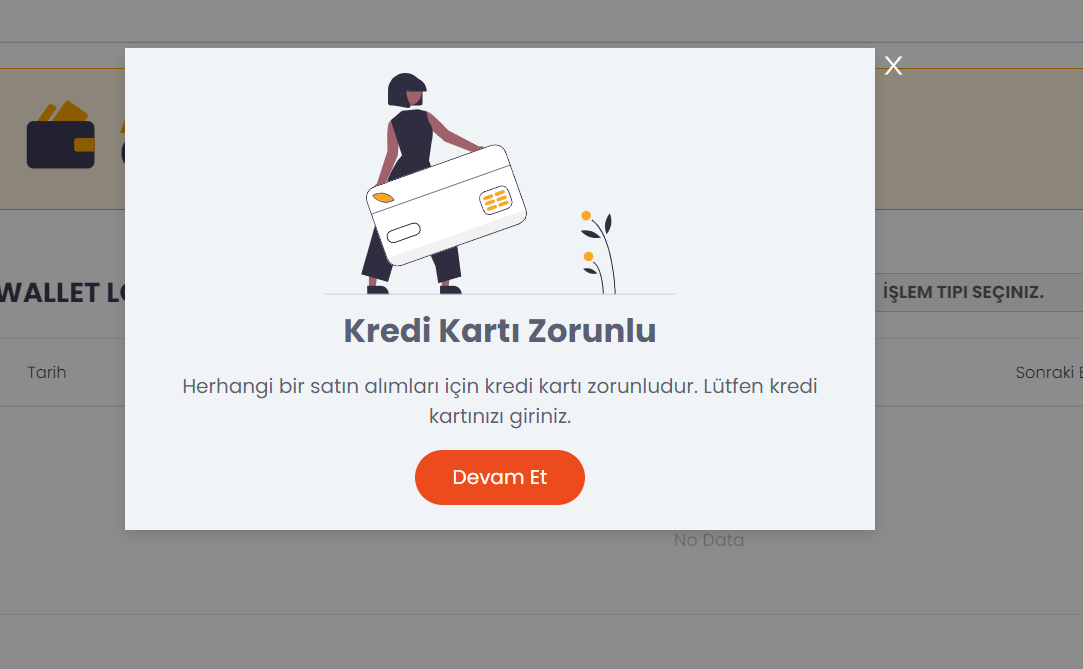
- If you are going to load a balance, you need to enter your card. If you press the upload button, it will direct you to the payment section. You need to define your card in this section.
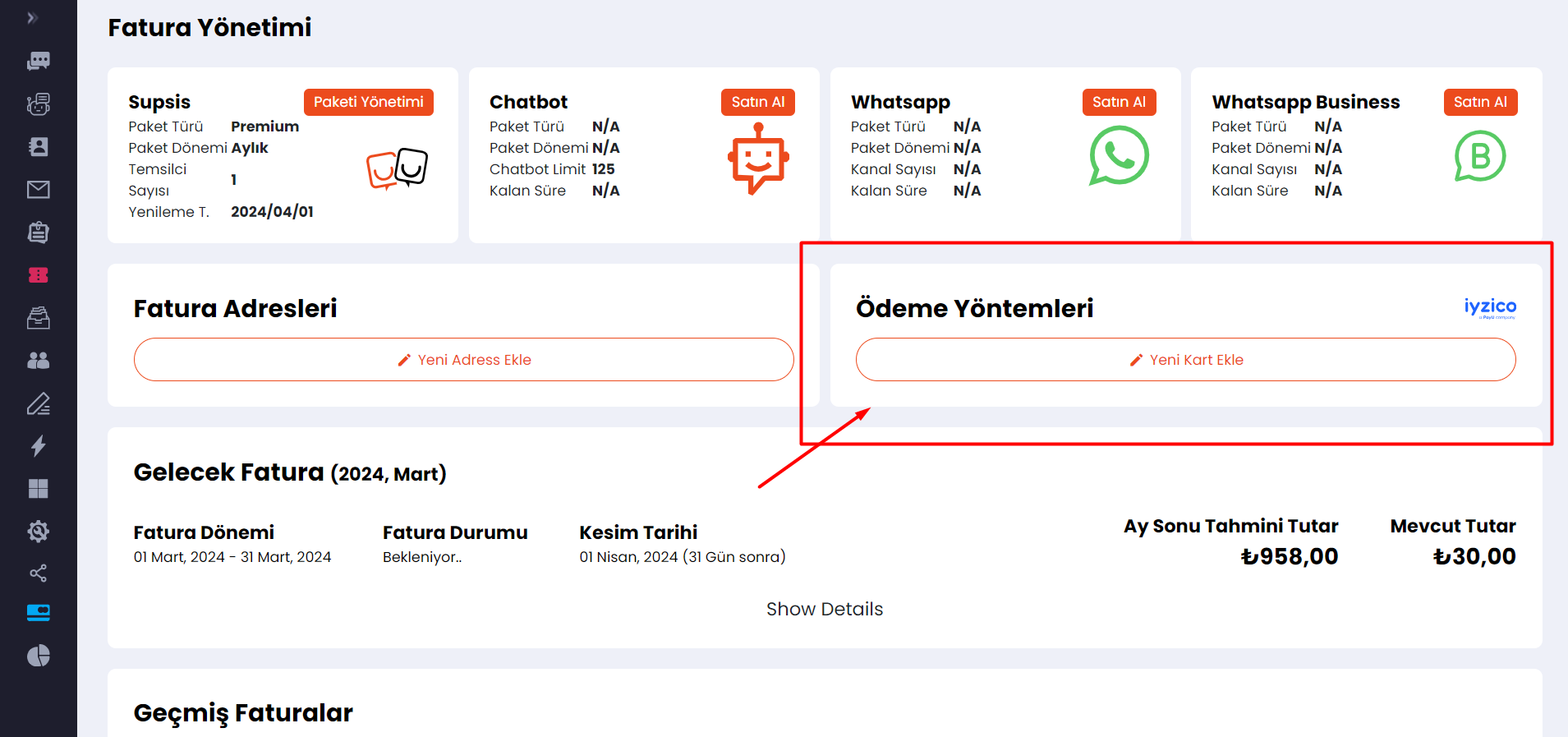
- You can make suitable filtering from the marked sections.
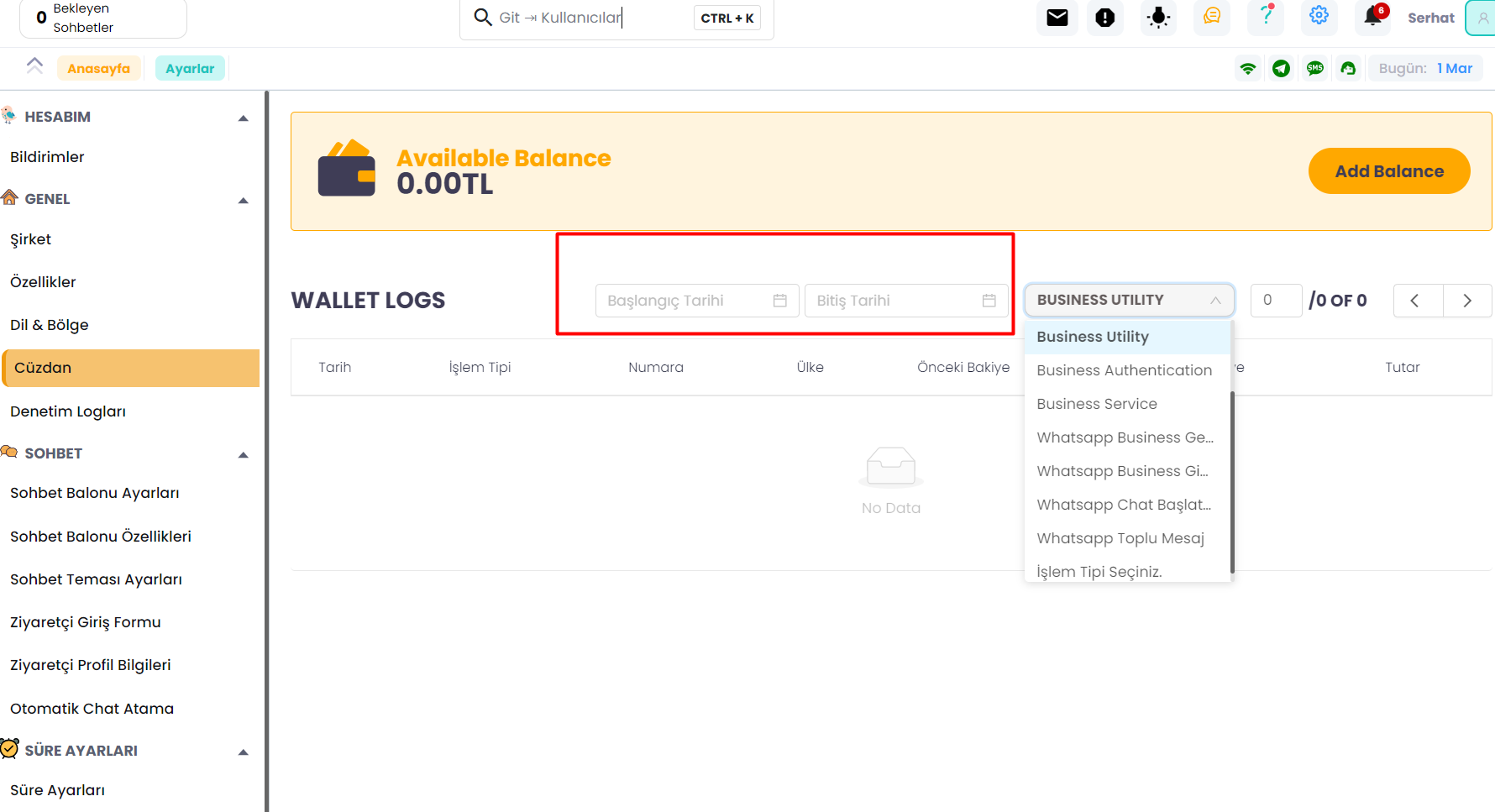
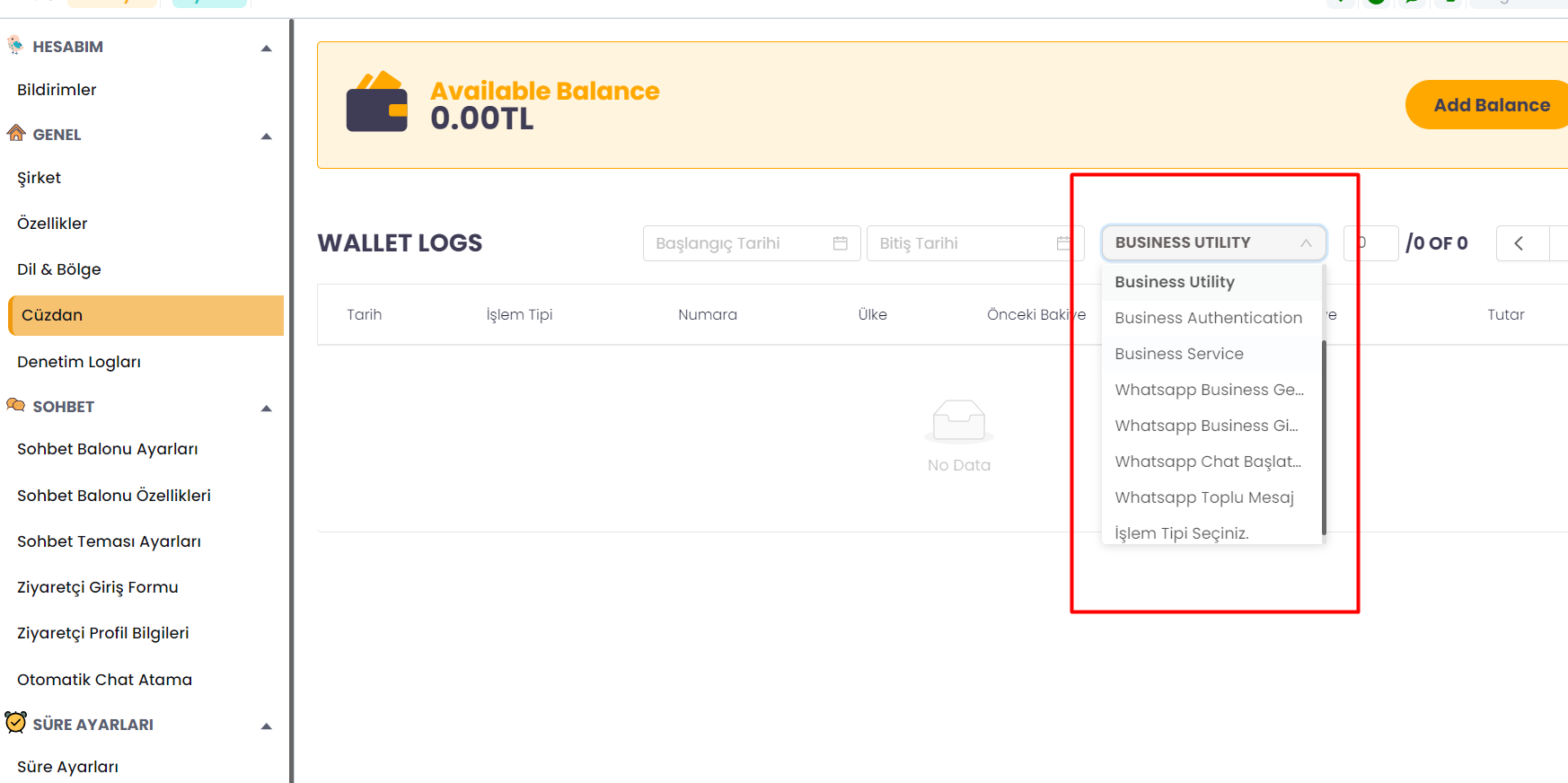
- After defining your card, click on the "add balance" option on the wallet page. From here, you can easily upload any amount you want.
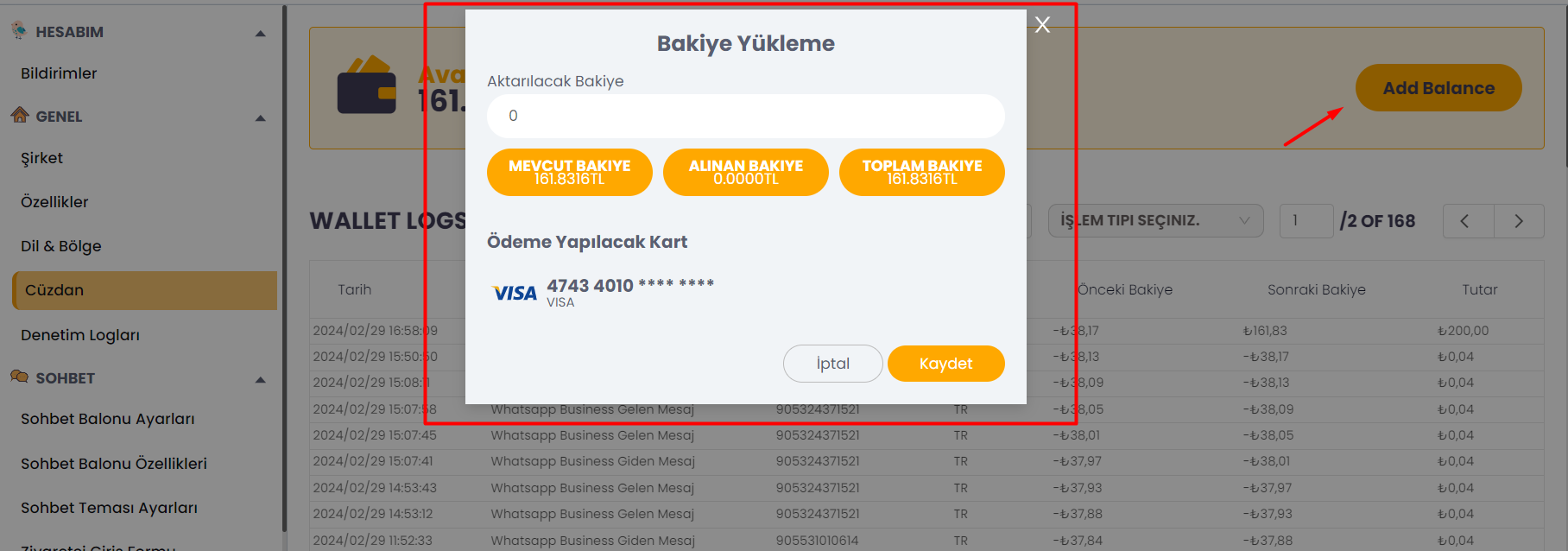
Audit Logs
Audit logs are an important tool for ensuring security by recording, monitoring, and analyzing events occurring in your company's information systems, network infrastructure, and other critical systems. These logs allow monitoring and evaluation of events that have occurred in the last 30 days. This process plays a critical role in identifying potential threats, detecting attempted attacks, and updating security measures. Additionally, audit logs can be used to meet compliance requirements and to investigate events in detail. Therefore, regularly reviewing and analyzing audit logs is important to strengthen your company's security posture.
- First, let's go to the audit logs page.
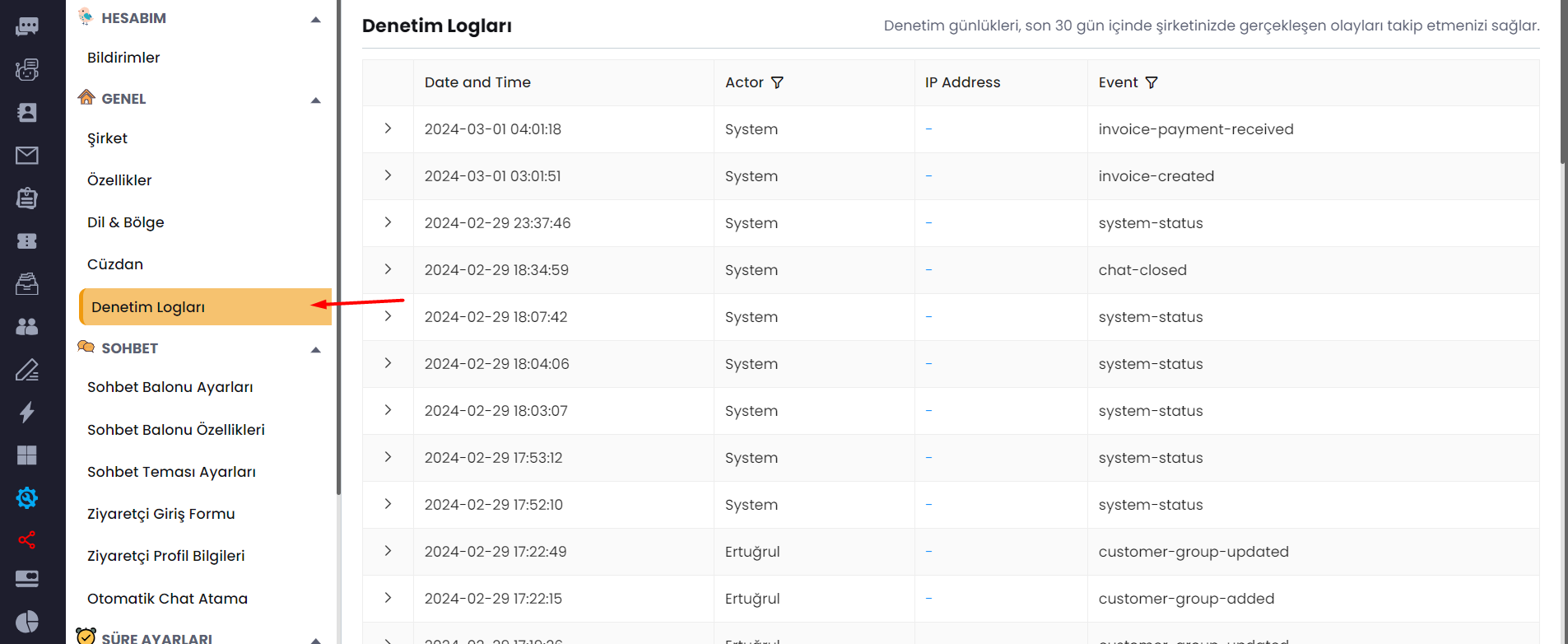
- On this page, you can see all activities for the last 30 days. You can perform various filtering to examine in more detail.
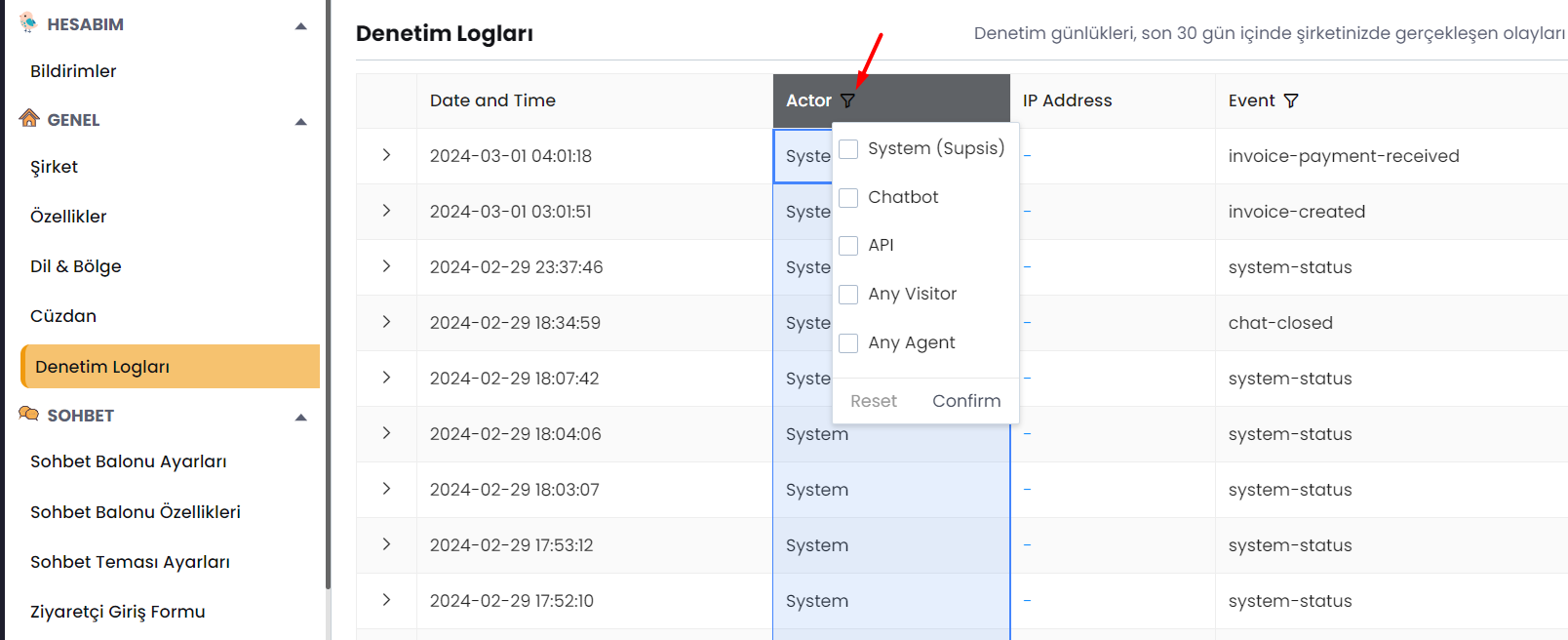
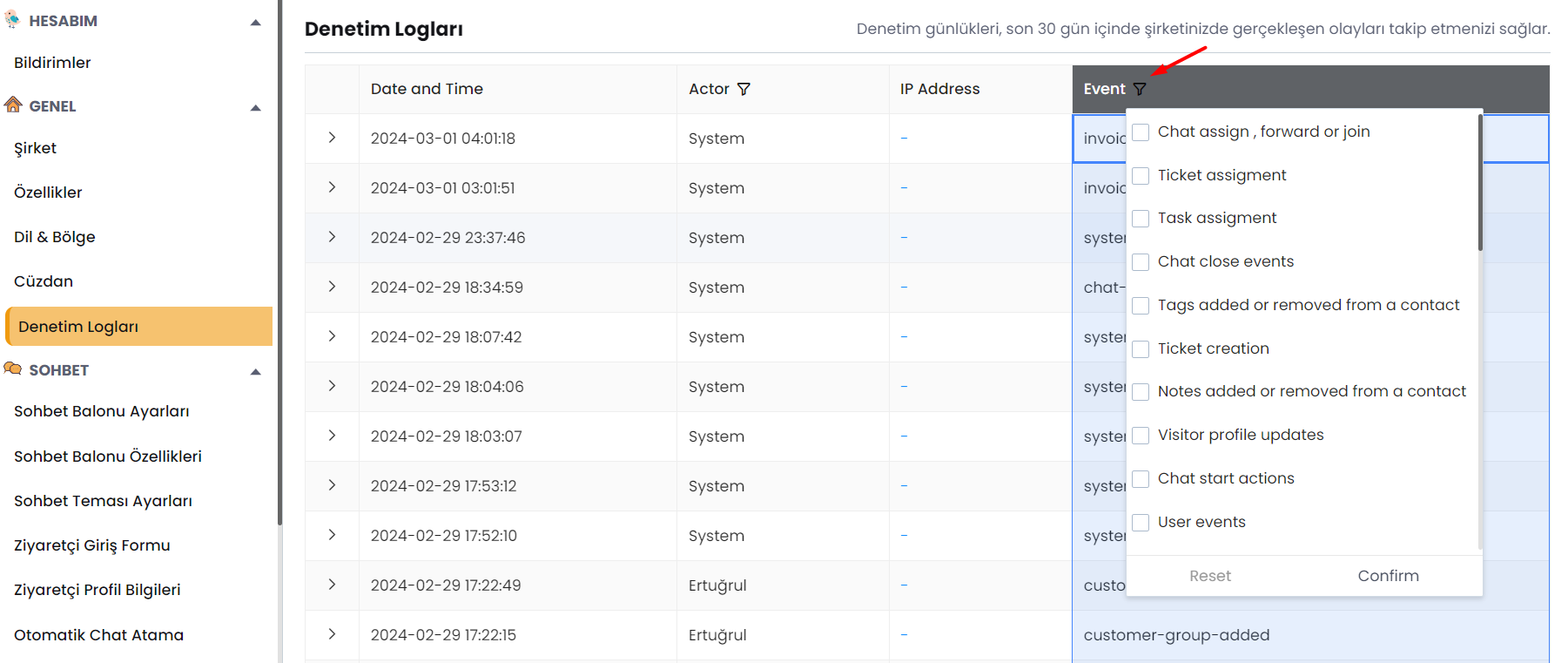
As seen, Supsis has such a simple interface. If you encounter any problems, our support team can always communicate with you. We are happy to solve your problem. Because our users are very important to us. You can access our Supsis website here and request support.
SoftCand Software Services Corporation
