How to Create an AI-Powered Chatbot?
Navigate to the designated chatbot section from the left side of our panel.
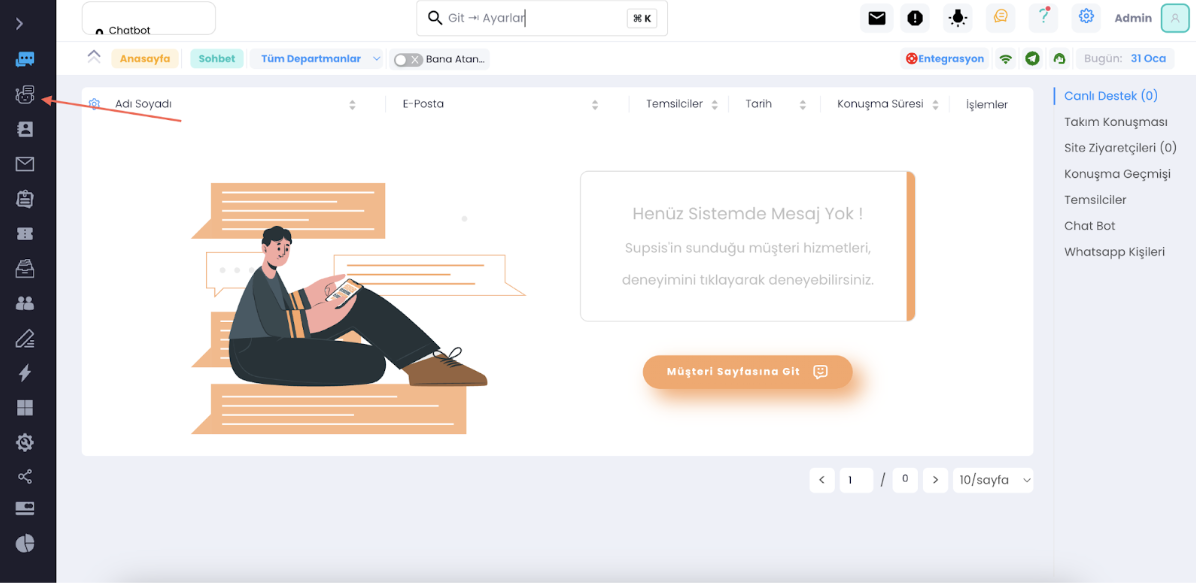
Click on the designated create bot button.
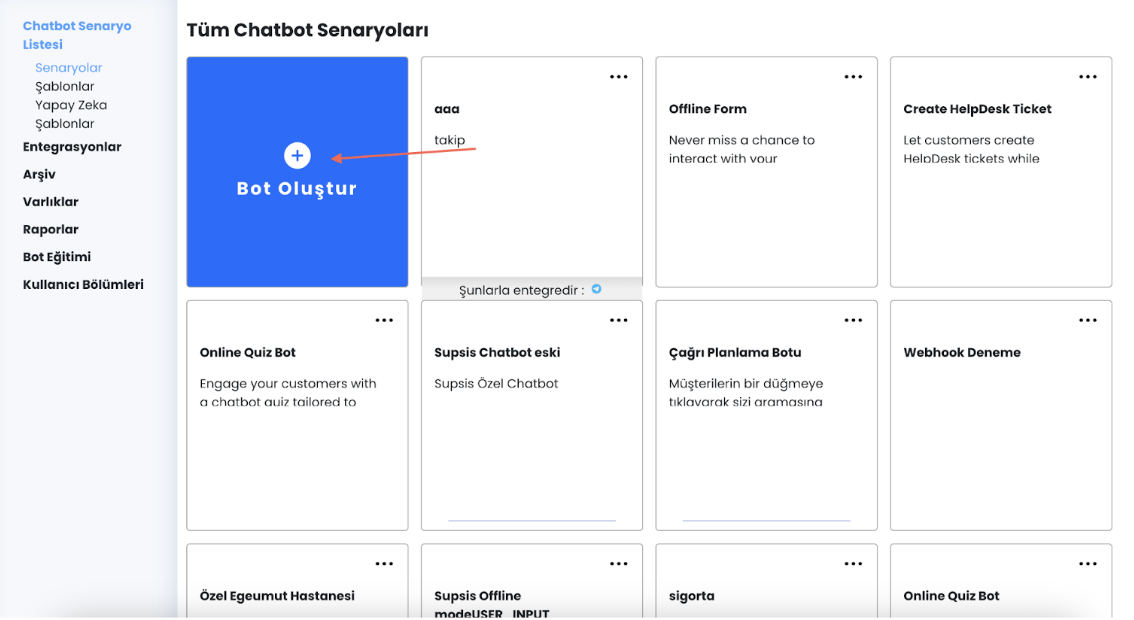
Choose the website from the options provided.
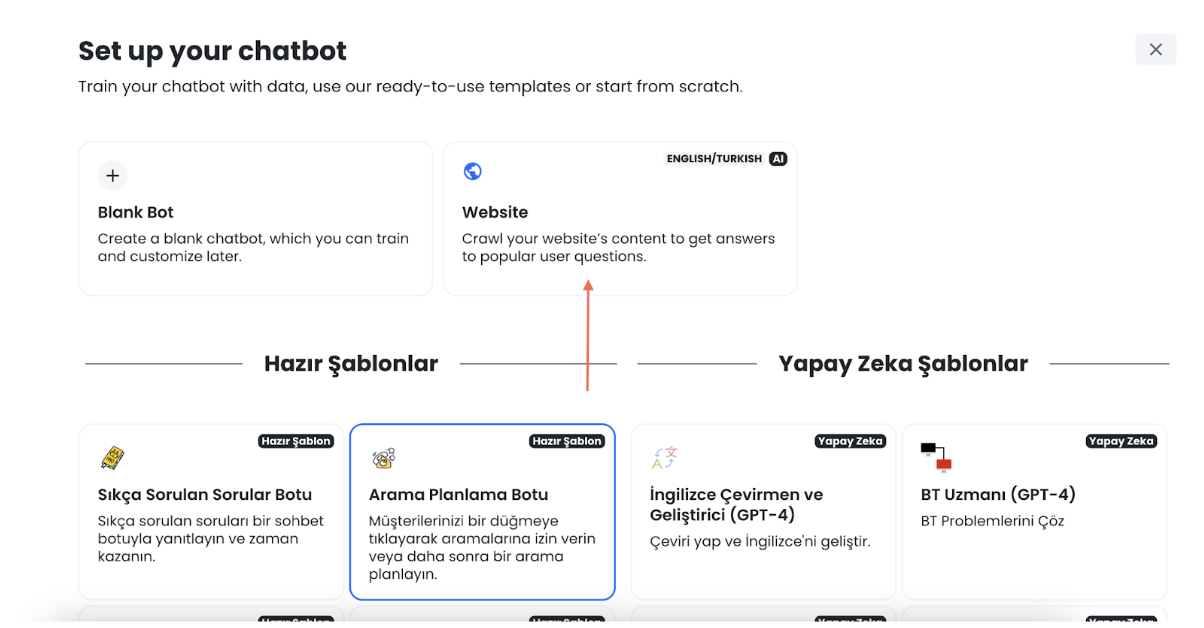
Enter your website address and click on the continue button.
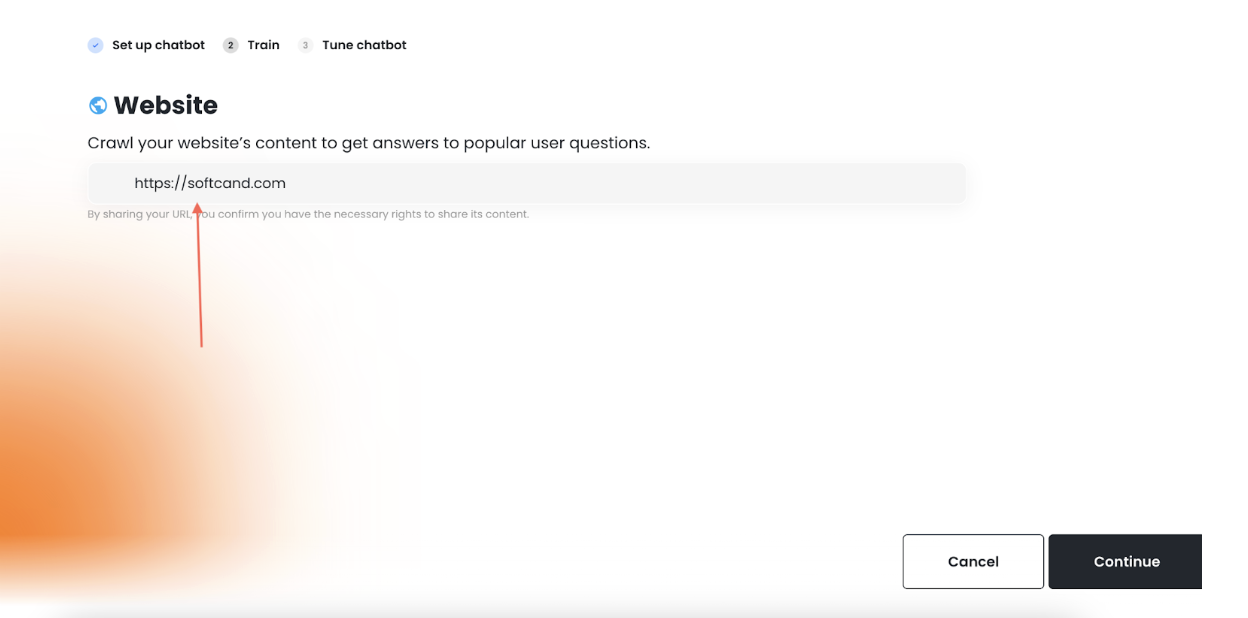
Wait for the AI to scan your website. This process may take a few minutes.
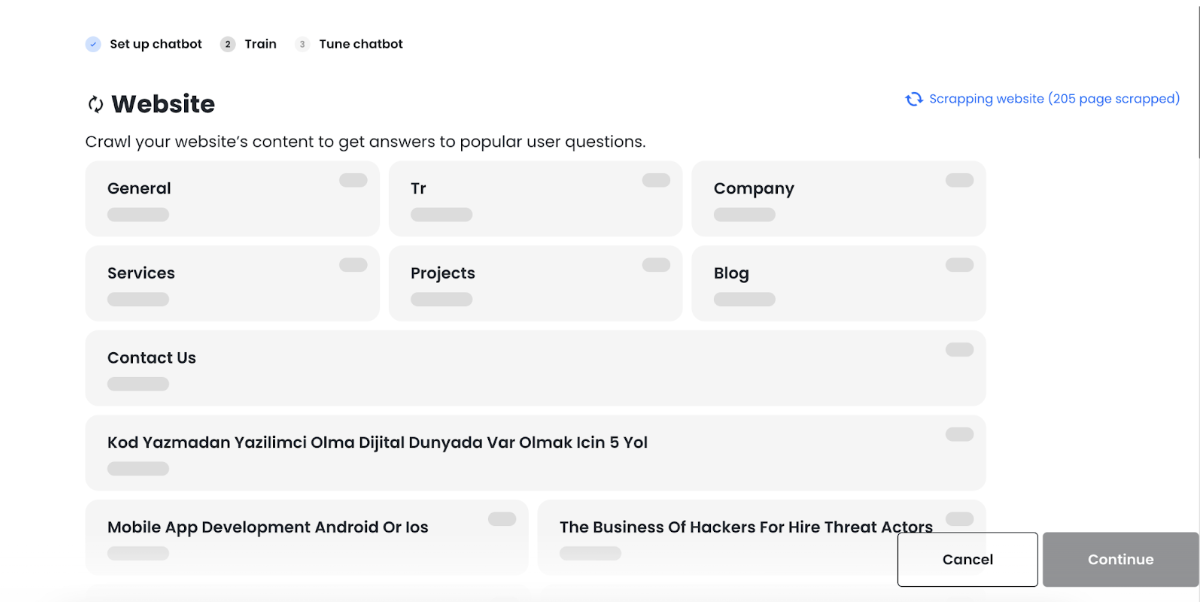
Wait for the scanning to complete. You can toggle the marked checkboxes to add or remove sections of data that you want to extract. This part is important because the AI will respond to your customers based on the data it pulls from here, and removing sections will delete them from its data. For example, if you have irrelevant blogs on your website that you want to remove to increase engagement, you can do so here. Once everything is ready, click on the continue button, and after clicking, let's wait a bit for the chatbot to train.
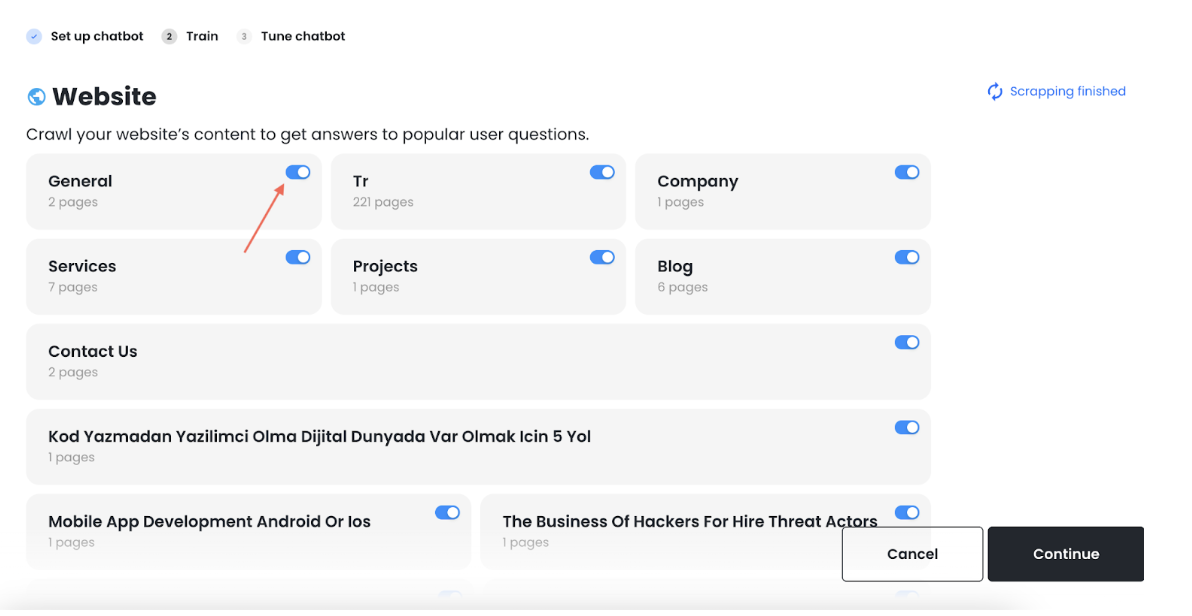
You can customize the initial message of the chatbot from the section indicated by the arrow number 1, and you can update and modify the chatbot's data from the section indicated by the arrow number 2. When you're ready, click on the complete button.
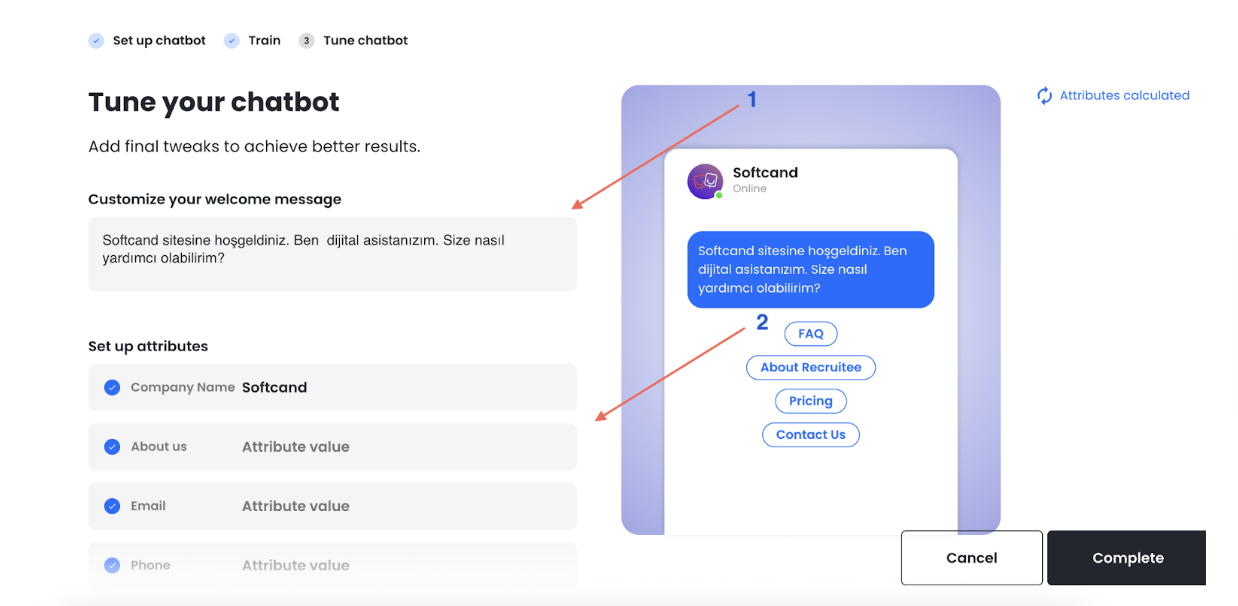
Your chatbot is ready, and you can actively use it with our AI assistant.
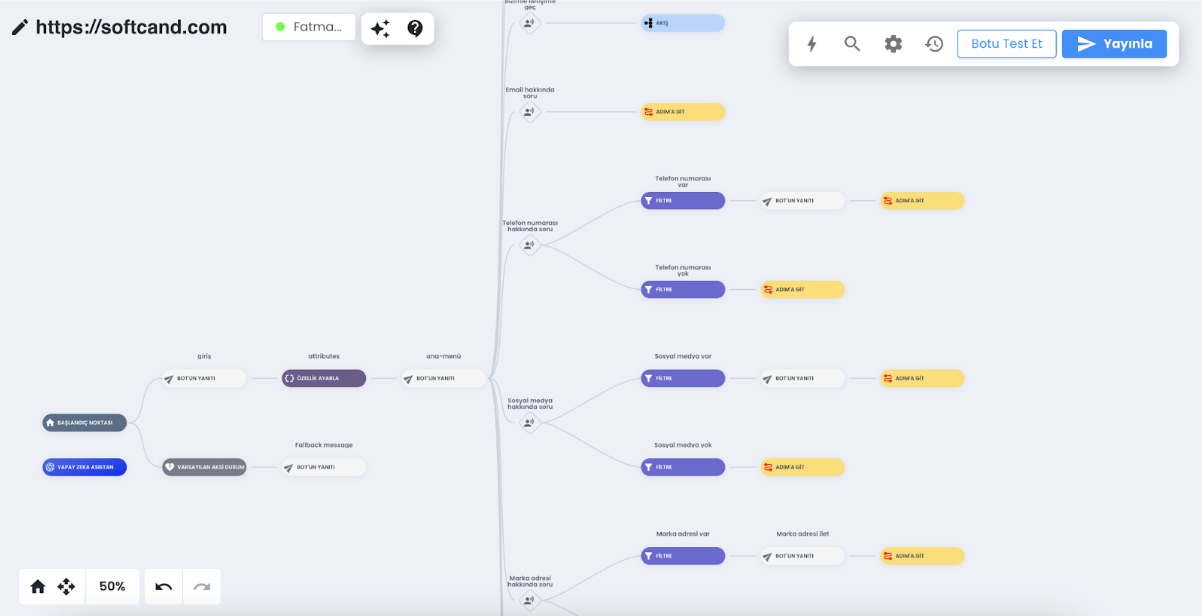
OpenAI Pricing
Operates using ChatGPT tokens Assuming the customer goes to the AI assistant about twice per session on average Approximately generates 200~300 tokens per session Cost of 1000 tokens is $0.03
Average price for 100 chats 100 chats * 200 tokens = 20,000 tokens = $0.6 Total cost per month for 1000 chats with AI question-answer is approximately $6 (this can vary depending on the length of the questions and answers) Cost of loading 1 GB of website data into OpenAI = $6 (These are average prices and may vary. For more detailed information, you can visit this link: https://openai.com/pricing)