Representatives
Let's navigate to the representatives menu of our panel by following the steps below.
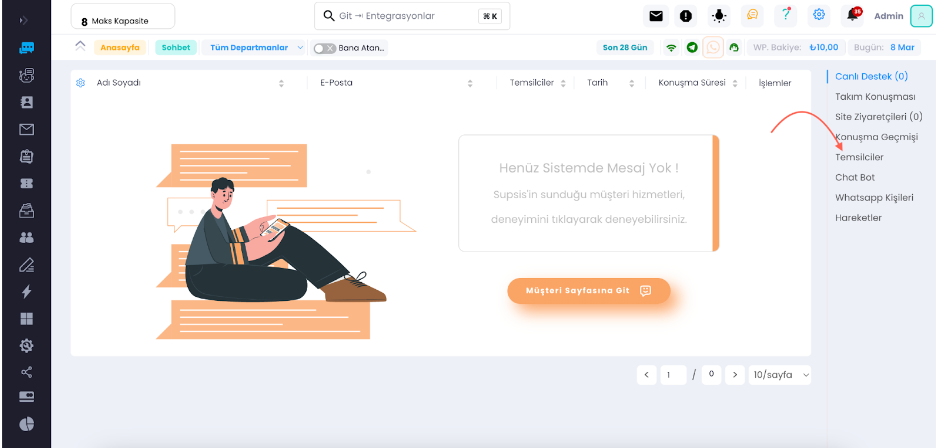
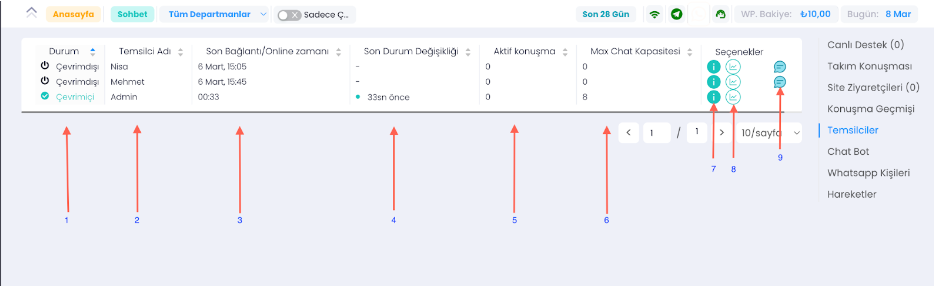
From left to right:
1-) Indicates the availability status of your representatives.
2-) Indicates the name of your representative.
3-) Indicates the date and time of your representative's last login.
4-) Indicates the last login/logout time of the representative and the day and time of the last status change.
5-) Indicates the number of visitors your representative is actively talking to.
6-) Indicates the maximum number of visitors your representative can talk to.
7-) Shows basic information about your representative such as IP, city of connection, browser used, and operating system.
8-) You can view detailed reports about your representative by clicking this button.
9-) You can start a conversation with your representative.
As shown, Supsis has such a simple interface. If you encounter any issues, our support team is always available to contact. We are happy to solve your problem because our users are very important to us. You can reach Supsis website here and request support.